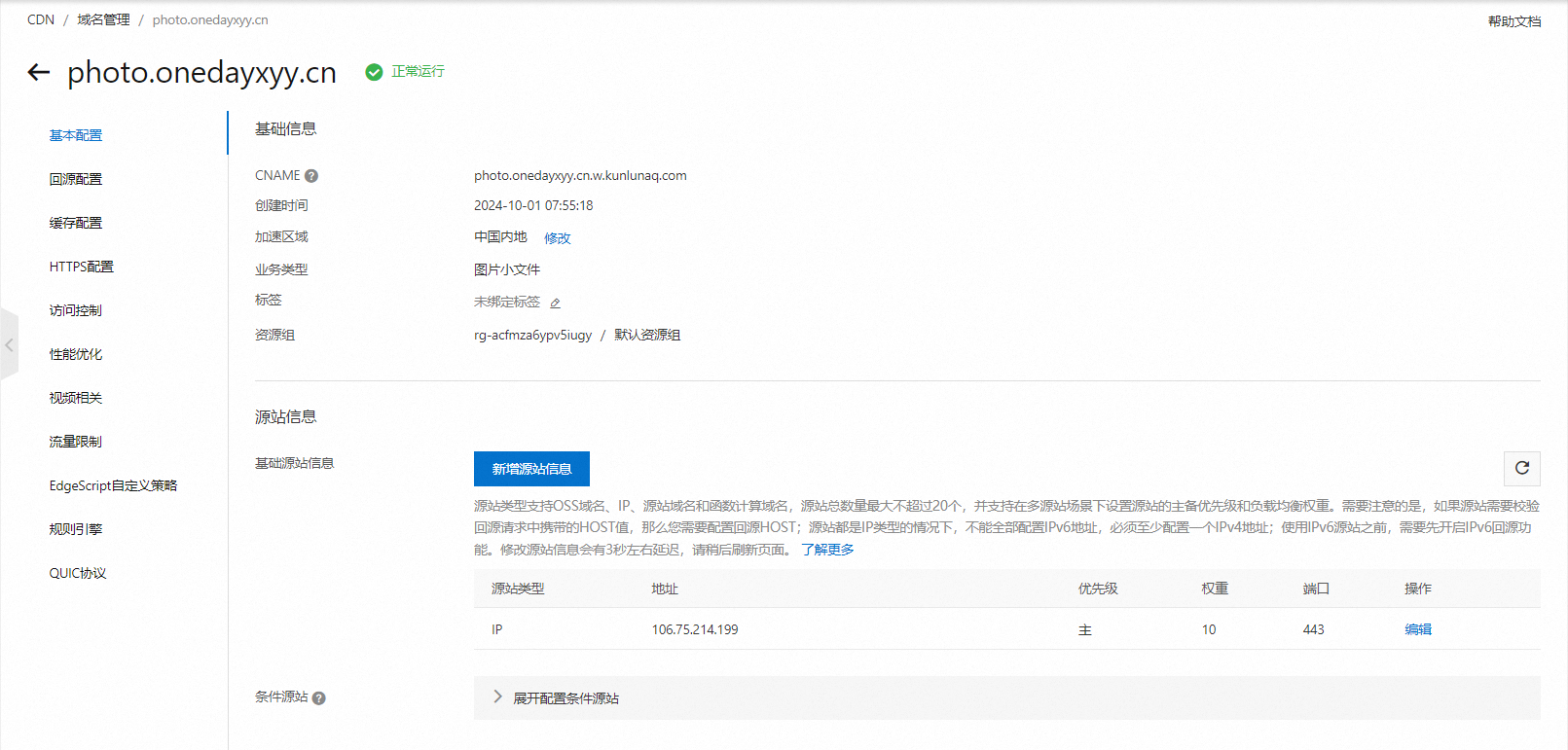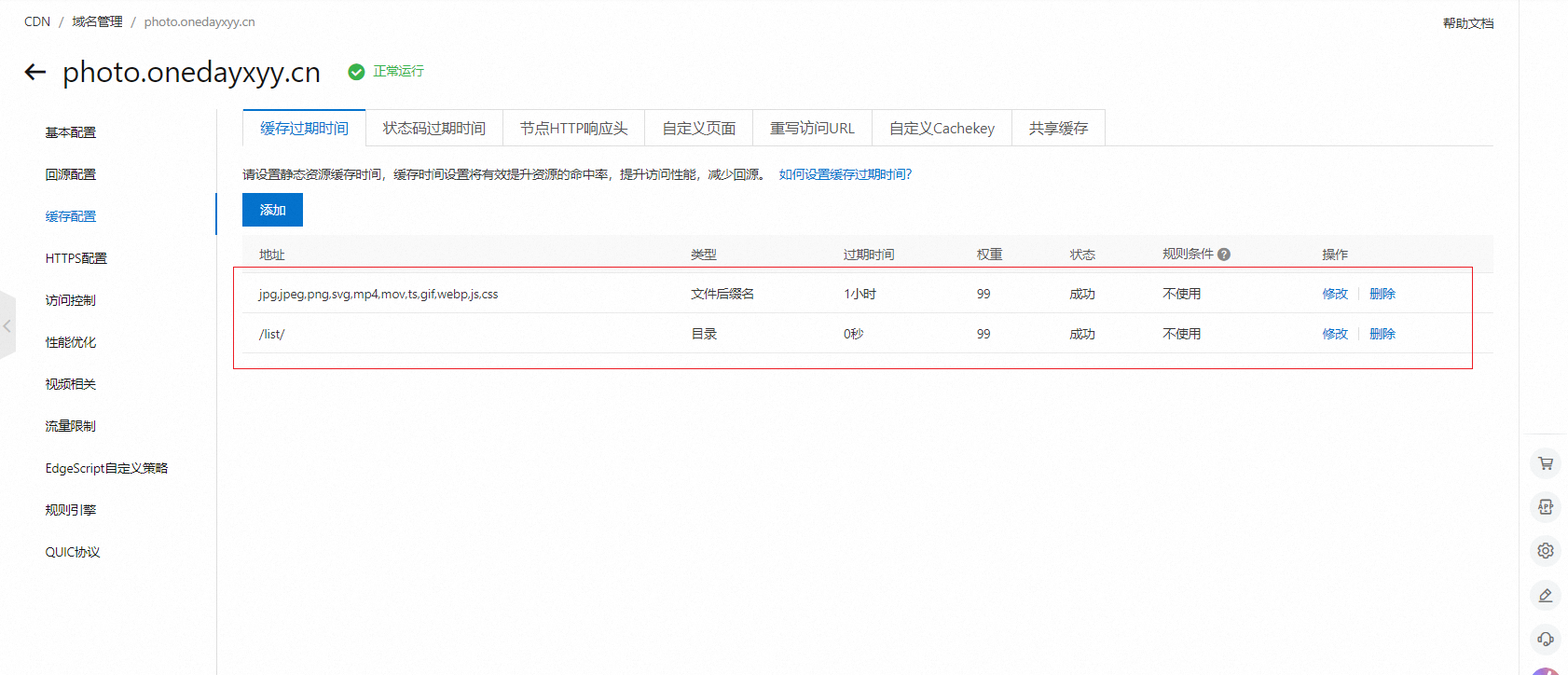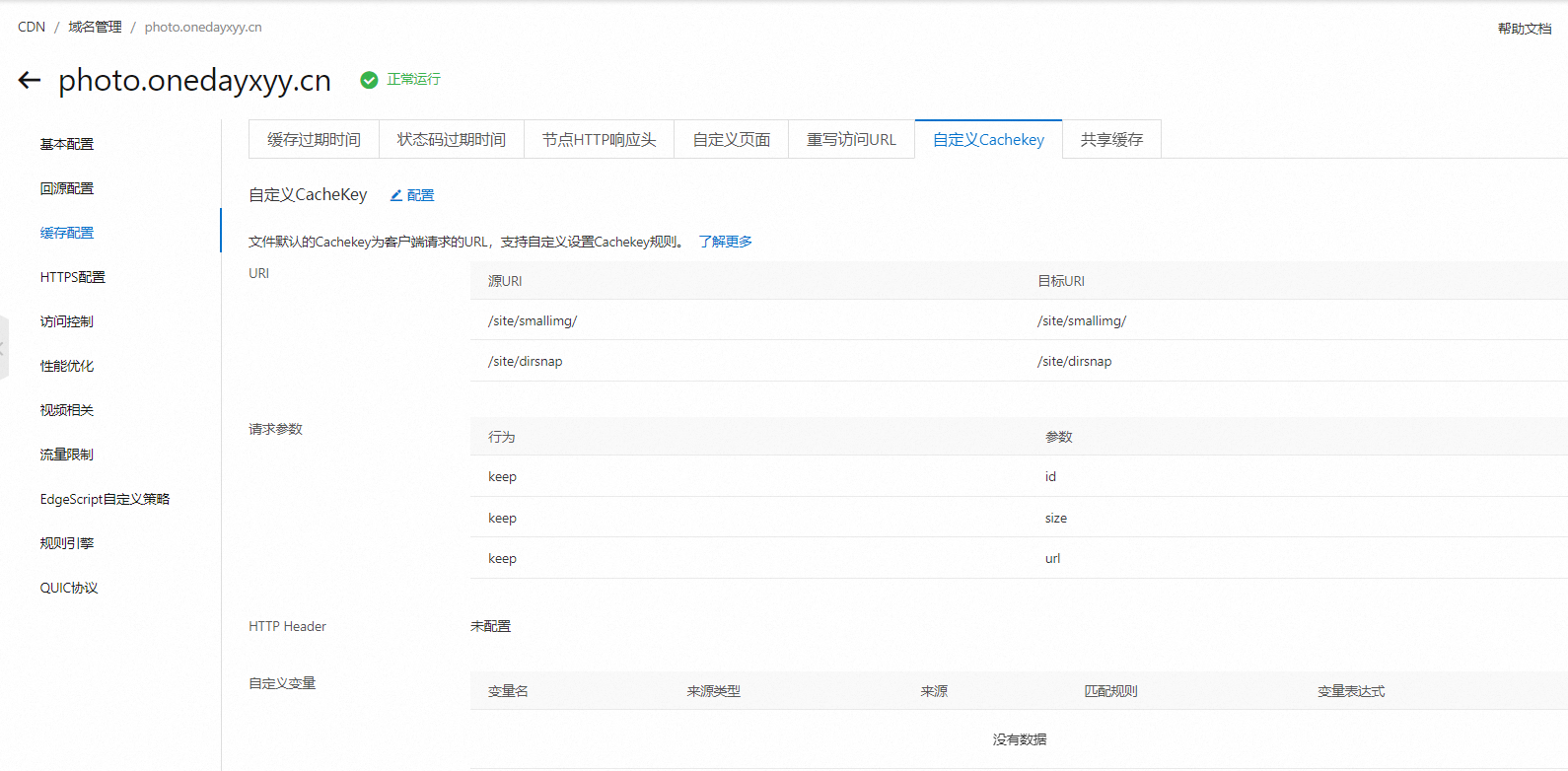部署
实战-docker部署全网最美个人相册machete-2024.12.19(测试成功)
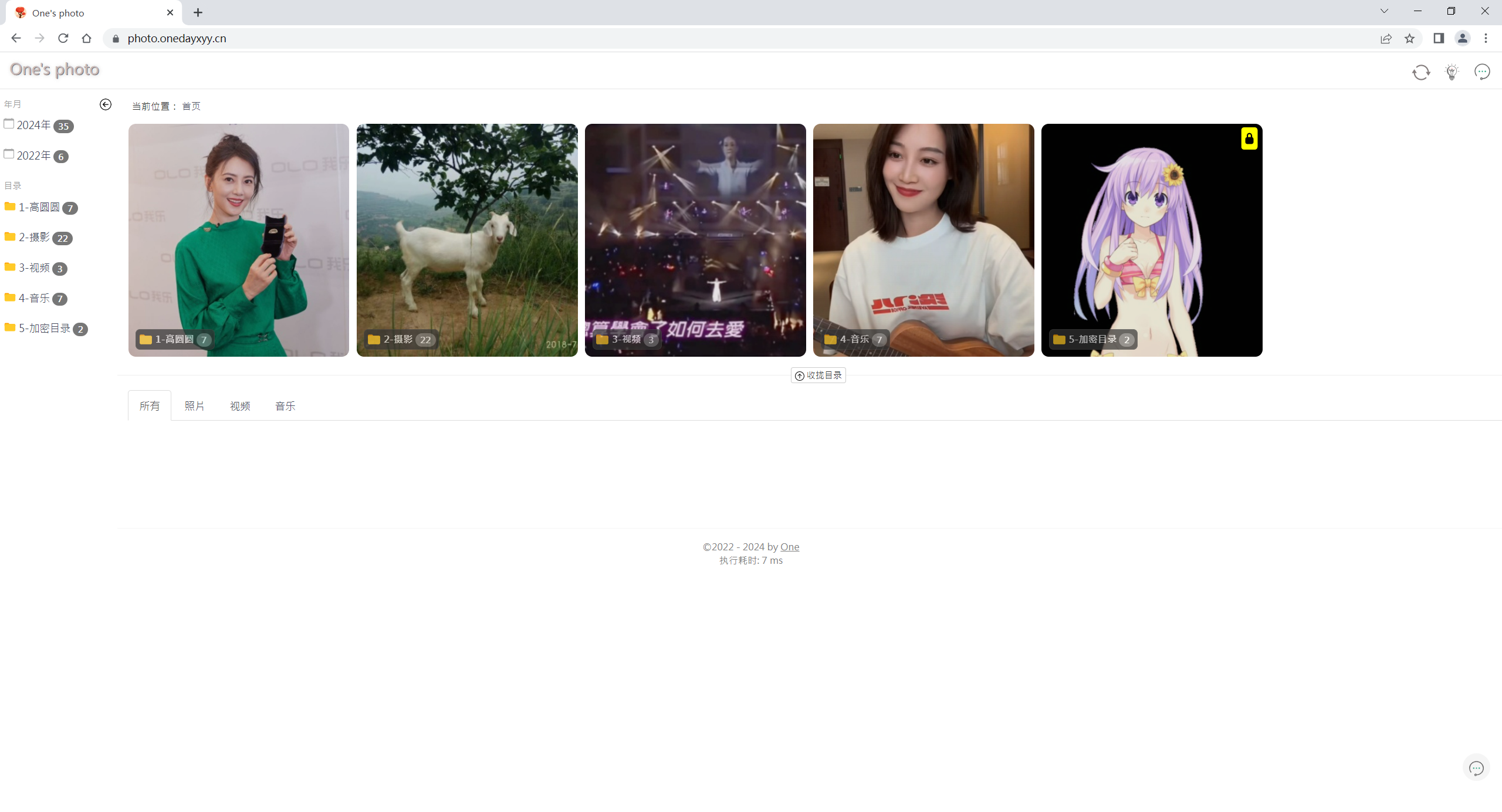
目录
[toc]
版权
本着开源共享、共同学习的精神:
本文是根据 开源站点:《家庭相册-filesite-io》里提供的部署文档进一步编辑输出的 ,具体信息请看 原作者github开源仓库。转载无需和我联系,但请注明文章来源。如果侵权之处,请联系博主进行删除,谢谢~
官网:https:vmwareworkstation里一台centos7.61810虚机,192.168.1.100,能通公网(nat模式)
源码
配置文件相关选项含义说明:
bash
"enableSmallImage":false,#所有图片使用原图而不是缩略图"enableSmallImageForWan":"true",#开启查看大图显示缩略图"showQRImageInFooter":false,#关闭网页底部的二维码"adminForLanIps","adminWhiteIps"#增加内网ip和ip白名单设置"slide_show_timeout":5,#设置自动播放时每张照片停留时间"showVersion":true#显示版本号"password_auth":#开启密码授权访问- 此时,到浏览器简单访问下,观察效果,可以看到数据为空(那是因为我们还没传数据呢)