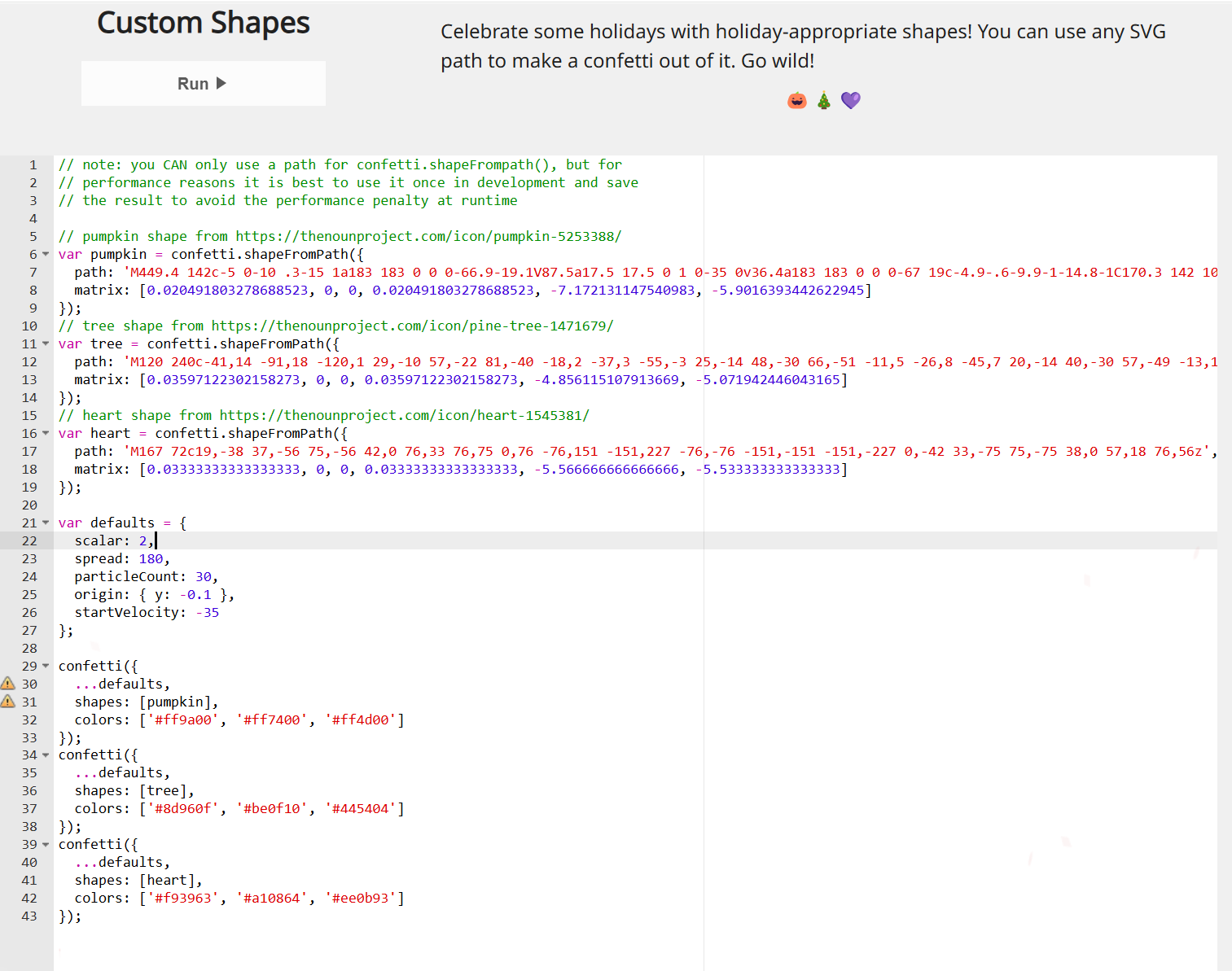五彩纸屑
五彩纸屑
版权
次功能借鉴《Hyde》大佬的《五彩纸屑》文章,感谢大佬的手把手文档💖💖💖。
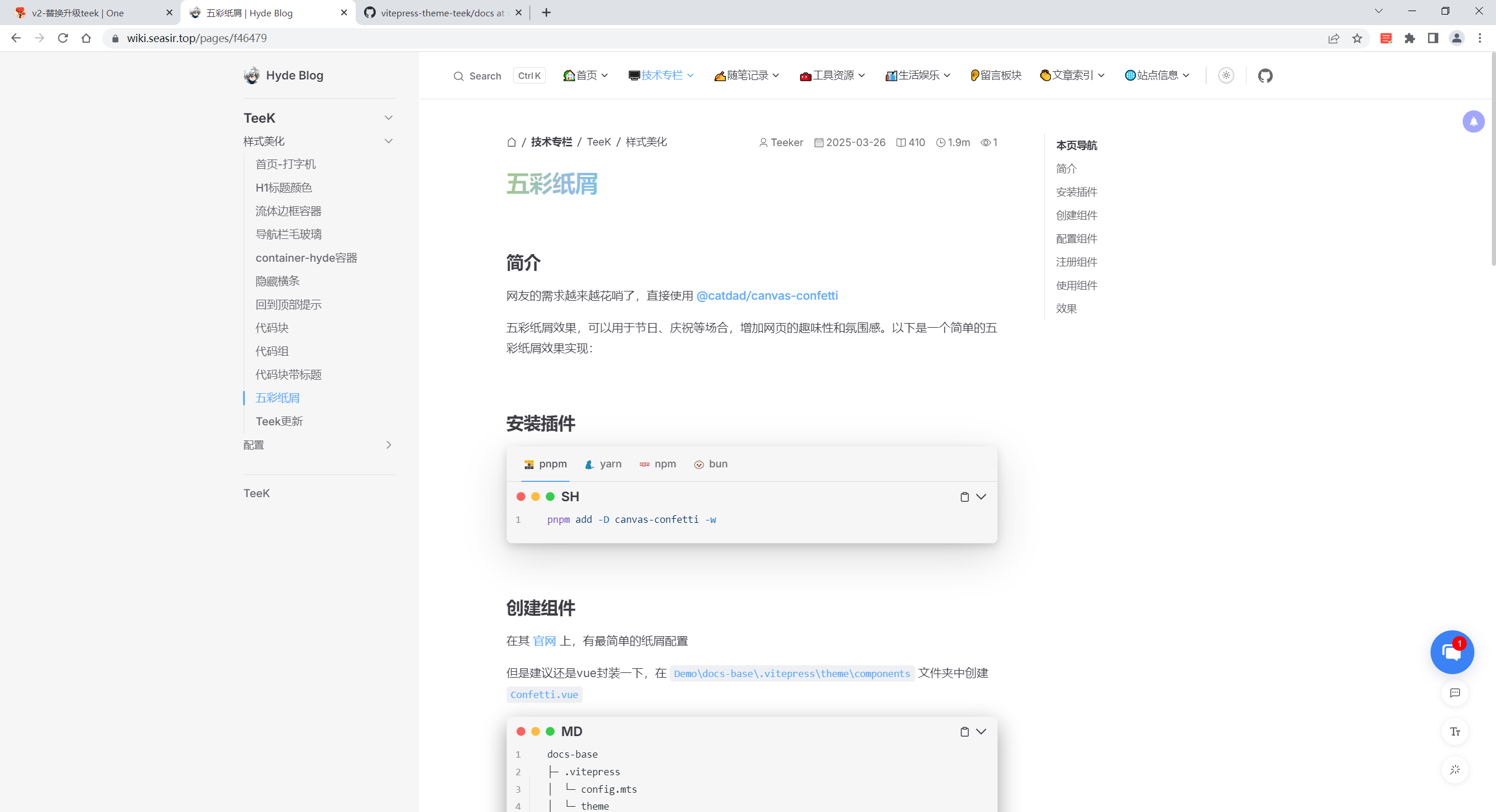
环境
2025年3月26日解决。
配置环境:
《Youbg Kbt》大佬开源的《vitepress-theme-teek》一个博客项目(知识库+博客 二合一),它是一个轻量、简易的VitePress主题框架,非常简约唯美,且也在持续迭代更新,感谢大佬开源的这款优秀产品,大佬威武。💖💖💖
简介
网友的需求越来越花哨了,直接使用 @catdad/canvas-confetti
五彩纸屑效果,可以用于节日、庆祝等场合,增加网页的趣味性和氛围感。以下是一个简单的五彩纸屑效果实现:
1、安装插件
- 在
demo\docs-base目录下执行命令:
bash
#pnpm
pnpm add -D canvas-confetti2、创建组件
在其 官网 上,有最简单的纸屑配置。
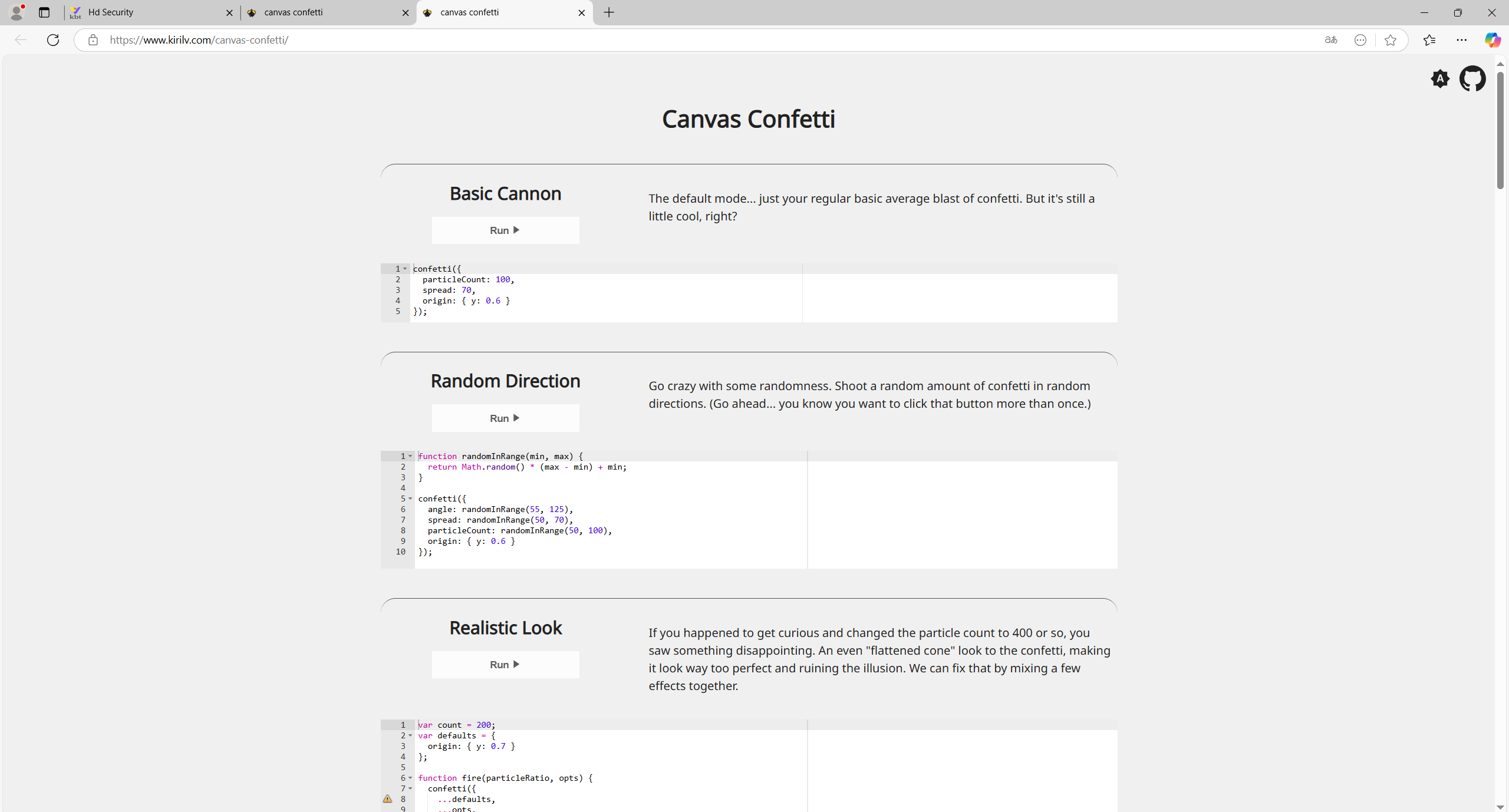
但是建议还是vue封装一下:
- 在
Demo\docs-base\.vitepress\theme\components文件夹中创建Confetti.vue,配置为如下代码:
vue
<script setup lang="ts">
import confetti from "canvas-confetti";
import { inBrowser } from "vitepress";
if (inBrowser) {
/* 纸屑代码这里配置 ,从上面链接提供的代码直接拷贝过来就好*/
confetti({
particleCount: 100,
spread: 170,
origin: { y: 0.6 },
});
}
</script>自己本次实际配置代码为:
vue
<script setup lang="ts">
import confetti from "canvas-confetti";
import { inBrowser } from "vitepress";
if (inBrowser) {
var duration = 15 * 1000;
var animationEnd = Date.now() + duration;
var defaults = { startVelocity: 30, spread: 360, ticks: 60, zIndex: 0 };
function randomInRange(min, max) {
return Math.random() * (max - min) + min;
}
var interval = setInterval(function() {
var timeLeft = animationEnd - Date.now();
if (timeLeft <= 0) {
return clearInterval(interval);
}
var particleCount = 50 * (timeLeft / duration);
// since particles fall down, start a bit higher than random
confetti({ ...defaults, particleCount, origin: { x: randomInRange(0.1, 0.3), y: Math.random() - 0.2 } });
confetti({ ...defaults, particleCount, origin: { x: randomInRange(0.7, 0.9), y: Math.random() - 0.2 } });
}, 250);
confetti({
particleCount: 100,
spread: 170,
origin: { y: 0.6 },
});
}
</script>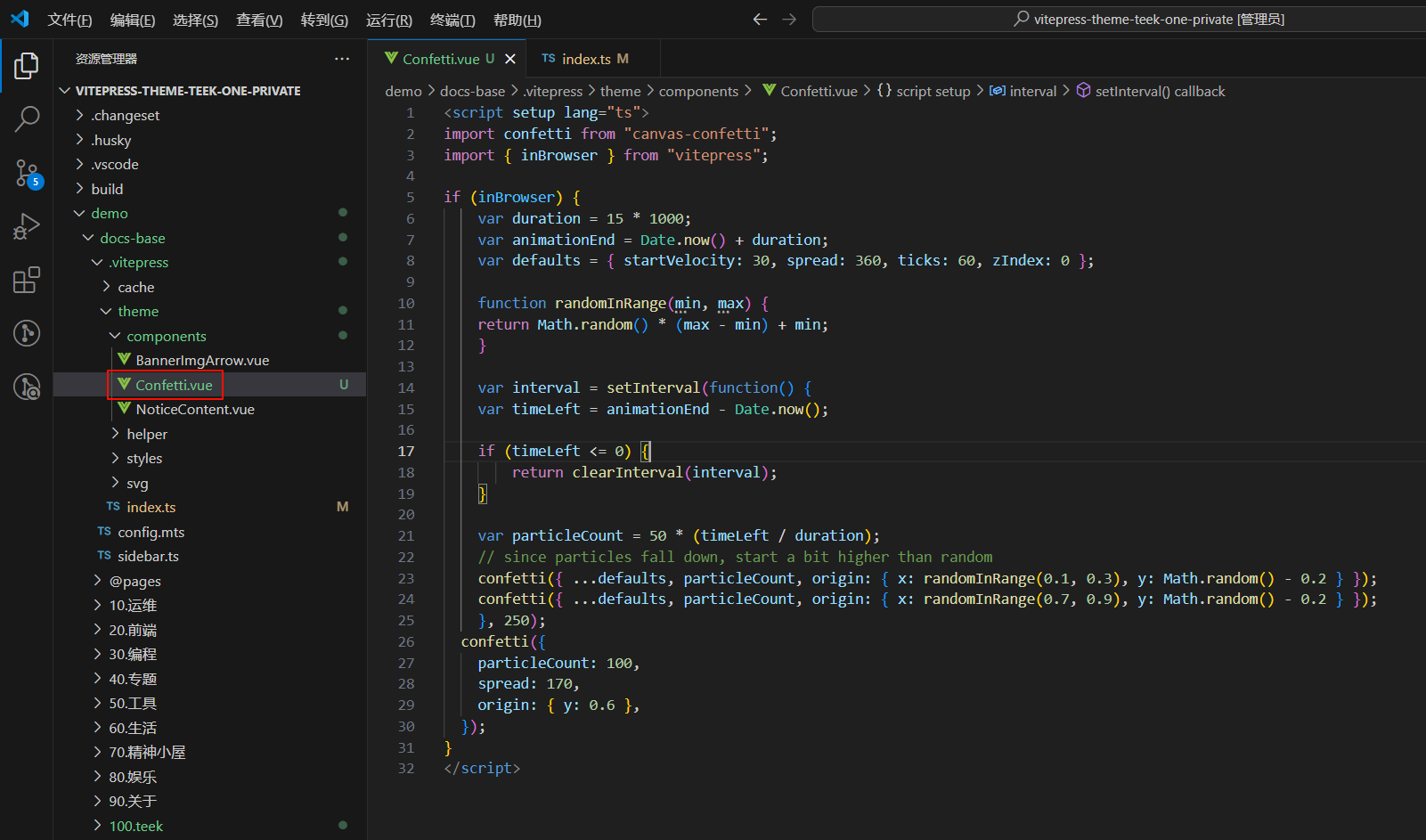
npm打包报错,请使用如下方式
详细信息
vue
<script setup lang="ts">
import { onMounted } from "vue";
import confetti from "canvas-confetti";
onMounted(() =>
/* 纸屑 */
confetti({
particleCount: 100,
spread: 170,
origin: { y: 0.6 },
})
);
</script>3、注册组件
- 在
Demo\docs-base\.vitepress\theme\index.ts中注册全局组件
ts
/* Demo\docs-base\.vitepress\theme\index.ts */
import confetti from "./components/Confetti.vue" //导入五彩纸屑组件
export default {
extends: Teek,
enhanceApp({ app }) {
// 注册组件
app.component('confetti' , confetti) //五彩纸屑
},
Layout: defineComponent({
// ...其他配置
}),
}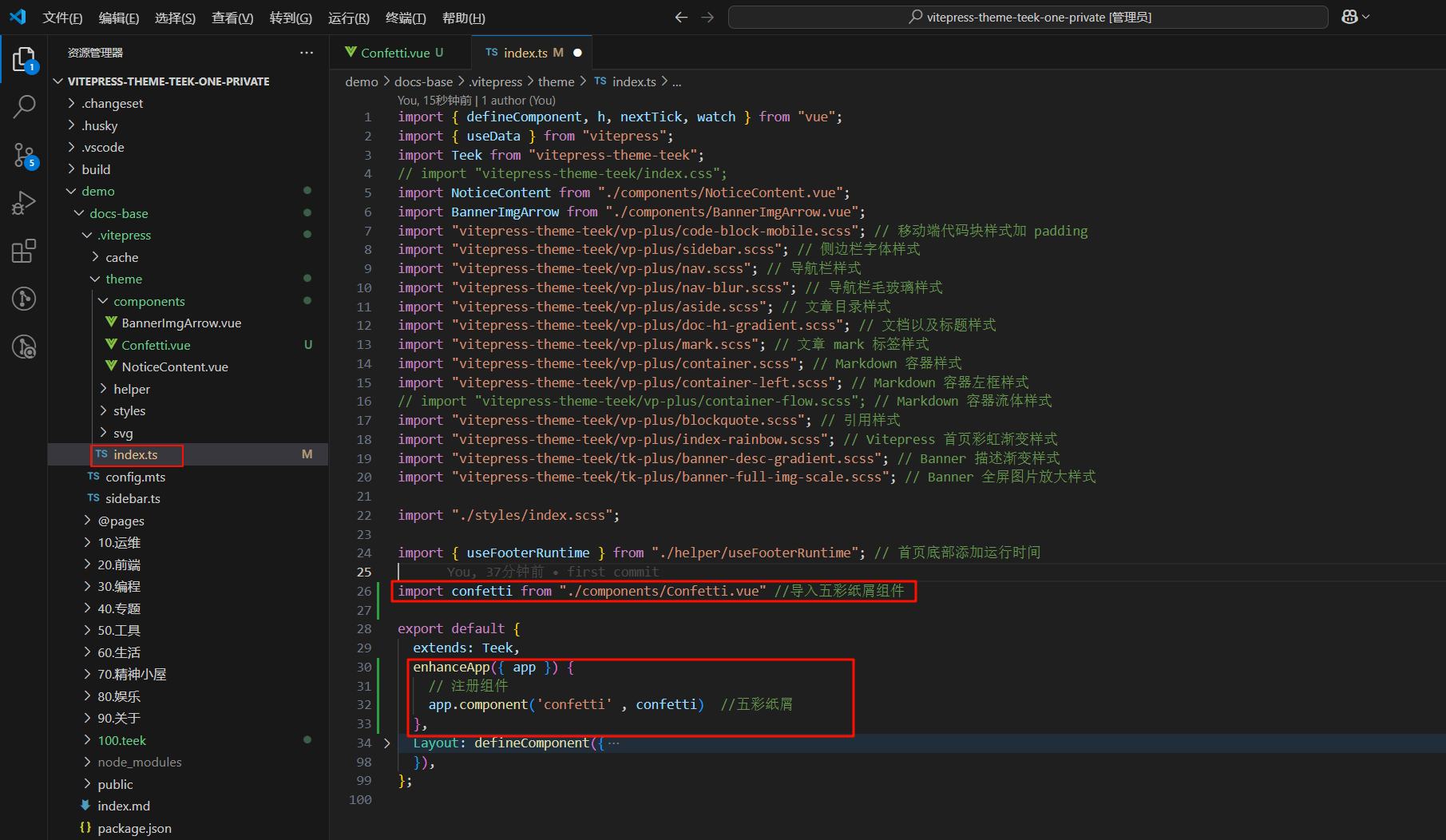
4、使用组件
- 在
Demo\docs-base\index.md中使用
md
<!-- index.md -->
<!-- 五彩纸屑组件 -->
<confetti />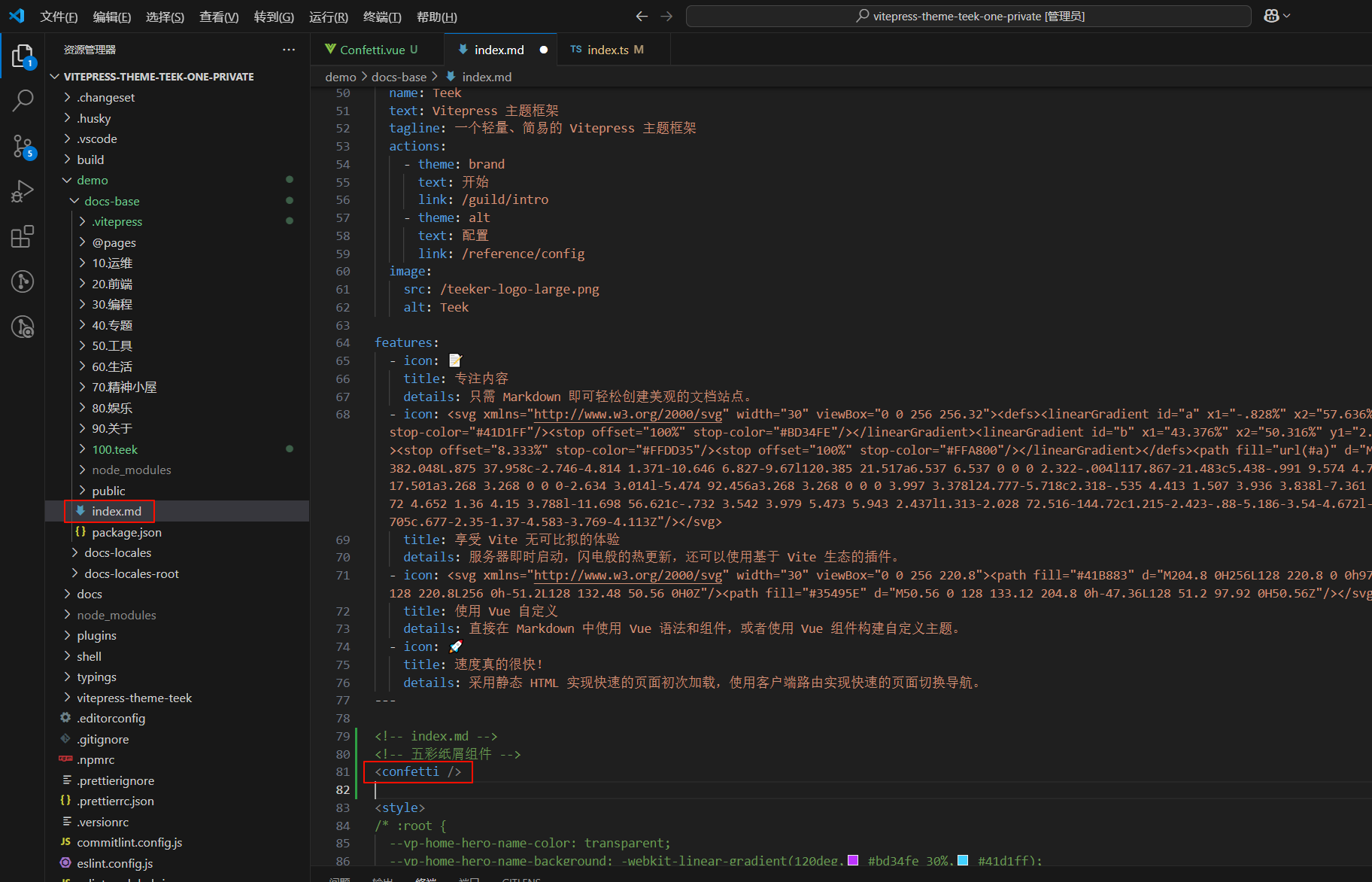
5、效果
最后回到首页或者其他页面,插入组件看效果,同理也可以做 雪花效果
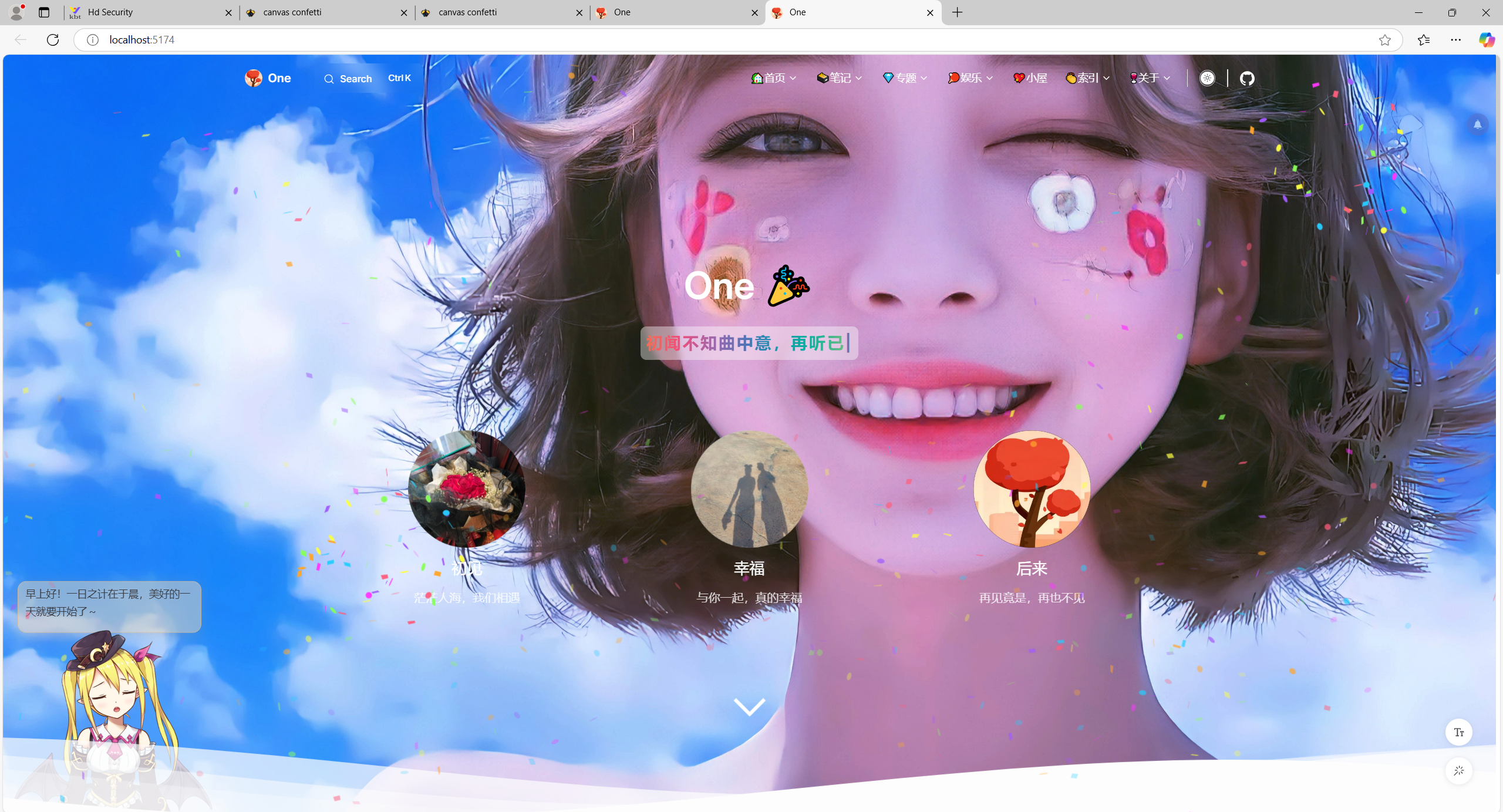
结束。
其它风格
- 随机方向
css
function randomInRange(min, max) {
return Math.random() * (max - min) + min;
}
confetti({
angle: randomInRange(55, 125),
spread: randomInRange(50, 70),
particleCount: randomInRange(50, 100),
origin: { y: 0.6 }
});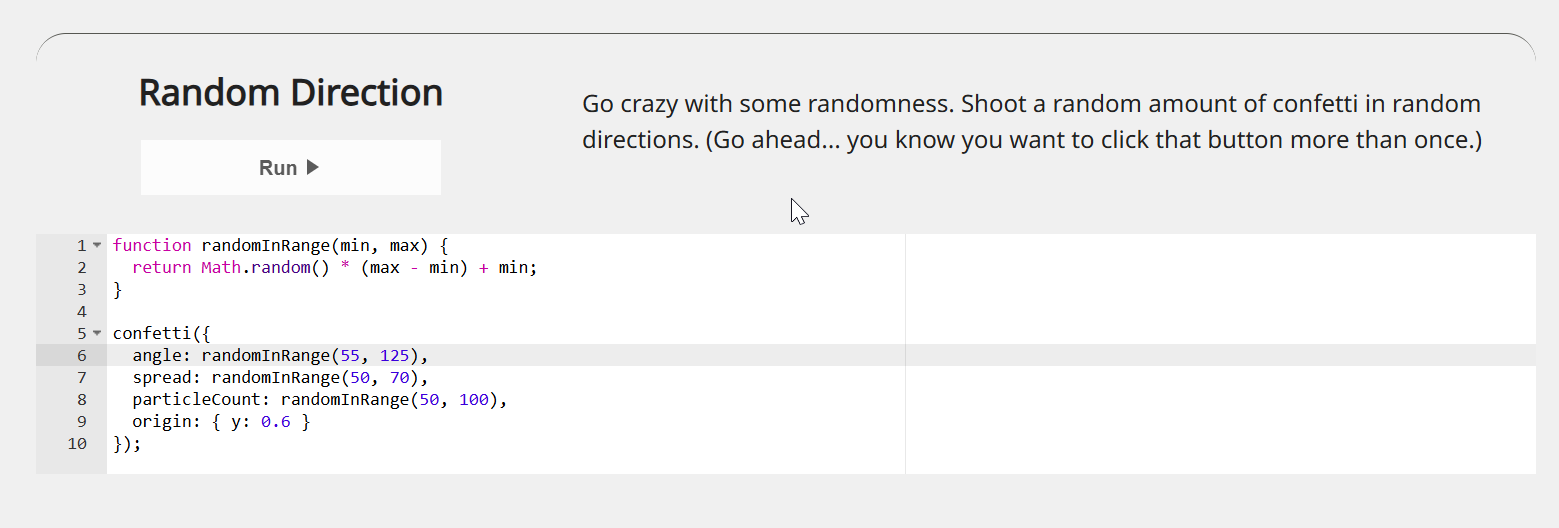
- 雪花效果
css
var duration = 15 * 1000;
var animationEnd = Date.now() + duration;
var skew = 1;
function randomInRange(min, max) {
return Math.random() * (max - min) + min;
}
(function frame() {
var timeLeft = animationEnd - Date.now();
var ticks = Math.max(200, 500 * (timeLeft / duration));
skew = Math.max(0.8, skew - 0.001);
confetti({
particleCount: 1,
startVelocity: 0,
ticks: ticks,
origin: {
x: Math.random(),
// since particles fall down, skew start toward the top
y: (Math.random() * skew) - 0.2
},
colors: ['#ffffff'],
shapes: ['circle'],
gravity: randomInRange(0.4, 0.6),
scalar: randomInRange(0.4, 1),
drift: randomInRange(-0.4, 0.4)
});
if (timeLeft > 0) {
requestAnimationFrame(frame);
}
}());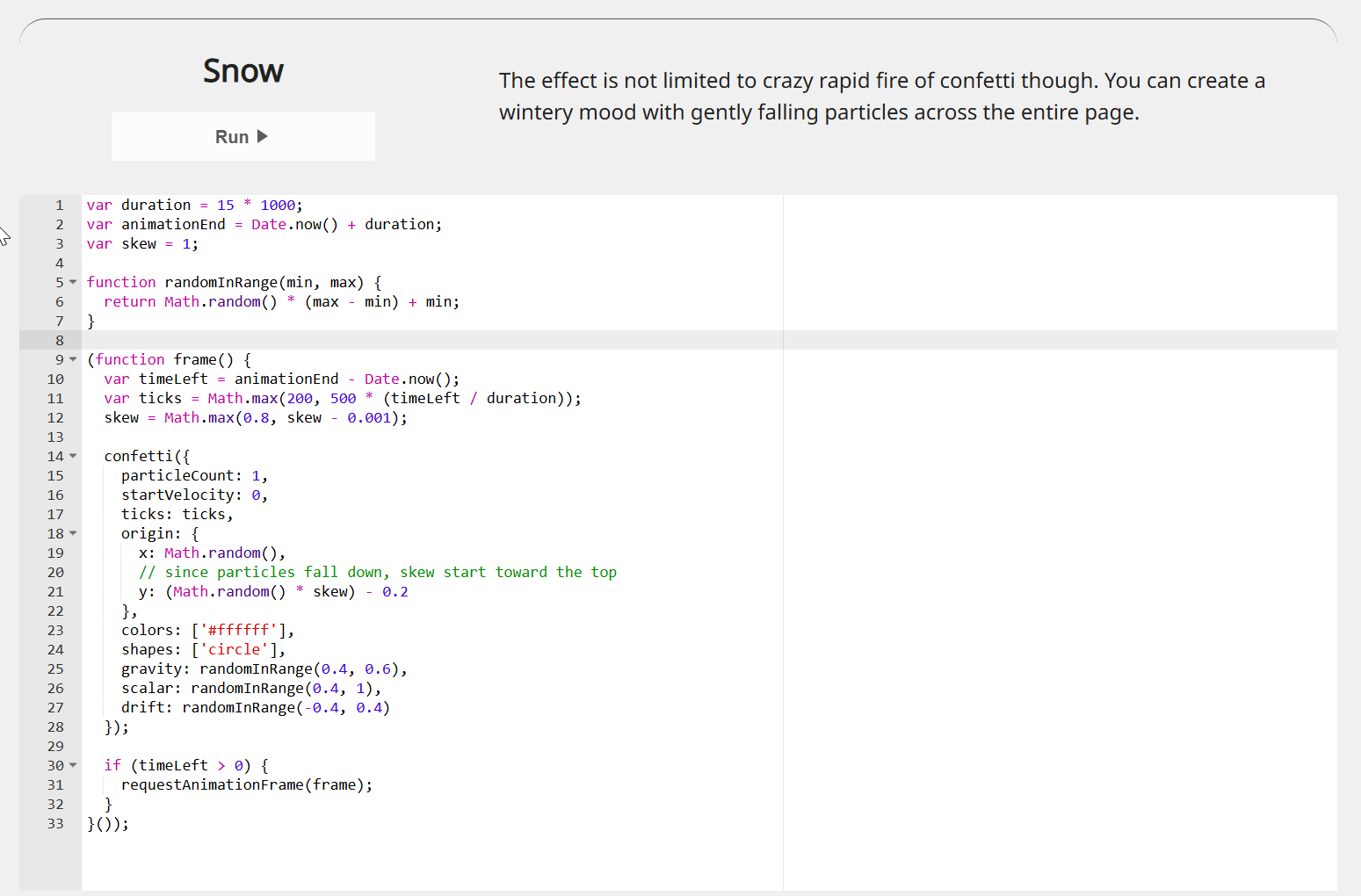
- 爱心风格
css
// note: you CAN only use a path for confetti.shapeFrompath(), but for
// performance reasons it is best to use it once in development and save
// the result to avoid the performance penalty at runtime
// pumpkin shape from https://thenounproject.com/icon/pumpkin-5253388/
var pumpkin = confetti.shapeFromPath({
path: 'M449.4 142c-5 0-10 .3-15 1a183 183 0 0 0-66.9-19.1V87.5a17.5 17.5 0 1 0-35 0v36.4a183 183 0 0 0-67 19c-4.9-.6-9.9-1-14.8-1C170.3 142 105 219.6 105 315s65.3 173 145.7 173c5 0 10-.3 14.8-1a184.7 184.7 0 0 0 169 0c4.9.7 9.9 1 14.9 1 80.3 0 145.6-77.6 145.6-173s-65.3-173-145.7-173zm-220 138 27.4-40.4a11.6 11.6 0 0 1 16.4-2.7l54.7 40.3a11.3 11.3 0 0 1-7 20.3H239a11.3 11.3 0 0 1-9.6-17.5zM444 383.8l-43.7 17.5a17.7 17.7 0 0 1-13 0l-37.3-15-37.2 15a17.8 17.8 0 0 1-13 0L256 383.8a17.5 17.5 0 0 1 13-32.6l37.3 15 37.2-15c4.2-1.6 8.8-1.6 13 0l37.3 15 37.2-15a17.5 17.5 0 0 1 13 32.6zm17-86.3h-82a11.3 11.3 0 0 1-6.9-20.4l54.7-40.3a11.6 11.6 0 0 1 16.4 2.8l27.4 40.4a11.3 11.3 0 0 1-9.6 17.5z',
matrix: [0.020491803278688523, 0, 0, 0.020491803278688523, -7.172131147540983, -5.9016393442622945]
});
// tree shape from https://thenounproject.com/icon/pine-tree-1471679/
var tree = confetti.shapeFromPath({
path: 'M120 240c-41,14 -91,18 -120,1 29,-10 57,-22 81,-40 -18,2 -37,3 -55,-3 25,-14 48,-30 66,-51 -11,5 -26,8 -45,7 20,-14 40,-30 57,-49 -13,1 -26,2 -38,-1 18,-11 35,-25 51,-43 -13,3 -24,5 -35,6 21,-19 40,-41 53,-67 14,26 32,48 54,67 -11,-1 -23,-3 -35,-6 15,18 32,32 51,43 -13,3 -26,2 -38,1 17,19 36,35 56,49 -19,1 -33,-2 -45,-7 19,21 42,37 67,51 -19,6 -37,5 -56,3 25,18 53,30 82,40 -30,17 -79,13 -120,-1l0 41 -31 0 0 -41z',
matrix: [0.03597122302158273, 0, 0, 0.03597122302158273, -4.856115107913669, -5.071942446043165]
});
// heart shape from https://thenounproject.com/icon/heart-1545381/
var heart = confetti.shapeFromPath({
path: 'M167 72c19,-38 37,-56 75,-56 42,0 76,33 76,75 0,76 -76,151 -151,227 -76,-76 -151,-151 -151,-227 0,-42 33,-75 75,-75 38,0 57,18 76,56z',
matrix: [0.03333333333333333, 0, 0, 0.03333333333333333, -5.566666666666666, -5.533333333333333]
});
var defaults = {
scalar: 2,
spread: 180,
particleCount: 30,
origin: { y: -0.1 },
startVelocity: -35
};
confetti({
...defaults,
shapes: [pumpkin],
colors: ['#ff9a00', '#ff7400', '#ff4d00']
});
confetti({
...defaults,
shapes: [tree],
colors: ['#8d960f', '#be0f10', '#445404']
});
confetti({
...defaults,
shapes: [heart],
colors: ['#f93963', '#a10864', '#ee0b93']
});