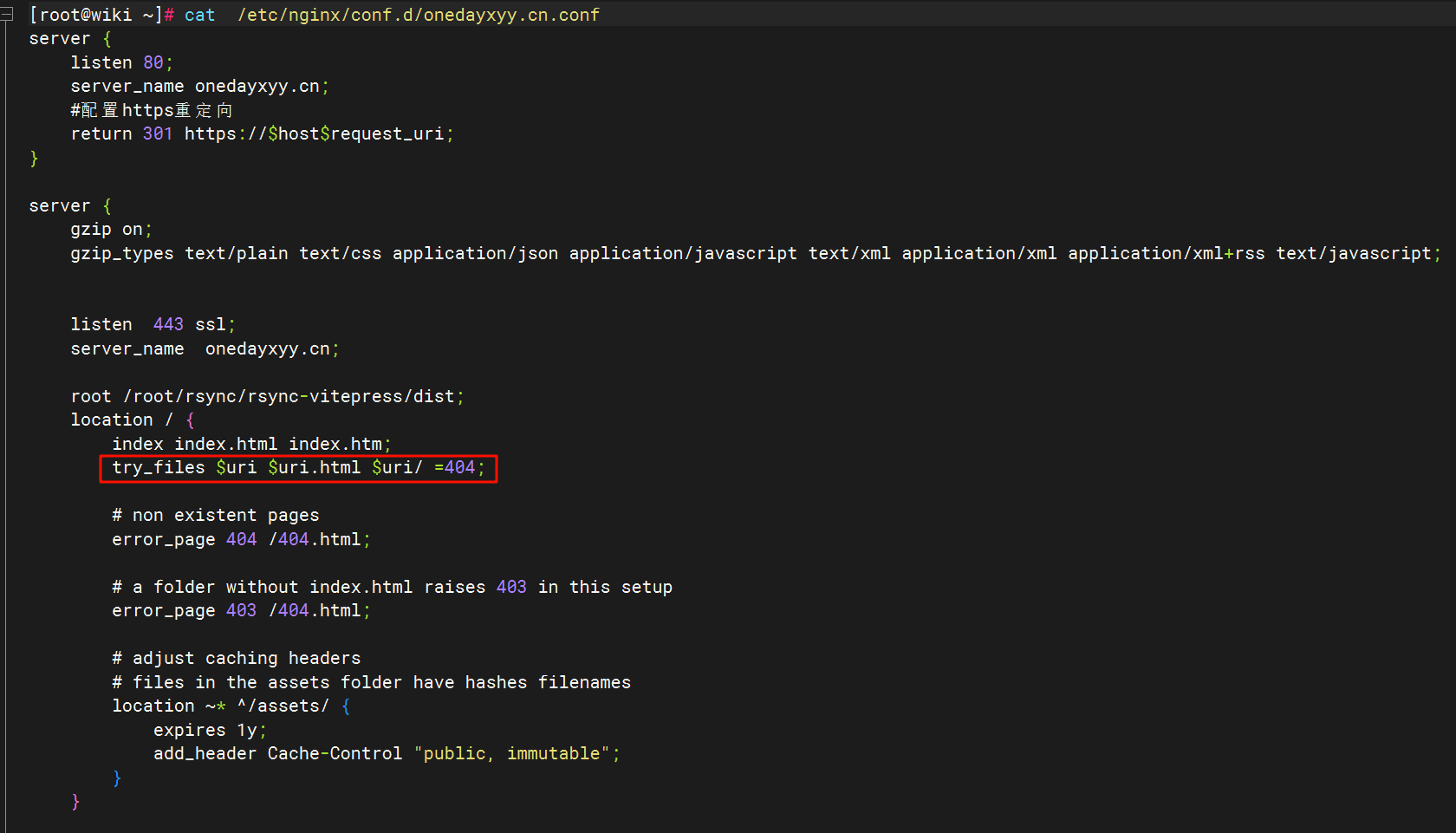Teek 推荐
Teek~宇宙最美博客:一场代码与美学的碰撞
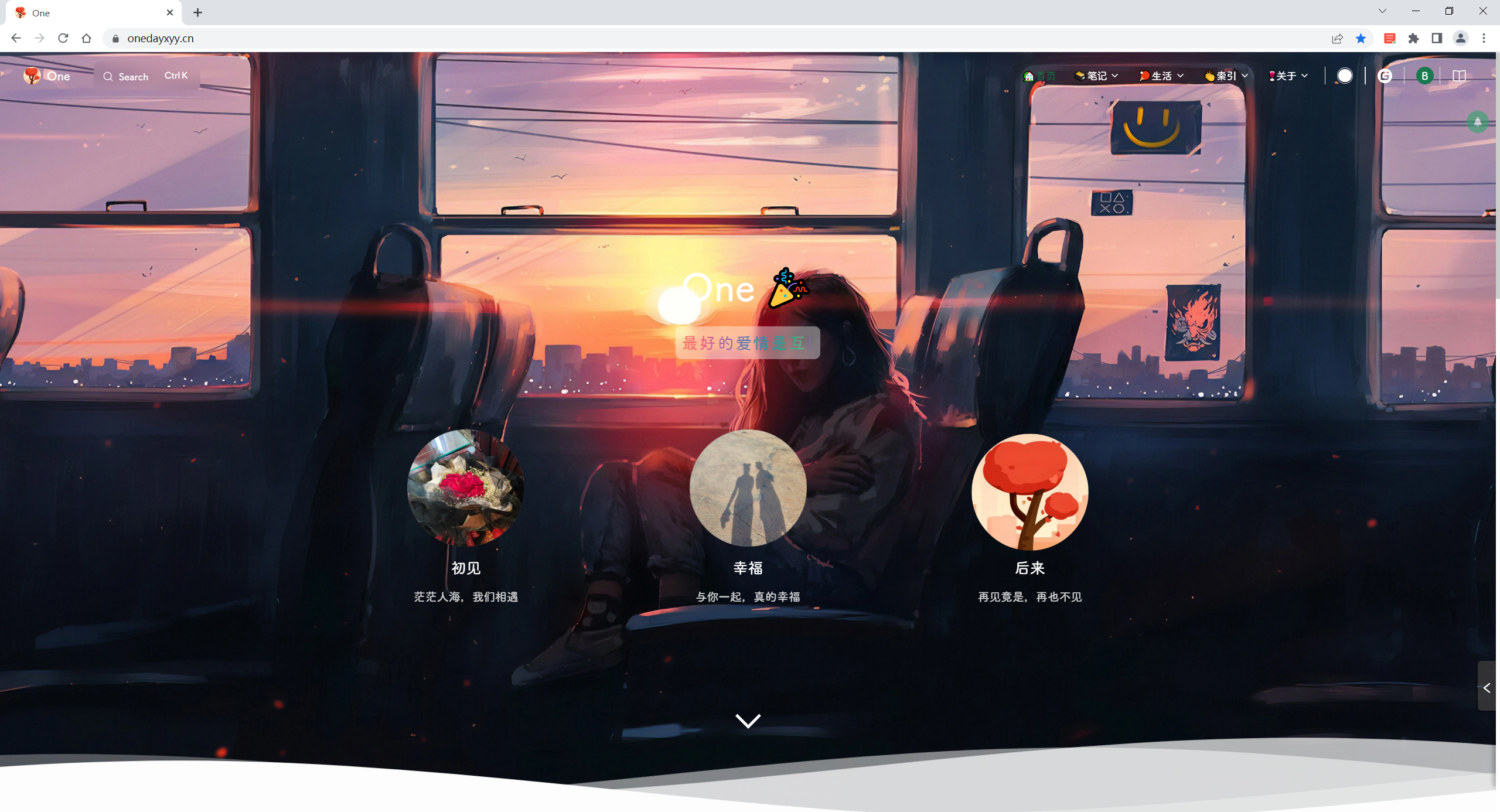
目录
[toc]
版权
警告
此《vitepress-theme-teek 》项目是《天客 - Teeker》大佬开源的,感谢大佬开发的优秀主题,大佬威武,这里仅记录下个人日常使用teek的一些信息,关于项目具体信息,可访问其官网,多些。❤️❤️
- 官方demo及仓库
执行pnpm docs:dev后,浏览器默认就会打开一个http:indexindex.htmlindex.htm;try_files$uri $uri.html$uri/=404;#添加这一行……}