00:00:00
eop托管
eop托管
背景
这里配置下cnb+eop,域名为teek.onedayxyy.cn
1、仓库配置.cnb.yml
创建.cnb.yml文件:
yaml
master:
push:
"volume-cache":
name: 云原生构建
runner:
cpus: 64
imports:
- https://cnb.cool/onedayxyy/secret/-/blob/main/envs.yml
docker:
image: node:22
stages:
- name: set env
script: echo -n $(date +%s)
exports:
info: CUSTOM_ENV_START_TIME
- name: 🏠️ 设置淘宝源
script: |
npm config set registry https://registry.npmmirror.com
- name: 🖨️ 打印环境
script: |
npm install -g pnpm && node -v && npm -v && yarn -v && pnpm -v
- name: 📦️ 安装依赖
script: |
pnpm install
- name: ⚗️ 编译项目
script: |
pnpm docs:build
- name: 🚚 部署到Pages
image: node:22
script: >-
npx edgeone@1.0.34 pages deploy ./docs/.vitepress/dist --name
vitepress-theme-teek-one --token $EDGEONE_PAGES_API_TOKEN
# #同步仓库到gitee
# - name: sync to gitee
# image: tencentcom/git-sync
# settings:
# branch: master
# auth_type: https
# username: ${GIT_USERNAME}
# password: ${GIT_ACCESS_TOKEN}
# target_url: https://gitee.com/onlyonexl/vitepress-theme-teek-one-private.git
# # git_email: 'github-actions[bot]@users.noreply.github.com'
# - name: build knowledge base
# image: cnbcool/knowledge-base
# settings:
# embedding_model: bge-m3
# include: "**/**.md"
# exclude: ""
- name: ⏱️ 计算耗时
script: |
# 计算耗时
end_time=$(date +%s)
duration=$((end_time - $CUSTOM_ENV_START_TIME))
minutes=$((duration / 60))
seconds=$((duration % 60))
time_str="${minutes}分${seconds}秒"
echo -n ${time_str}
exports:
info: CUSTOM_ENV_BUILD_TIME
- name: 钉钉通知
image: tencentcom/dingtalk-bot-msg:latest
settings:
content: "「Teek Blog」发布完成,耗时: ${CUSTOM_ENV_BUILD_TIME}"
c_type: "text" # 支持: text, markdown, link, actionCard, multiActionCard, feedCard
secret: $SECRET
webhook: $WEBHOOK
isAtAll: false
debug: false # 新增: 是否启用调试模式
# - name: 🔔 发布通知
# image: tencentcom/wecom-message
# settings:
# robot: ${WECOM_BOT}
# msgType: markdown
# content: |
# > **🎉 One Blog 又一次发布成功啦!**
# > **构建时间:** $CUSTOM_ENV_DATE_INFO
# > **构建耗时:** ${CUSTOM_ENV_BUILD_TIME}
# > **构建id:** $CNB_BUILD_ID
# > **提交id:** $CNB_COMMIT_SHORT
# > **构建分支:** $CNB_BRANCH
# > **提交信息:** $CNB_COMMIT_MESSAGE_TITLE
# > **提交者:** $CNB_COMMITTER
# > **仓库地址:** [$CNB_REPO_URL_HTTPS]($CNB_REPO_URL_HTTPS)
# > **我的网站:** [onedayxyy.cn](https://onedayxyy.cn/)提交:
bash
git add -A
git commit -m"添加.cnb.yml"
git push验证:

来到eop上观察下:
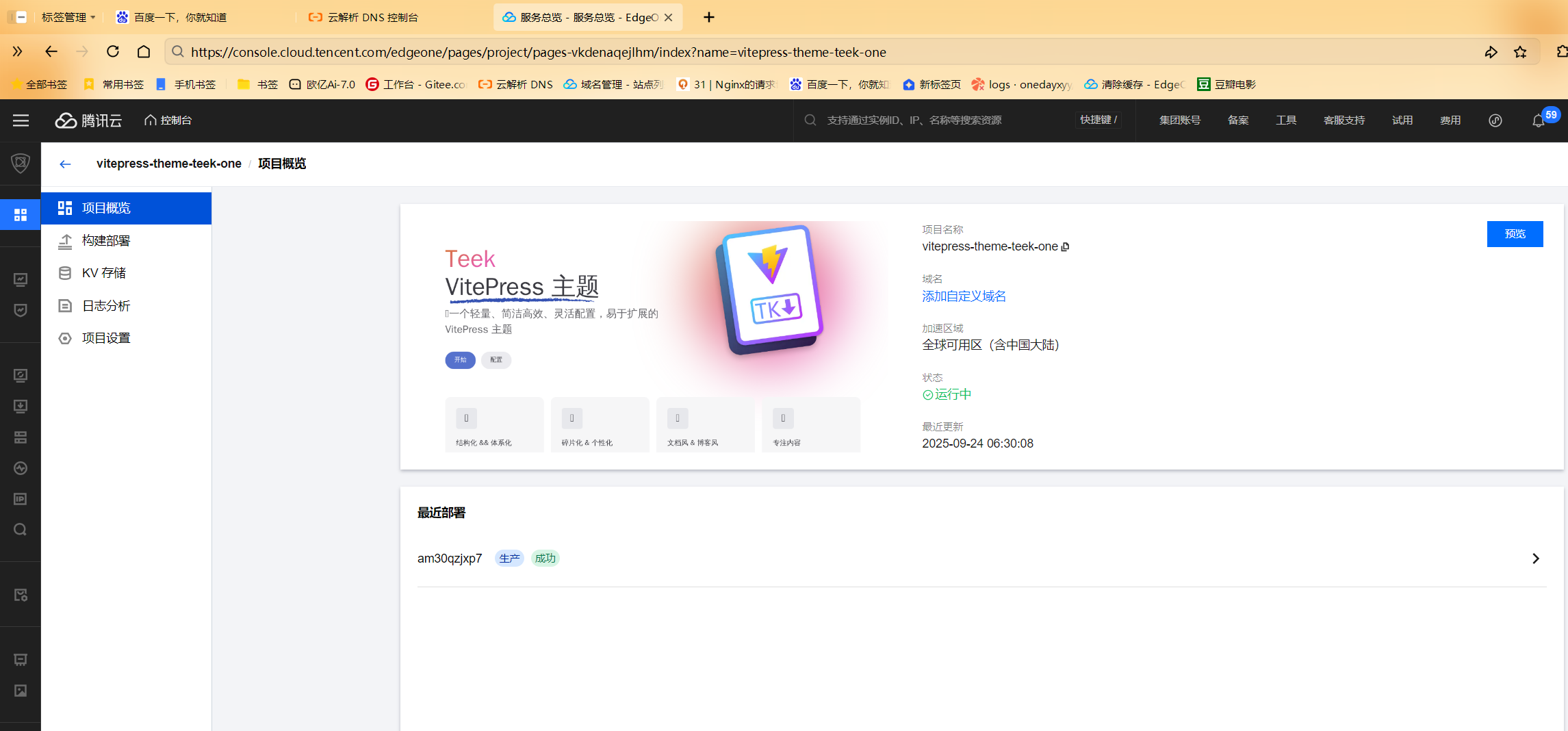
2、添加下自定义域名
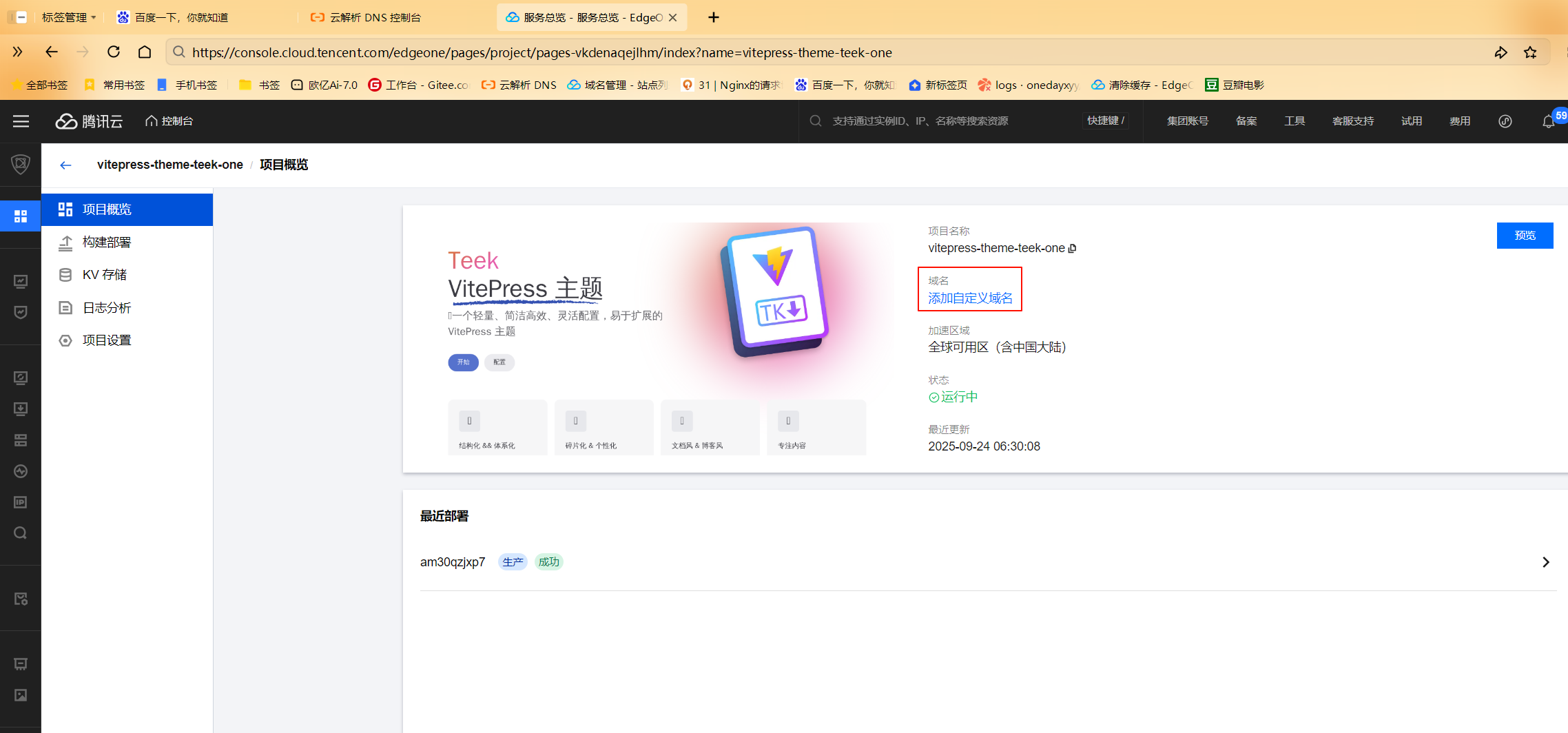
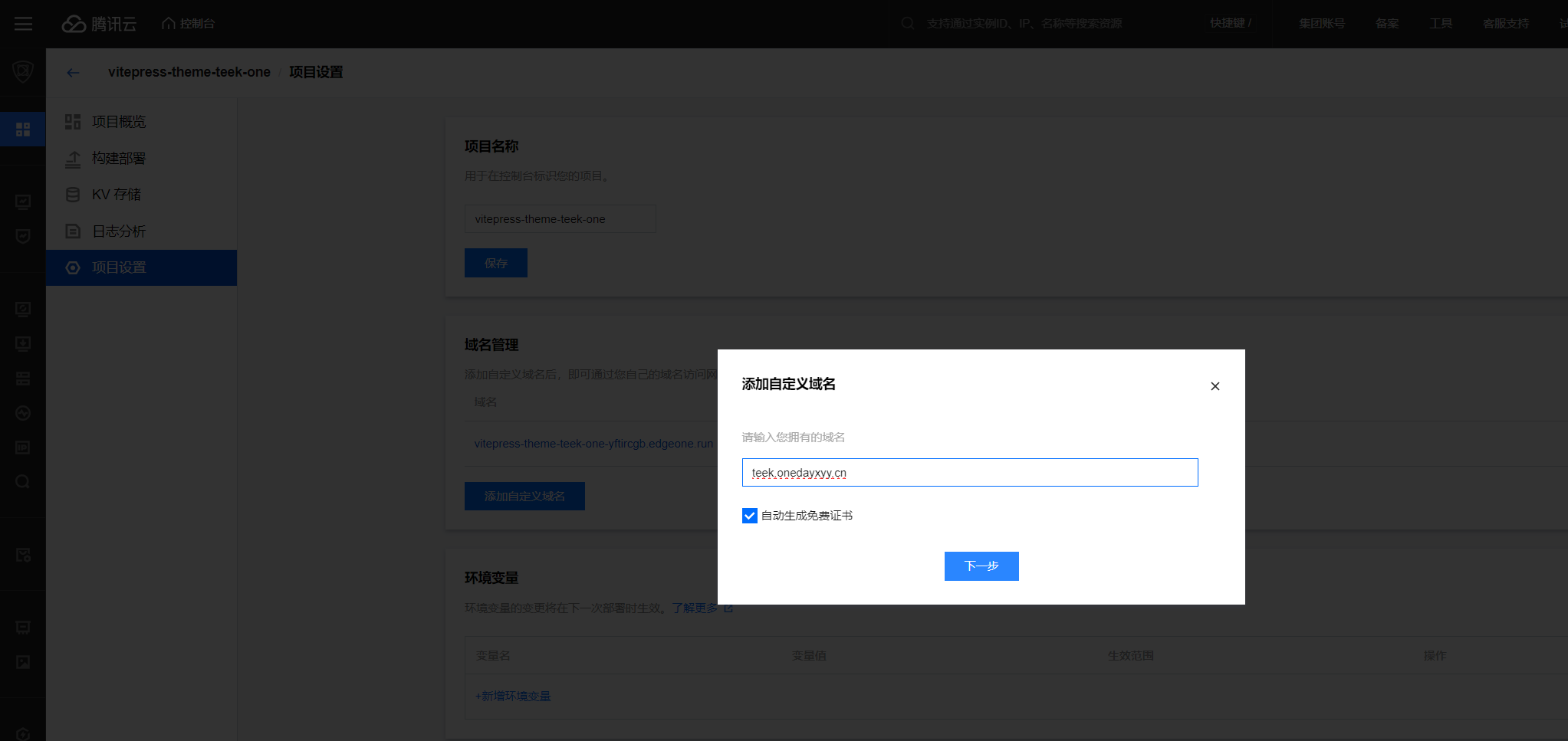
配置下域名解析:
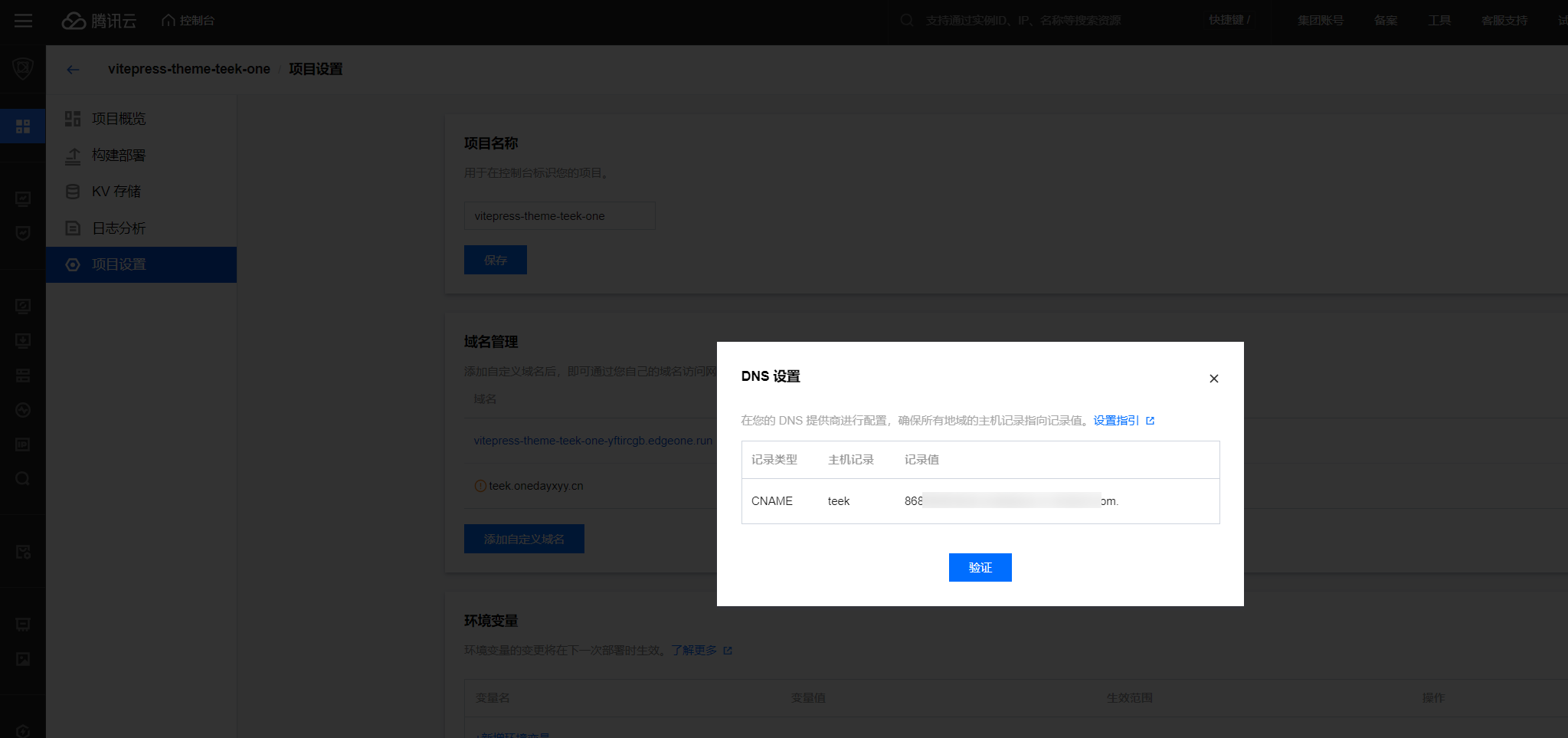


来到eop验证域名:
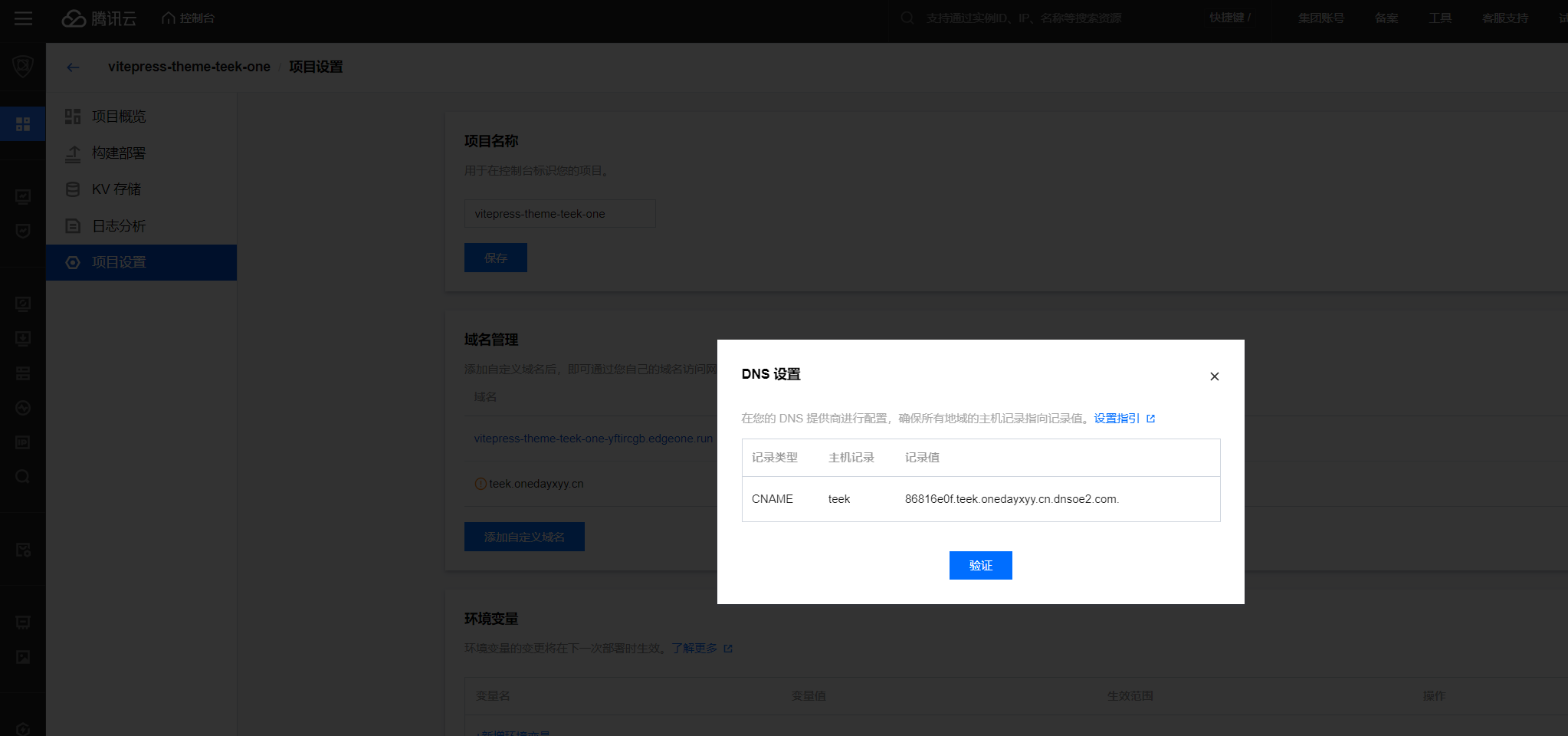
然后会自动部署https证书:(耐心等几分钟)
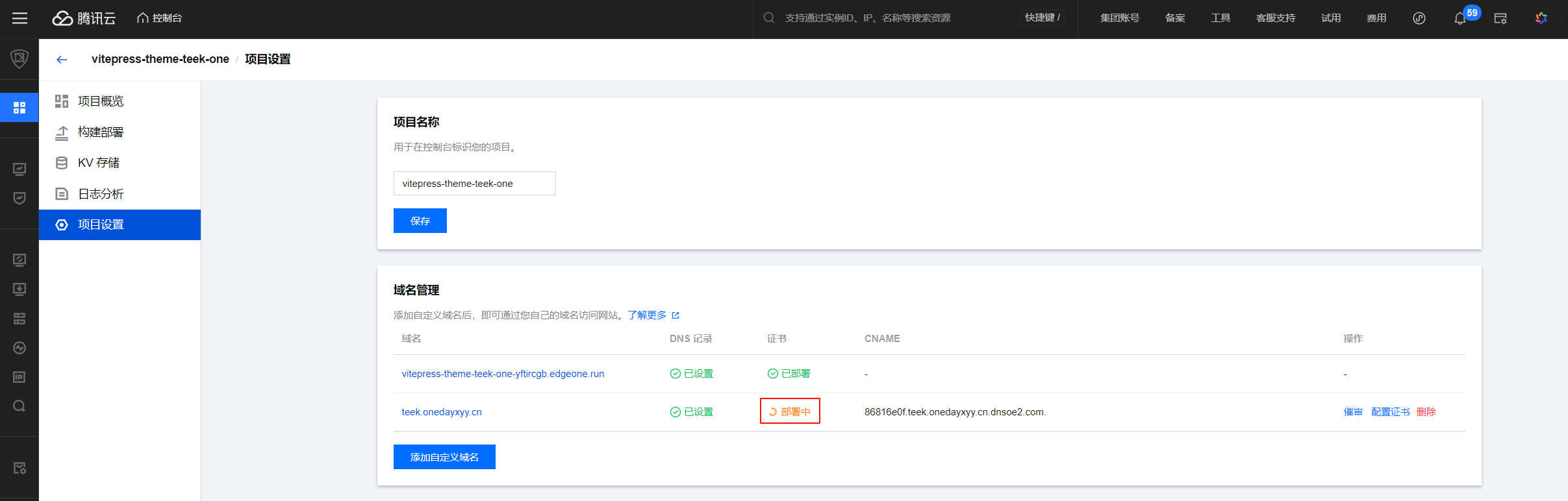
部署OK了:
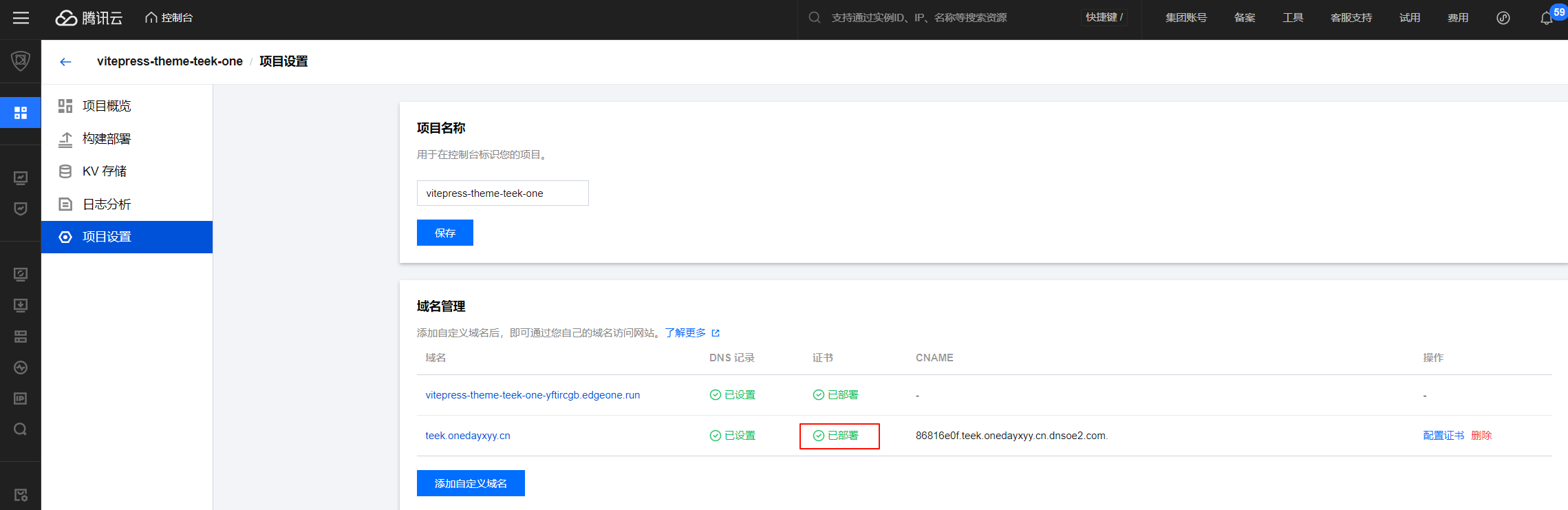
3、验证
- 访问域名验证(OK啦啦啦😜)
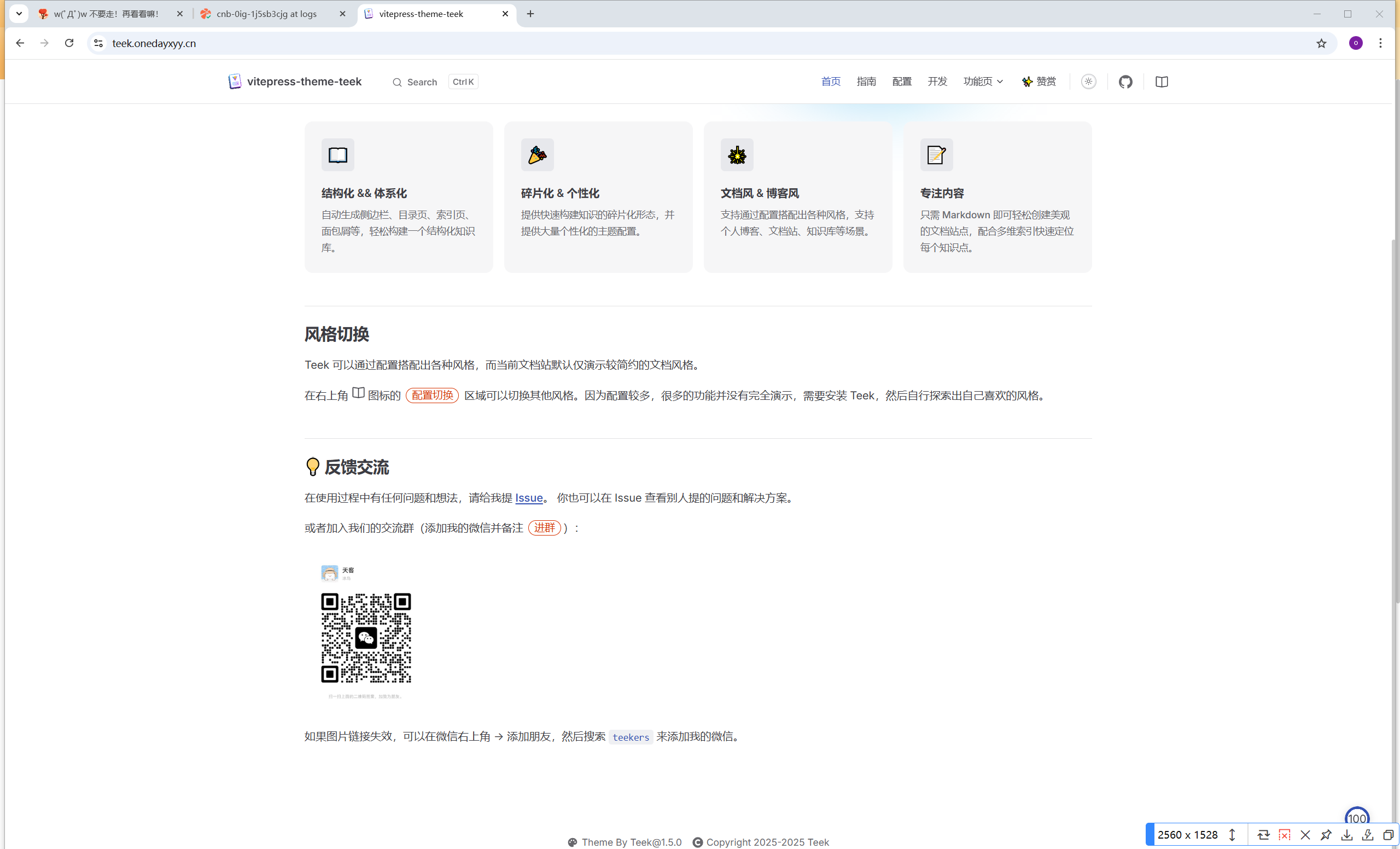
结束。