00:00:00
v1-时光-友链新风格
v1-时光-友链新风格

目录
[toc]
背景
Teek默认的友链风格 不太好看,然时光大佬提供了一个不错的解决方案,感谢大佬。❤️❤️❤️
环境
在Teek@1.4.6-2025.8.31上测试成功。
2025年9月23日测试。
版权
配置来自《时光驿站》大佬的《友链组件》文章,感谢大佬💖💖💖。
配置
提示
特别中意唯知笔记的友链组件,作者也出了教程,但配置相对复杂,需要额外安装第三方库,不是我想要的,所以仿照作者的友链界面和实现流程,重新编写了这个组件,相较于原组件:
- 无需依赖第三方变量,减少配置成本;
- 用原生 Flex 布局替代 Element Plus 的
el-row/el-col,无需额外安装 UI 库; - 具有相同的核心功能(分组展示、自适应布局、hover 交互),同时支持自定义隐藏评论区。
1.新建组件
新建组件与文件结构
在 VitePress 主题目录下创建友链组件相关文件,结构如下:
ts.vitepress ├─ theme │ ├─ components │ │ ├─ SLink │ │ │ ├─ index.vue │ │ │ └─ LinkItem.vue │ │ ├─ MyLayout.vue │ │ ├─ Twikoo.vue │ └─ index.ts └─ config.mts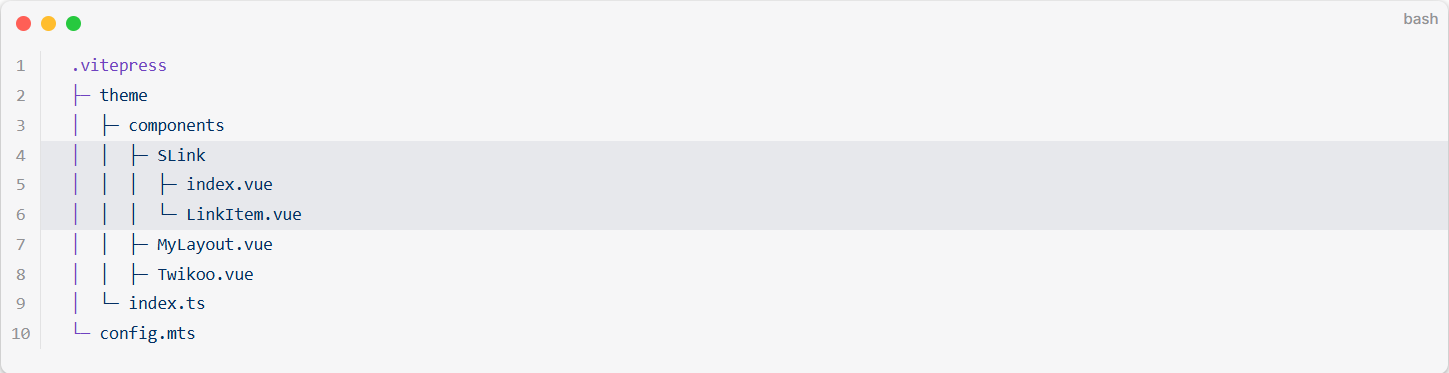
编写友链组件代码
友链组件分为两部分:
index.vue(负责分组展示与留言区)和LinkItem.vue(单个友链卡片),完整代码如下:详细信息
vue<template> <div class="my-links-container"> <!-- 页面主标题区域 --> <div class="my-links-title"> <h1>{{ title }}</h1> </div> <!-- 友链分组列表,每个分组包含标题、描述和友链列表 --> <div v-for="(group, index) in linksData" :key="index" class="my-links-group"> <!-- 分组标题容器 --> <div class="title-wrapper"> <h3>{{ group.title }}</h3> </div> <!-- 分组描述文本 --> <p class="group-desc">{{ group.desc }}</p> <!-- 友链列表容器 --> <div class="links-grid"> <!-- 每个友链项使用LinkItem子组件展示,通过:data传递友链信息 --> <div v-for="link in group.list" :key="link.link" class="links-grid__item"> <LinkItem :data="link" /> </div> </div> </div> <!-- 留言/评论区域,默认显示,可通过frontmatter隐藏 --> <div v-if="shouldShow" class="my-message-section"> <div class="title-wrapper"> <h3>留链吗</h3> </div> <p>留恋的小伙伴,想要和我做友链 💞</p> <!-- 留言卡片容器 --> <div class="message-card"> <p>欢迎在评论区留言,格式如下:</p> <!-- 示例格式 --> <pre> 名称: One 链接: https://onedayxyy.cn/ 头像: https://img.onedayxyy.cn/images/Teekwebsite/xyy-logo.webp 站点截图:https://img.onedayxyy.cn/images/image-20250502073710566.png 描述: 明心静性,爱自己</pre> <!-- 评论区插槽 --> <!-- 默认为Twikoo评论组件,可通过插槽自定义其他评论系统 --> <slot name="comments"> <Twikoo /> </slot> </div> </div> </div> </template> <script setup> import { useData } from "vitepress"; import LinkItem from "./LinkItem.vue"; // 导入Twikoo评论组件 //import Twikoo from "../Twikoo.vue"; import { computed } from 'vue' /** * 单个友链的数据结构定义 * @typedef {Object} Link * @property {string} name - 友链网站名称 * @property {string} link - 友链网站URL地址 * @property {string} avatar - 友链网站头像/Logo的图片URL * @property {string} descr - 友链网站的简短描述 * @property {boolean} [irregular] - 可选参数,默认值为false,为false时将把头像处理为圆形 */ /** * 友链分组的数据结构定义 * @typedef {Object} LinkGroup * @property {string} title - 分组标题 * @property {string} desc - 分组描述文字 * @property {Link[]} list - 该分组下的友链列表数组 */ // 从页面frontmatter中获取配置数据 const { frontmatter } = useData(); // 从frontmatter中读取links字段,如果未定义则使用空数组 const linksData = computed(() => frontmatter.value.links || []); // 从frontmatter中读取title字段,默认值为"我的友链" const title = computed(() => frontmatter.value.title || '我的友链'); // 当frontmatter中comments为false时隐藏,默认显示 const shouldShow = computed(() => frontmatter.value.comments !== false); </script> <style scoped> /* 主容器样式 */ .my-links-container { max-width: 1500px; margin: 0 auto; padding: 40px 10px; font-family: -apple-system, BlinkMacSystemFont, "Segoe UI", Roboto, Oxygen, Ubuntu, Cantarell, "Open Sans", "Helvetica Neue", sans-serif; } /* 标题区域样式 */ .my-links-title { margin-bottom: 50px; padding: 0 10px; } /* 主标题样式 */ .my-links-title h1 { font-size: 2rem; font-weight: 600; background: -webkit-linear-gradient(10deg, #bd34fe 5%, #e43498 15%); background-clip: text; -webkit-background-clip: text; -webkit-text-fill-color: transparent; -webkit-font-smoothing: antialiased; text-rendering: optimizeLegibility; line-height: 1.2; display: inline-block; } /* 分组标题装饰线样式 */ .title-wrapper { position: relative; margin: 40px 0; height: 1px; background: #ddd; transition: 0.3s; } /* 分组标题文字样式 */ .title-wrapper h3 { position: absolute; left: 50%; top: 50%; transform: translate(-50%, -50%); background: var(--vp-c-bg); padding: 0 20px; font-size: 1.3rem; font-weight: 600; color: var(--vp-c-text-1); z-index: 1; } /* 分组描述文字样式 */ .group-desc { text-align: center; color: var(--vp-c-text-2); font-size: 0.95rem; margin-bottom: 30px; padding: 0 10px; } /* 友链网格布局 - 核心响应式实现 */ .links-grid { display: flex; flex-wrap: wrap; justify-content: center; /* 让所有行的内容居中对齐 */ gap: 24px; margin-bottom: 60px; padding: 0 8px; } /* 每个友链项的样式,设置基础宽度 */ .links-grid__item { flex: 0 0 calc(100% - 24px); /* 移动设备:每行1个 */ break-inside: avoid; } /* 平板设备:每行2个 */ @media (min-width: 768px) { .links-grid__item { flex: 0 0 calc(50% - 24px); } } /* 桌面设备:每行最多4个 */ @media (min-width: 1024px) { .links-grid__item { flex: 0 0 calc(25% - 24px); } } /* 留言区样式 */ .my-message-section { text-align: center; margin-top: 20px; } /* 留言卡片样式 */ .message-card { width: 100%; max-width: 1500px; margin: 30px auto; padding: 32px; border-radius: 12px; background: var(--vp-c-bg); box-shadow: 0 4px 20px rgba(0, 0, 0, 0.08); border: 1px solid var(--vp-c-divider); text-align: left; transition: all 0.2s ease; } /* 移动端留言卡片适配 */ @media (max-width: 768px) { .message-card { padding: 24px; margin: 24px auto; } } /* 示例格式代码块样式 */ .message-card pre { background: var(--vp-code-block-bg); padding: 16px; border-radius: 8px; font-size: 0.95rem; overflow-x: auto; margin: 20px 0; border: 1px solid var(--vp-c-divider); line-height: 1.5; } /* 留言卡片悬停效果 */ .message-card:hover { transform: translateY(-2px); box-shadow: 0 8px 28px rgba(0, 0, 0, 0.12); } </style>vue<template> <div class="link-item-card"> <!-- 标签 --> <div class="link-tag" v-if="data.tag">{{data.tag}}</div> <a :href="data.link" :title="data.name" target="_blank" rel="noopener"> <!-- 头像 --> <div class="link-avatar"> <img v-if="!imageFailed && data.avatar" :src="data.avatar" :alt="data.name" @error="handleImageError" :class="{ irregular: data.irregular }" /> <span v-else class="avatar-placeholder"> {{ data.name ? data.name.charAt(0).toUpperCase() : '?' }} </span> </div> <!-- 信息 --> <div class="link-content"> <div class="link-name">{{ data.name }}</div> <div class="link-desc" :title="data.descr"> {{ data.descr }} </div> </div> </a> </div> </template> <script setup> defineProps({ data: { type: Object, required: true } }) import { ref } from 'vue' const imageFailed = ref(false) const handleImageError = () => { imageFailed.value = true } </script> <style scoped> .link-tag { position: absolute; top: 8px; right: 8px; z-index: 10; font-size: 0.75rem; font-weight: 500; padding: 1px 6px; border-radius: 8px; background-color: var(--vp-badge-tip-bg); color: var(--vp-badge-tip-text); letter-spacing: 0.2px; } .link-item-card { position: relative; height: 100px; border-radius: 12px; background: var(--vp-c-bg); box-shadow: 0 4px 12px rgba(0, 0, 0, 0.06); border: 1px solid var(--vp-c-divider); transition: all 0.3s ease; overflow: hidden; } .link-item-card:hover { transform: translateY(-4px); box-shadow: 0 8px 24px rgba(0, 0, 0, 0.12); } .link-item-card a { display: flex; align-items: center; height: 100%; text-decoration: none; color: inherit; } .link-avatar { flex: 0 0 100px; height: 100%; display: flex; align-items: center; justify-content: center; transition: transform 0.3s ease; } .link-avatar img { width: 60px; height: 60px; border-radius: 50%; object-fit: cover; transition: transform 0.3s ease; } .link-avatar img.irregular { border-radius: 8px; object-fit: contain; } .link-avatar .avatar-placeholder { width: 60px; height: 60px; background: #f0f0f0; border-radius: 50%; display: flex; align-items: center; justify-content: center; font-weight: 600; color: #555; font-size: 1.2rem; } .link-item-card:hover .link-avatar img, .link-item-card:hover .avatar-placeholder { transform: scale(1.2); } .link-content { flex: 1; padding: 0 16px 0 0px; } .link-name { font-size: 1rem; font-weight: 600; color: var(--vp-c-text-1); margin-bottom: 6px; display: -webkit-box; -webkit-box-orient: vertical; -webkit-line-clamp: 2; line-clamp: 2; overflow: hidden; text-overflow: ellipsis; white-space: normal; word-wrap: break-word; } .link-desc { font-size: 0.875rem; color: var(--vp-c-text-2); display: -webkit-box; /* 兼容 WebKit 旧版本 */ display: box; -webkit-box-orient: vertical; box-orient: vertical; -webkit-line-clamp: 2; /* 兼容旧版 */ line-clamp: 2; /* 标准属性(核心) */ overflow: hidden; line-height: 1.4; } </style>
2.注册组件
ts
import SLink from "./components/SLink/index.vue";
export default {
enhanceApp({ app }) {
// 注册全局组件
app.component("friend-link", SLink);
},
};3.使用方法
- 在
frontmatter中设置layout为friend-link,启用友链布局模式 - 建议设置
sidebar: false,界面更美观 - 设置
comments: false可关闭底部评论区
新建如下文件:
使用模板
md
---
date: 2025-09-03 02:06:02
layout: friend-link
title: 我的友链
sidebar: false
permalink: /about/friend-links
article: false
comment: false
copyright: false
articleShare: false
appreciation: false
links:
- title: 个人站点
#desc: "建站中学习和使用了以下博客/网站的技术和分享,特别鸣谢!💖"
list:
- name: One
link: https://onedayxyy.cn/
avatar: https://img.onedayxyy.cn/images/Teek/Teekwebsite/xyy-logo.webp
irregular: true
descr: 明心静性,爱自己(基于vitepress)
- name: One
link: https://zola.onedayxyy.cn/
avatar: https://img.onedayxyy.cn/images/Teek/Teekwebsite/xyy-logo.webp
irregular: true
descr: 明心静性,爱自己(基于rust开发的zola,移植自张洪heo博客)
# - name: VitePress
# link: https://vitepress.dev/zh/
# avatar: https://vitepress.dev/vitepress-logo-mini.svg
# irregular: true
# descr: 由 Vite 和 Vue 驱动的静态站点生成器
- title: VitePress
# desc: "建站中学习和使用了以下博客/网站的技术和分享,特别鸣谢!💖"
list:
- name: vitepress-theme-teek
link: https://vp.teek.top/
avatar: https://vitepress.yiov.top/logo.png
irregular: true
descr: 一个轻量、简洁高效、灵活配置,易于扩展的 VitePress 主题
tag: Teek官网
- name: VitePress
link: https://vitepress.dev/zh/
avatar: https://vitepress.dev/vitepress-logo-mini.svg
irregular: true
descr: 由 Vite 和 Vue 驱动的静态站点生成器
- title: Teek道友
# desc: "聚集众多优秀独立博客,随机传送 \U0001F680"
list:
- name: 天客 - Teeker
descr: 朝圣的使徒,正在走向编程的至高殿堂!(Teek作者,大佬666)
avatar: https://img.onedayxyy.cn/images/Teek/Teekwebsite/notes.teek.top.png
link: https://notes.teek.top/
tag: Teek作者
irregular: true
- name: One
descr: 明心静性,爱自己
avatar: https://img.onedayxyy.cn/images/xyy-logo.ico
link: https://onedayxyy.cn/
irregular: true
- name: Hyde Blog
descr: 前端大佬,666
avatar: https://img.onedayxyy.cn/images/Teek/Teekwebsite/hyde.webp
link: https://teek.seasir.top/
badge: 前端大佬
irregular: true
- name: 二丫讲梵
descr: 💻学习📝记录🔗分享
avatar: https://img.onedayxyy.cn/images/Teek/Teekwebsite/eryajiangfan.png
link: https://jenkinsguide.opsre.top/
# link: https://wiki.eryajf.net/
irregular: true
- name: 威威 Blog
descr: teek伙伴
avatar: https://img.onedayxyy.cn/images/Teek/Teekwebsite/dl-web.top.png
link: https://dl-web.top/
irregular: true
tag: Teek开发者2号
- name: W3C
descr: teek伙伴
avatar: https://img.onedayxyy.cn/images/Teek/Teekwebsite/teek.w3c.cool.svg
link: https://teek.w3c.cool/
irregular: true
- name: 时光驿站
descr: 干活满满的技术笔记
avatar: https://img.onedayxyy.cn/images/Teek/Teekwebsite/kandu.cxcare.top.svg
link: https://kandu.cxcare.top/
irregular: true
- name: 凿壁偷光不算偷 Blog
descr: teek道友
avatar: https://img.onedayxyy.cn/images/Teek/Teekwebsite/sinc-us-kg-favicon.ico
link: https://sinc.us.kg/
irregular: true
- name: SnowLin Blog
descr: 喵喵(?
avatar: https://img.onedayxyy.cn/images/Teek/Teekwebsite/SnowLinBlog-logo.png
link: https://blog.snowlinlan.com/
irregular: true
- name: 心流笔记
descr: 坚持 & 汲取 & 分享(一个记录生活与学习过程中灵感和感悟的空间)
avatar: https://img.onedayxyy.cn/images/Teek/Teekwebsite/blog.wilsonzy.cn.ico
link: http://blog.wilsonzy.cn/c/StreamNotes/
irregular: true
- name: 科技语者
descr: 拥抱科技奔赴星辰大海
avatar: https://img.onedayxyy.cn/images/Teek/Teekwebsite/www.uopy.top.ico
link: https://www.uopy.top/
irregular: true
- name: OpForge
descr: 运维锻造,知识沉淀
avatar: https://img.onedayxyy.cn/images/Teek/Teekwebsite/opforge.srebro.cn.png
link: https://opforge.srebro.cn/
irregular: true
- name: 乔克视界
descr: 云原生爱好者
avatar: https://img.onedayxyy.cn/images/Teek/Teekwebsite/jokerbai.com.ico
link: https://jokerbai.com/
irregular: true
- name: 记得勇敢
descr: 常用组件及代码封装
avatar: https://img.onedayxyy.cn/images/Teek/Teekwebsite/vp.xiaoying.org.cn.png
link: https://vp.xiaoying.org.cn/
irregular: true
- name: 骏骏骏的博客
descr: 后端程序员
avatar: https://img.onedayxyy.cn/images/Teek/Teekwebsite/blog.azhxsn.cn.svg
link: https://blog.azhxsn.cn/
irregular: true
- name: MaraPython
descr: 行而不辍,未来可期
avatar: https://img.onedayxyy.cn/images/Teek/Teekwebsite/marapython.com.png
link: https://marapython.com/
irregular: true
- name: Mujin Blog
descr: 只要一息尚存,就还有希望
avatar: https://img.onedayxyy.cn/images/Teek/Teekwebsite/blog.charily.top.ico
link: https://blog.charily.top/
irregular: true
- name: 白木
descr: SCUM中文服务器后台说明文档
avatar: https://img.onedayxyy.cn/images/Teek/Teekwebsite/st.samgame.cn.png
link: https://st.samgame.cn/
irregular: true
- title: 漂亮的博客
# desc: "聚集众多优秀独立博客,随机传送 \U0001F680"
list:
- name: 王嘉祥
link: https://blog.jiaxiang.wang/
avatar: https://img.onedayxyy.cn/images/Teek/Teekwebsite/blog.jiaxiang.wang.webp
descr: 唱响科普和人生兴事,分享科技与美好生活(rust写的zola主题,移植于张洪heo)
irregular: true
categories:
- 关于
coverImg: https://img.onedayxyy.cn/images/TeekCover/1.webp
---4.组件效果
http://localhost:5173/about/friend-links
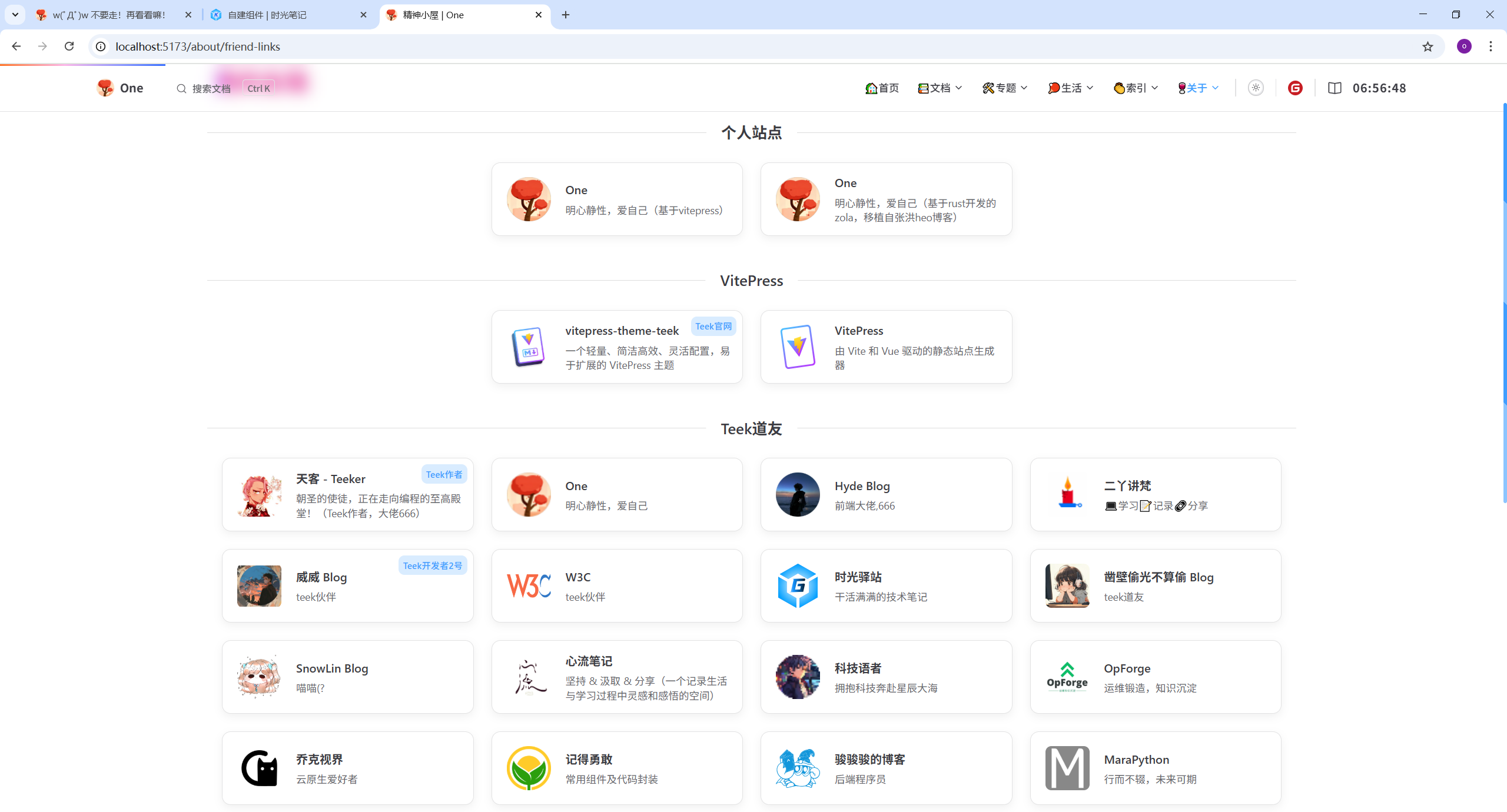
结束。