hugo部署
安装hugo
(1)安装go
https://go.dev/dl/go1.24.5.windows-amd64.msi
(2)安装hugo
Releases · gohugoio/hugo · GitHub
快速使用
- Install Hugo (extended or extended/deploy edition, v0.128.0 or later)
bash
hugo new site hugo-one
cd hugo-one
git init
git submodule add https://github.com/theNewDynamic/gohugo-theme-ananke.git themes/ananke
echo "theme = 'ananke'" >> hugo.toml
hugo new content content/posts/my-first-post.md
hugo server -Dbash
+++
title = 'My First Post'
date = 2024-01-14T07:07:07+01:00
draft = true
+++
## Introduction
This is **bold** text, and this is *emphasized* text.
Visit the [Hugo](https://gohugo.io) website!- 效果
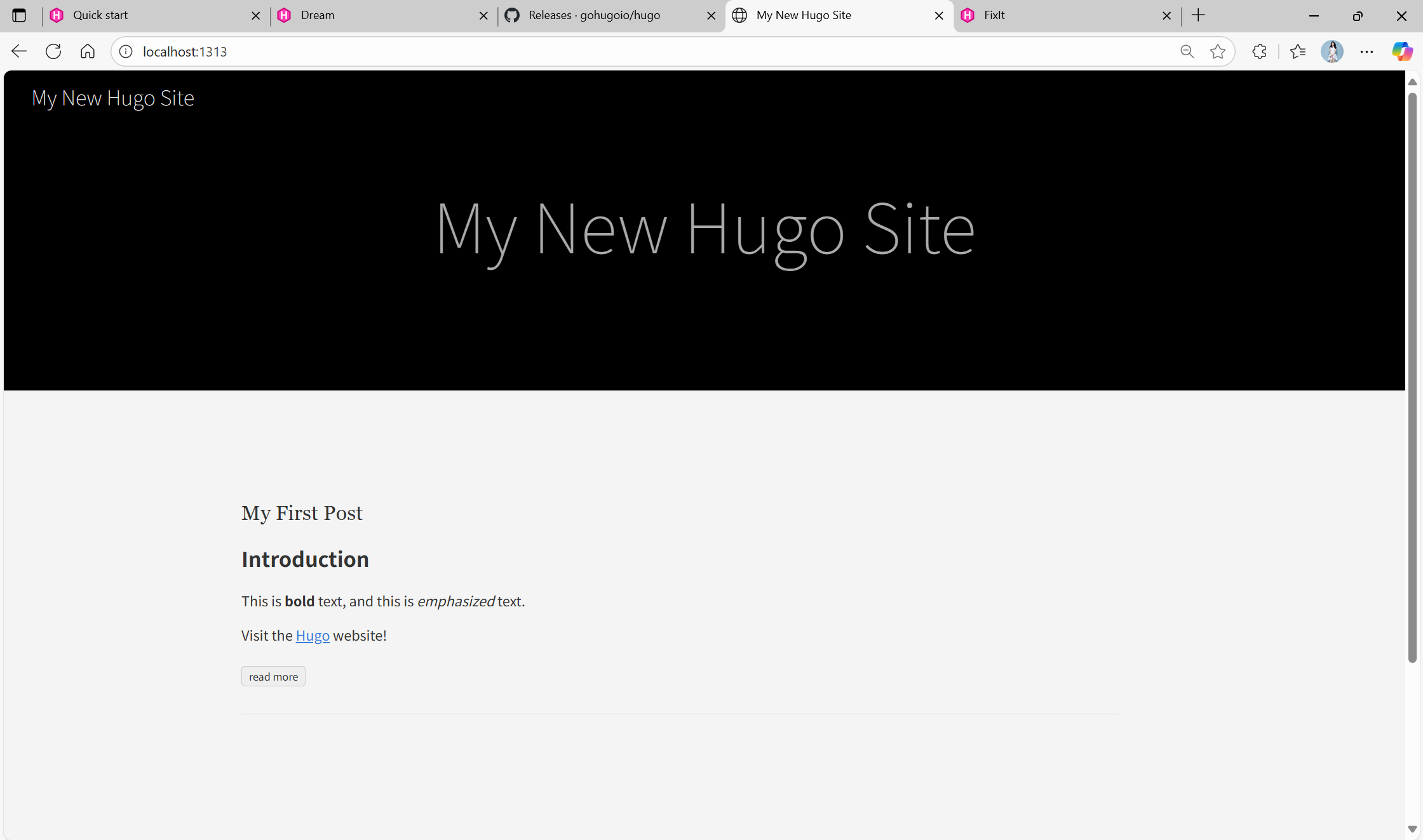
其它主题
https://themes.gohugo.io/themes/fixit/
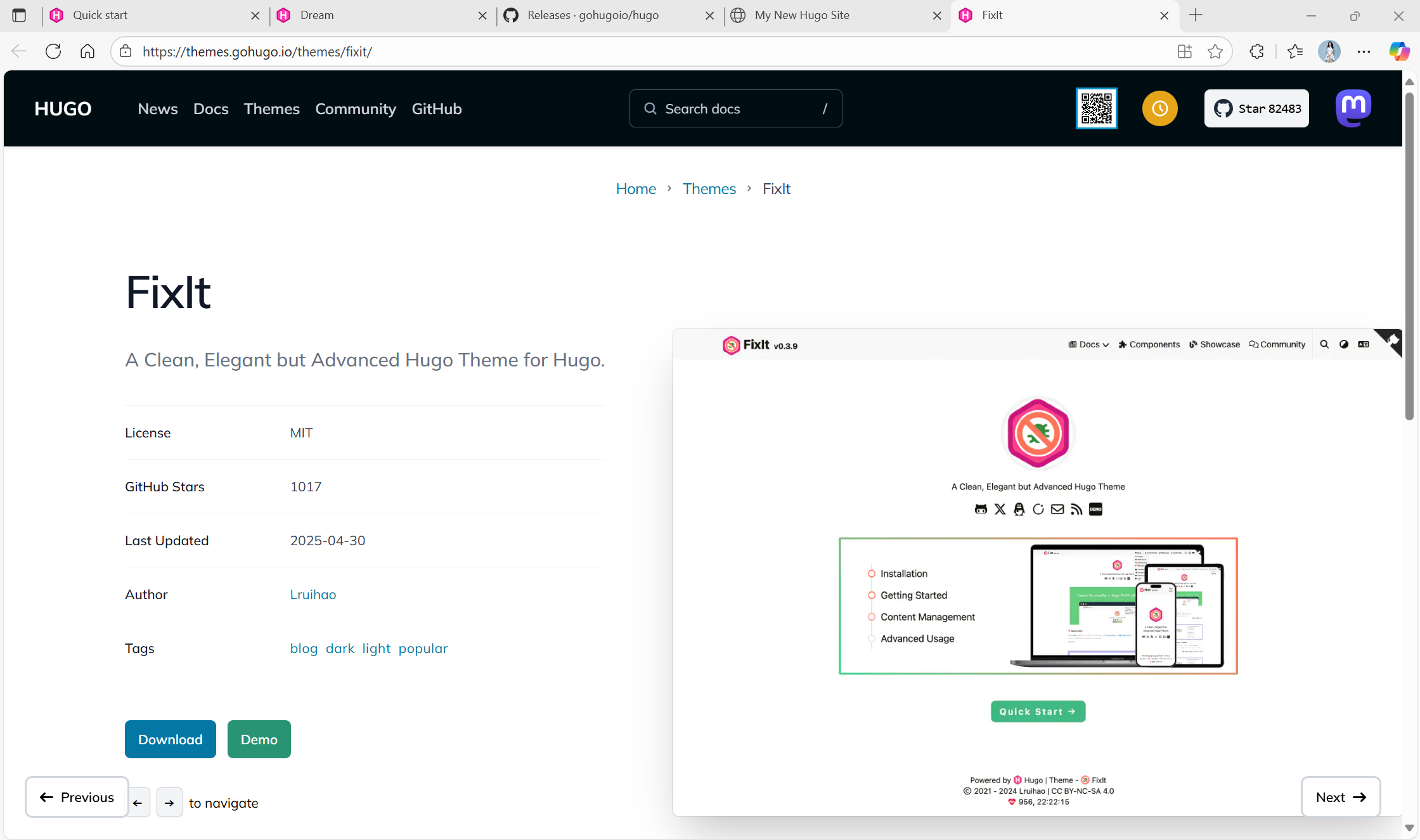
https://themes.gohugo.io/themes/hugo-theme-dream/

稍微看的过眼的hugo主题
结束。
