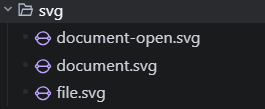配置过程
配置过程

目录
[toc]
汇总
Teek~一款简约、唯美、丝滑、强大的VitePress主题
(1)Teek简约版:(原作者模板)
demo: https://vp.teek.top/
简约模板:https://github.com/Kele-Bingtang/vitepress-theme-teek-docs-template
(2)Teek增强版:(One或Hyde模板)
One:
主站:https://onedayxyy.cn/
demo:https://teek.onedayxyy.cn/
简约模板:https://gitee.com/onlyonexl/vitepress-theme-teek-one-public-simple (推荐)
花里胡哨模板:https://gitee.com/onlyonexl/vitepress-theme-teek-one-public-gull (不推荐)
Hyde:
demo:https://teek.seasir.top/
模板:https://gitee.com/SeasirHyde/teek-hyde
---
One 主站:https://onedayxyy.cn/✅删除 反馈交流
- 默认

- 配置方法
注释次部分代码:
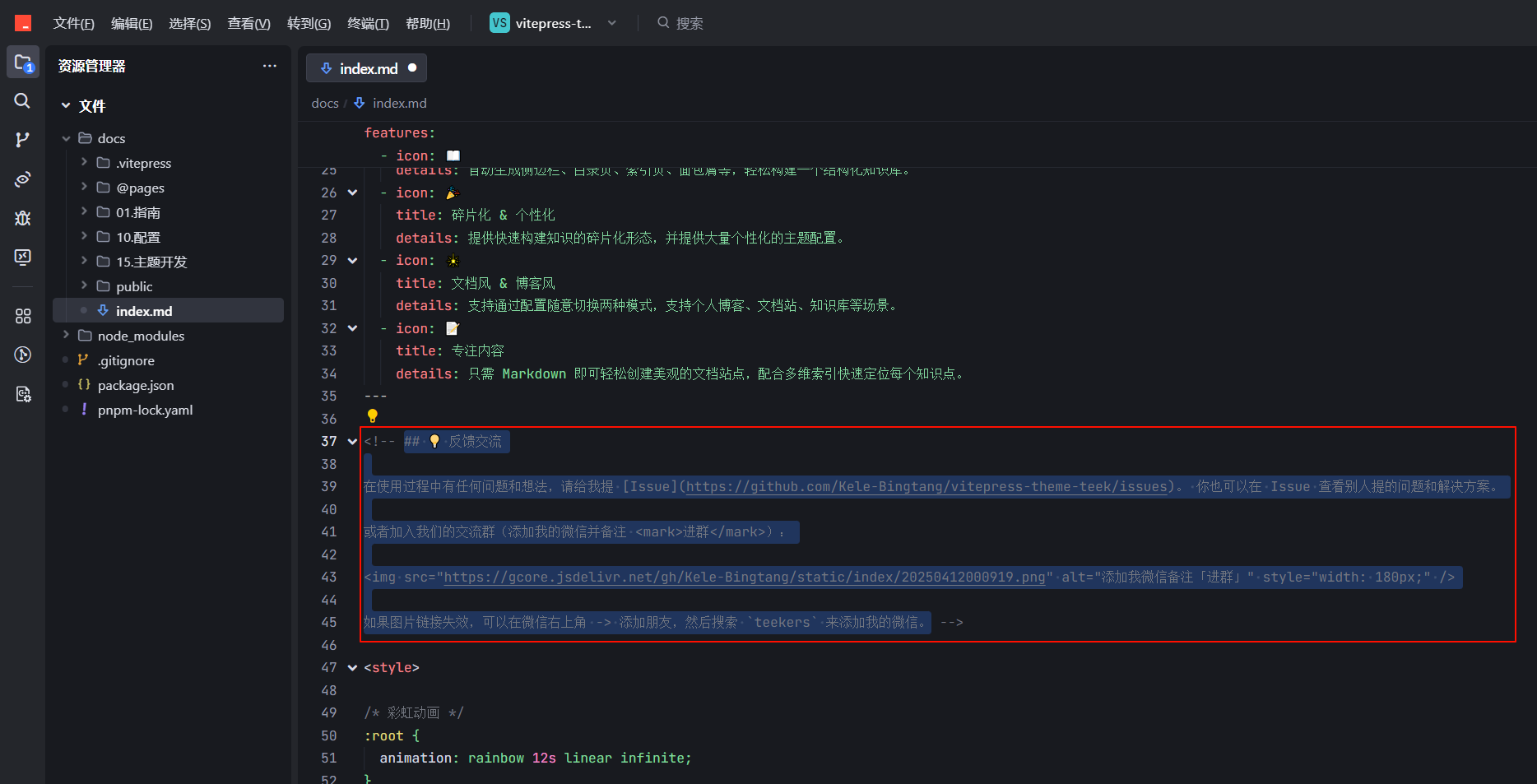
- 效果(OK)
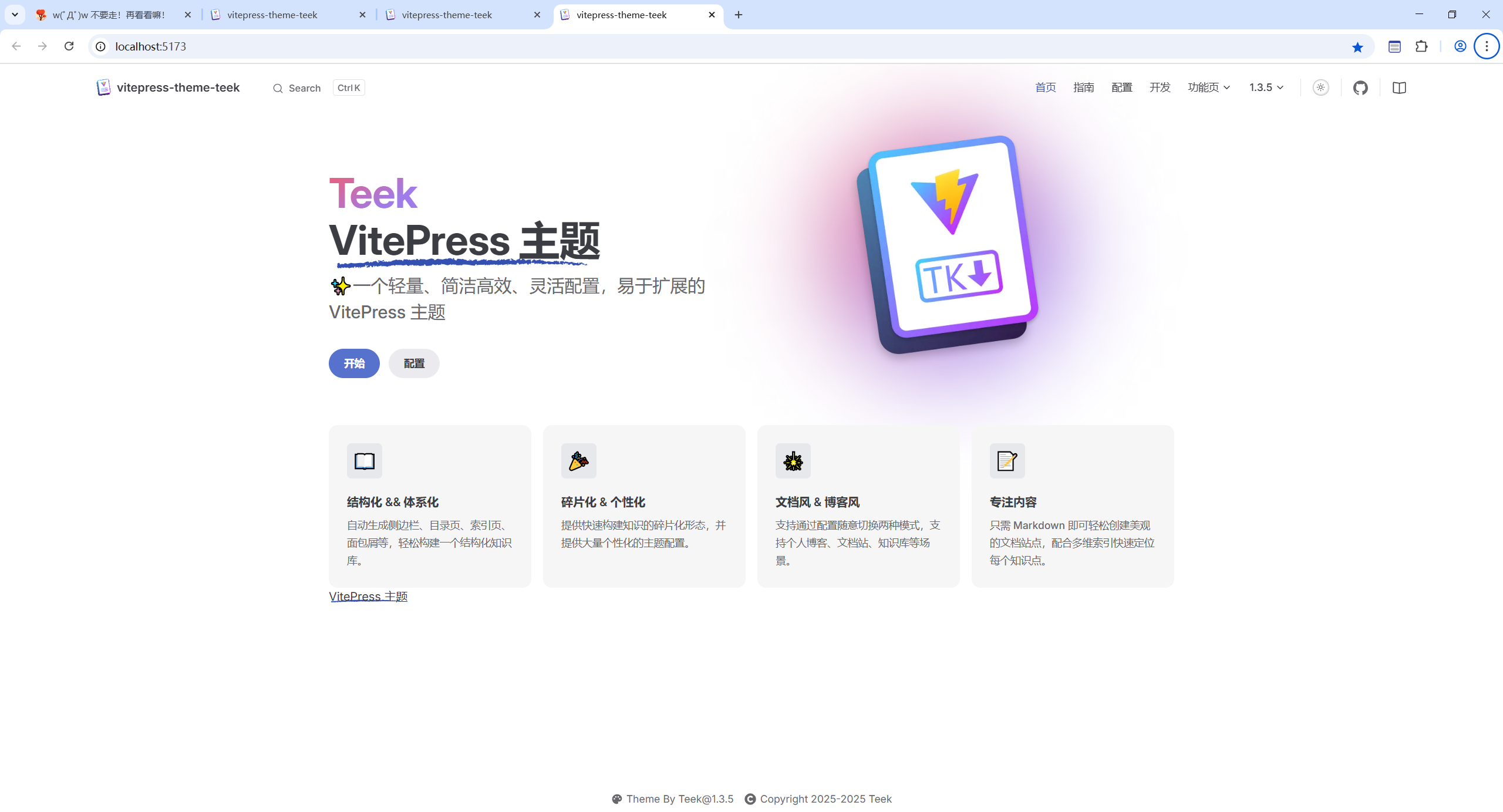
- 存在问题(这里为什么还存在这个字段xxx)
重新运行下就好了!!!
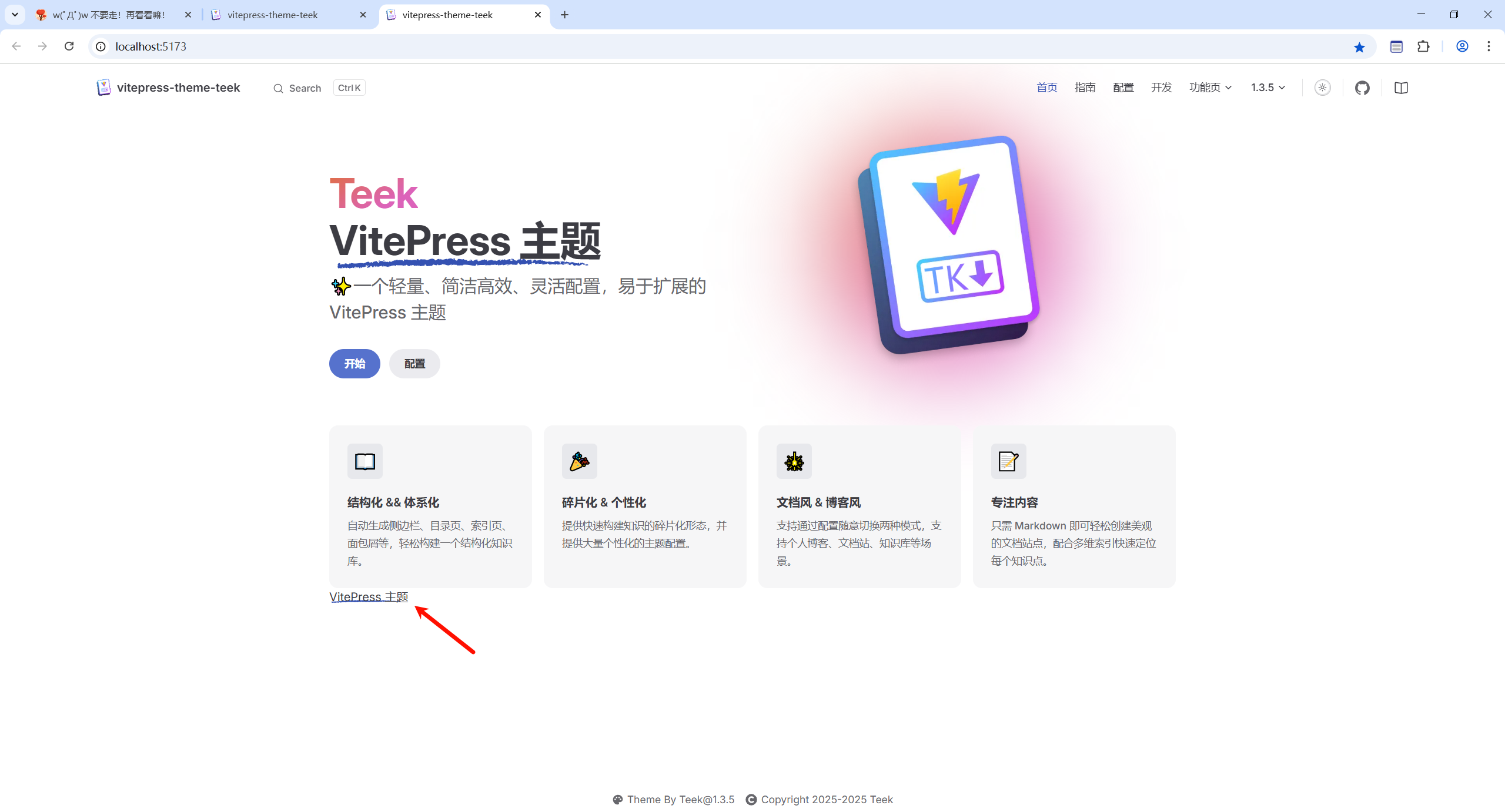
✅修复报错
- 默认是报错的
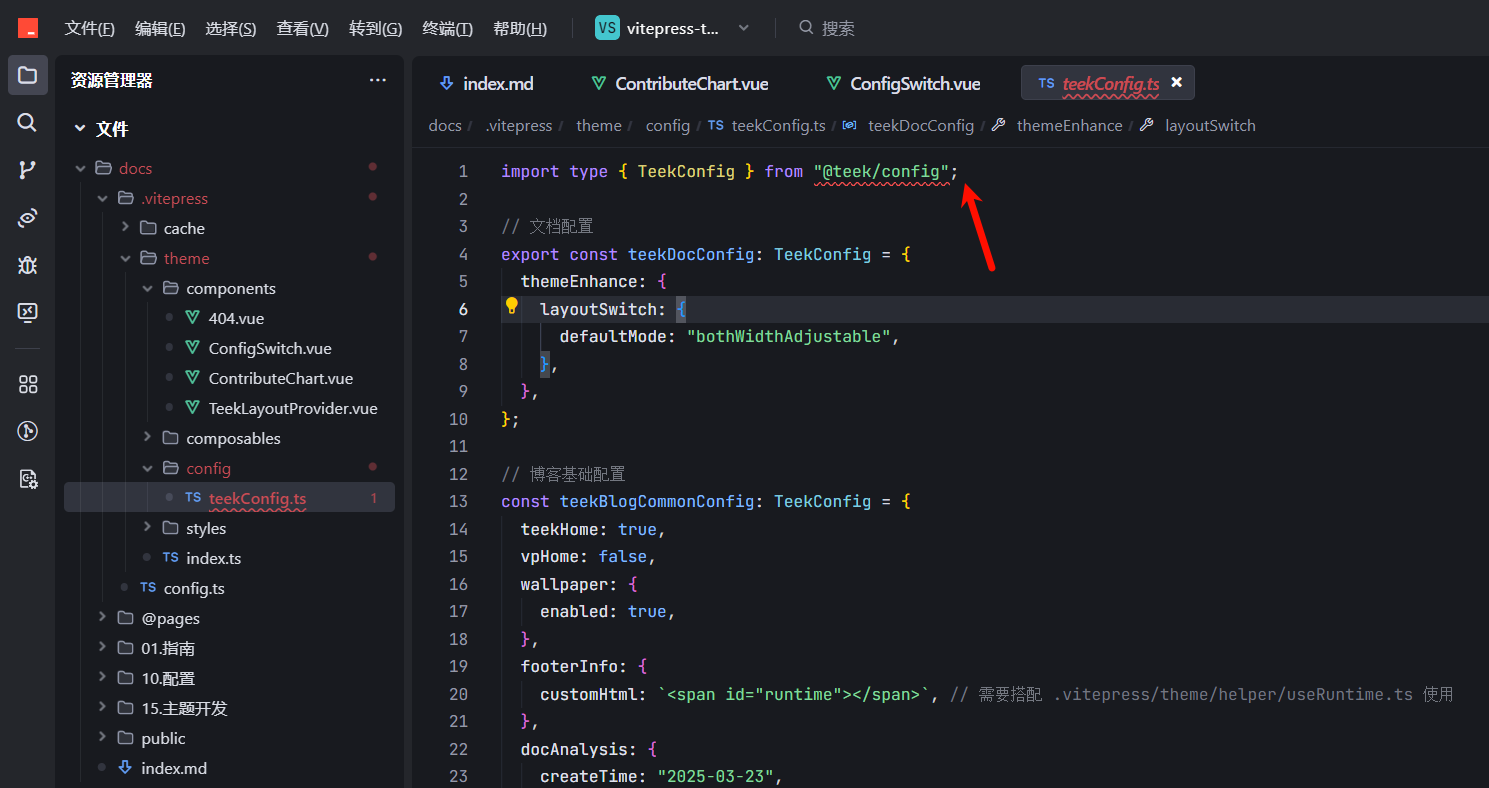
- 修复后
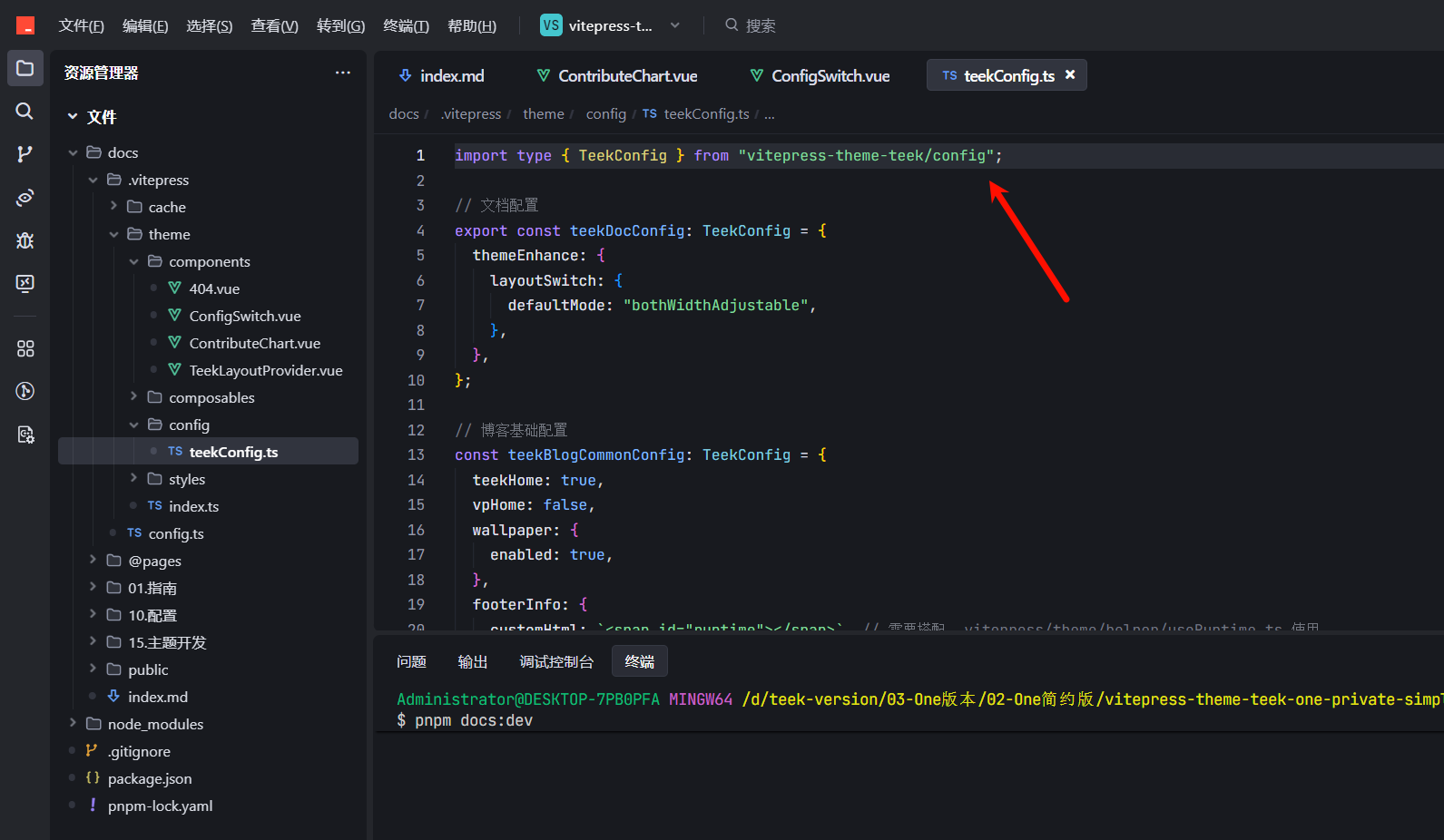
✅配置默认风格为 博客卡片风格
- 当前
默认是文档风格
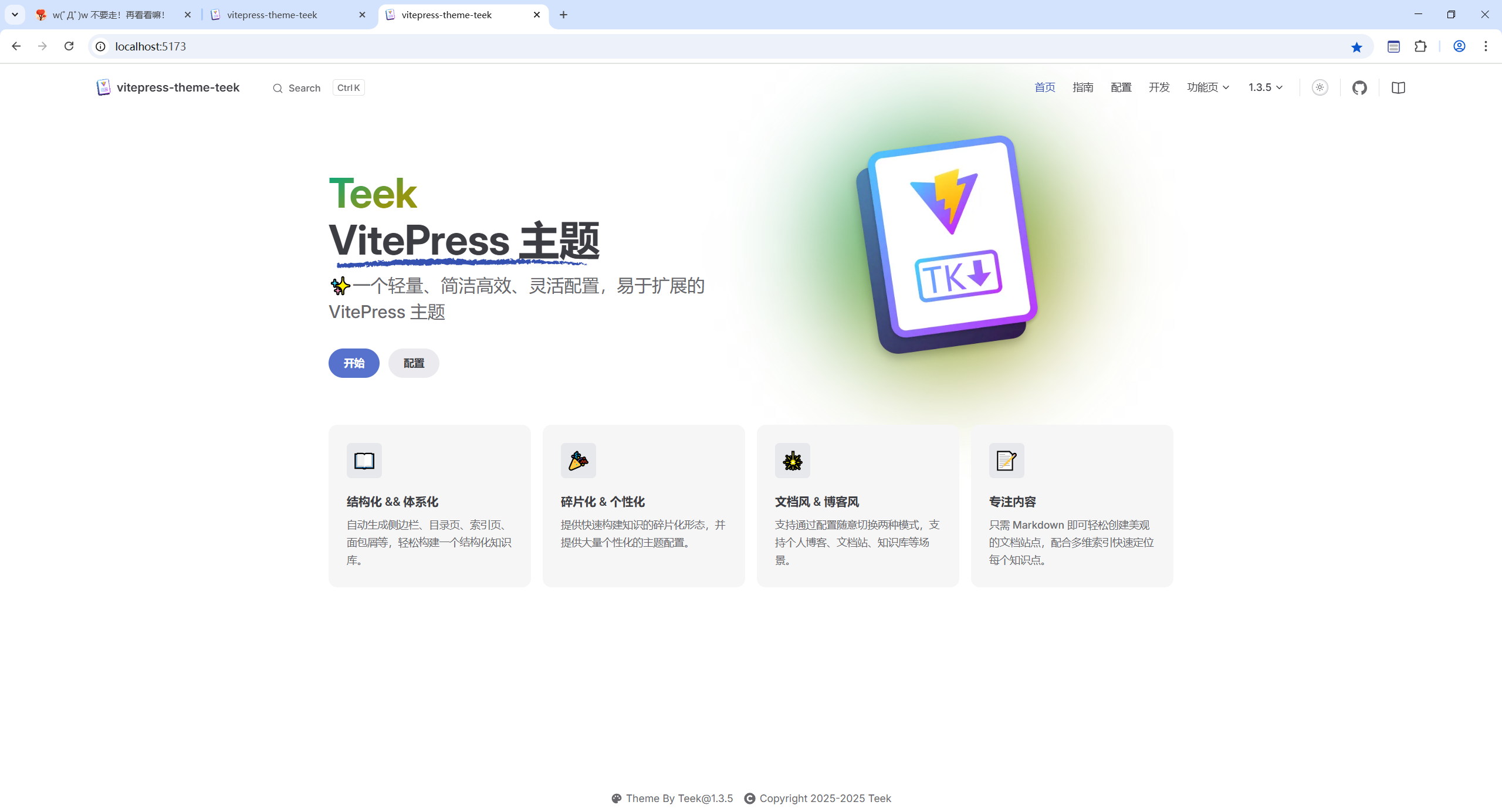
- 配置方法
编辑docs\.vitepress\theme\components\TeekLayoutProvider.vue文件:
// import { teekDocConfig } from "../config/teekConfig";
import { teekBlogCardConfig } from "../config/teekConfig";
// 默认文档风
// const currentStyle = ref("doc");
// const teekConfig = ref(teekDocConfig);
// 默认博客 卡片风
const currentStyle = ref("blog-card");
const teekConfig = ref(teekBlogCardConfig);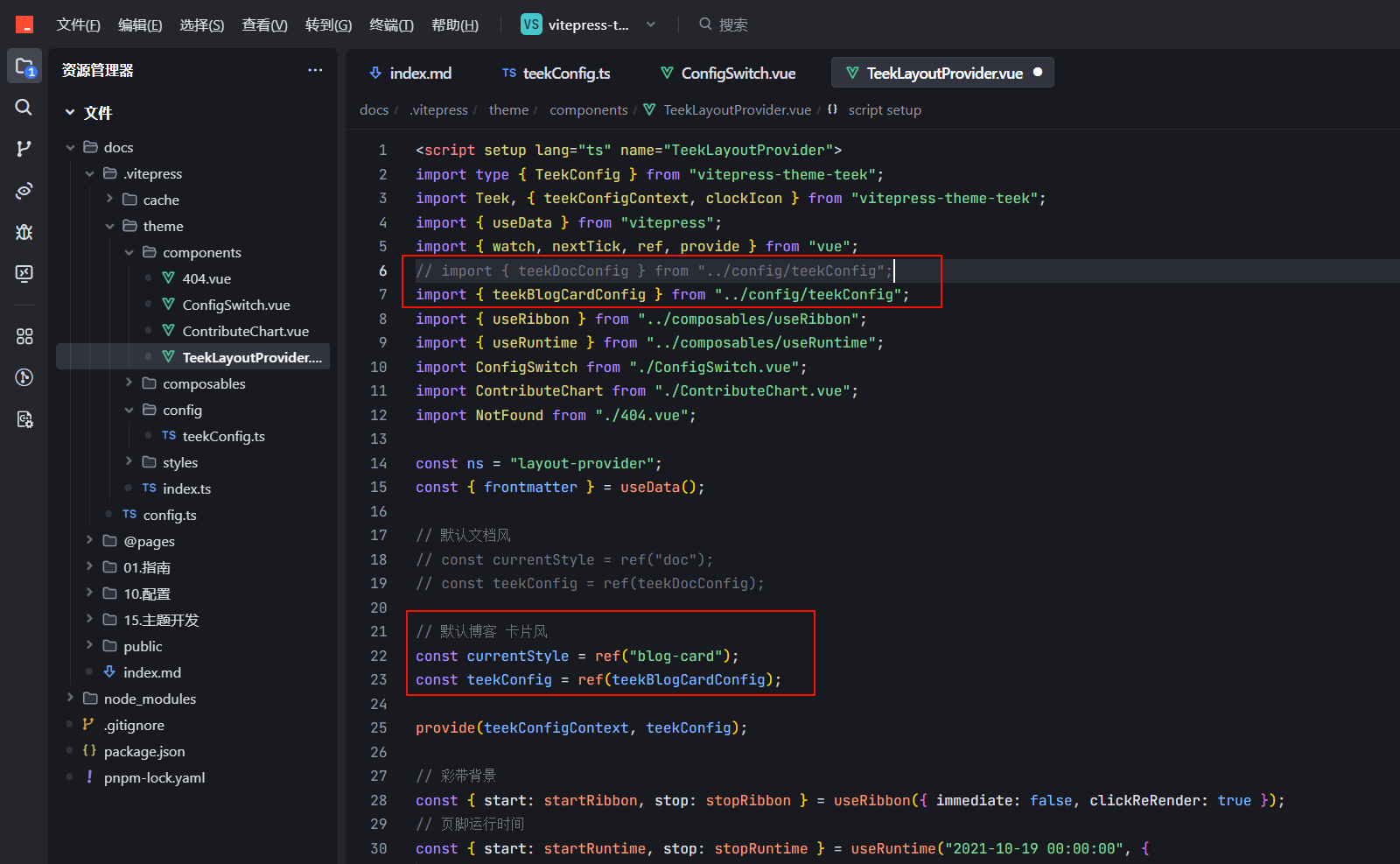
- 验证(OK的)
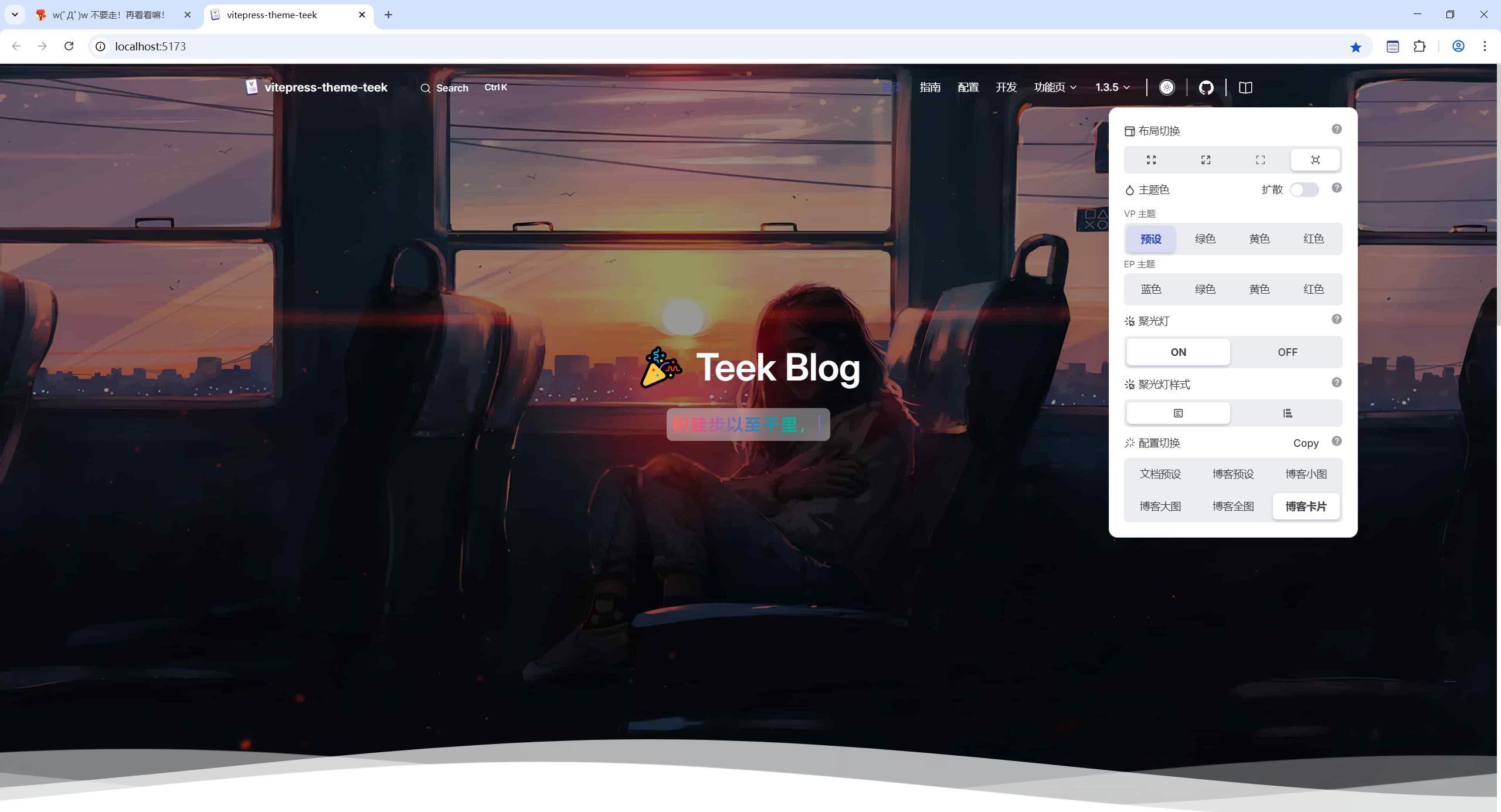
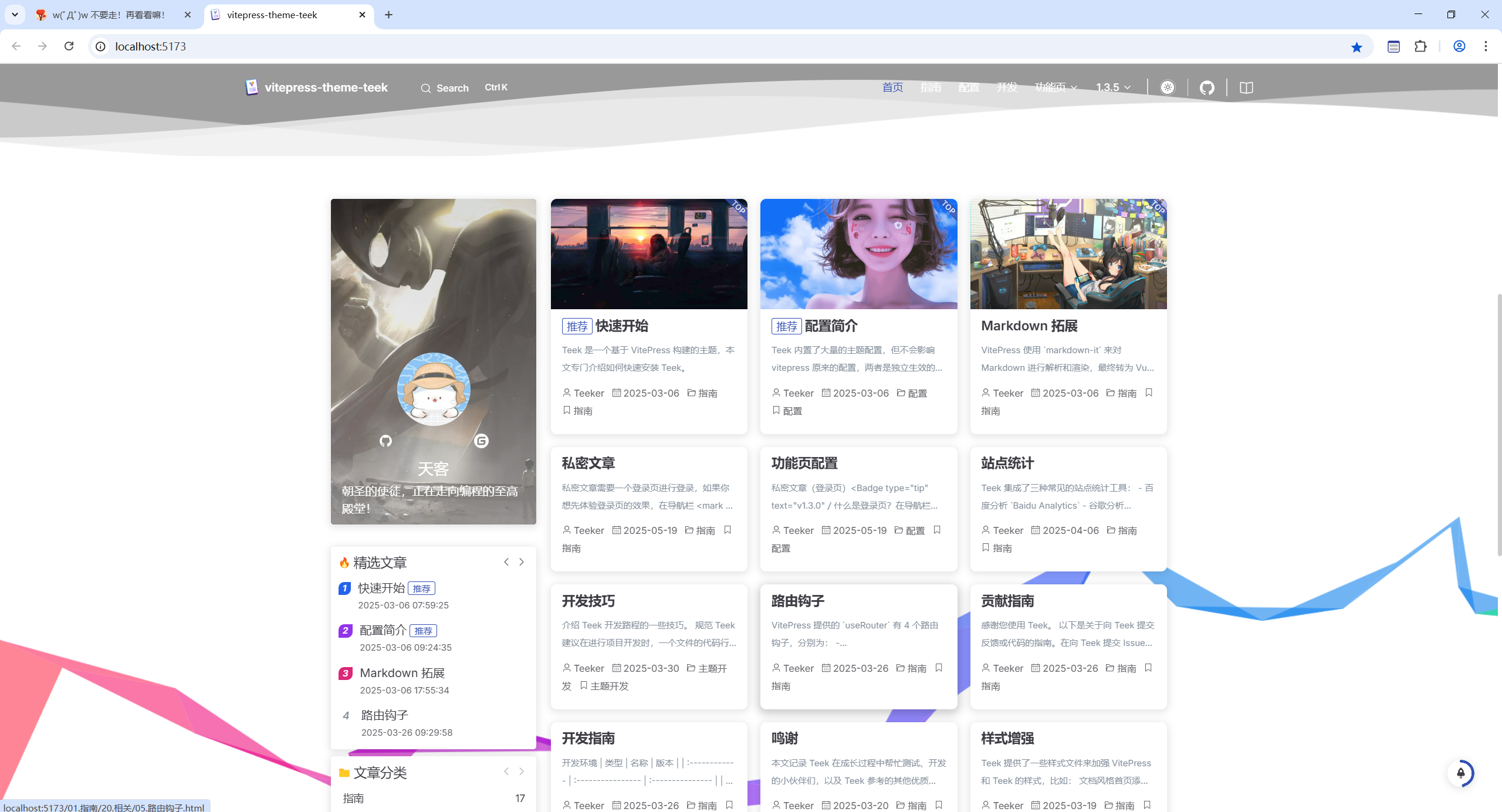
✅修改标签页 首页 博客标题
- 默认
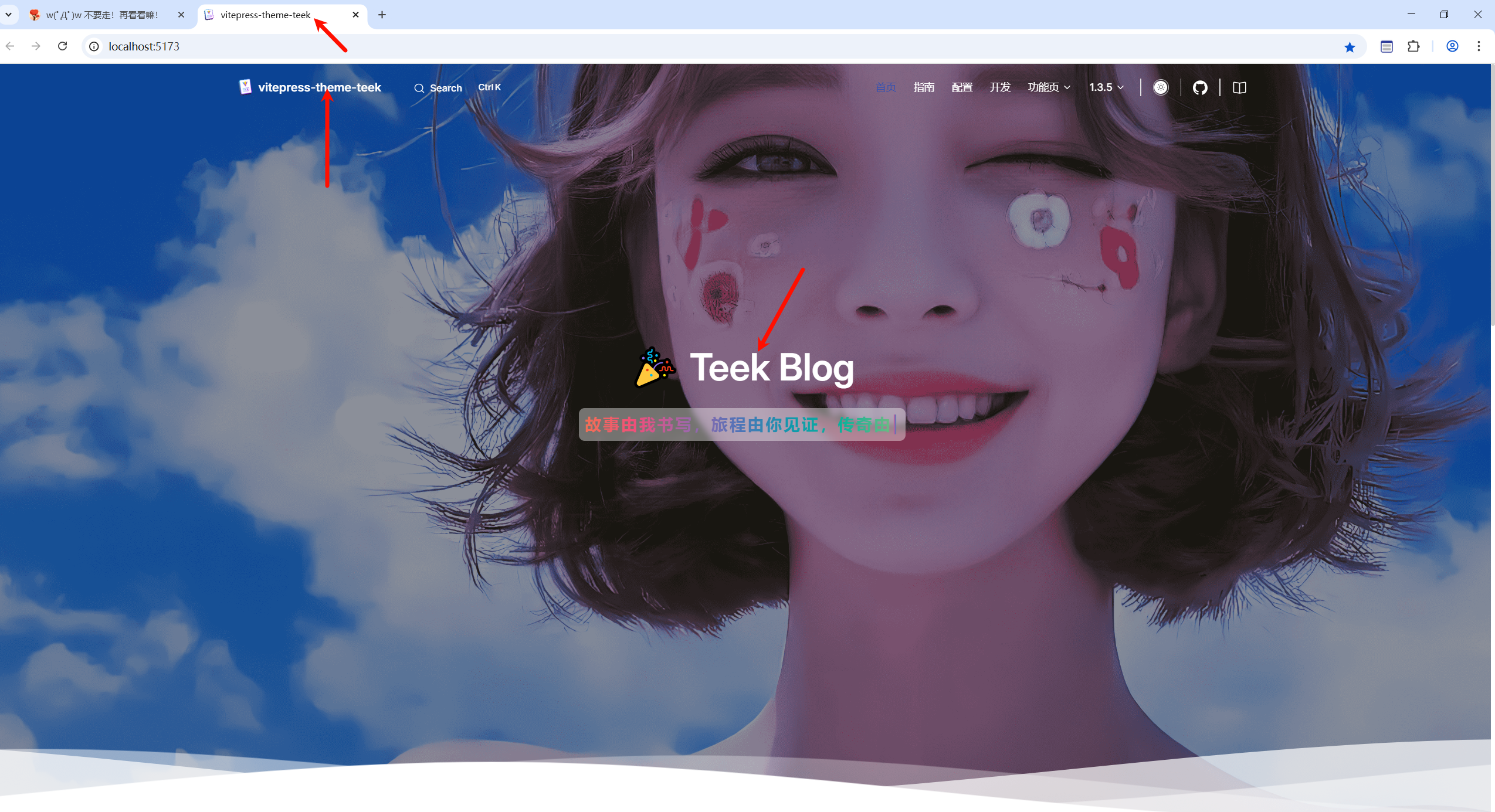
- 配置
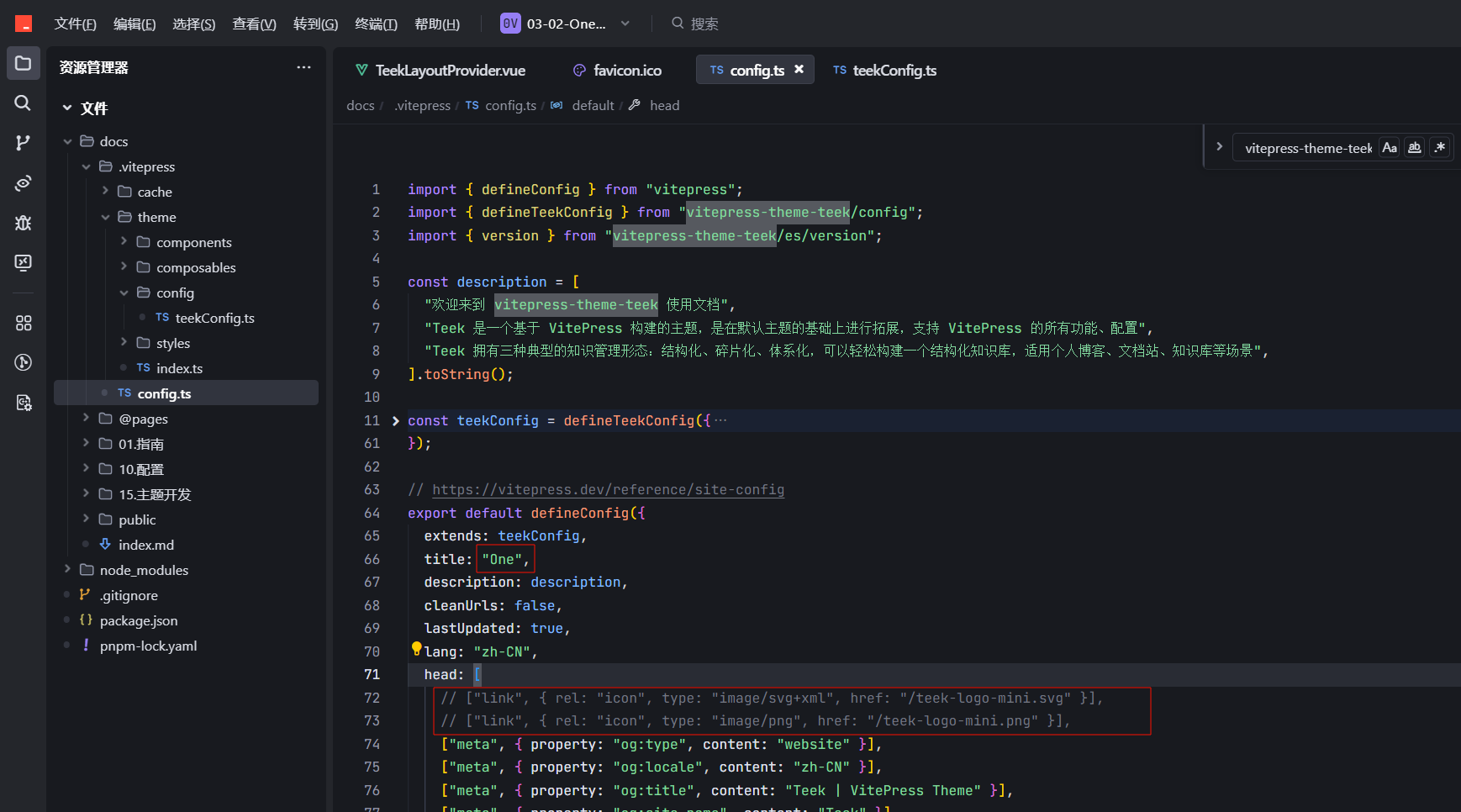
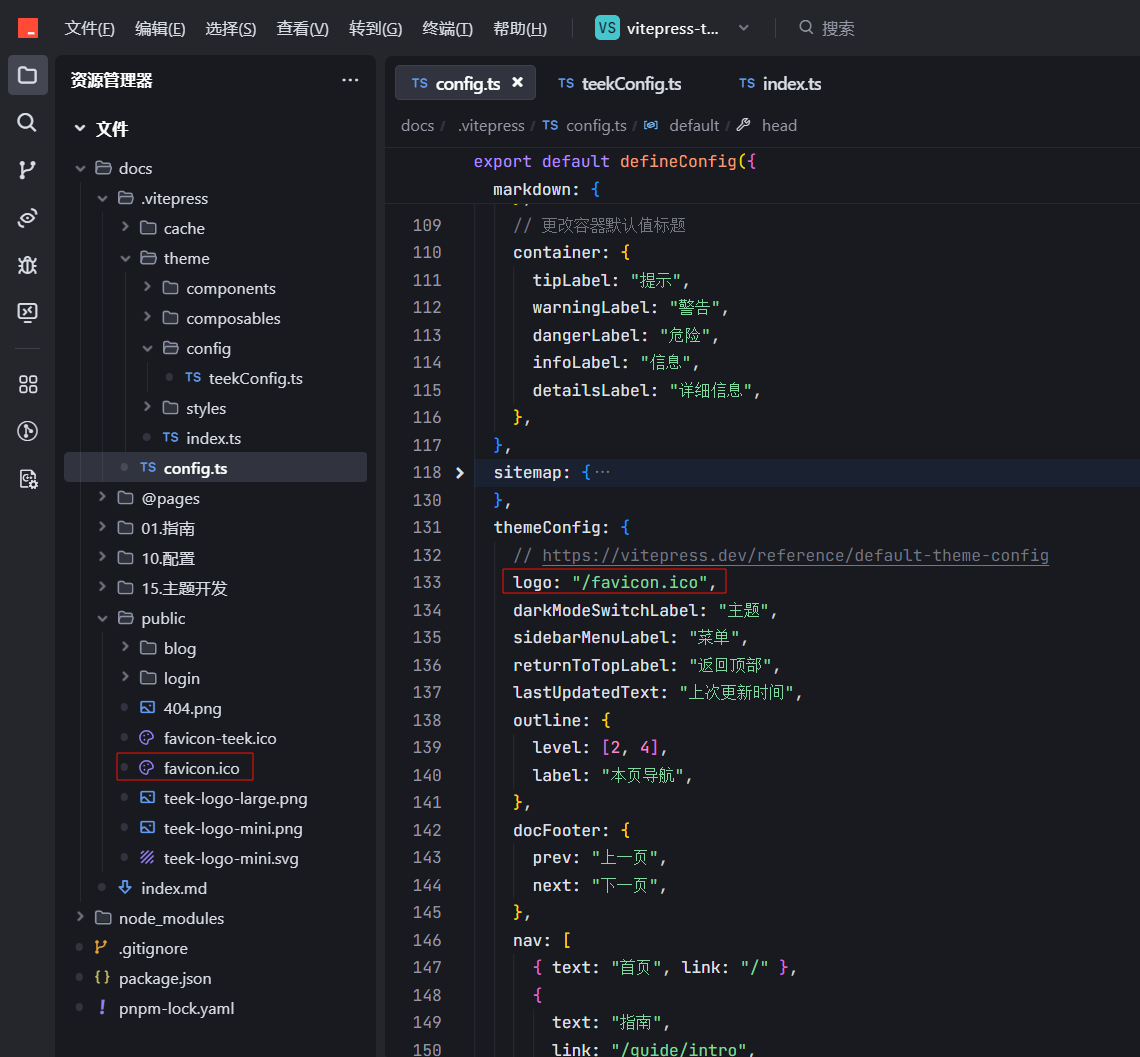
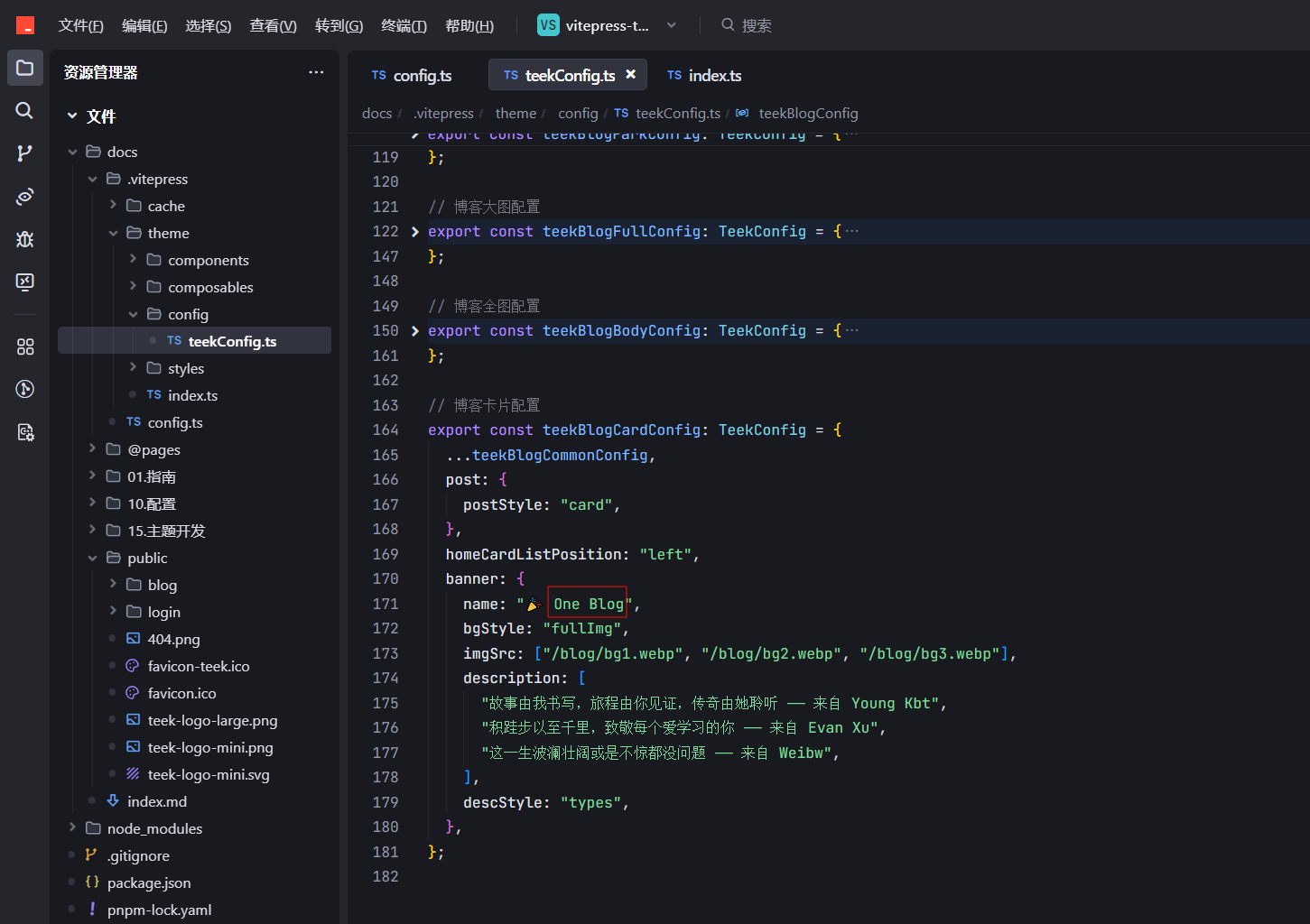
- 配置后
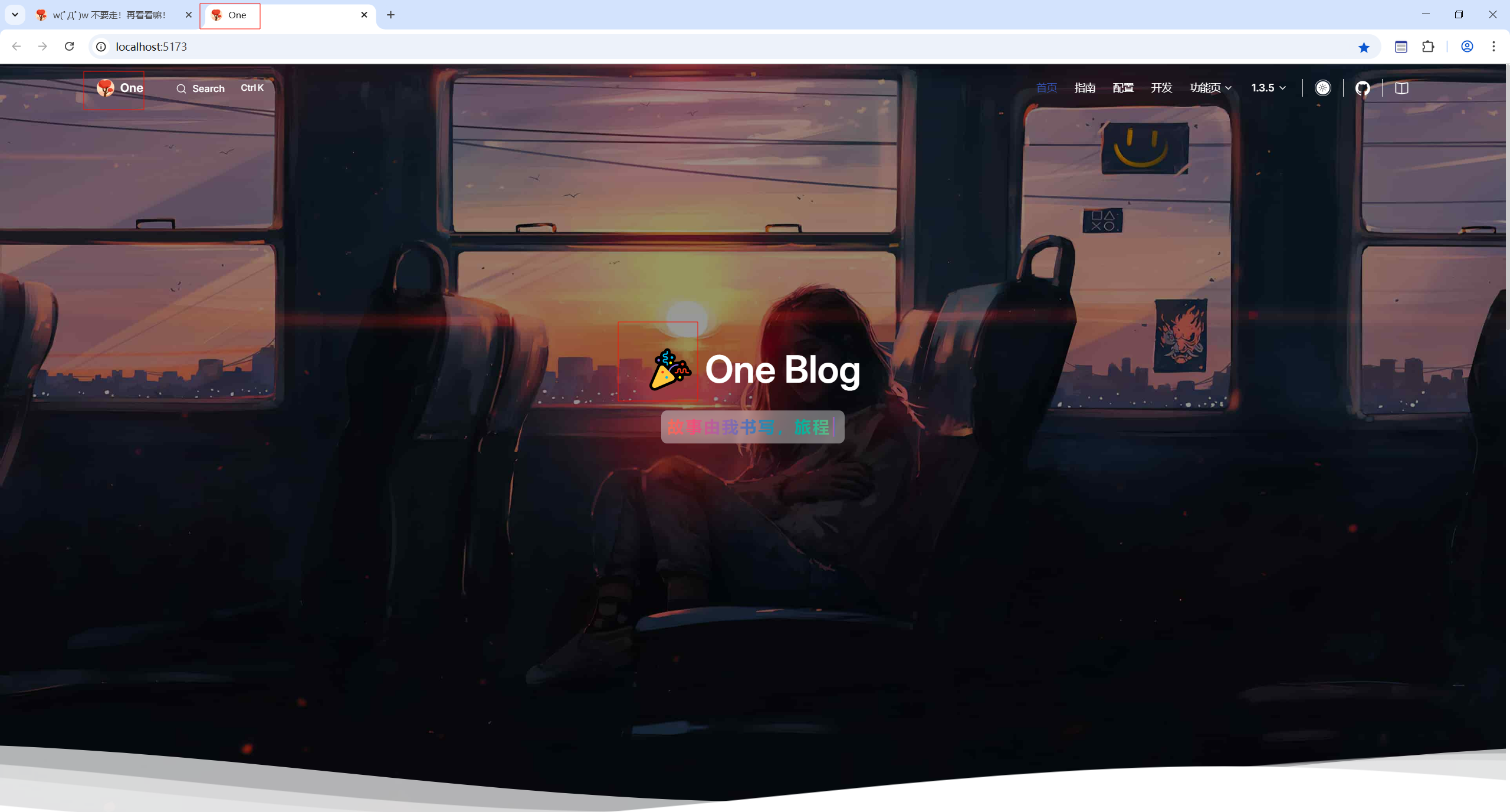
✅拷贝readme 和license文件过来
- 默认是没的
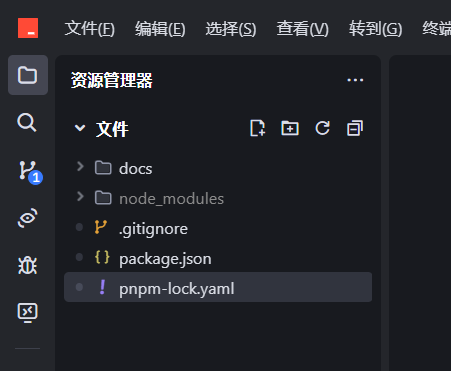
- 拷贝过来
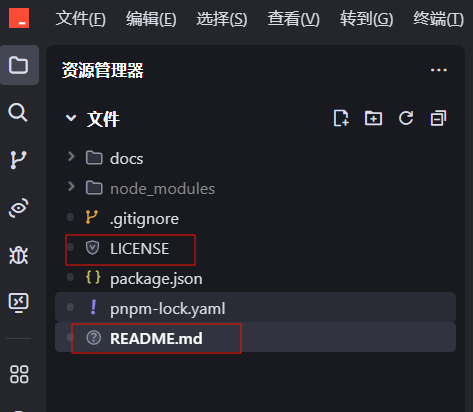
- 效果
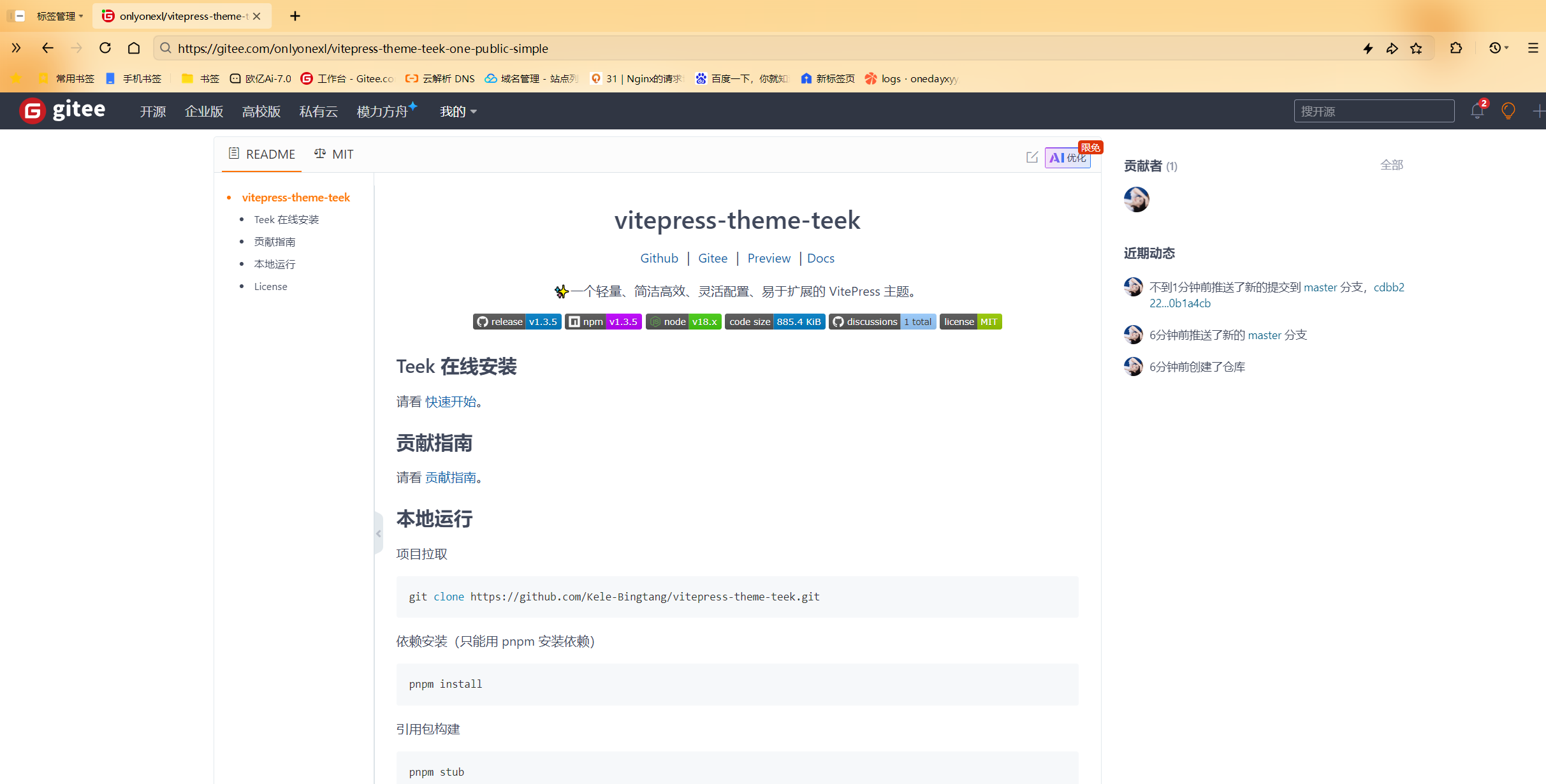
✅个人头像配置
- 当前
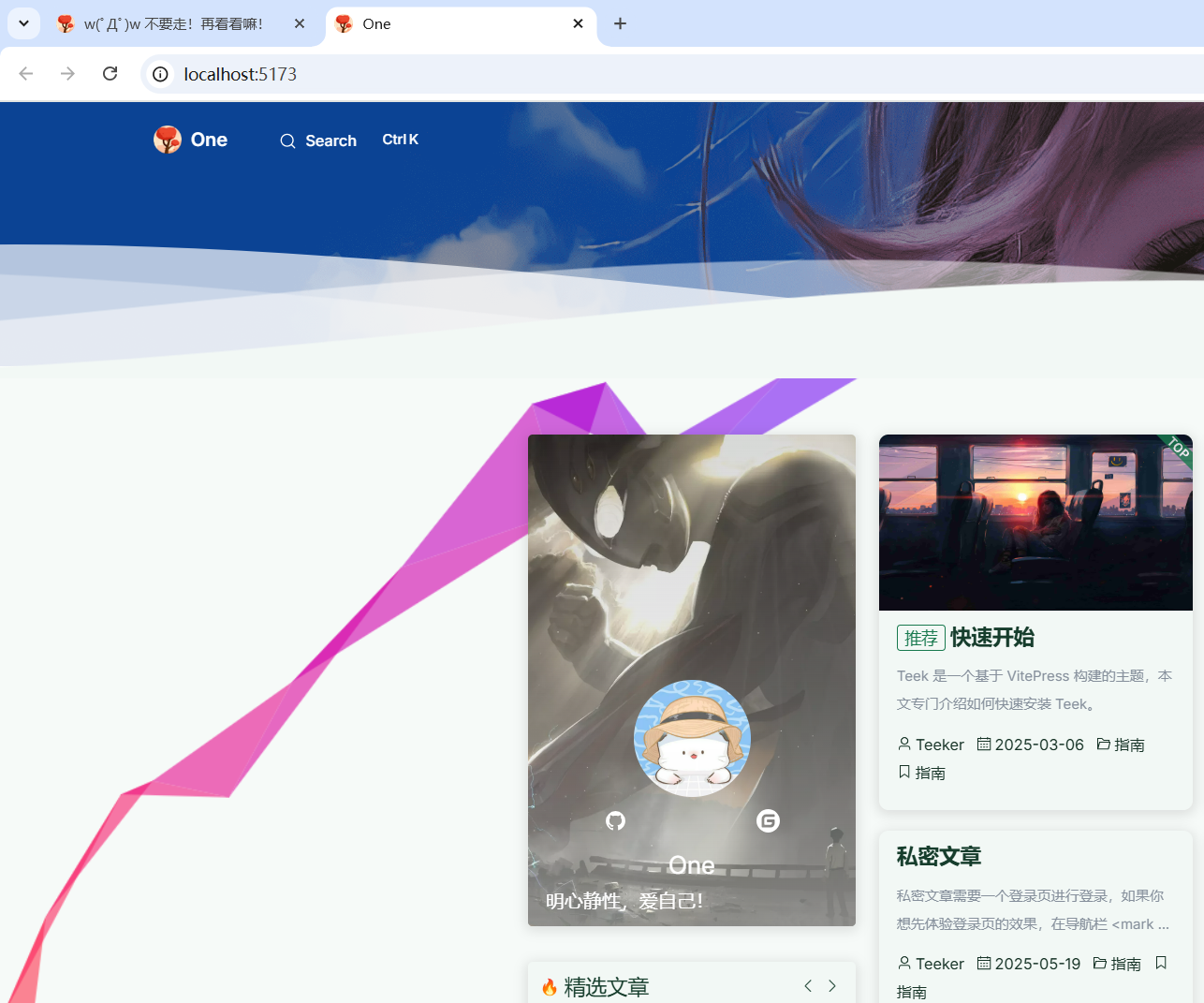
- 配置
编辑前:
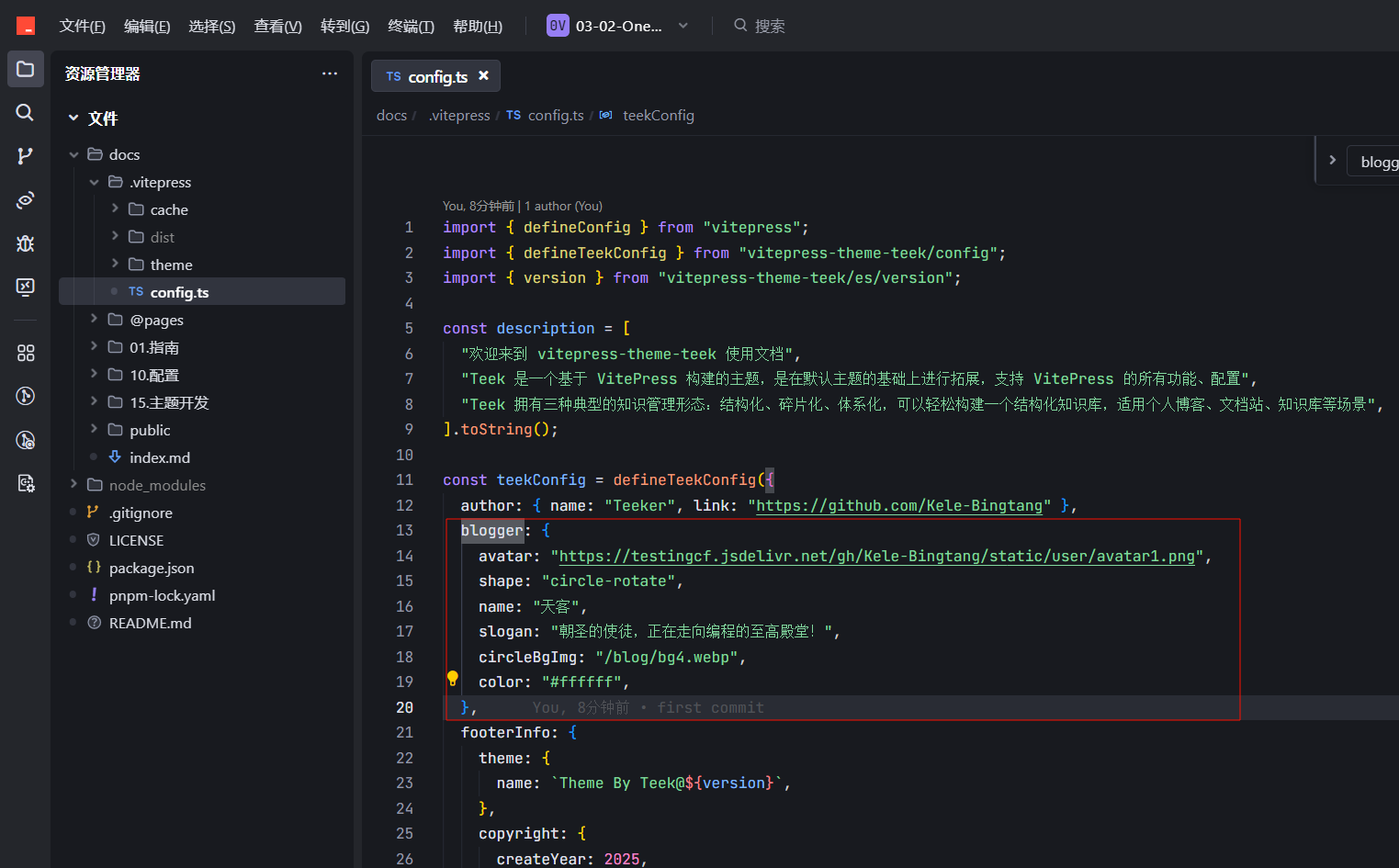
记得把img目录拷贝过来:
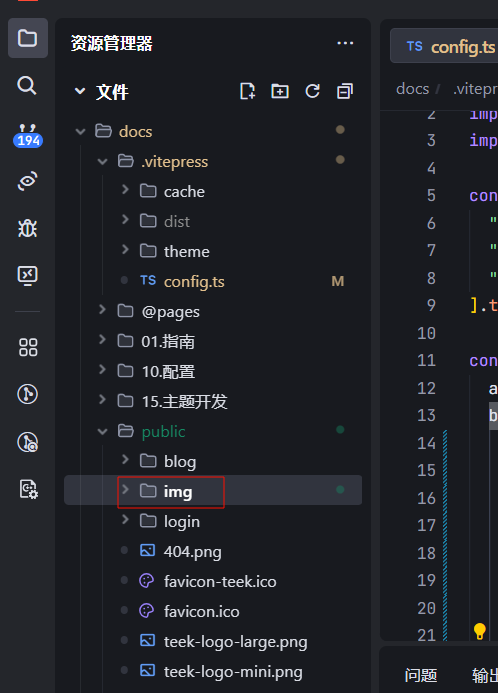
编辑后:
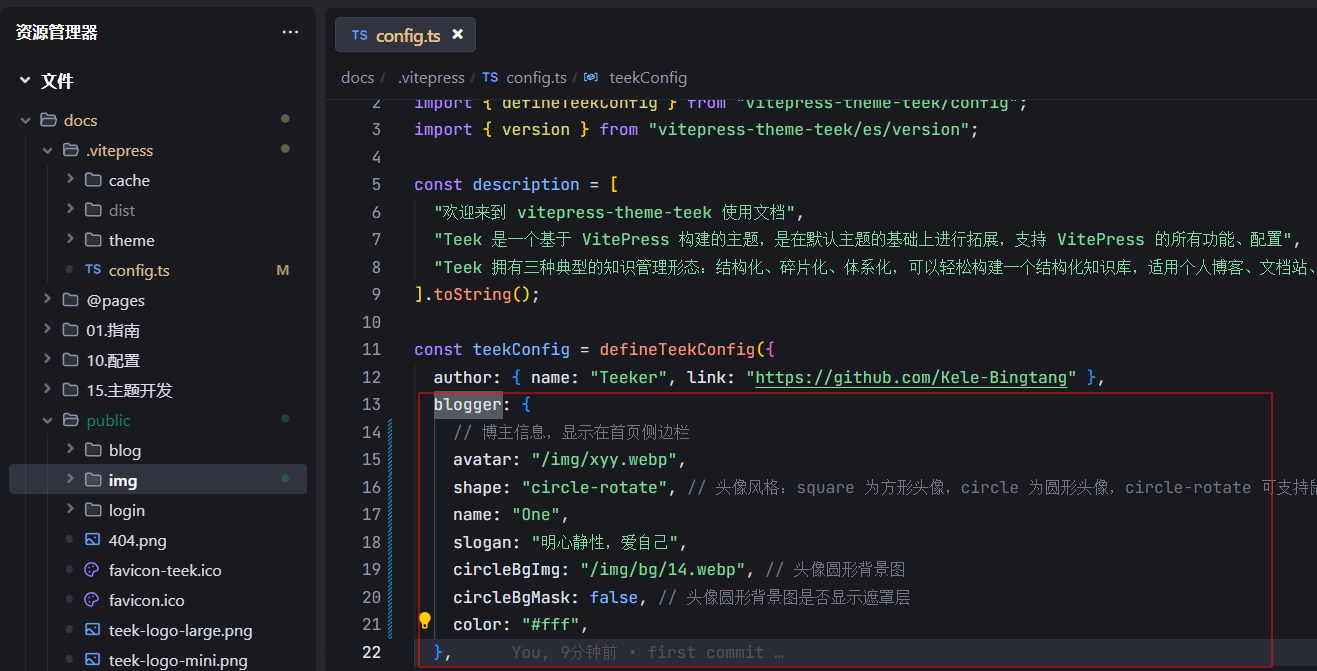
- 效果

✅更换为自己喜欢的壁纸
默认壁纸,只有那么几张,这里替换为自己喜欢的壁纸
配置前
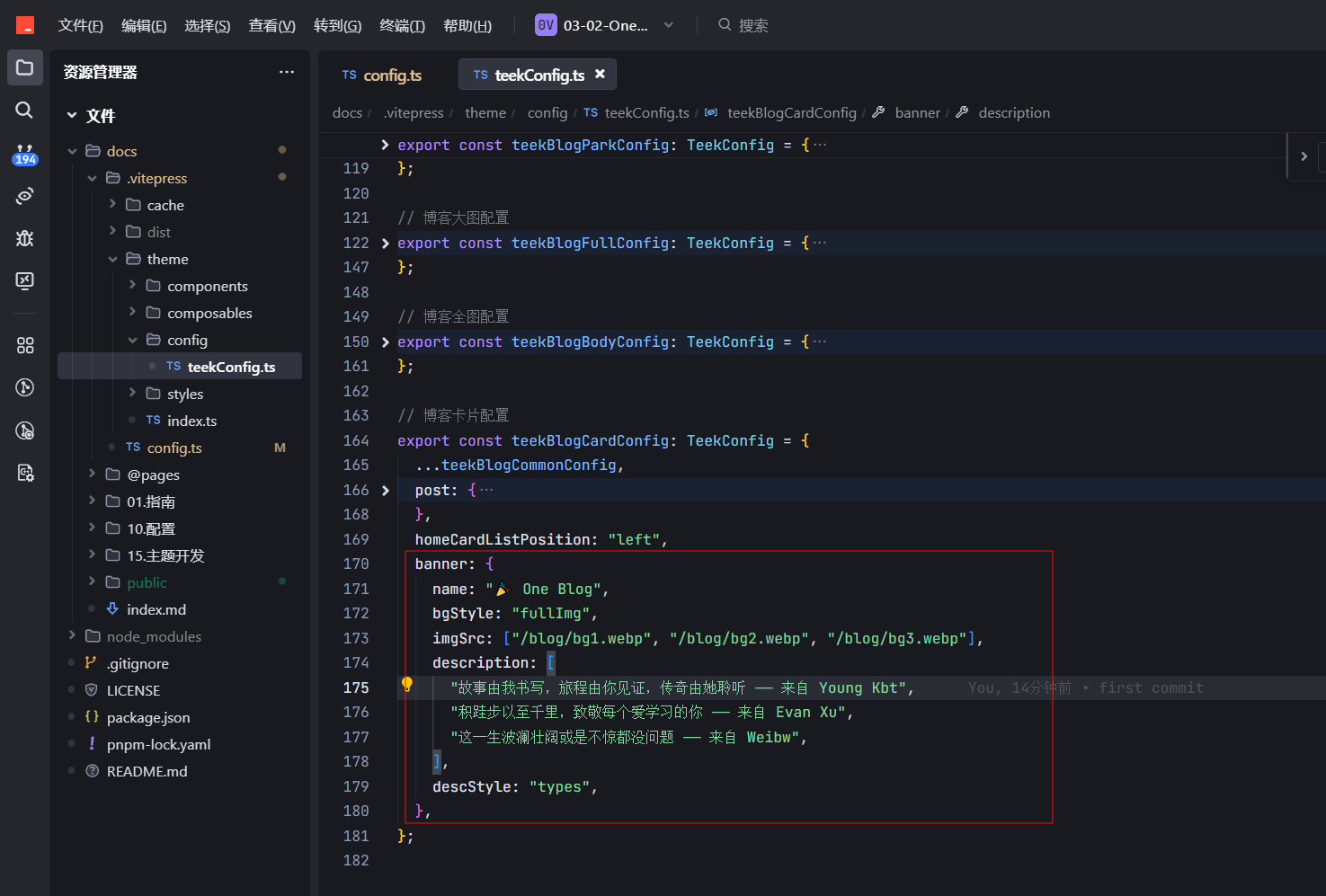
配置后:
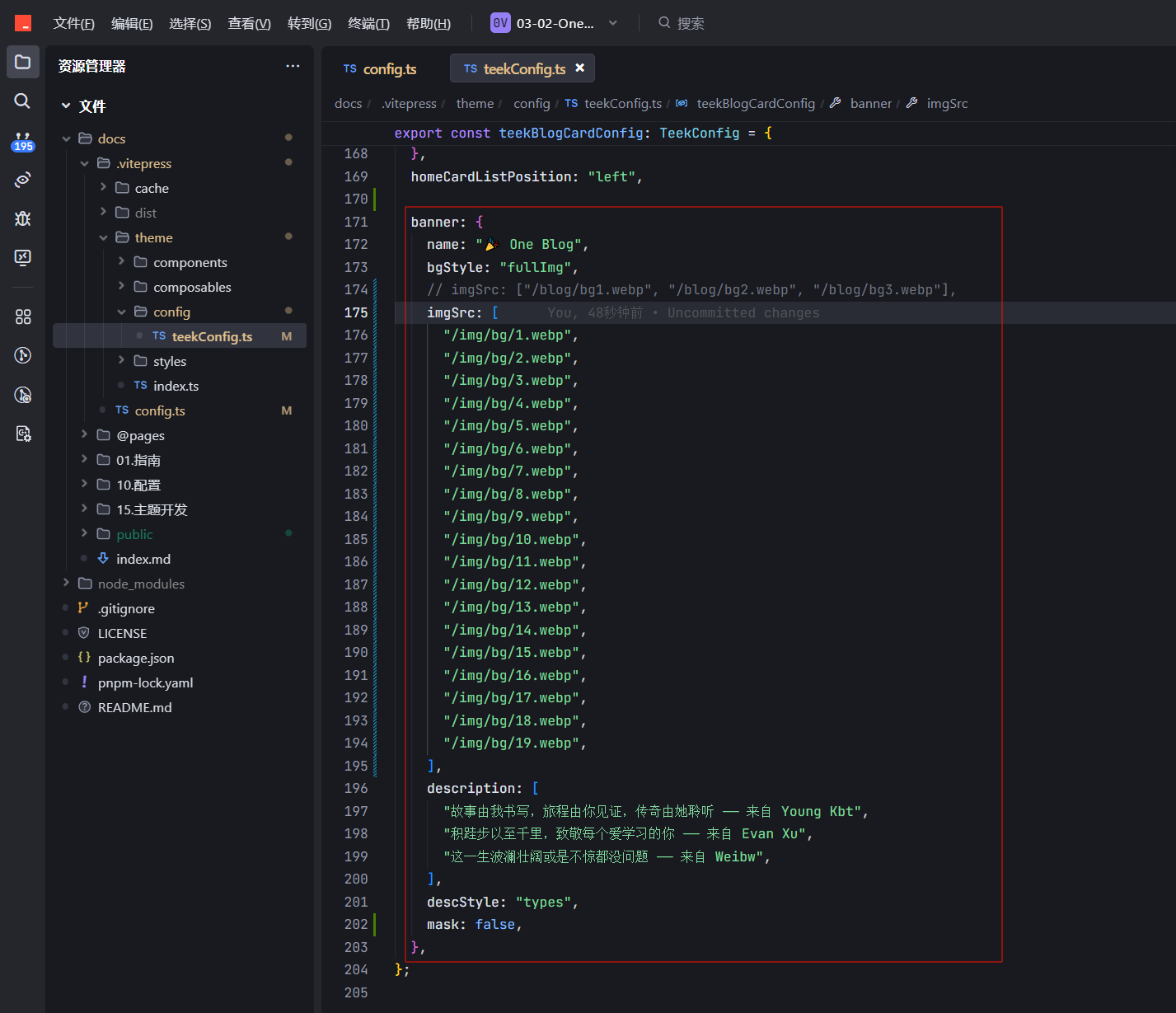
✅关闭彩虹功能
默认是有彩虹功能的,为了简约,这里关闭彩虹功能
默认

- 主要是这个文件
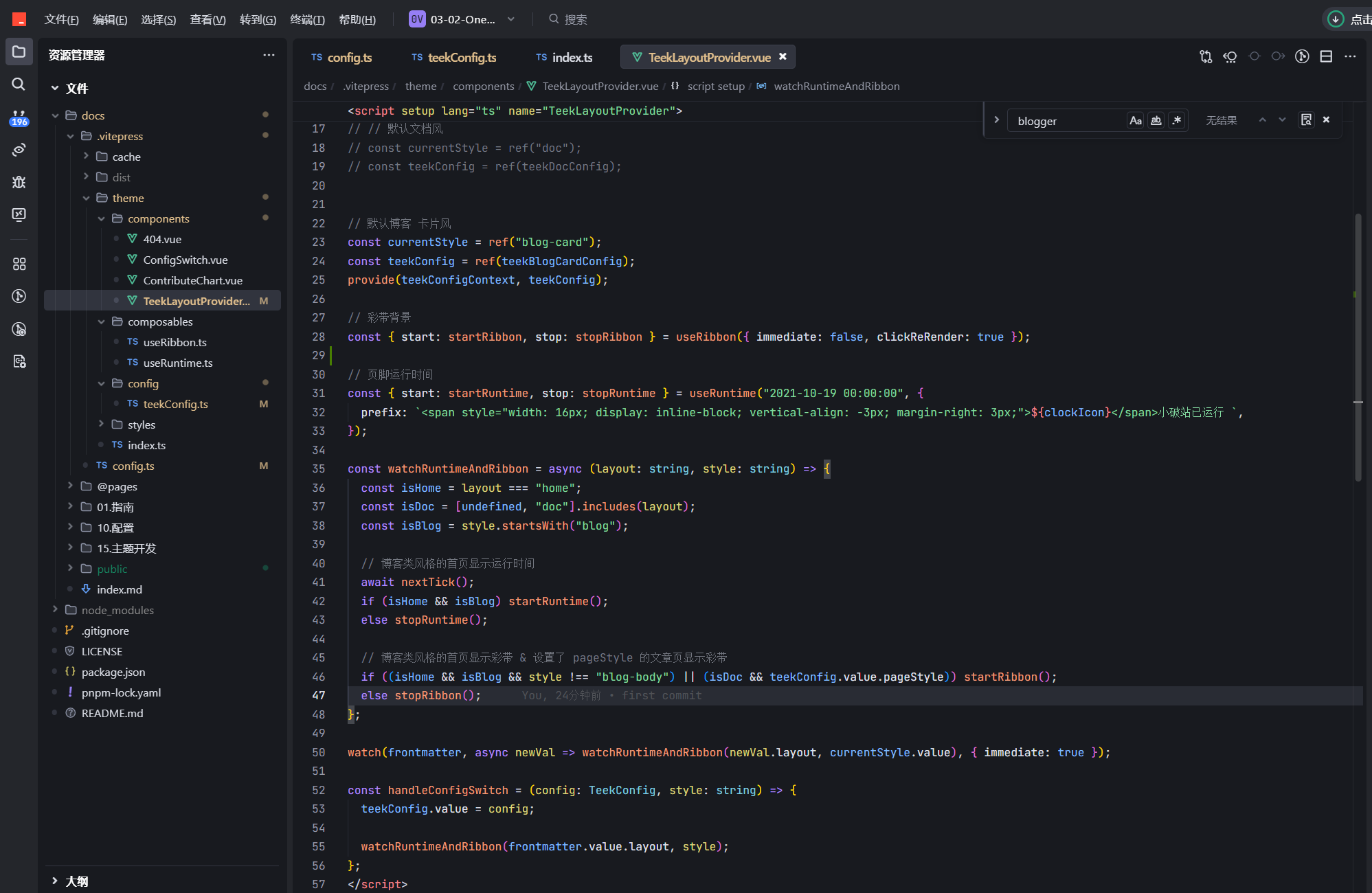
- 配置
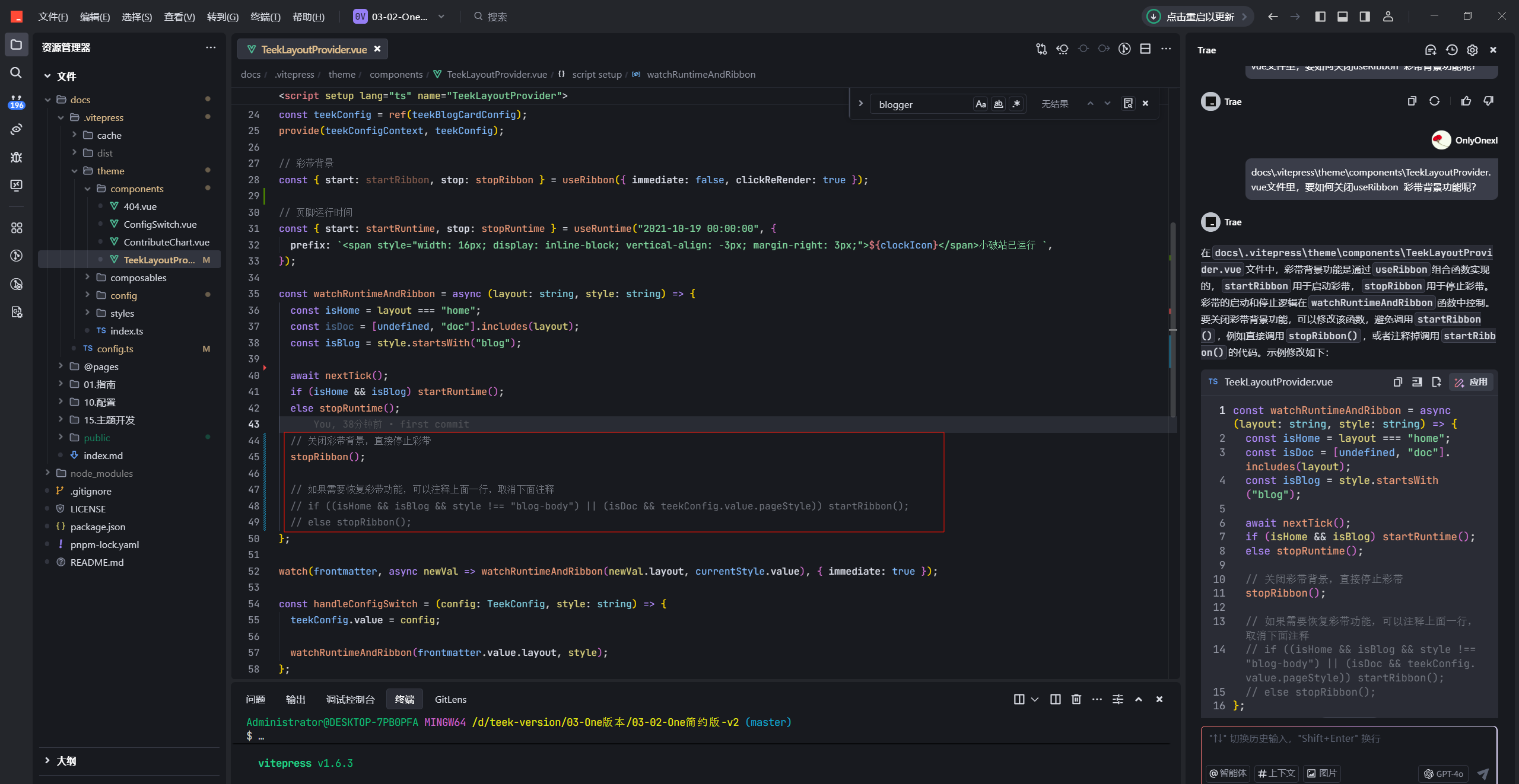
- 效果
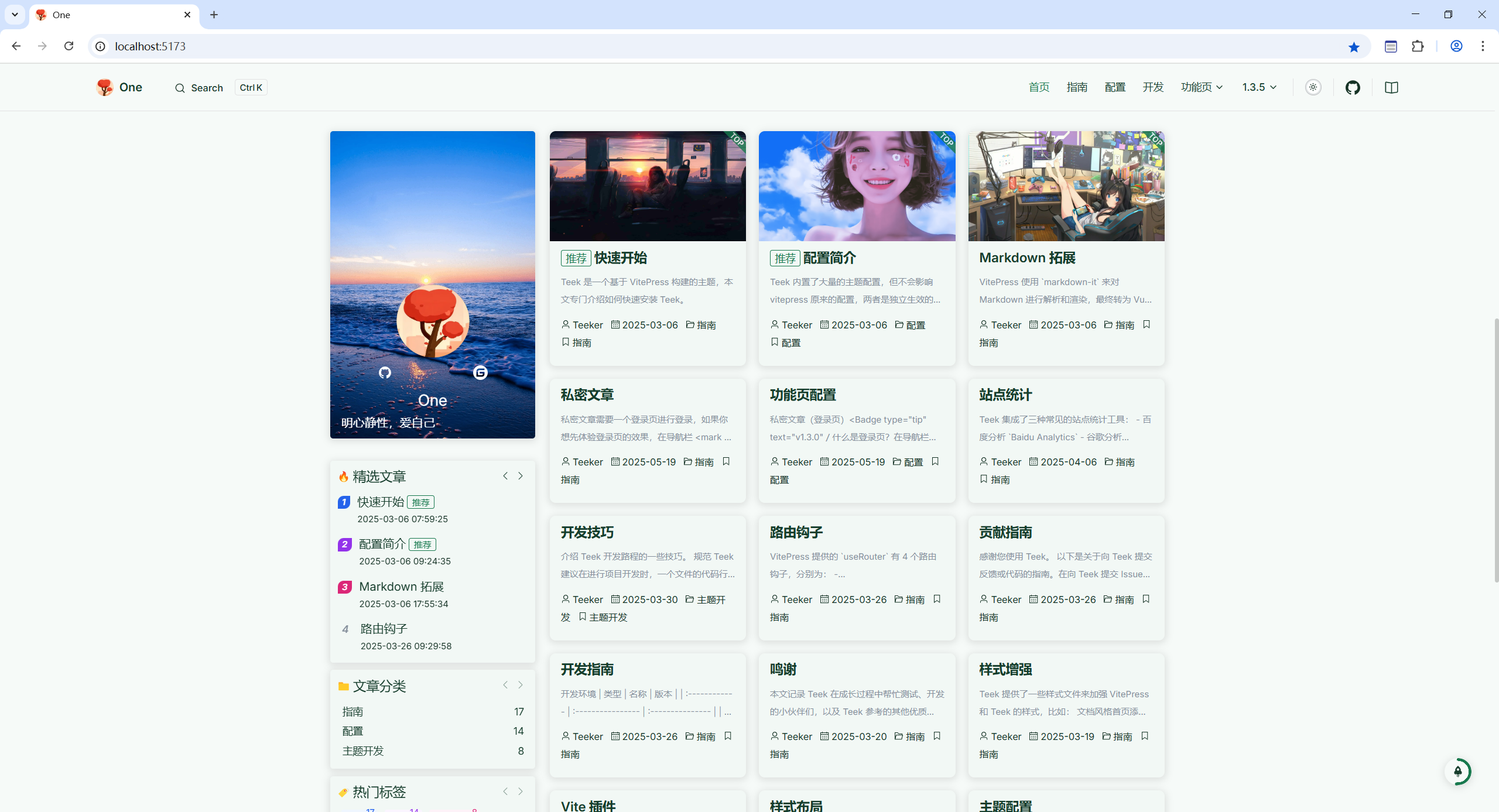
✅首页尺寸得往大调整下
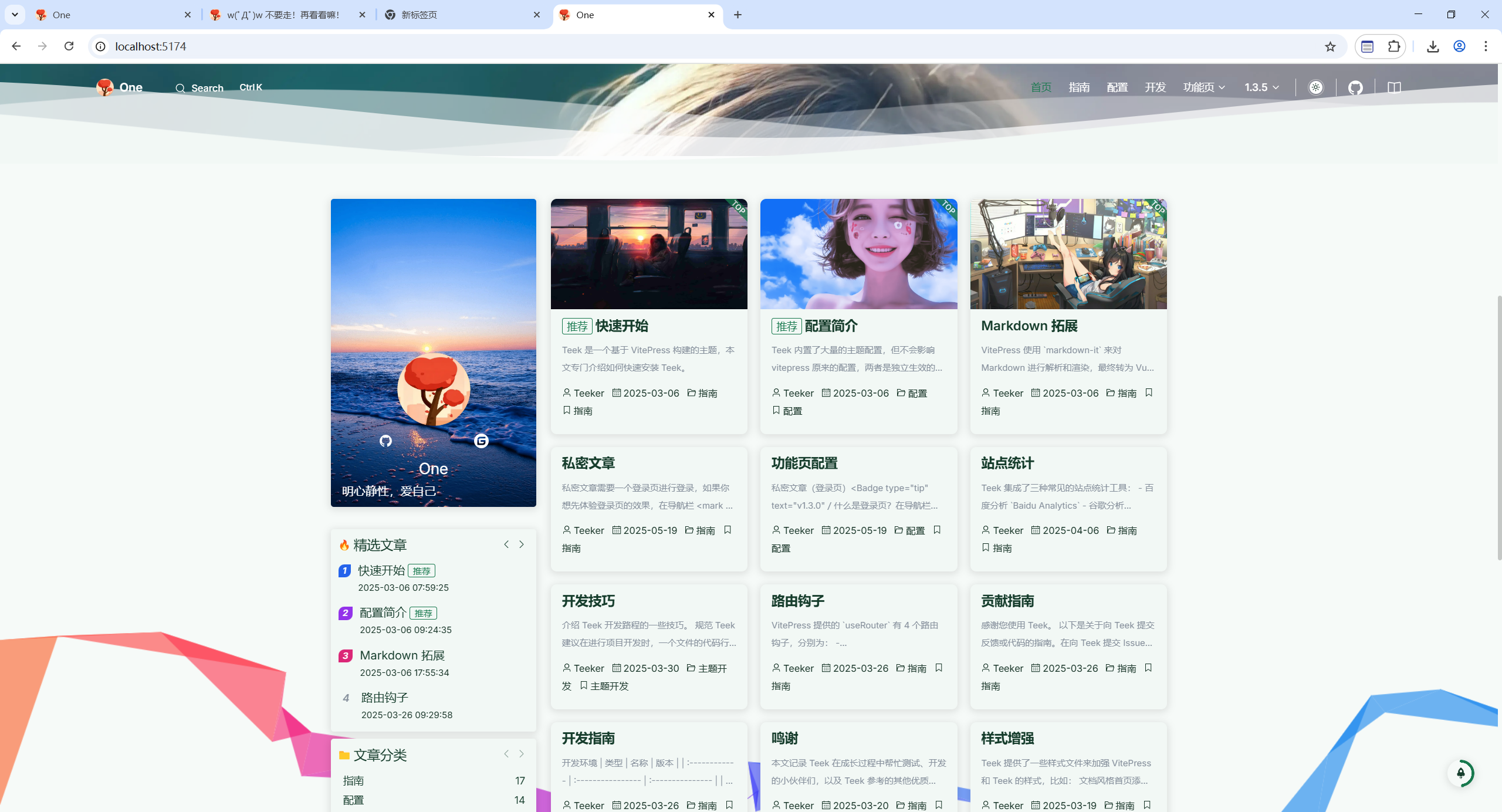
- 配置
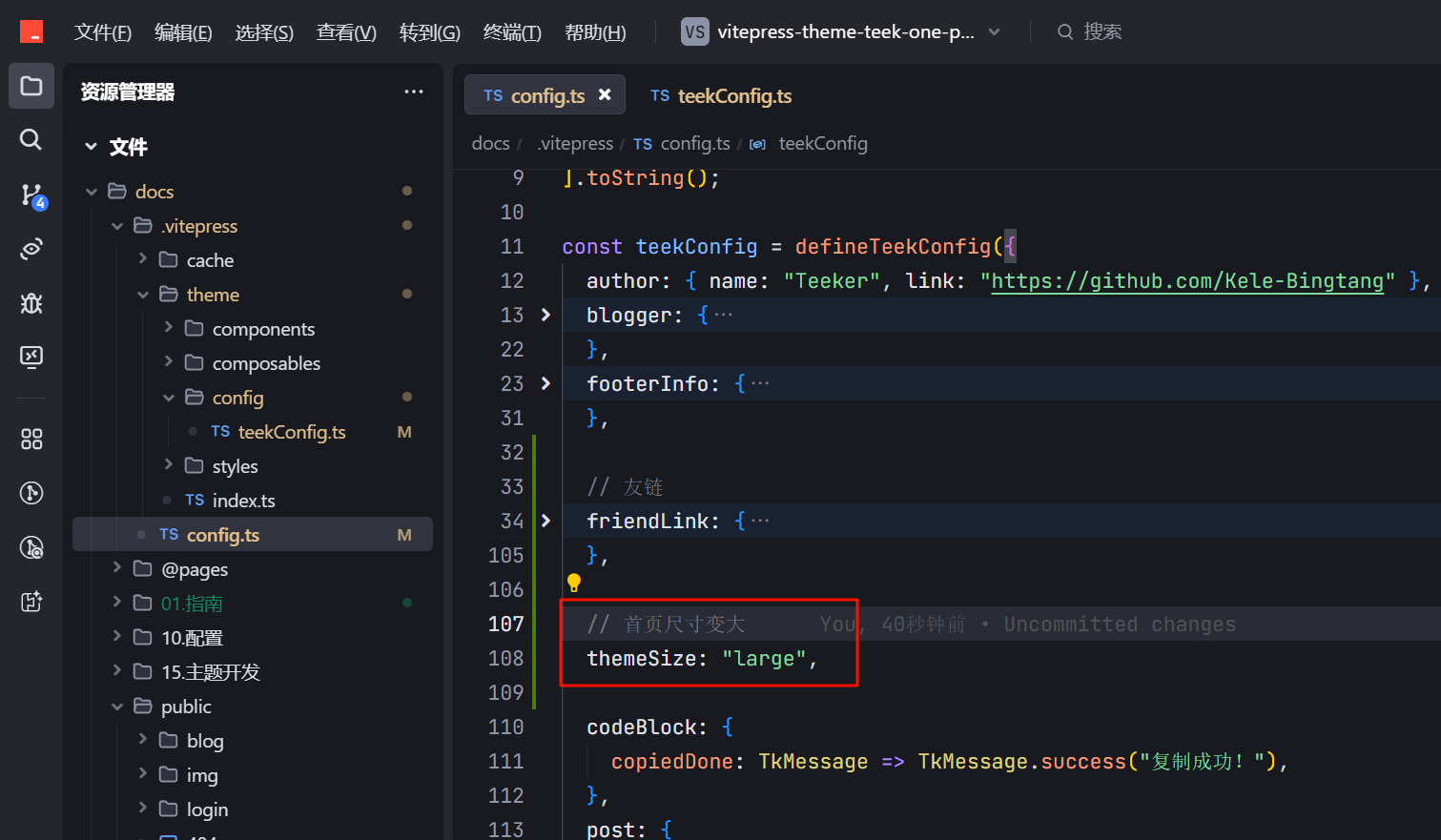
- 效果
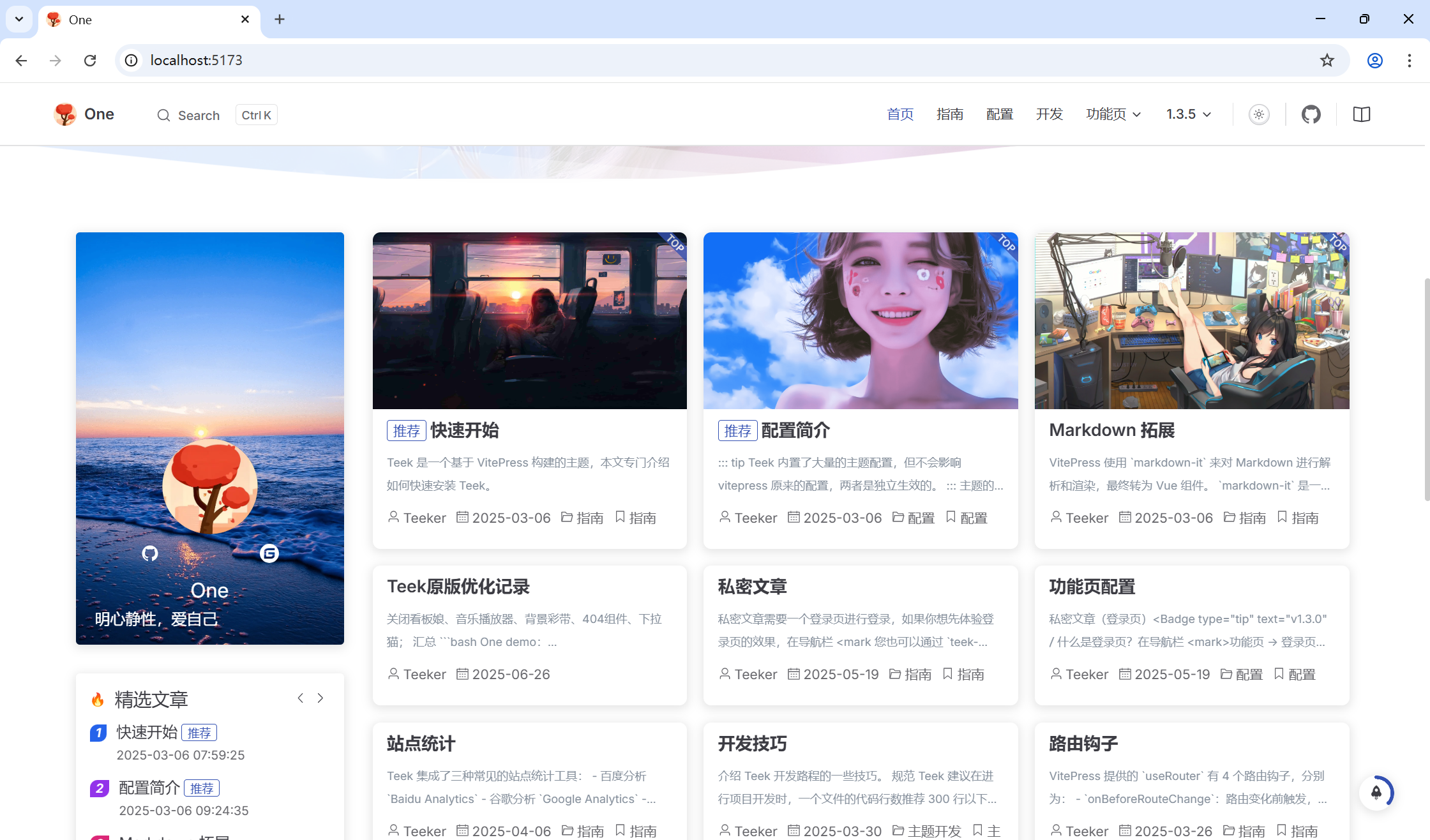
✅友情链接风格得调整下
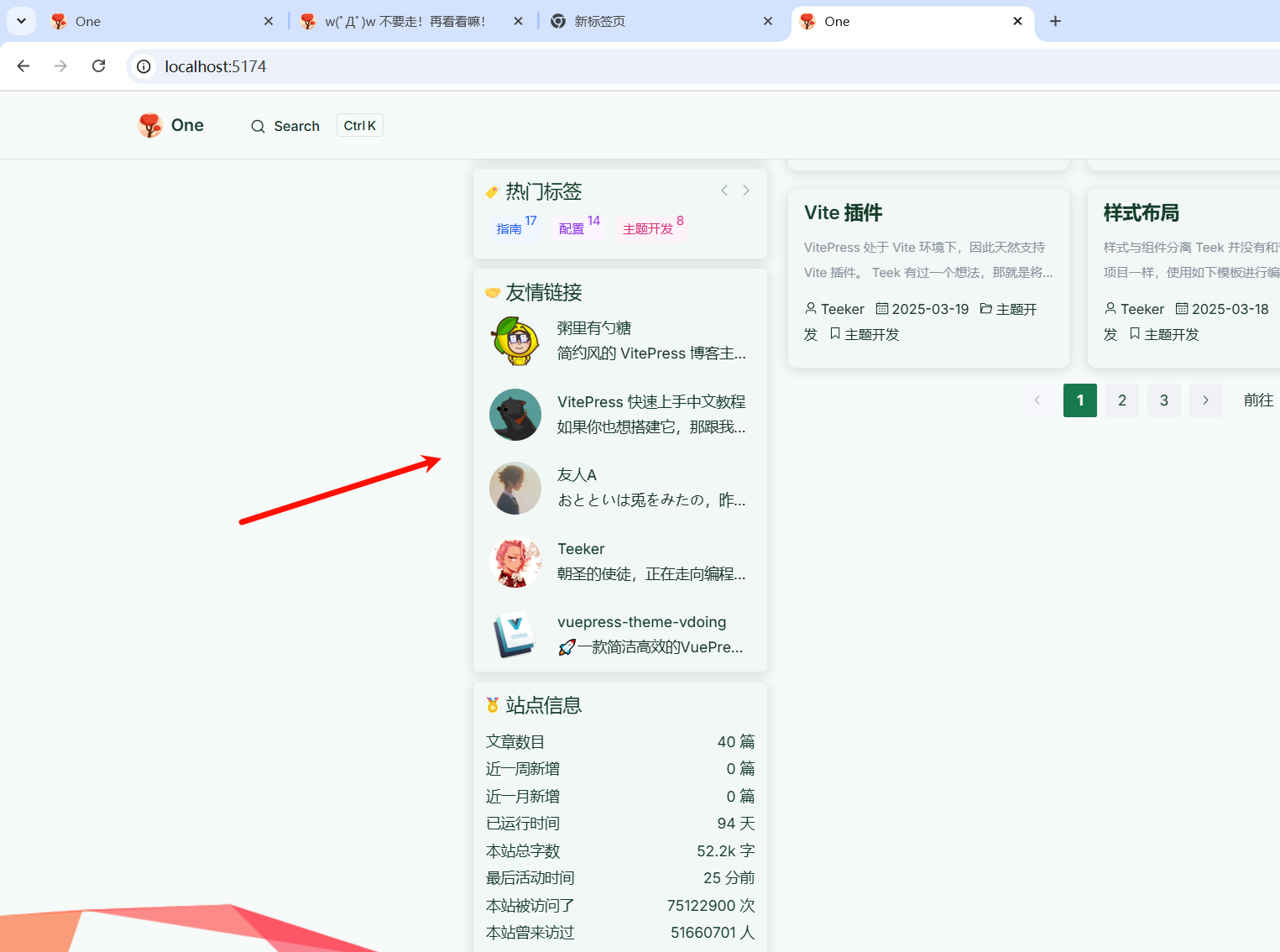
- 配置方法
编辑docs\.vitepress\config.ts文件:
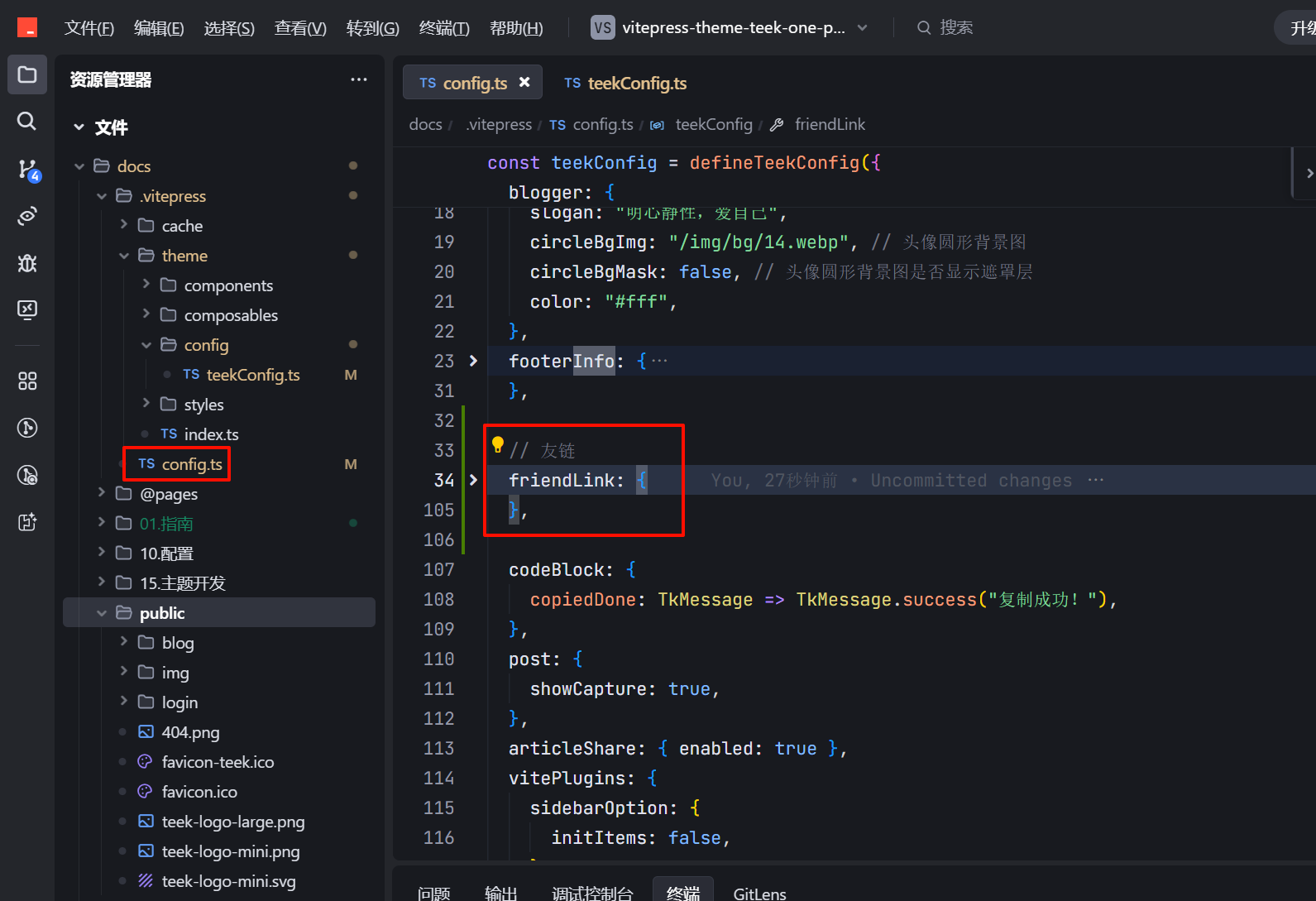
// 友链
friendLink: {
enabled: true, // 是否启用友情链接卡片
list: [
{
avatar: "/teek-logo-large.png",
name: "vitepress-theme-teek",
desc: "Teek官网",
link: "https://vp.teek.top/",
},
{
name: "Teeker",
desc: "朝圣的使徒,正在走向编程的至高殿堂!",
link: "http://notes.teek.top/",
avatar: "https://testingcf.jsdelivr.net/gh/Kele-Bingtang/static/user/avatar2.png",
},
{
avatar: "/img/website/hyde.ico",
name: "Hyde Blog",
desc: "人心中的成见是一座大山",
link: "https://teek.seasir.top/",
},
{
avatar: "https://wiki.eryajf.net/img/logo.png",
name: "二丫讲梵",
desc: "💻学习📝记录🔗分享",
link: "https://wiki.eryajf.net/",
},
{
avatar: "/img/website/sugarat.top-logo.jpeg",
name: "粥里有勺糖",
desc: "大佬,新颖,不错的VitePress主题",
link: "https://sugarat.top/",
},
{
name: "VitePress 快速上手中文教程",
desc: "如果你也想搭建它,那跟我一起做吧",
link: "https://vitepress.yiov.top/",
avatar: "https://avatars.githubusercontent.com/u/90893790?v=4",
},
{
avatar: "https://img.onedayxyy.cn/images/POETIZE-logo.jpg",
name: "POETIZE",
desc: "最美博客",
link: "https://poetize.cn/",
},
{
avatar: "https://img.onedayxyy.cn/images/image-20250220073534772.png",
name: "宇阳",
desc: "记录所学知识,缩短和大神的差距!",
link: "https://liuyuyang.net",
},
{
avatar: "https://sinc.us.kg/avatar/avatar.webp",
name: "凿壁偷光不算偷",
desc: "tk 道友",
link: "https://sinc.us.kg/",
},
{
avatar: "/img/websites/zhouyu2156.github.io.svg",
name: "极客兔 - 笔记站",
desc: "一心创作优质内容",
link: "https://zhouyu2156.github.io/",
},
], // 友情链接数据列表
limit: 5, // 一页显示的数量
// autoScroll: false, // 是否自动滚动
// scrollSpeed: 2500, // 滚动间隔时间,单位:毫秒。autoScroll 为 true 时生效
autoPage: true, // 是否自动翻页
pageSpeed: 4000, // 翻页间隔时间,单位:毫秒。autoPage 为 true 时生效
titleClick: (router) => router.go("/websites"), // 查看更多友链
},注释以下内容:
编辑docs\.vitepress\theme\config\teekConfig.ts文件:
// friendLink: {
// list: [
// {
// name: "Teeker",
// desc: "朝圣的使徒,正在走向编程的至高殿堂!",
// avatar: "https://testingcf.jsdelivr.net/gh/Kele-Bingtang/static/user/avatar2.png",
// link: "http://notes.teek.top/",
// },
// {
// name: "vuepress-theme-vdoing",
// desc: "🚀一款简洁高效的VuePress 知识管理&博客 主题",
// avatar: "https://doc.xugaoyi.com/img/logo.png",
// link: "https://doc.xugaoyi.com/",
// },
// {
// name: "One",
// desc: "明心静性,爱自己",
// avatar: "https://onedayxyy.cn/img/xyy-touxiang.png",
// link: "https://onedayxyy.cn/",
// },
// {
// name: "Hyde Blog",
// desc: "人心中的成见是一座大山",
// avatar: "https://teek.seasir.top/avatar/avatar.webp",
// link: "https://teek.seasir.top/",
// },
// {
// name: "二丫讲梵",
// desc: "💻学习📝记录🔗分享",
// avatar: "https://wiki.eryajf.net/img/logo.png",
// link: " https://wiki.eryajf.net/",
// },
// {
// name: "粥里有勺糖",
// desc: "简约风的 VitePress 博客主题",
// avatar: "https://theme.sugarat.top/logo.png",
// link: "https://theme.sugarat.top/",
// },
// {
// name: "VitePress 快速上手中文教程",
// desc: "如果你也想搭建它,那跟我一起做吧",
// avatar: "https://avatars.githubusercontent.com/u/90893790?v=4",
// link: "https://vitepress.yiov.top/",
// },
// {
// name: "友人A",
// desc: "おとといは兎をみたの,昨日は鹿,今日はあなた",
// avatar: "http://niubin.site/logo.jpg",
// link: "http://niubin.site/",
// },
// ],
// autoScroll: true,
// },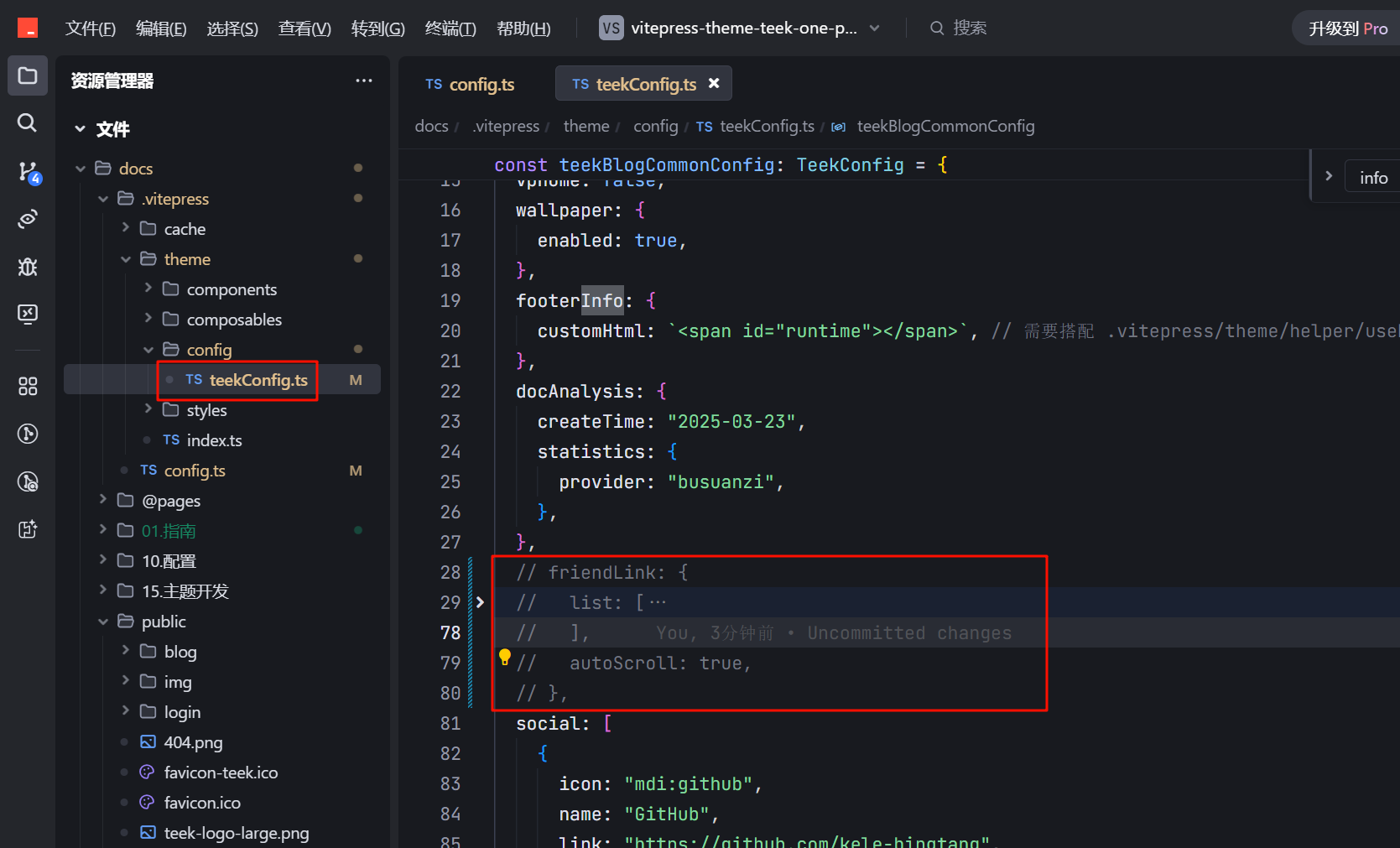
- 效果(OK)
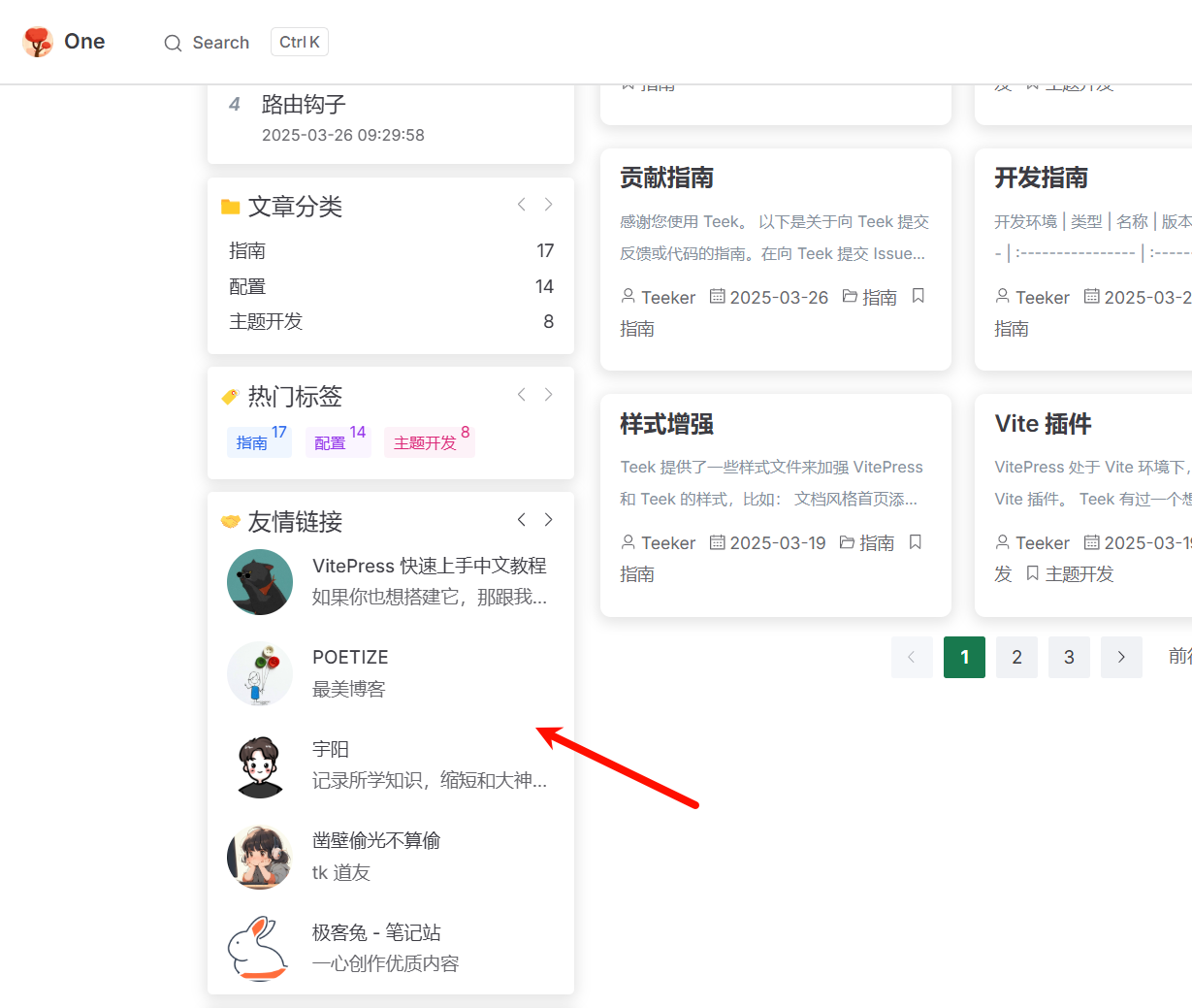
✅自动打开浏览器功能
配置
(1)在docs\.vitepress\config.mts文件defineConfig区域配置如下代码:
// 运行后自动打开网页
vite: {
server: {
open: true
}
},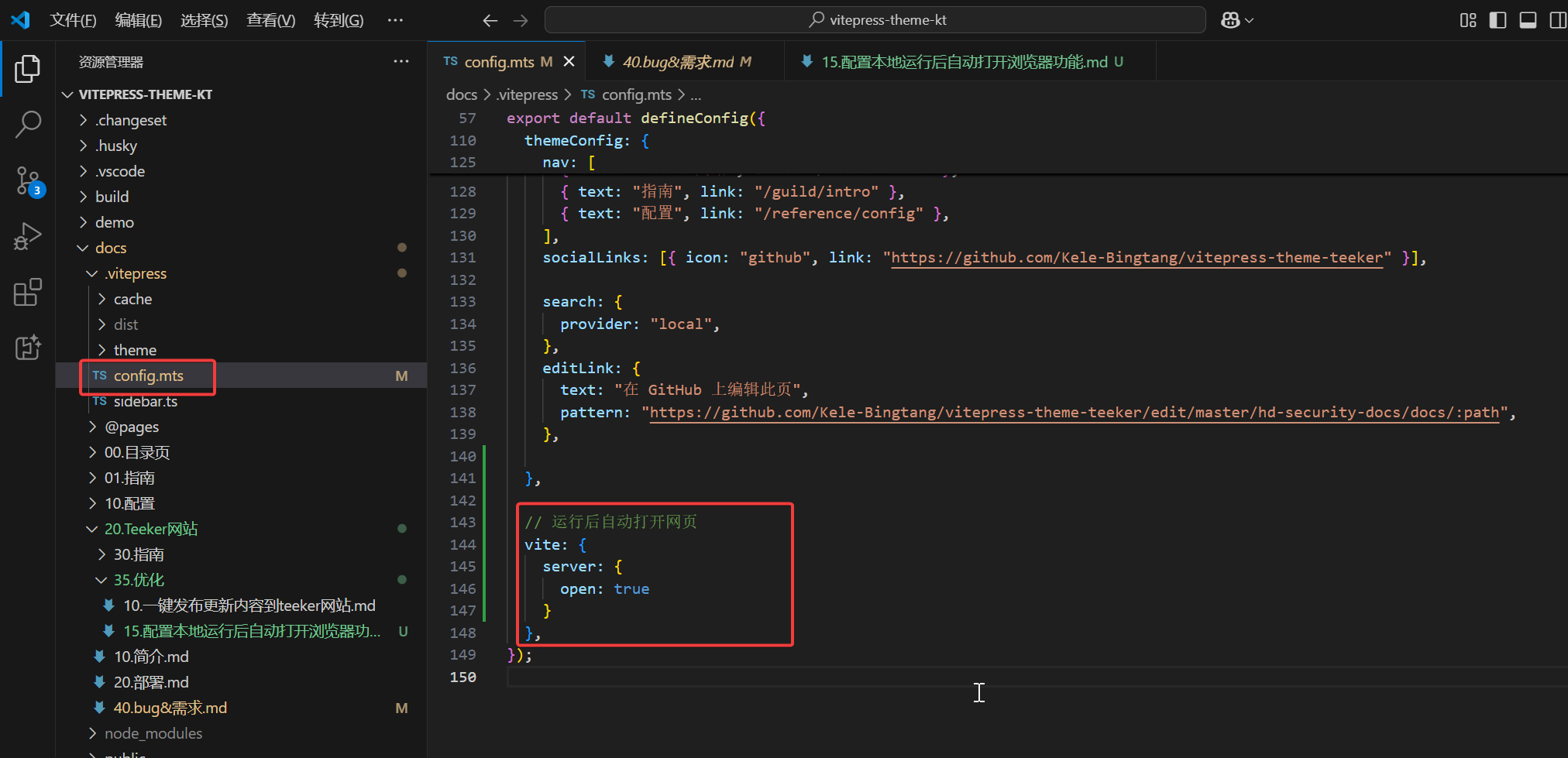
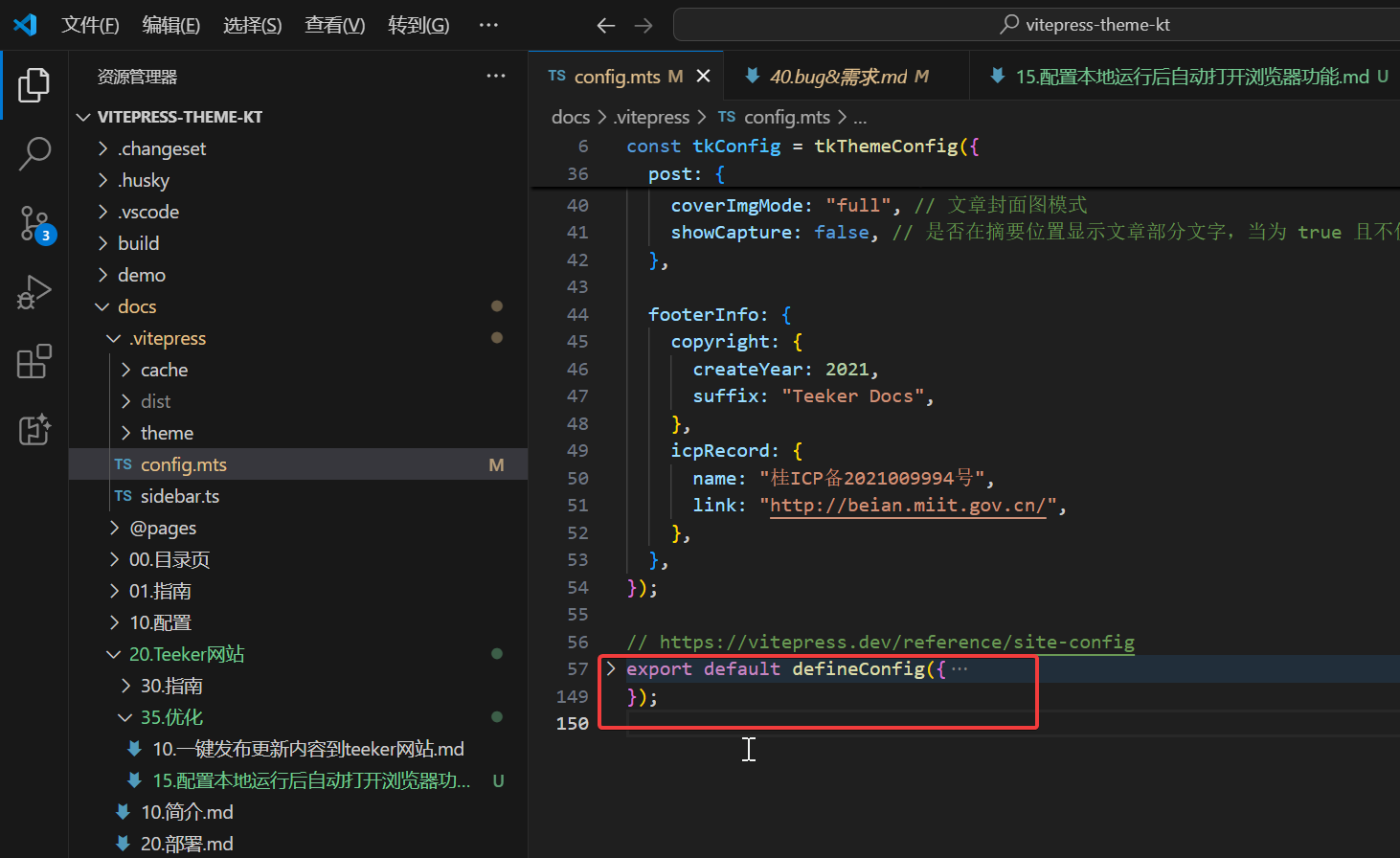
(2)运行测试
运行以下命令后,就会自动打开浏览器了:完美。😊
pnpm docs:dev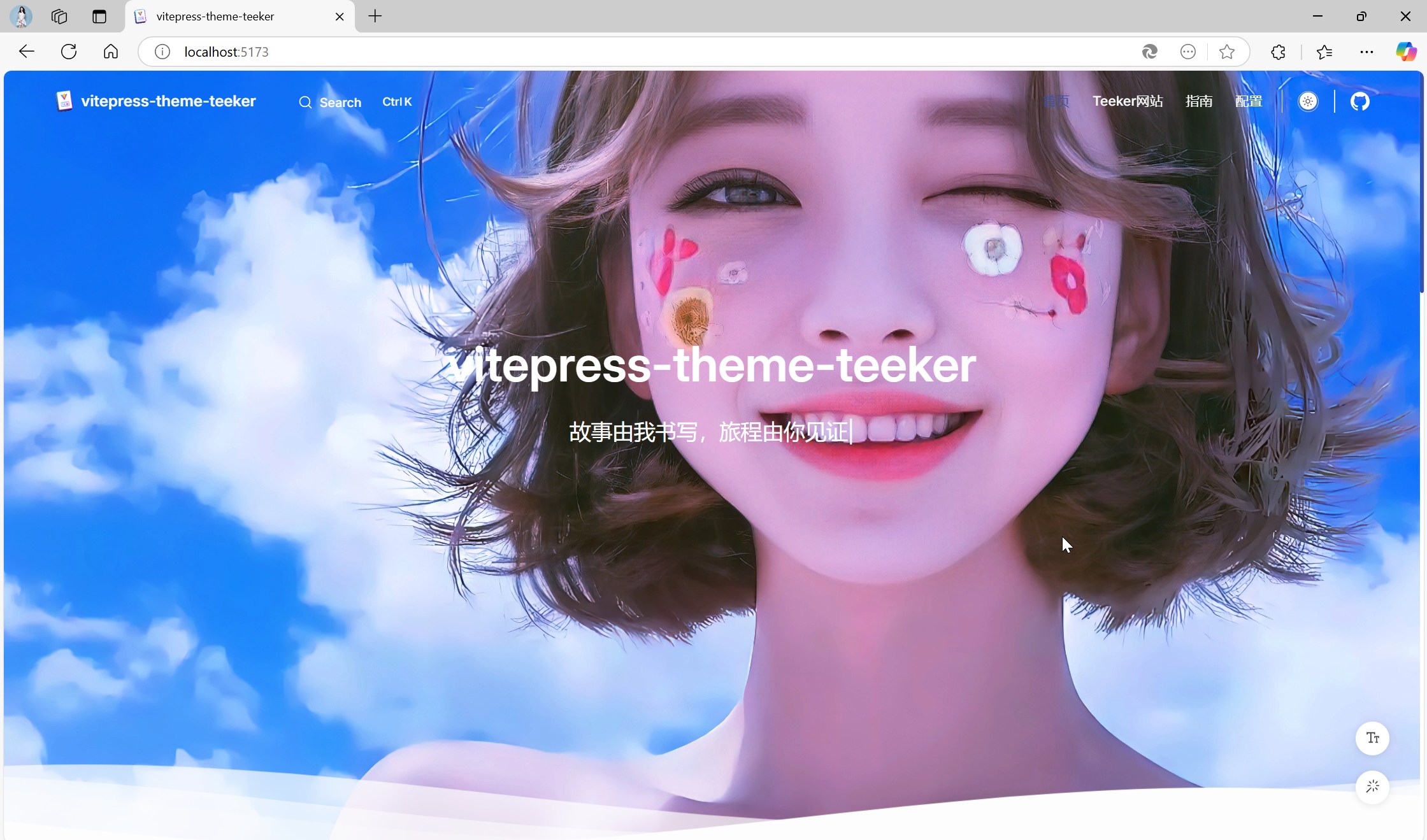
✅壁纸缺少箭头、由远及近效果、导航栏毛玻璃
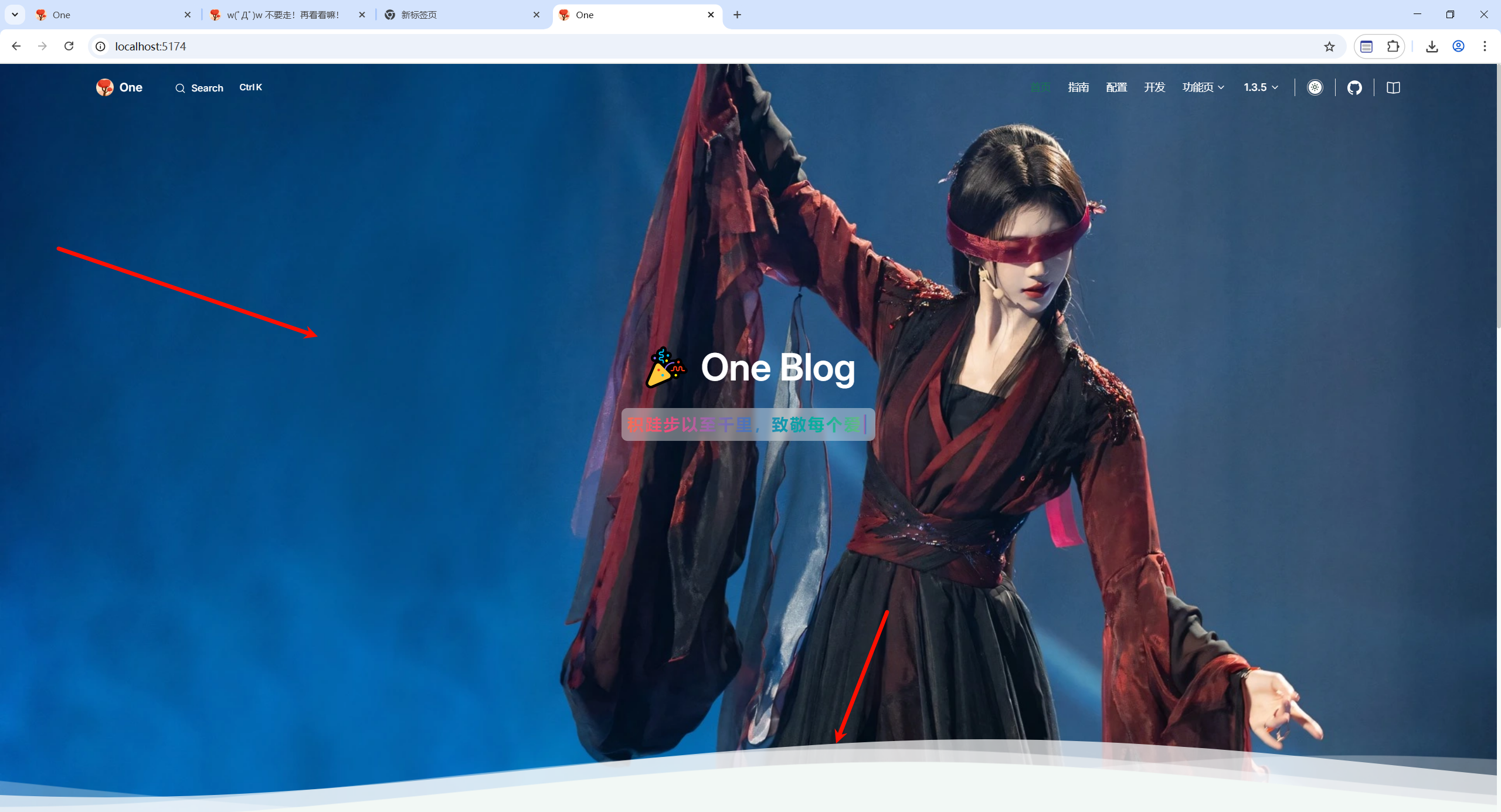
- 配置
箭头配置:
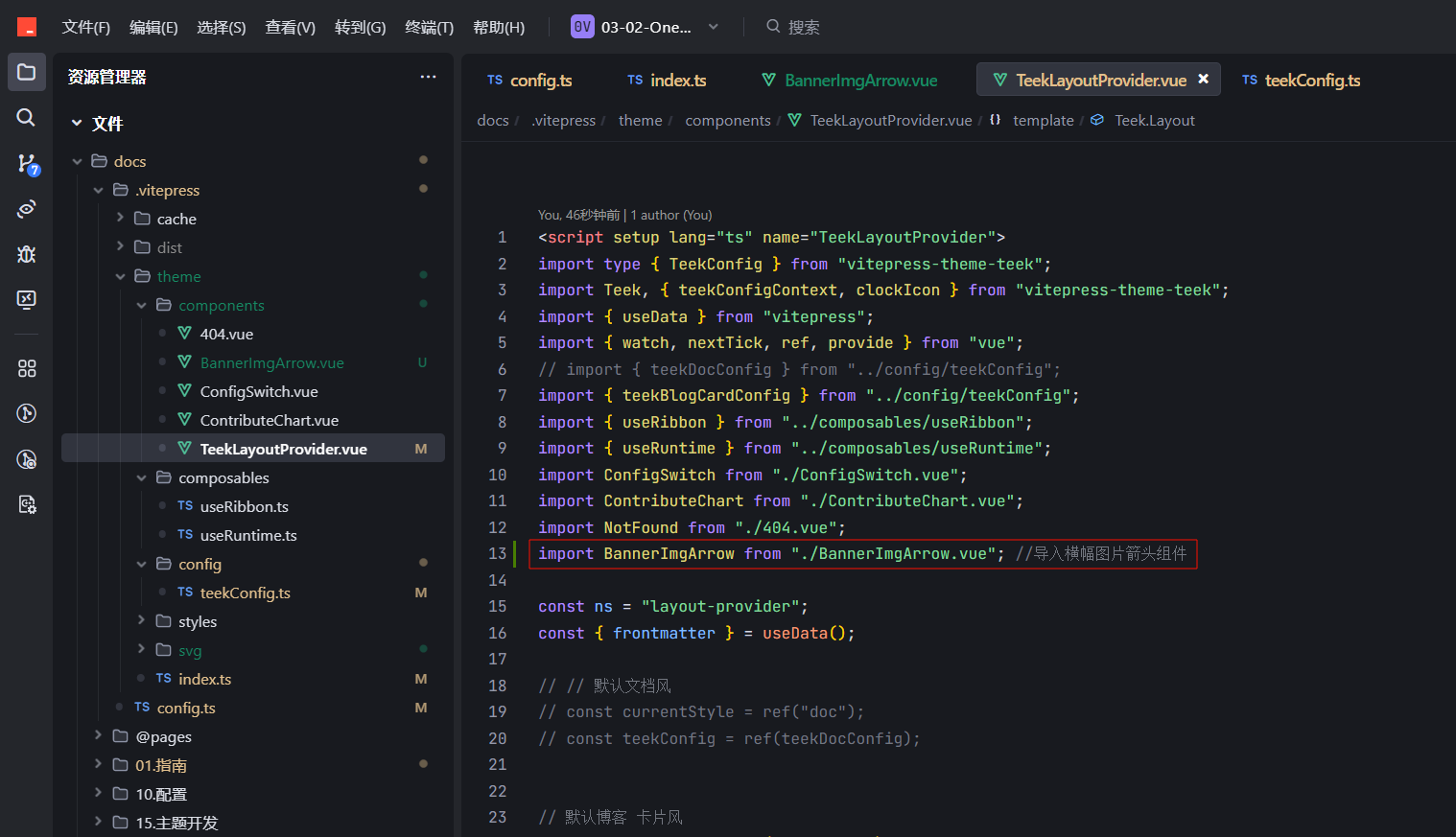
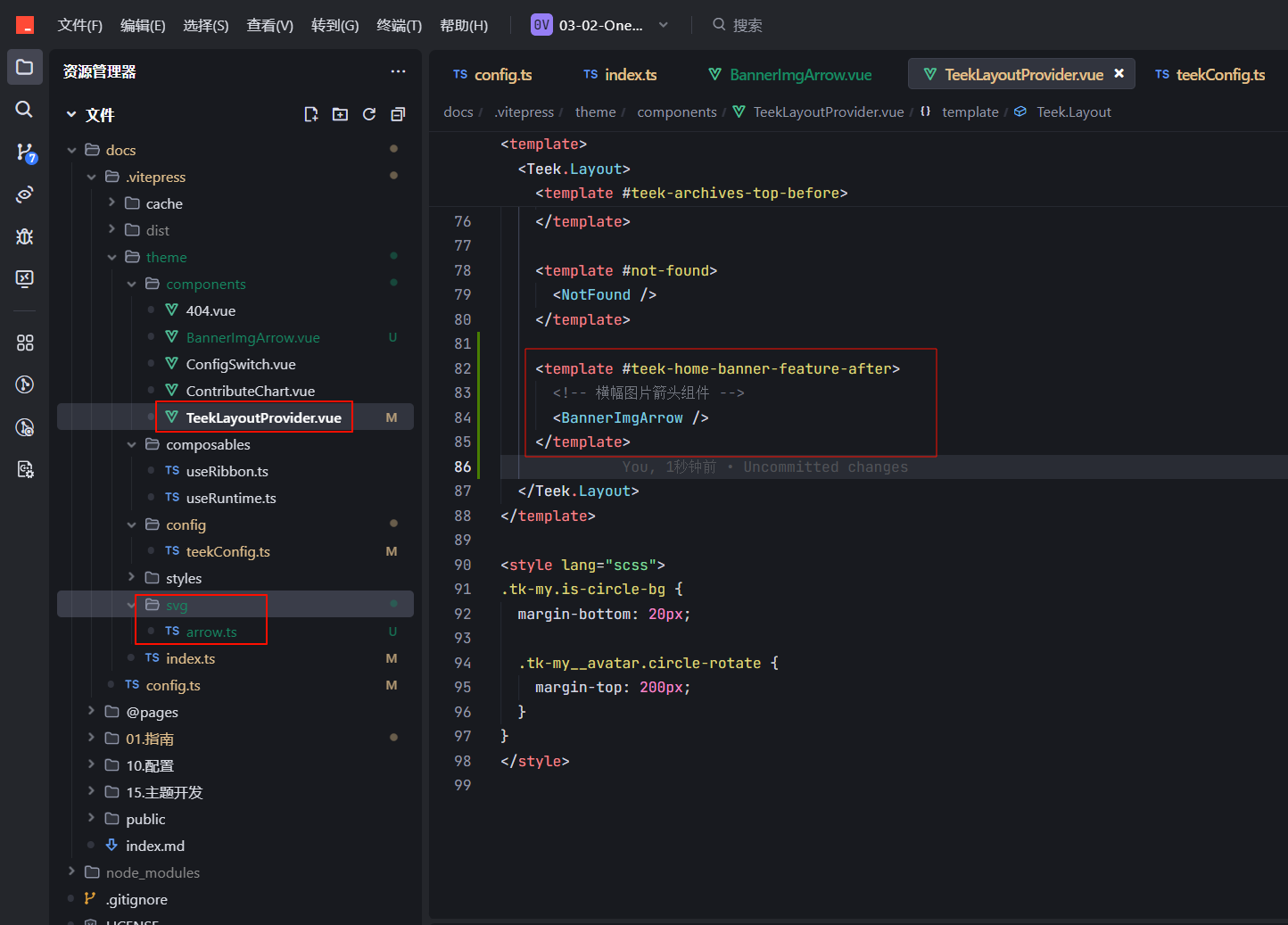
由远及近效果、导航栏毛玻璃配置:
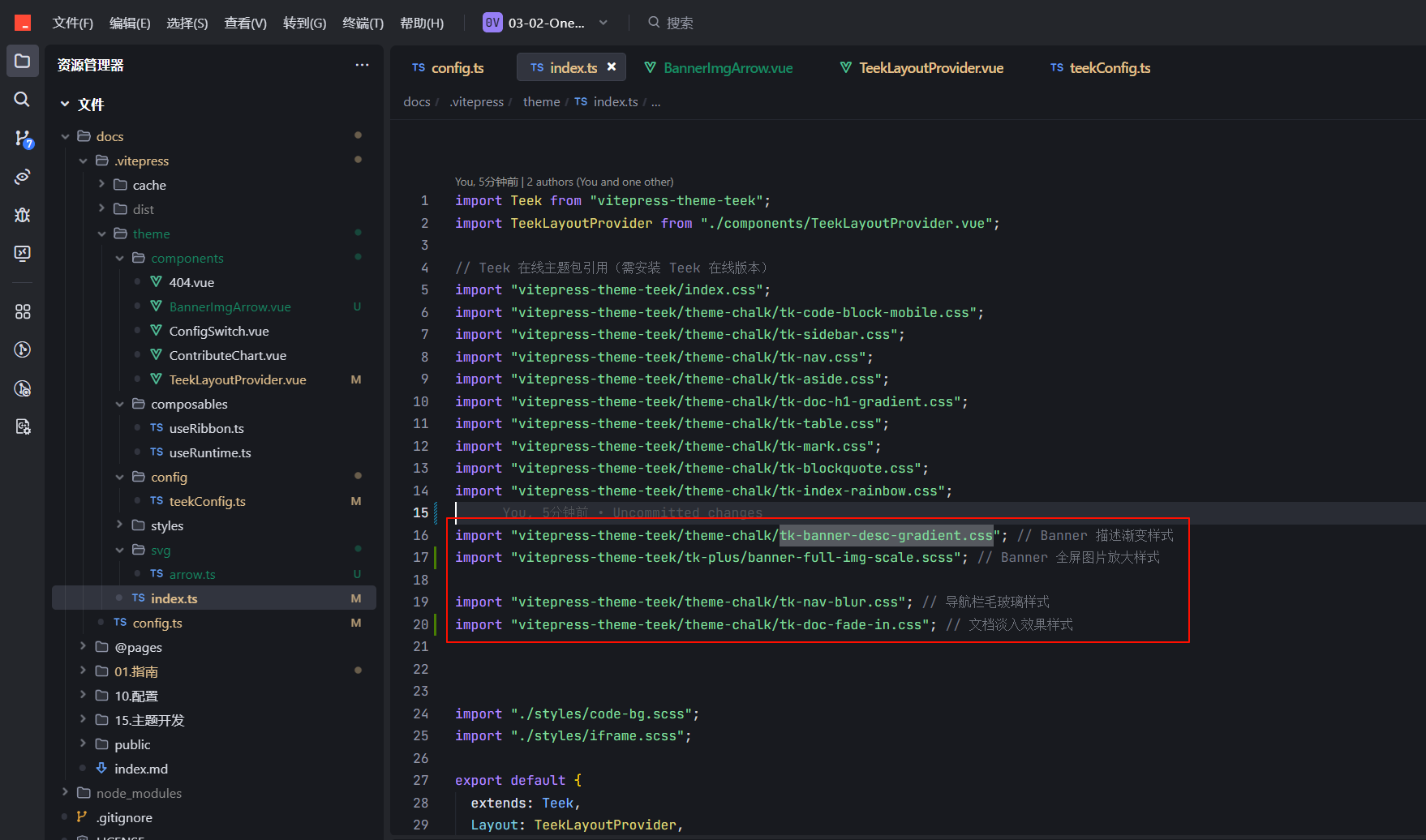
壁纸配置:
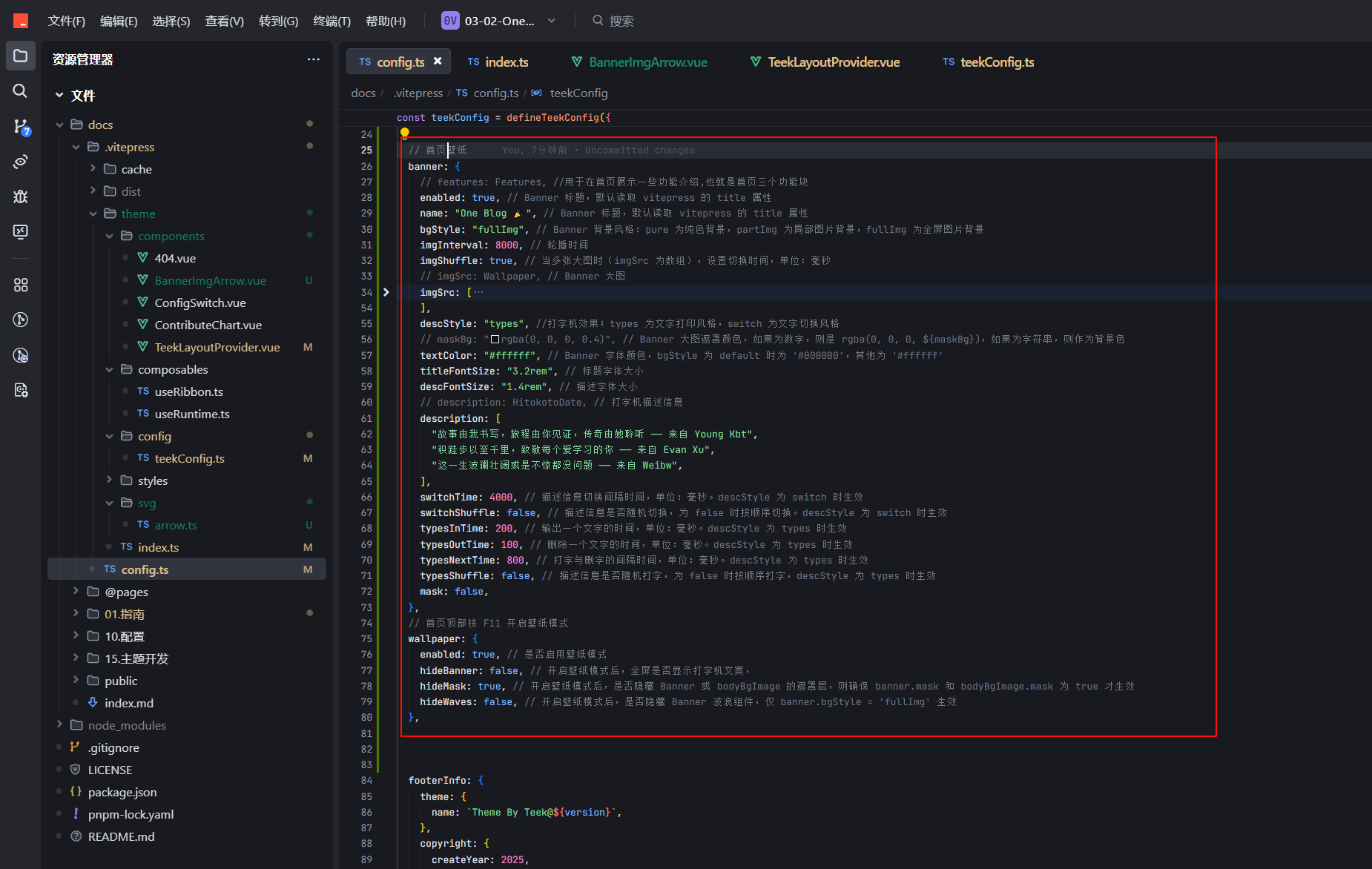
- 效果
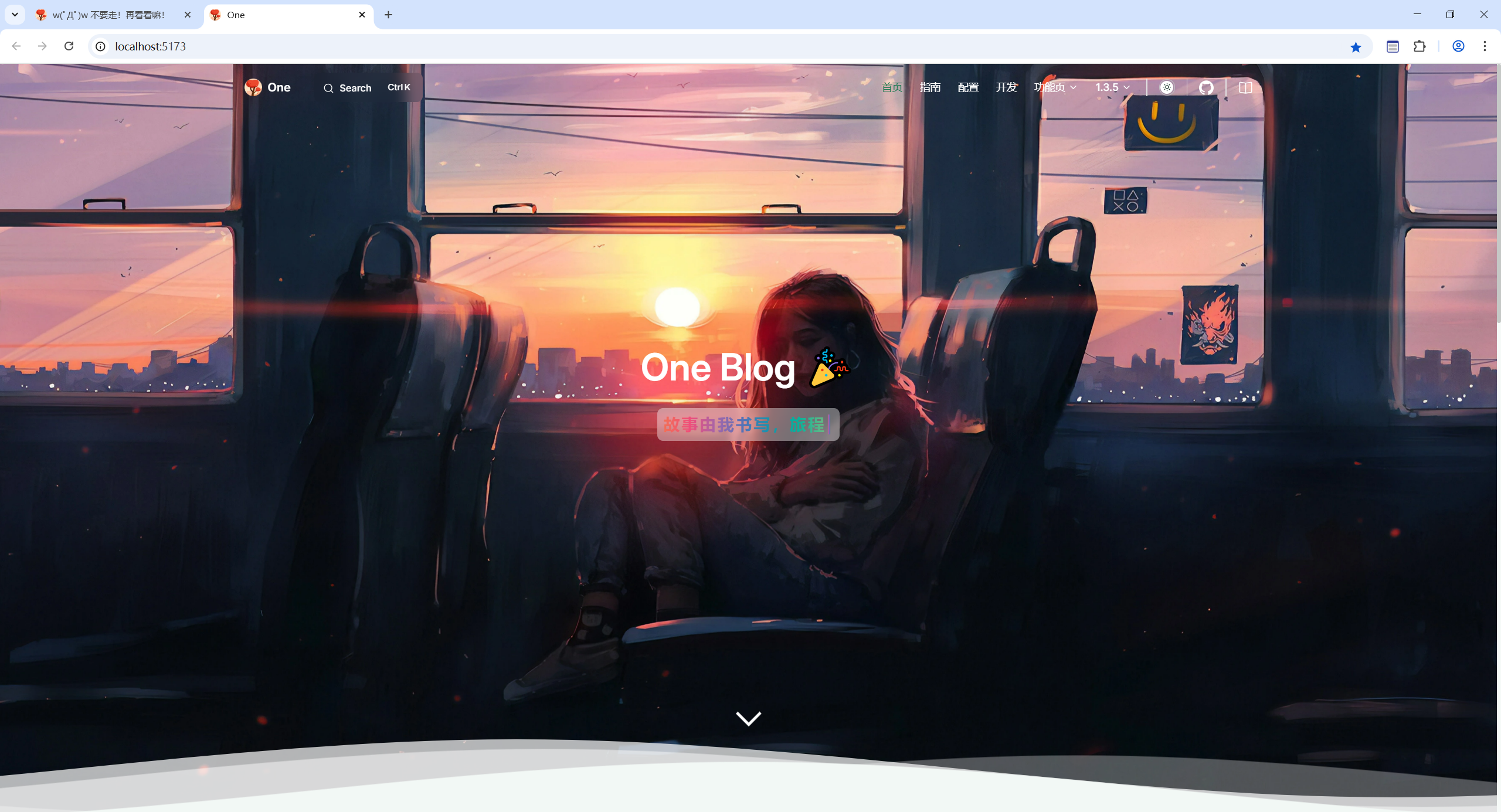
✅多文件内存限制
已配置:
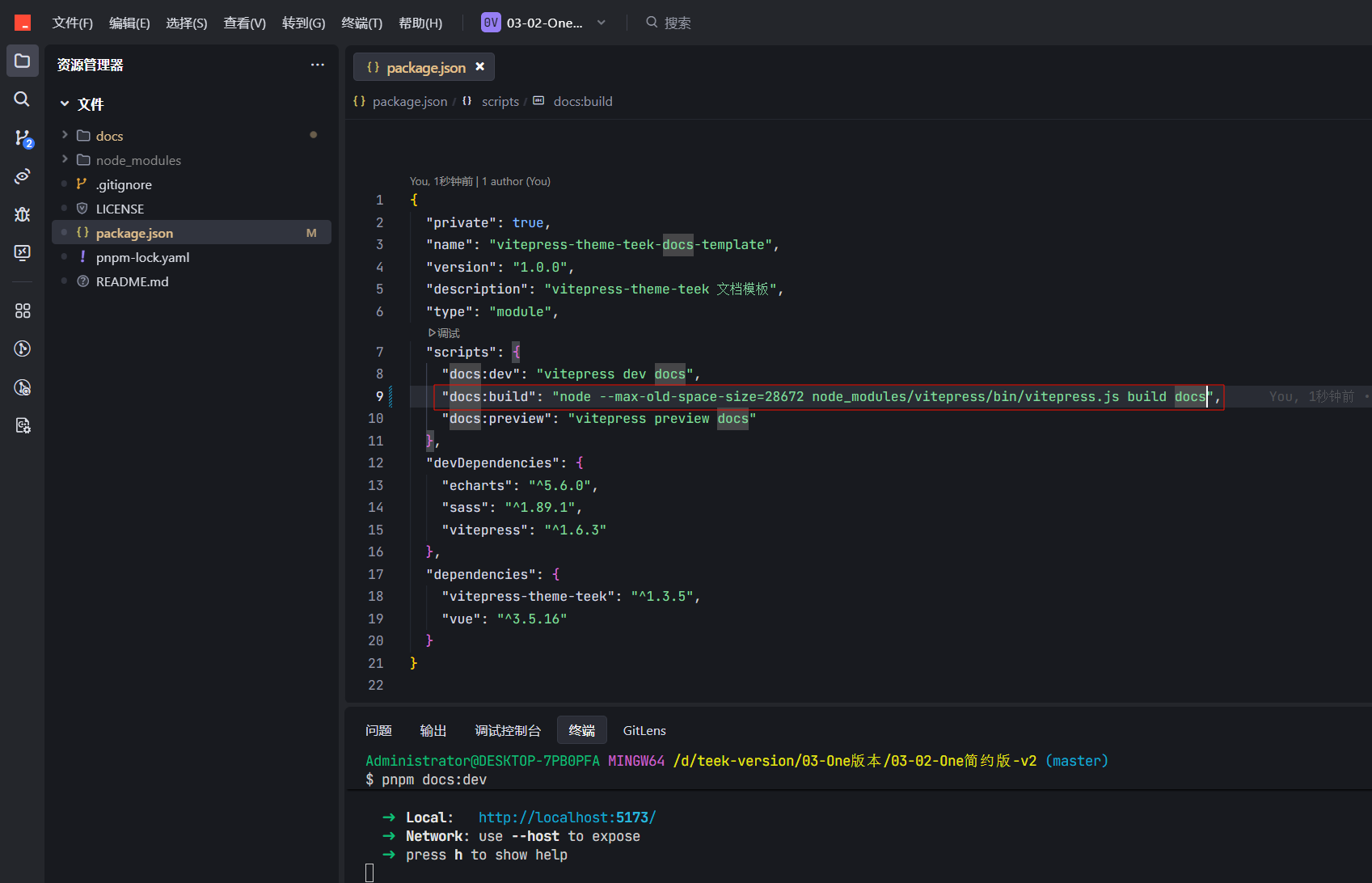
✅500KB报错
- 打包时出现如下警告
(!) Some chunks are larger than 500 kB after minification. Consider:
- Using dynamic import() to code-split the application
- Use build.rollupOptions.output.manualChunks to improve chunking: https://rollupjs.org/configuration-options/#output-manualchunks
- Adjust chunk size limit for this warning via build.chunkSizeWarningLimit.
警告
提示你的内容太大了,打包后的任意文件超出了500KB,希望你能优化下,要么md文档内容写少点,当然这不现实
解决方法:
- 在
Demo\docs-base\.vitepress\config.mts,添加如下配置
export default defineConfig({
vite: {
//其他配置项
build: {
chunkSizeWarningLimit: 1500, // 限制警告的块大小
},
},
})- 解决办法(已配置)
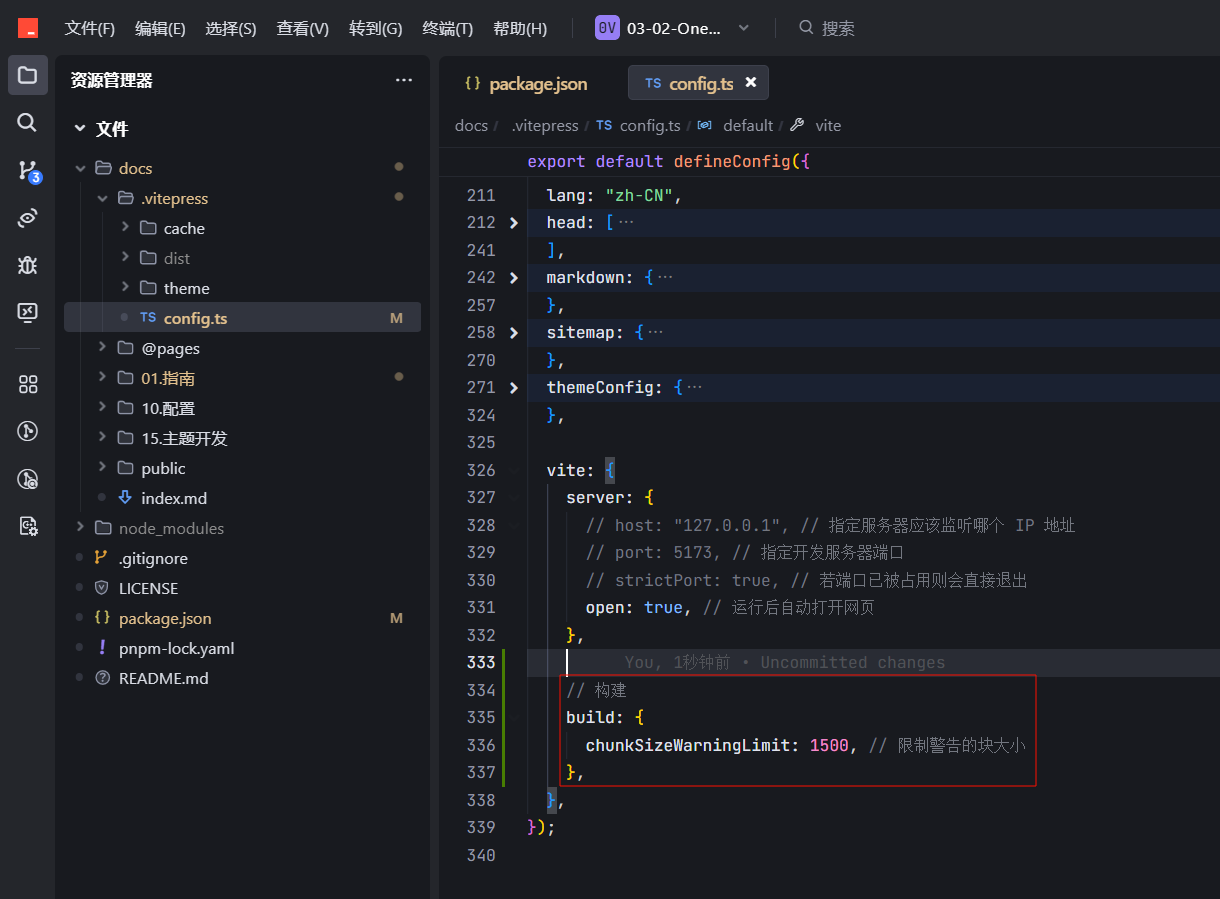
✅缺少公告、标签页、问候语、顶部滚动条
感觉这个配置后,就出现了打包报错的问题。。。。!!!
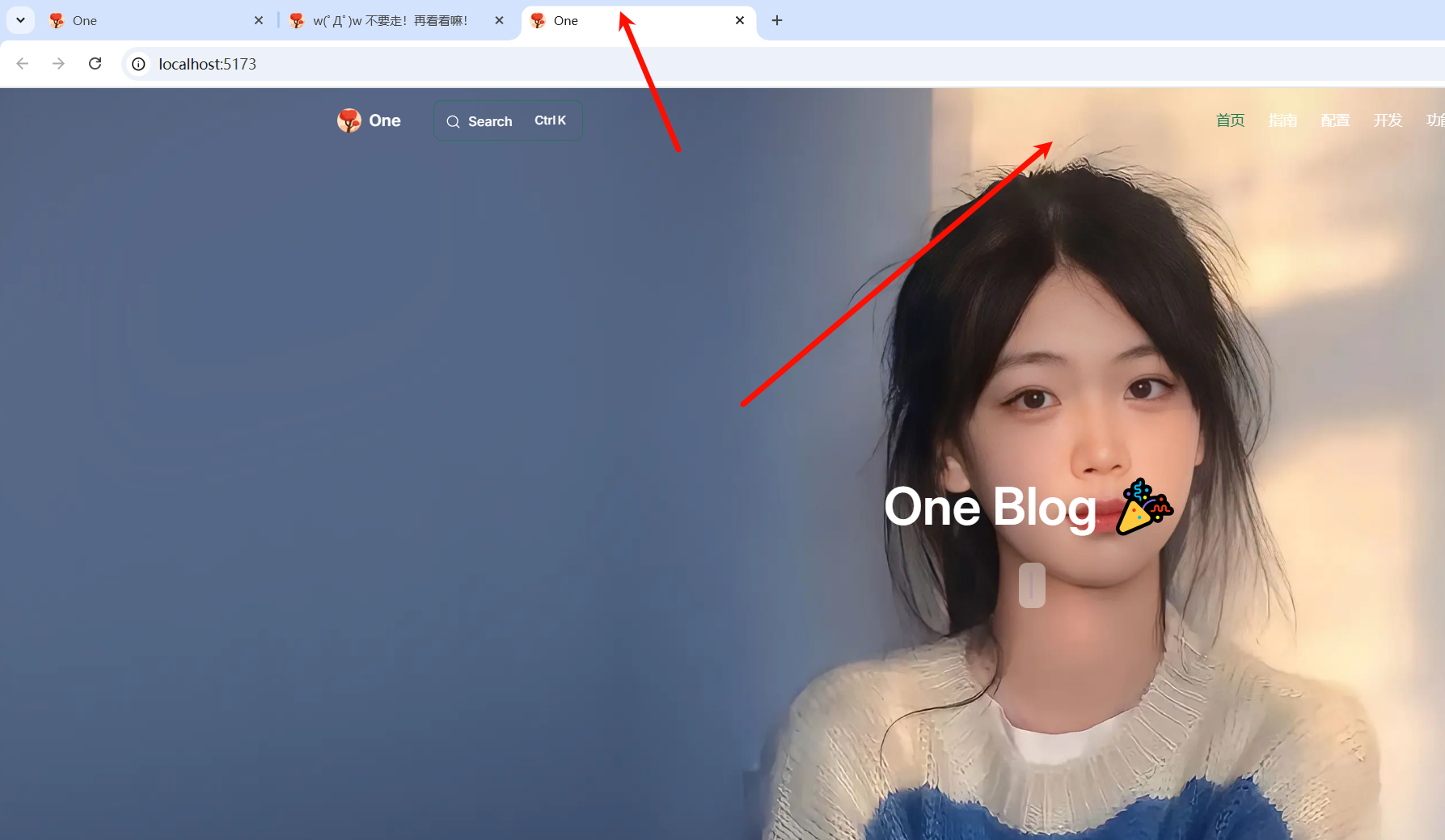
- 配置
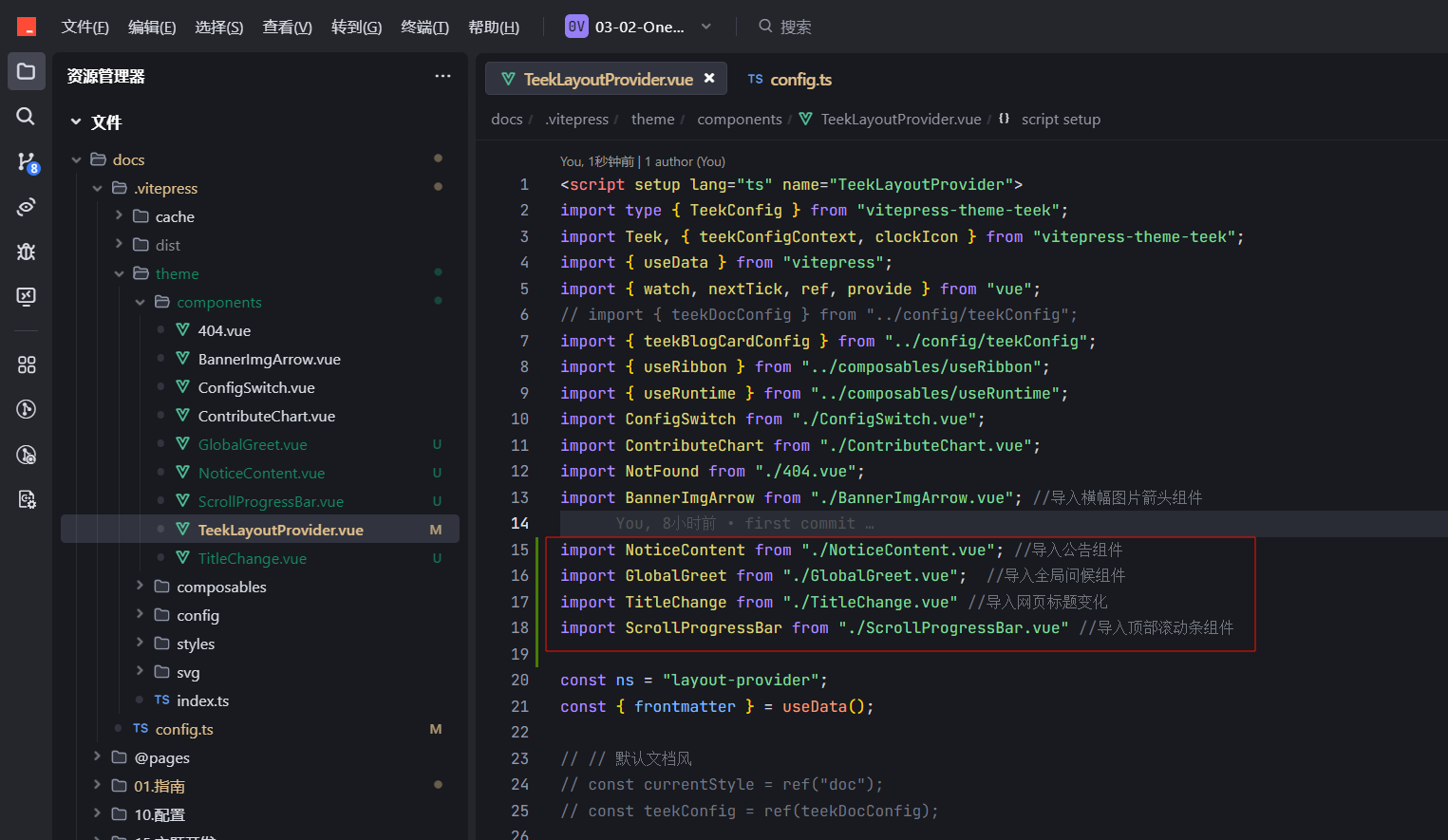
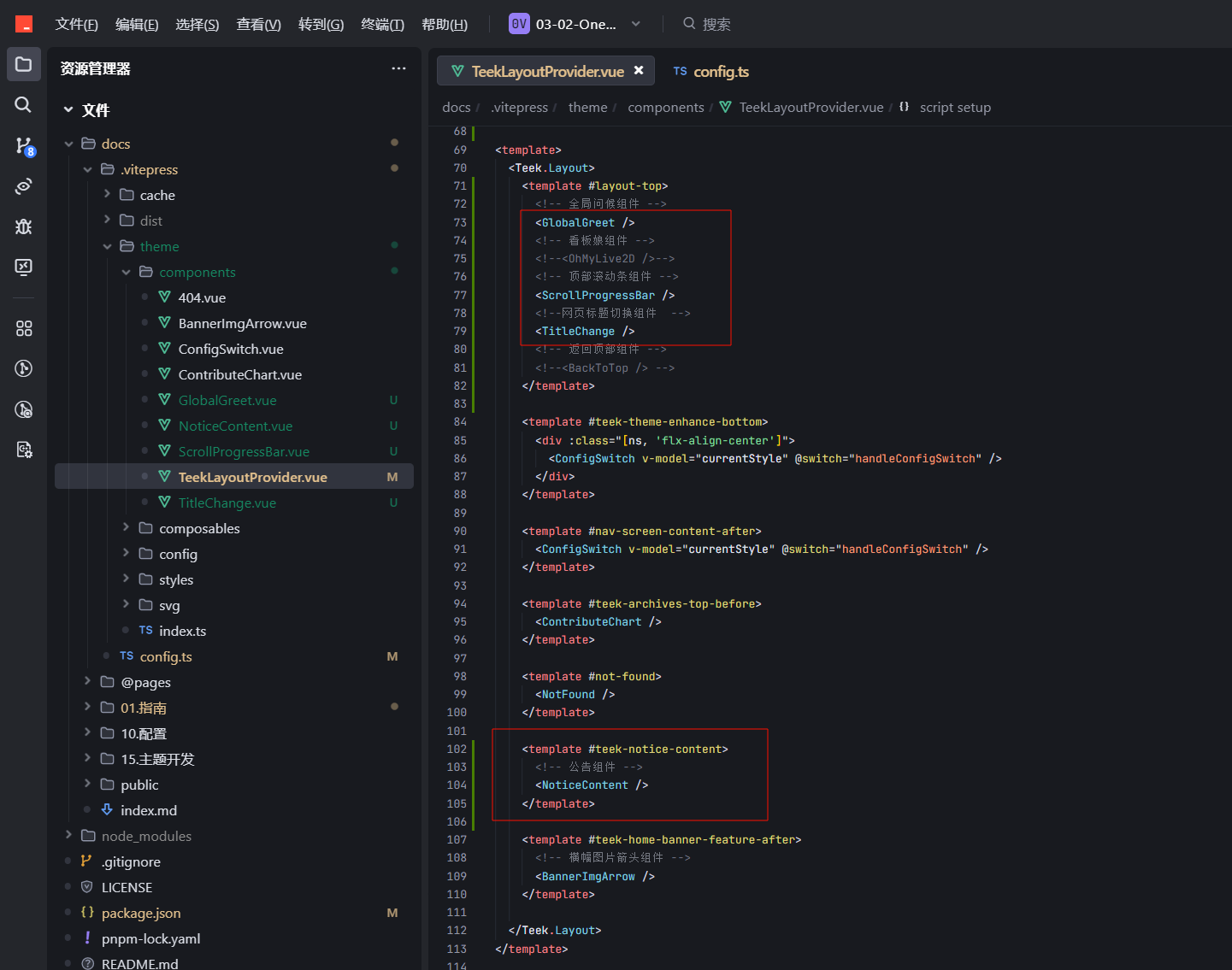
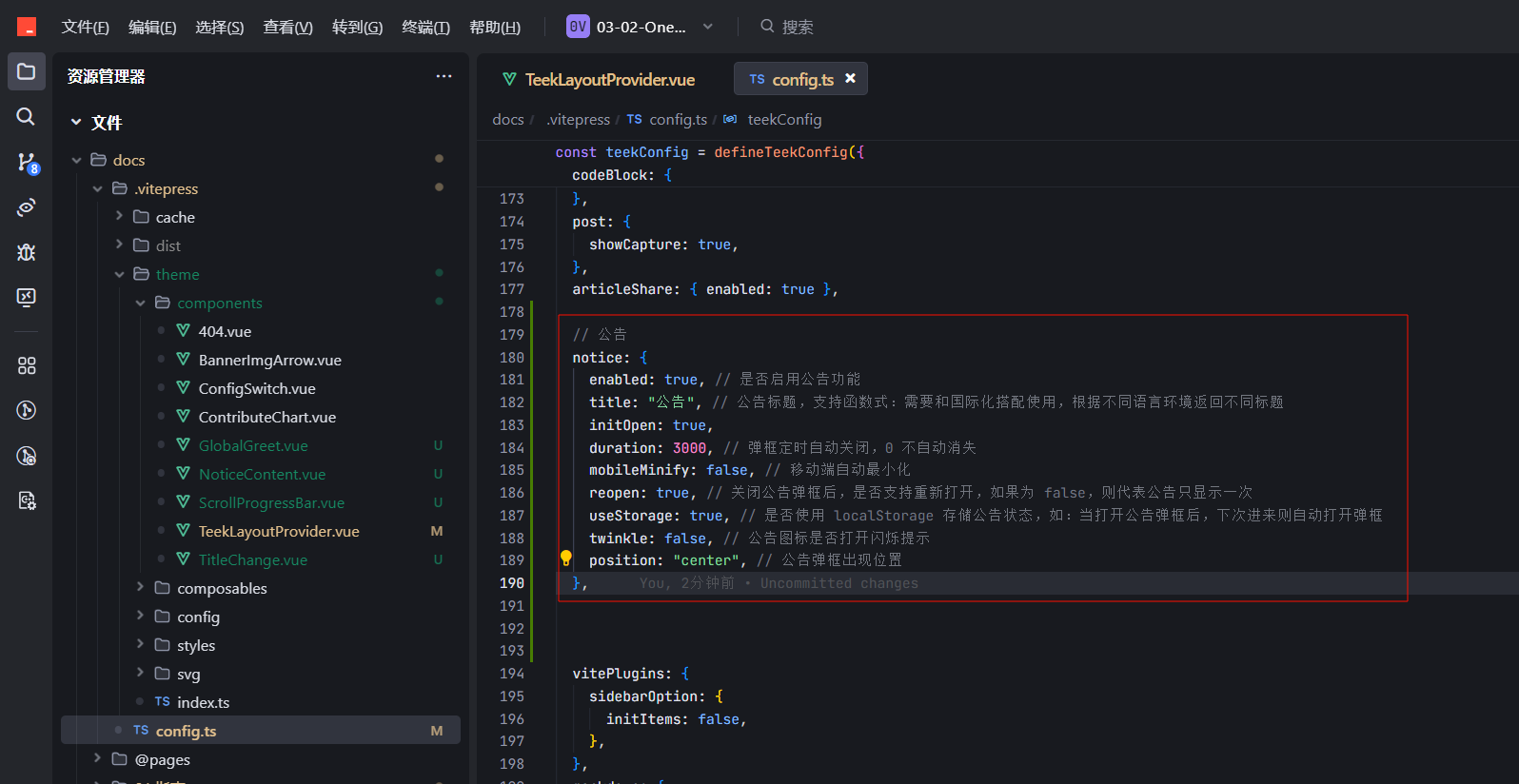
- 效果(已实现)
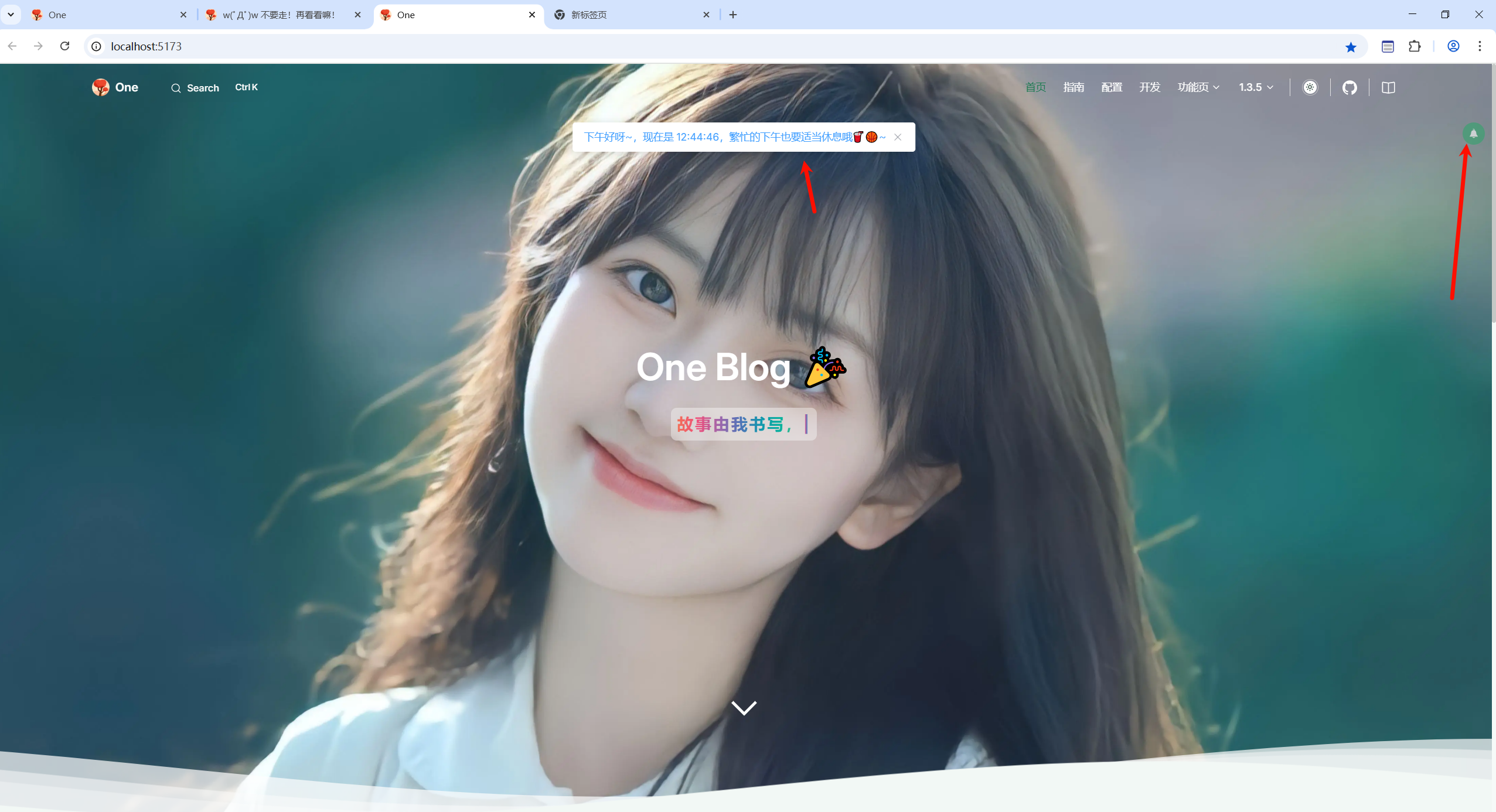
✅配置不算子统计
编辑docs\.vitepress\theme\config\teekConfig.ts文件:
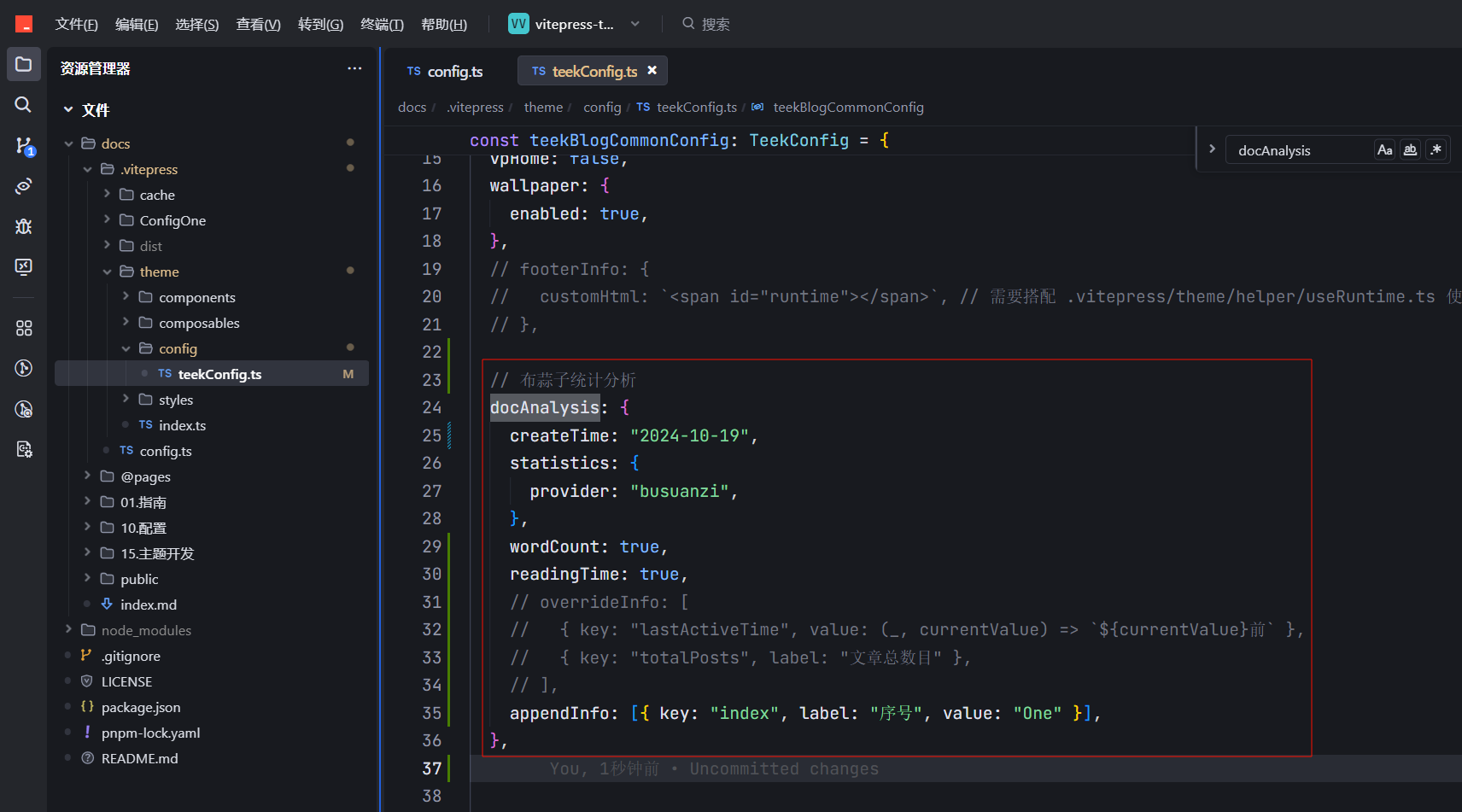
// 布蒜子统计分析
docAnalysis: {
createTime: "2024-10-19",
statistics: {
provider: "busuanzi",
},
wordCount: true,
readingTime: true,
// overrideInfo: [
// { key: "lastActiveTime", value: (_, currentValue) => `${currentValue}前` },
// { key: "totalPosts", label: "文章总数目" },
// ],
appendInfo: [{ key: "index", label: "序号", value: "One" }],
},✅缺少底部51数据、footerinfo数据
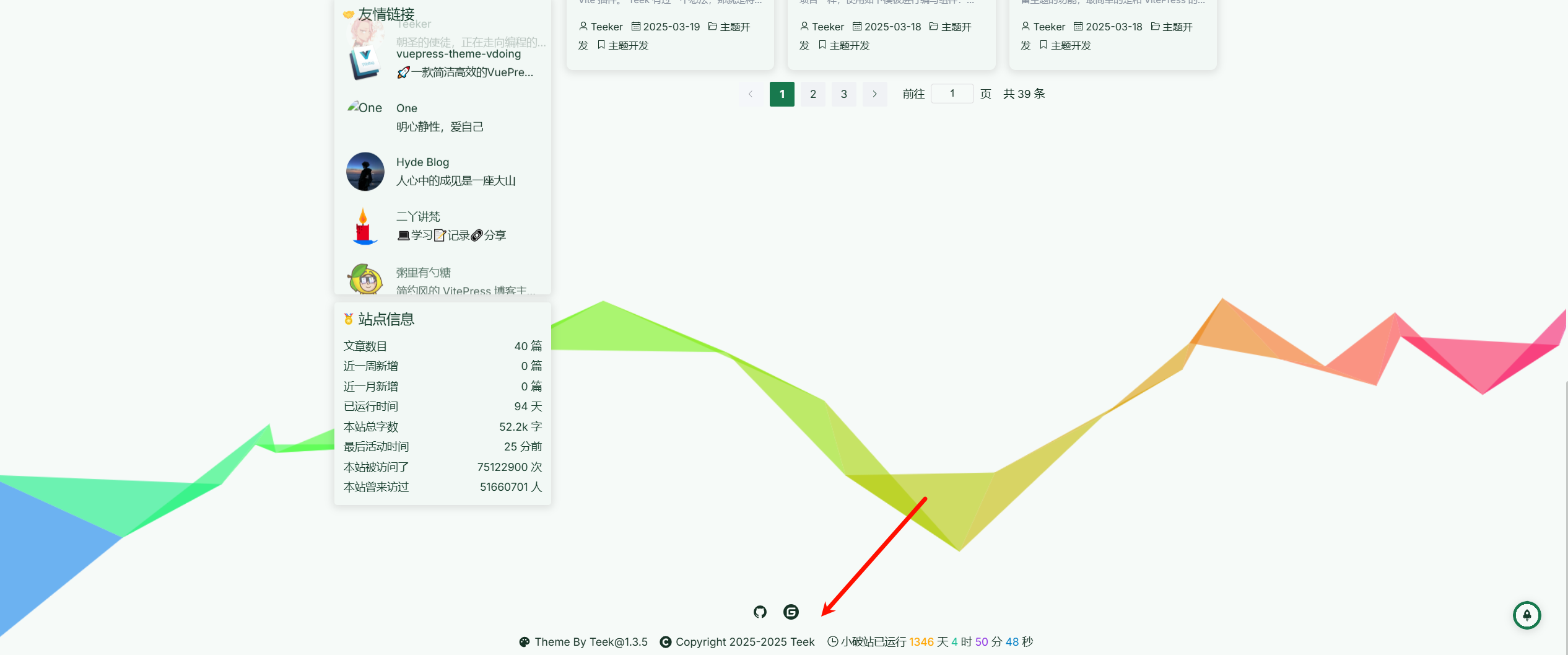
- 配置
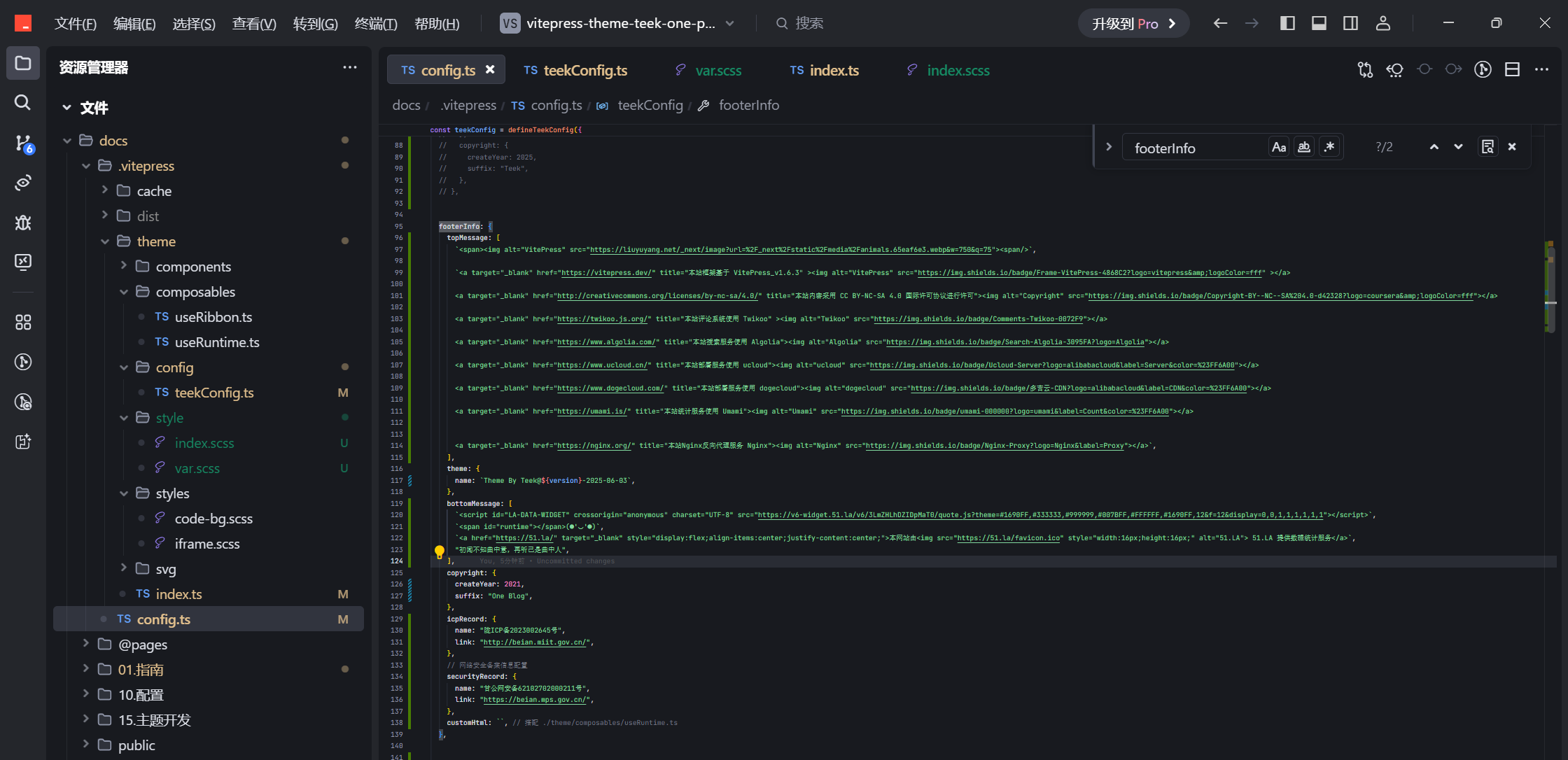
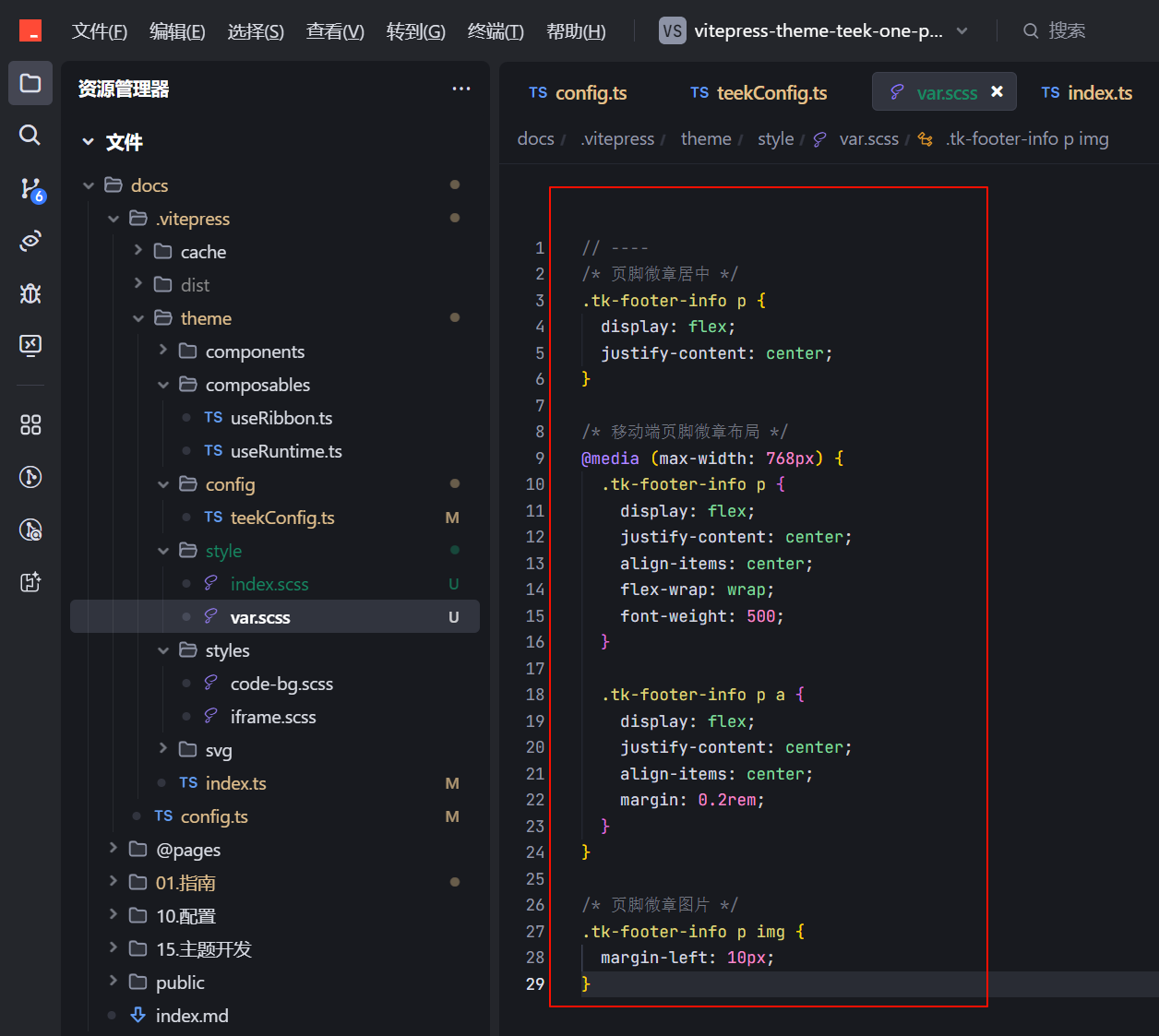
- 效果
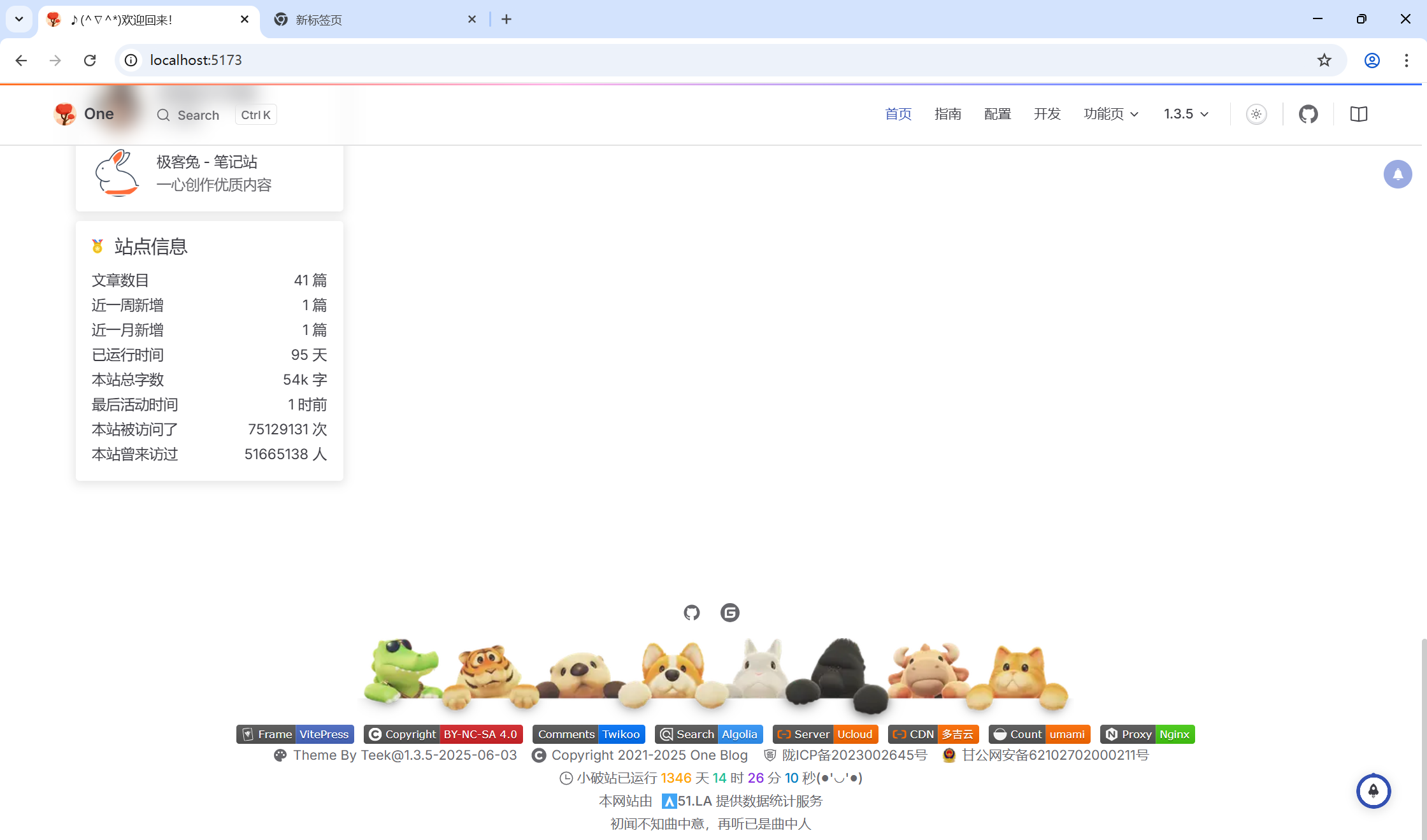
✅关闭默认摘要功能
- 默认是有摘要的

- 配置
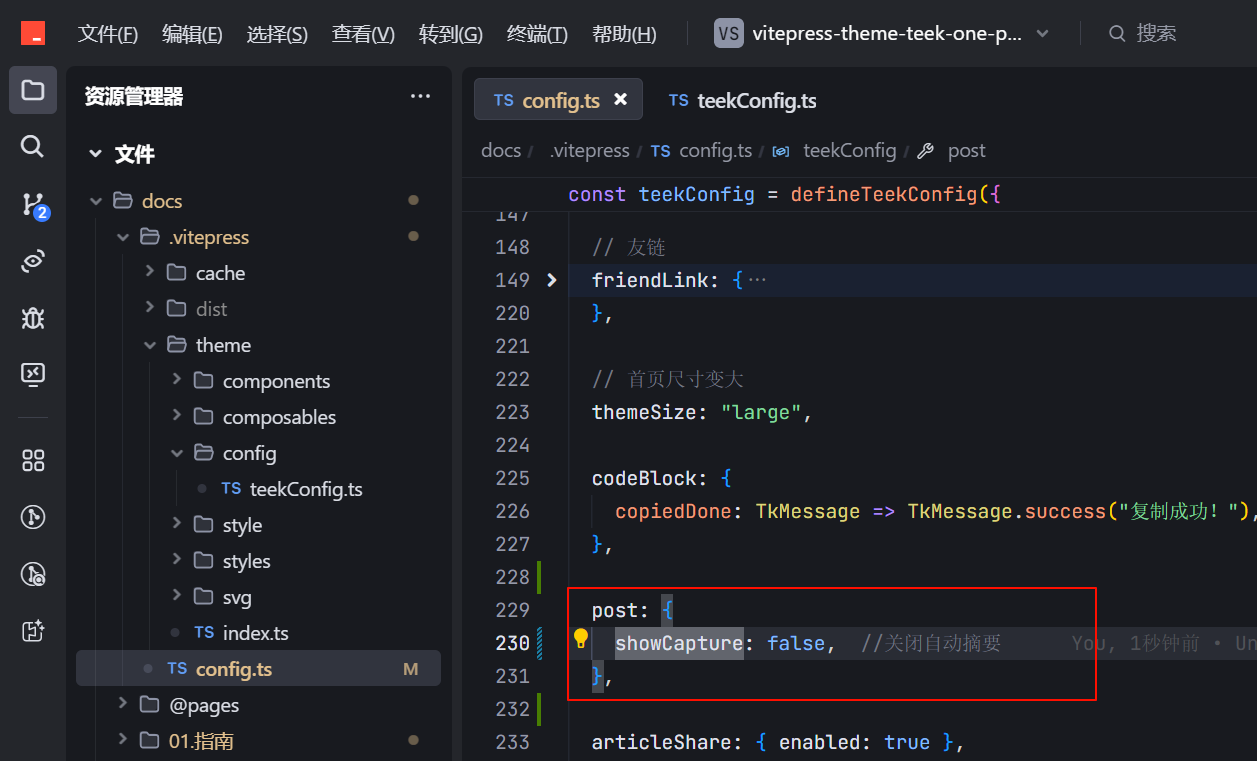
OK。
建议关闭自动摘要功能
推荐 关闭自动显示摘要功能,这样首页文章会更加简约一点。
- 无摘要效果
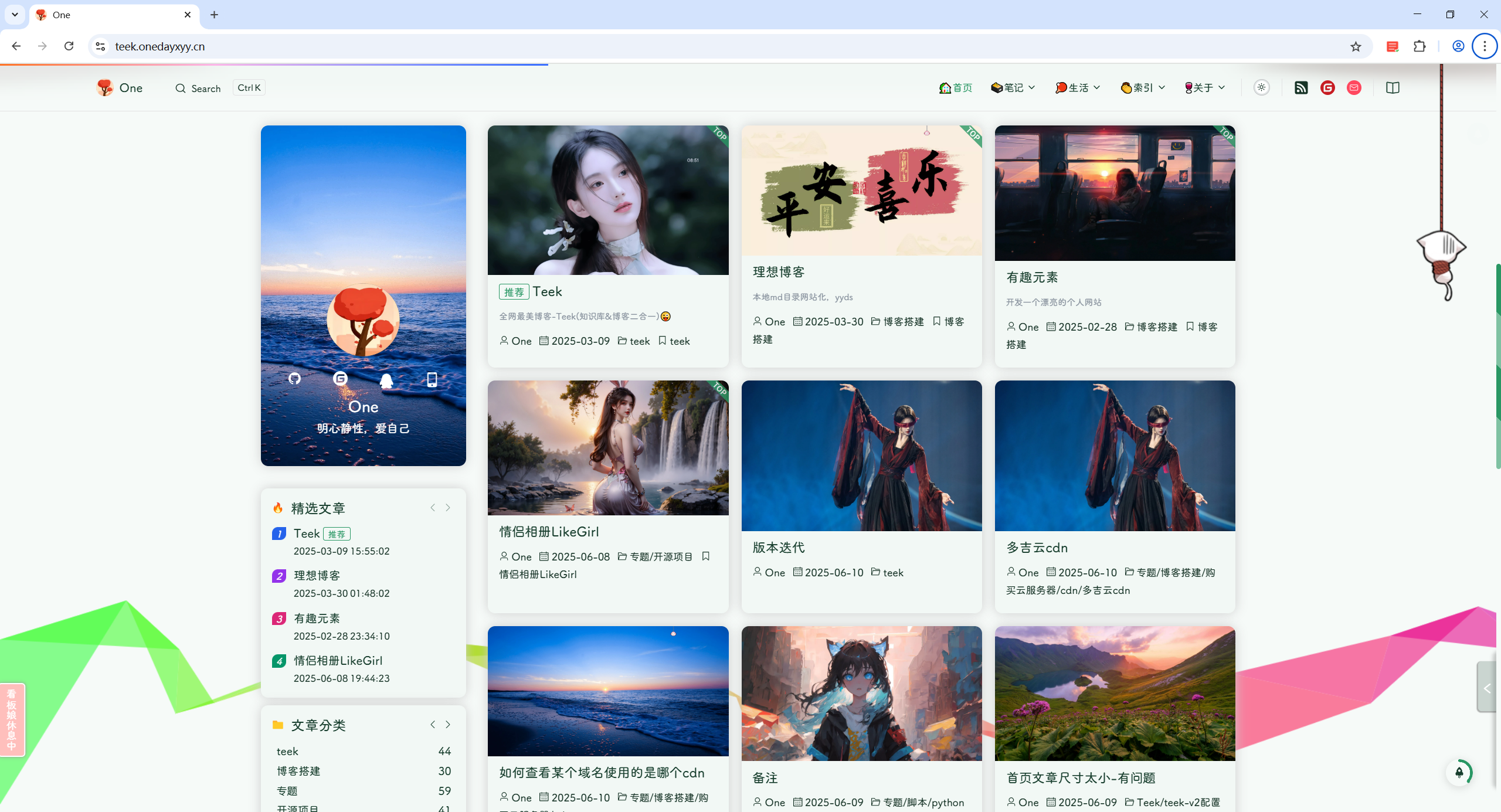
- 有摘要效果

✅关闭首页卡片作者
- 配置
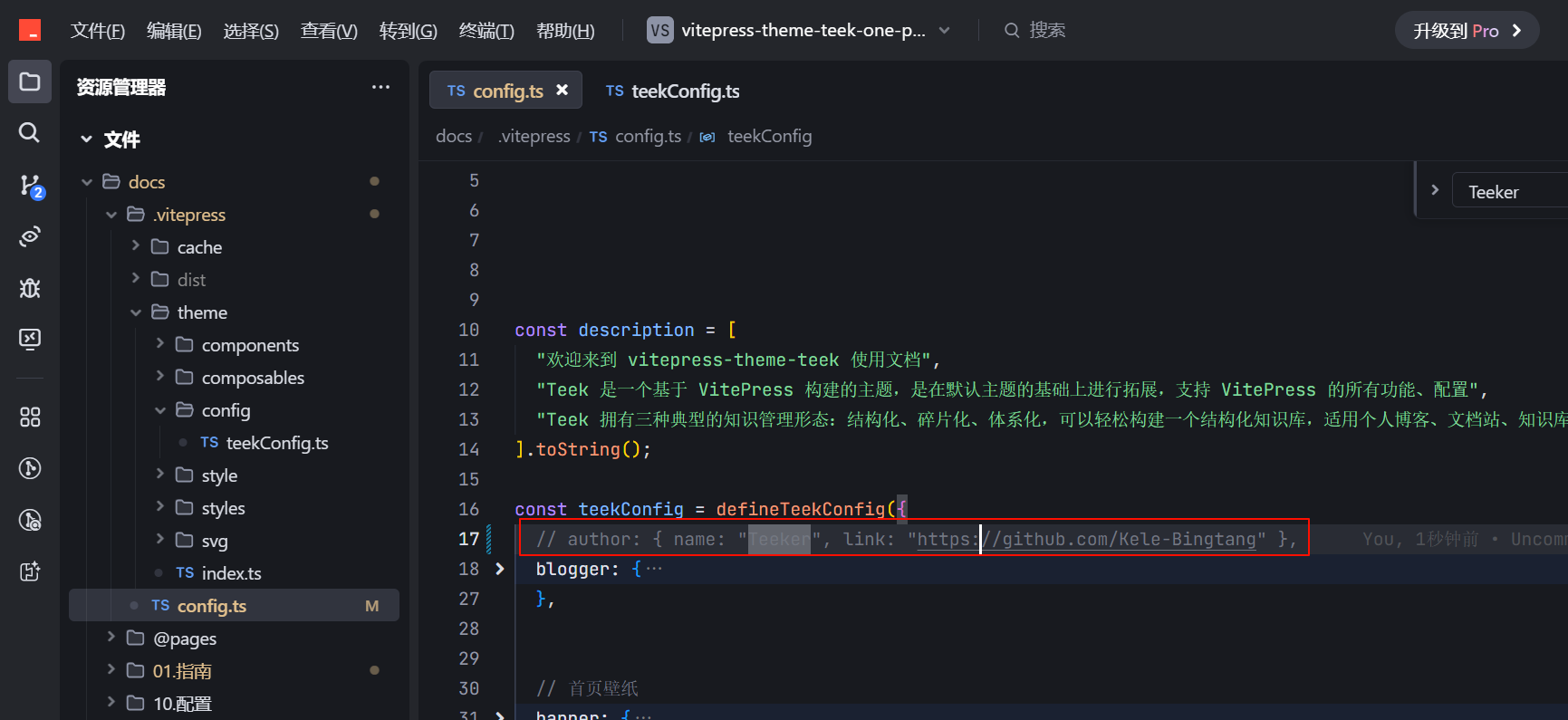
✅配置自动注入封面
- 配置
docs\.vitepress\config.ts文件:
autoFrontmatter: true, // 自动生成 frontmatter
permalinkOption: {
notFoundDelayLoad: 1000, // 1秒后加载
},
// 自动格式formatter插件 添加文章封面图
autoFrontmatterOption: {
exclude: { title: true, date: true }, // 排除自动生成字段
transform: frontmatter => {
// 如果文件本身存在了 coverImg,则不生成
if (frontmatter.coverImg) return;
// 随机获取 coverImg
const list = [
"https://img.onedayxyy.cn/images/1.webp",
"https://img.onedayxyy.cn/images/2.webp",
"https://img.onedayxyy.cn/images/3.webp",
"https://img.onedayxyy.cn/images/4.webp",
"https://img.onedayxyy.cn/images/5.webp",
"https://img.onedayxyy.cn/images/6.webp",
"https://img.onedayxyy.cn/images/7.webp",
"https://img.onedayxyy.cn/images/8.webp",
"https://img.onedayxyy.cn/images/9.webp",
"https://img.onedayxyy.cn/images/10.webp",
"https://img.onedayxyy.cn/images/11.webp",
"https://img.onedayxyy.cn/images/12.webp",
"https://img.onedayxyy.cn/images/13.webp",
"https://img.onedayxyy.cn/images/14.webp",
"https://img.onedayxyy.cn/images/15.webp",
"https://img.onedayxyy.cn/images/16.webp",
"https://img.onedayxyy.cn/images/17.webp",
"https://img.onedayxyy.cn/images/18.webp",
"https://img.onedayxyy.cn/images/19.webp",
];
const coverImg = list[Math.floor(Math.random() * list.length)];
const transformResult = { ...frontmatter, coverImg };
return Object.keys(transformResult).length ? transformResult : undefined;
},
},
},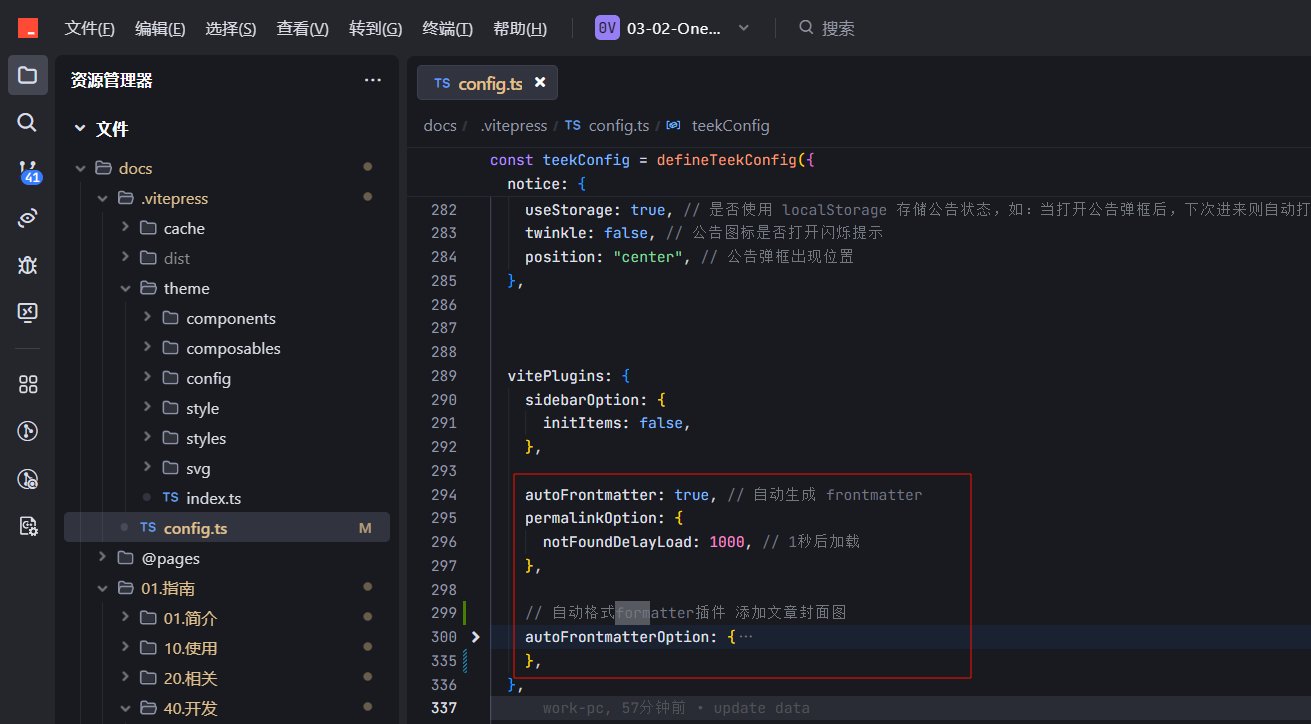
- 效果
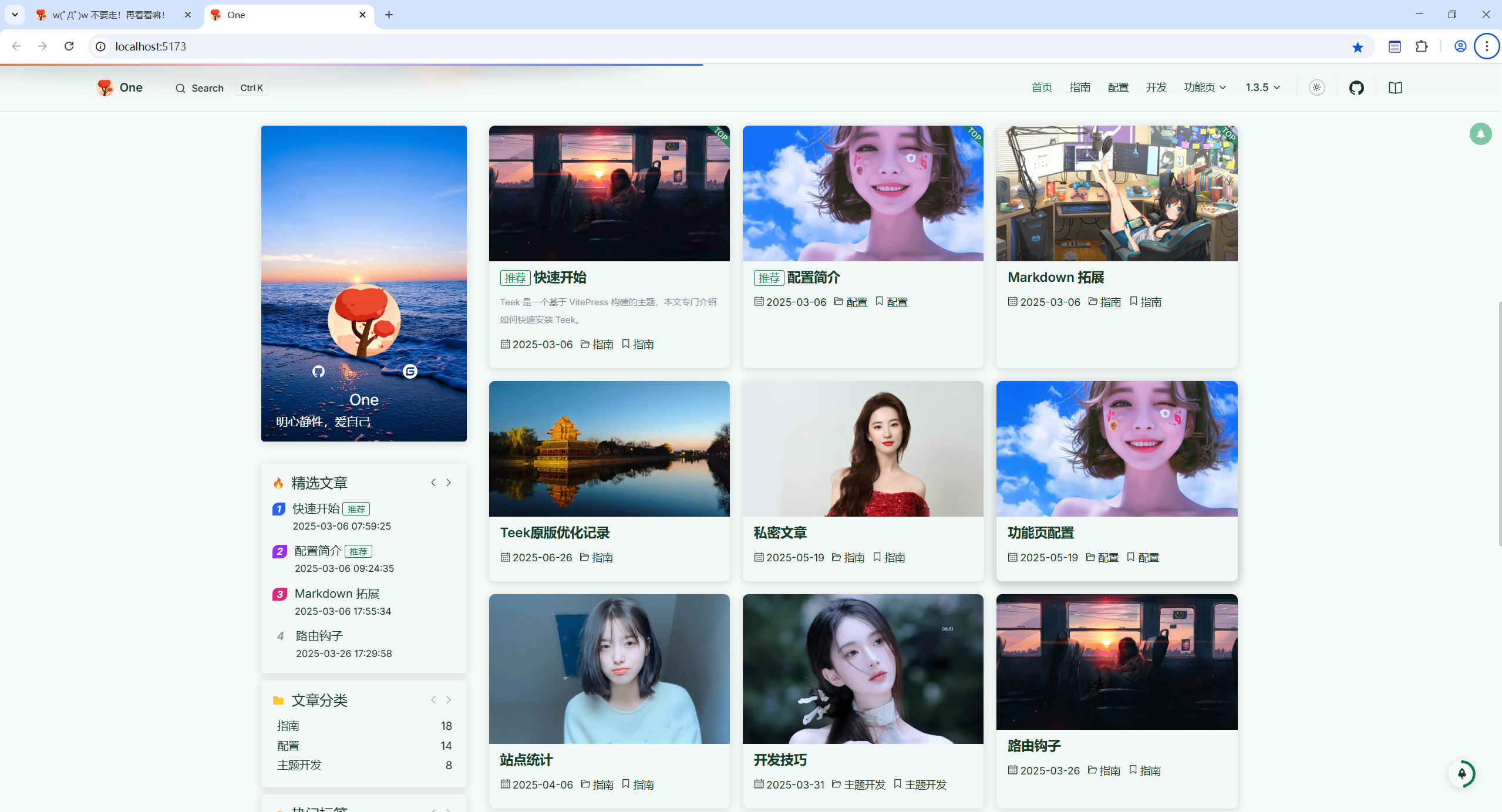
✅让文章卡片的高度保持一致
- 问题
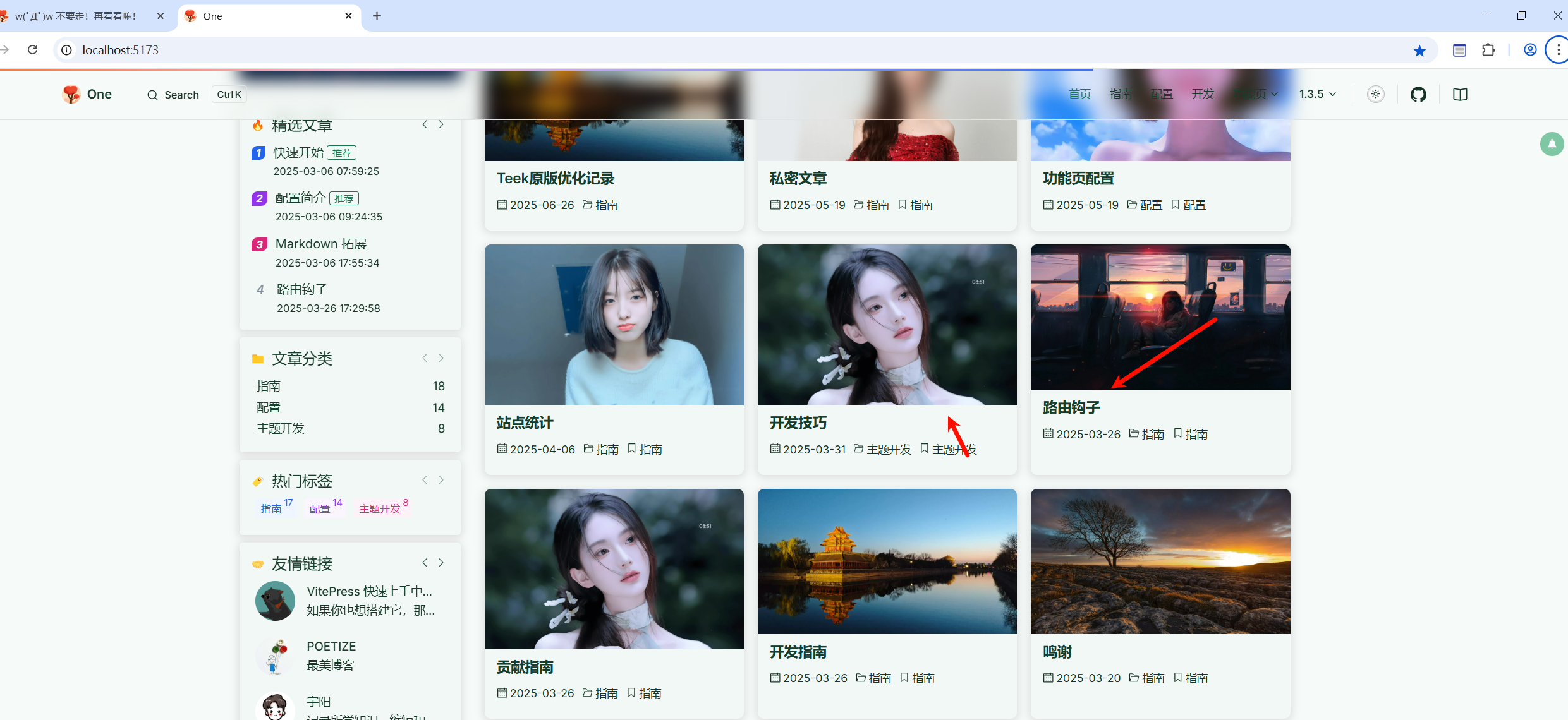
- 配置
docs\.vitepress\theme\style\var.scss文件:
// 让首页文章卡片的封面高度保持一致
.tk-post-item-card__cover-img .cover-img {
cursor: pointer;
height: 190px;
-o-object-fit: cover;
object-fit: cover;
transition: transform .4s linear;
width: 100%;
}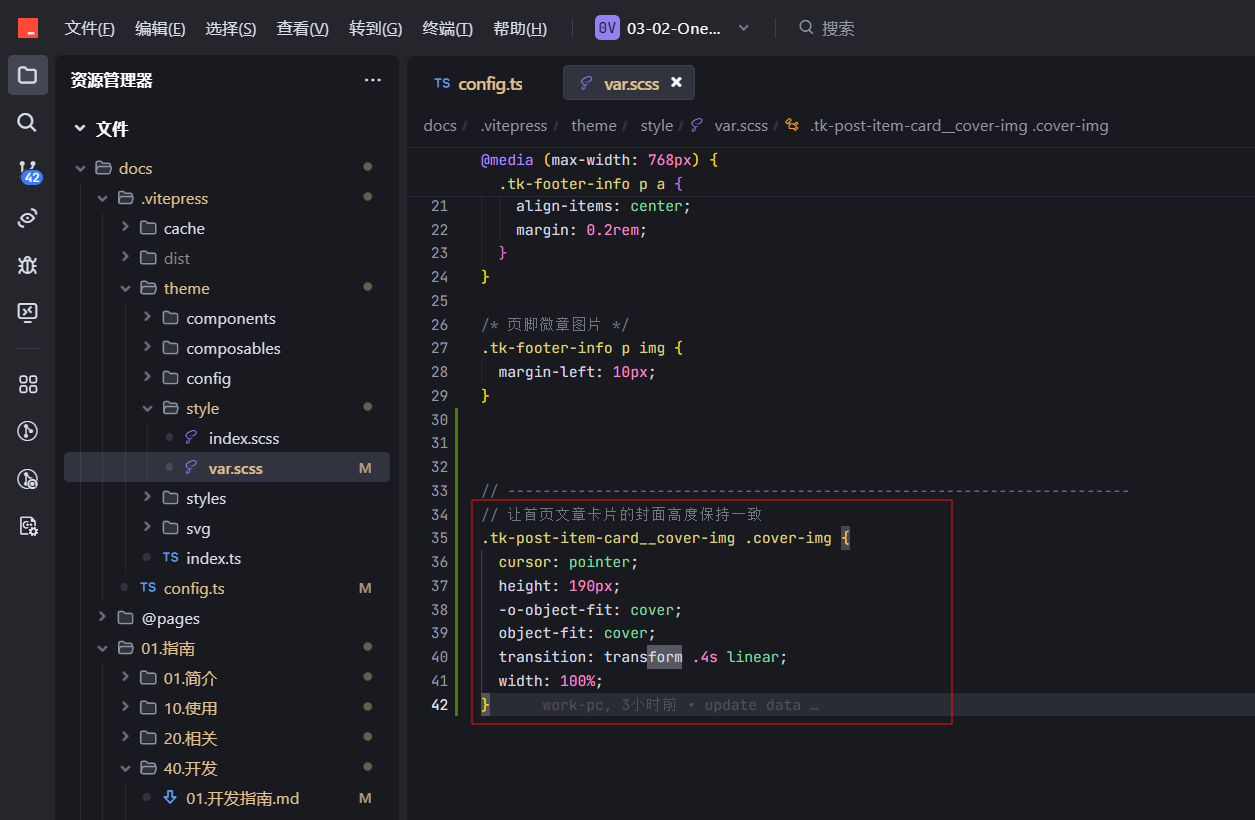
- 效果
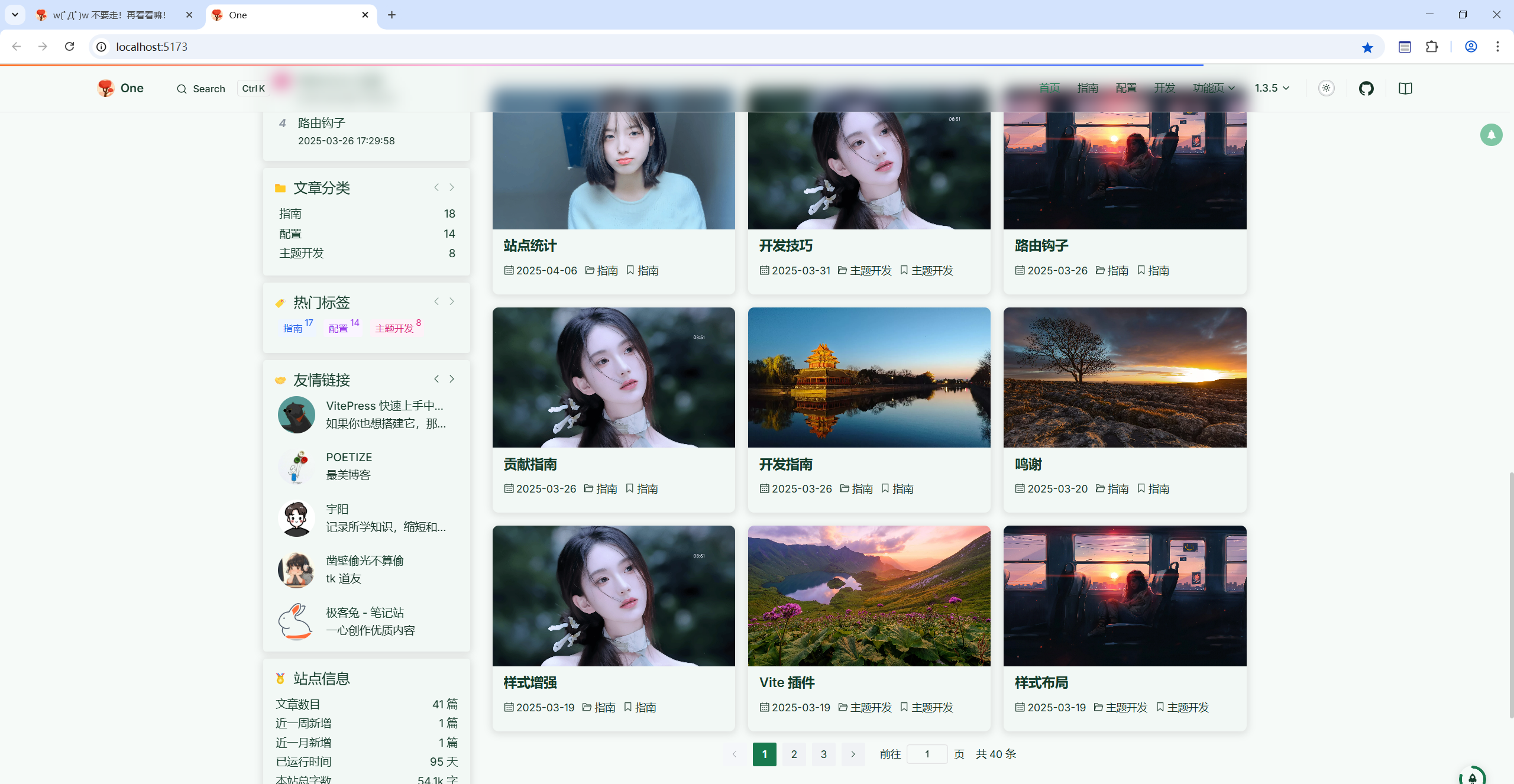
✅卡片风格得跟随系统色变换、侧边滚动条颜色
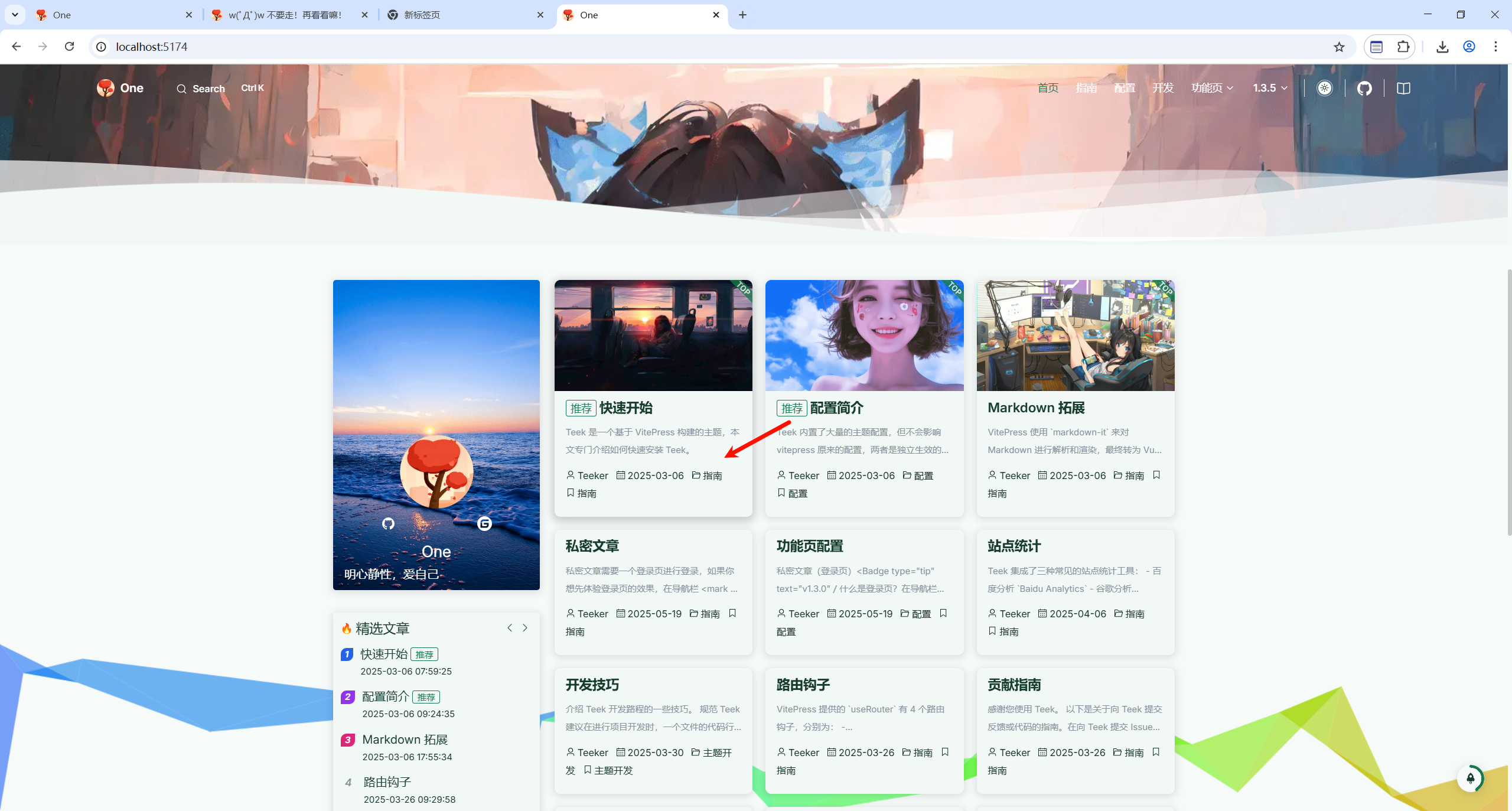
- 配置(这些文件)
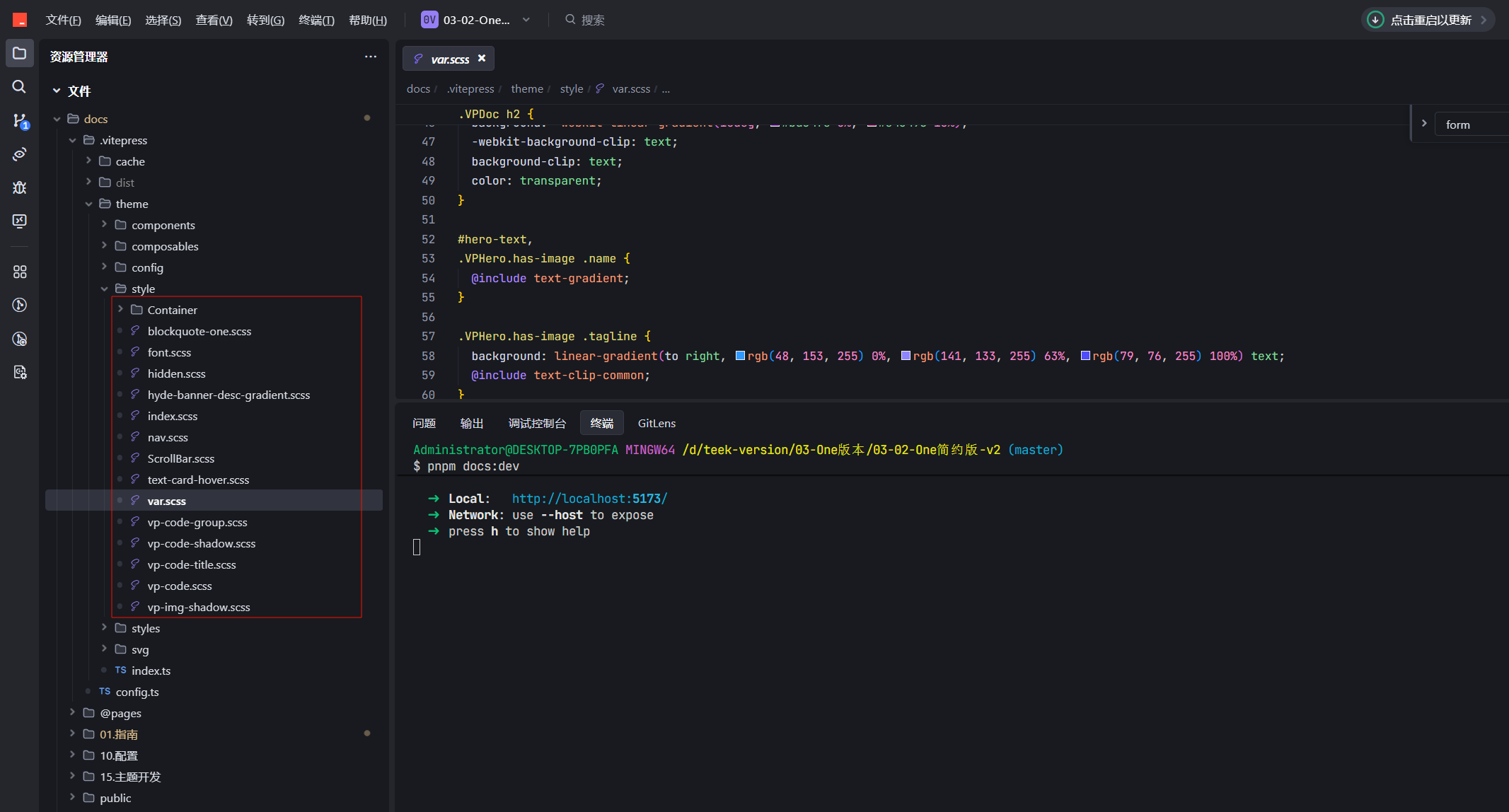
✅添加首页3个元素
- 默认没得
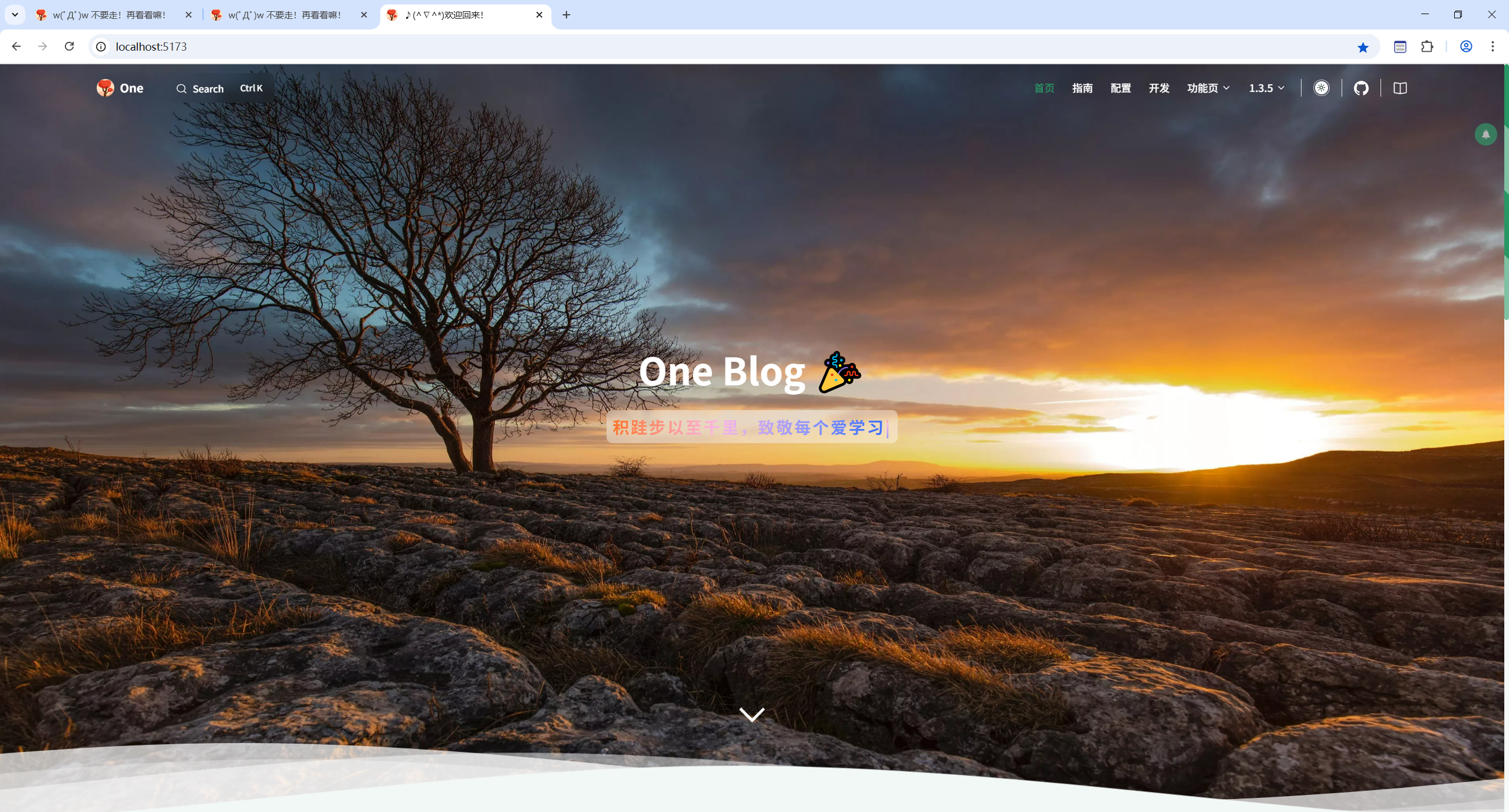
- 配置
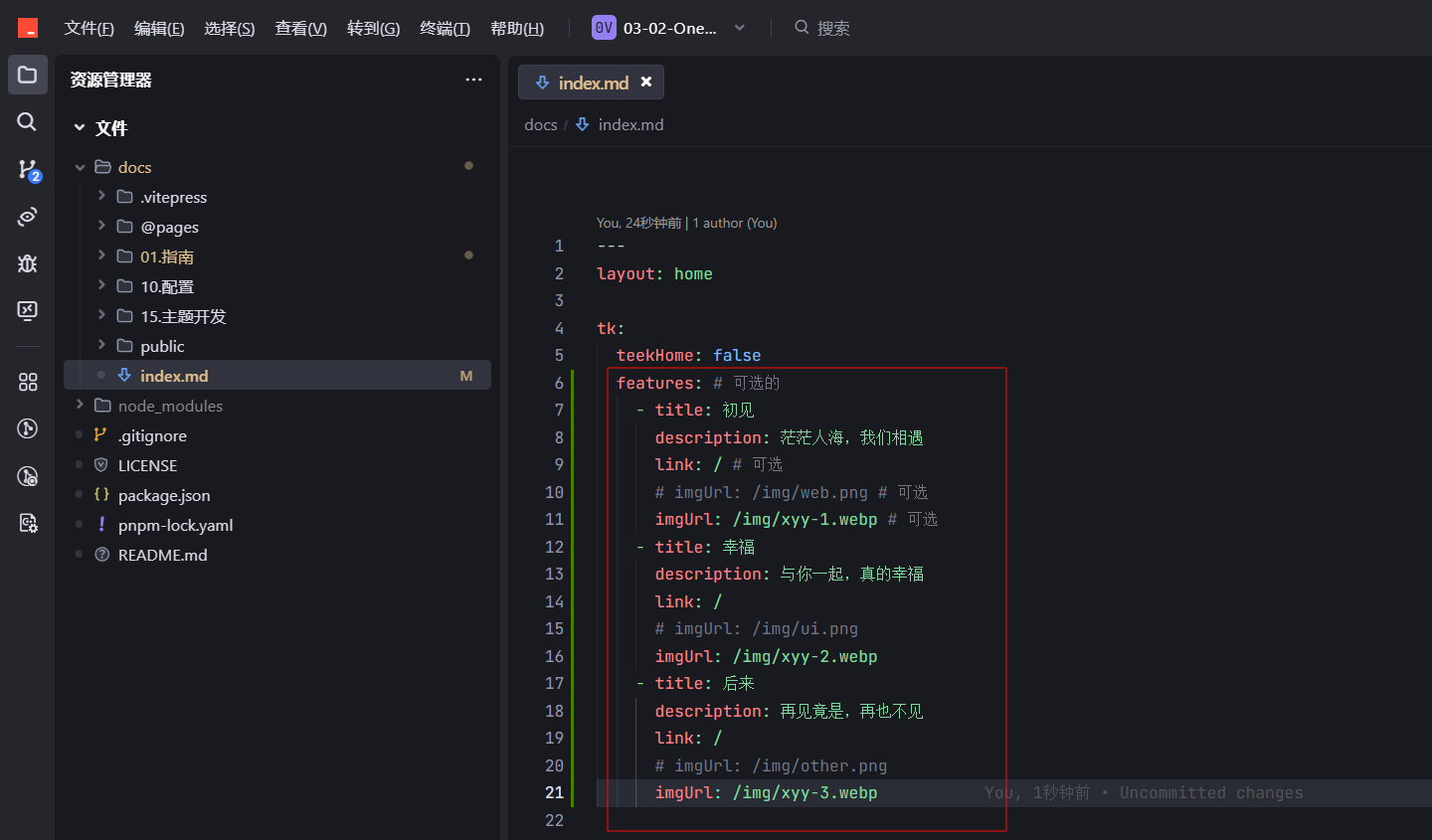
- 效果
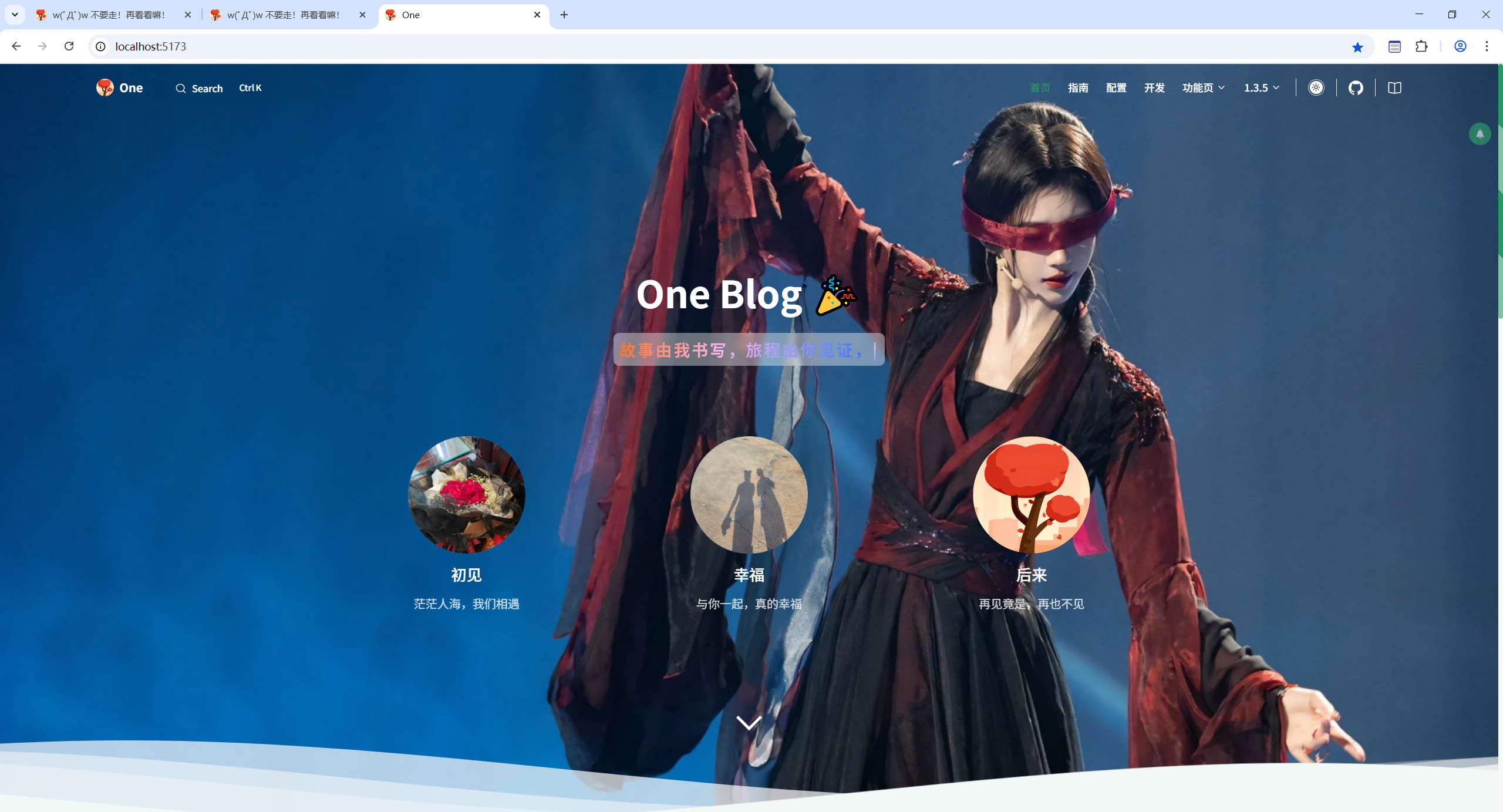
✅配置twikoo评论
- 配置
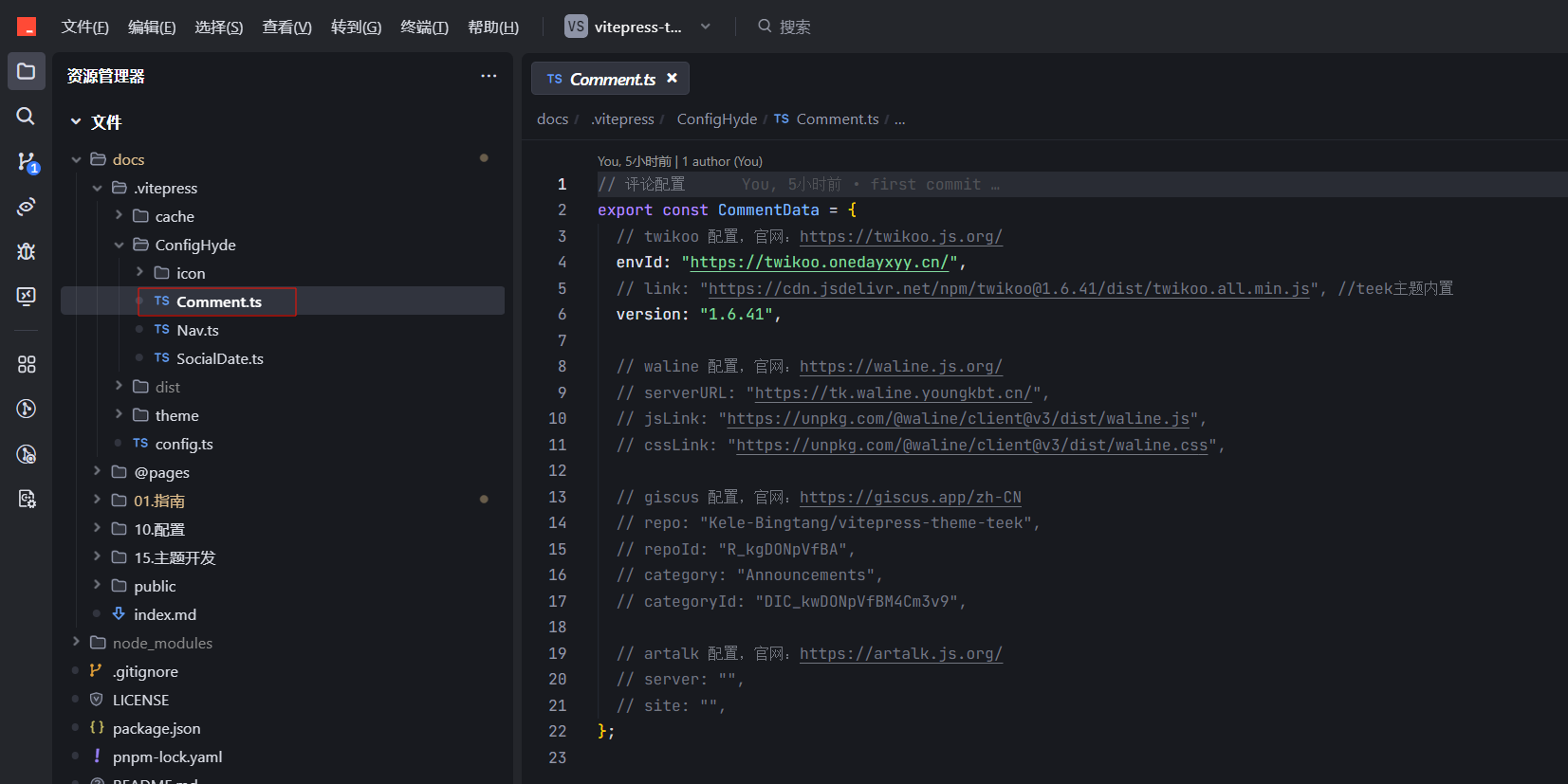
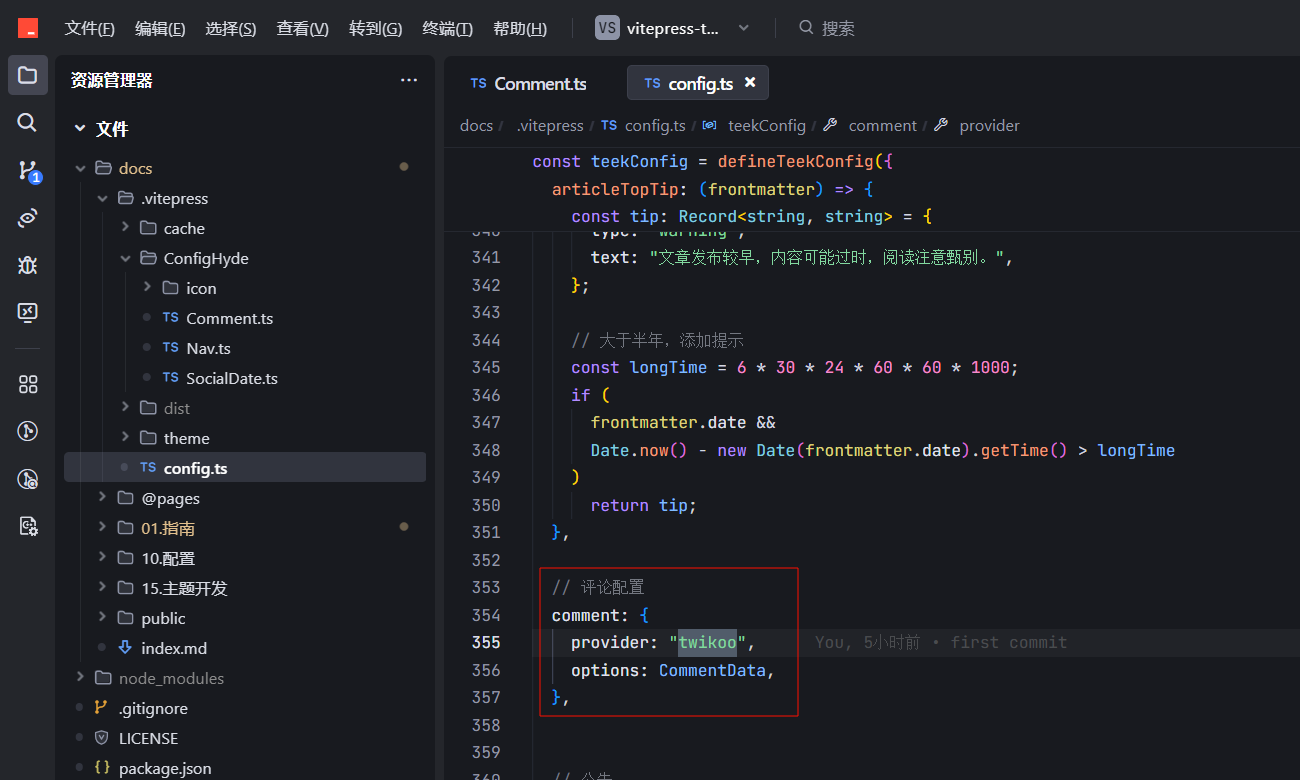
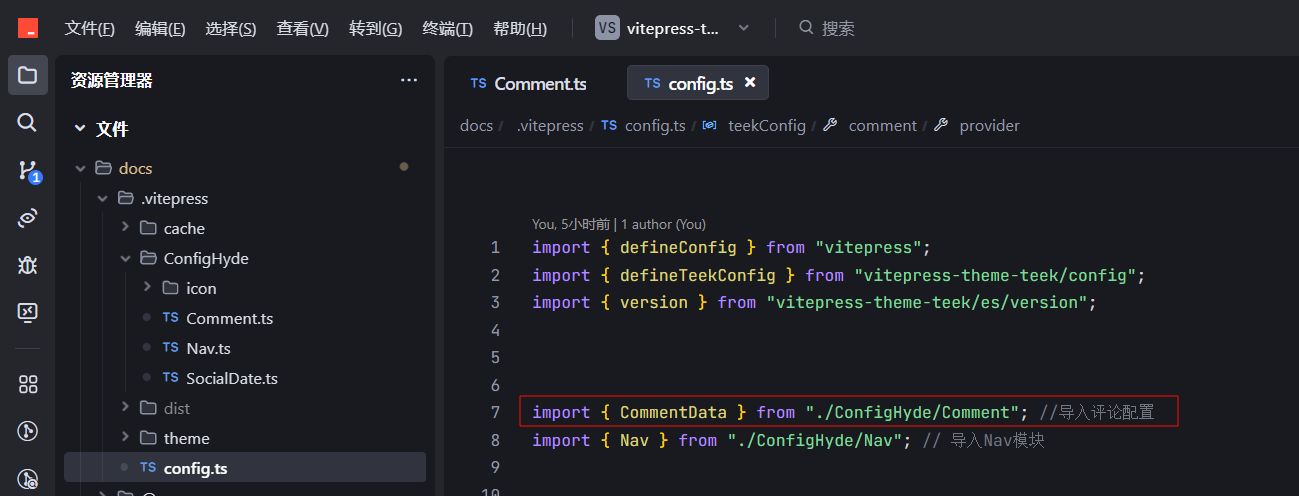
- 验证
有时twikoo不见了??
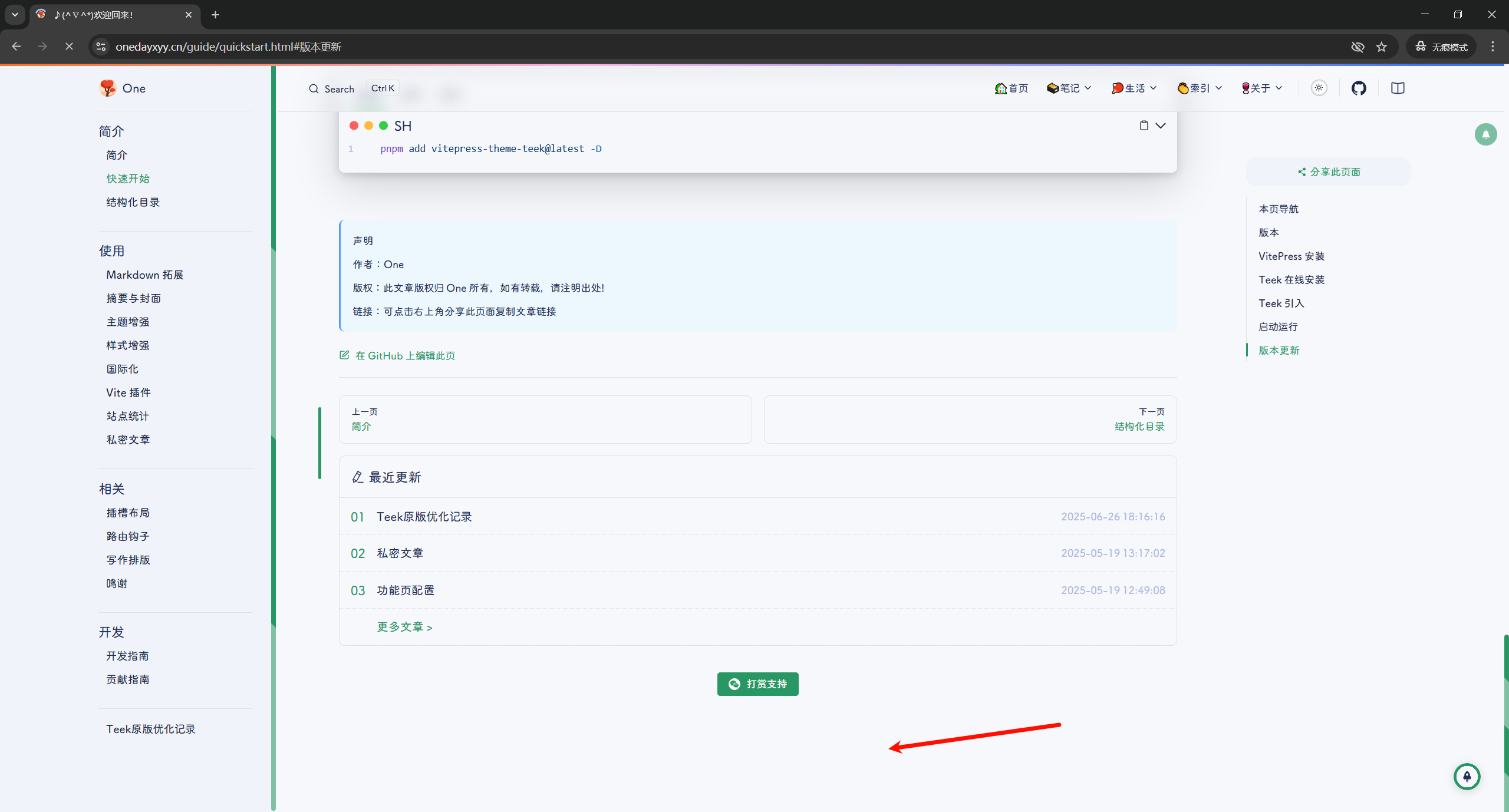
有时就出现了:。。。

✅配置回到顶部提示、回到评论提示
- 配置(测试OK)
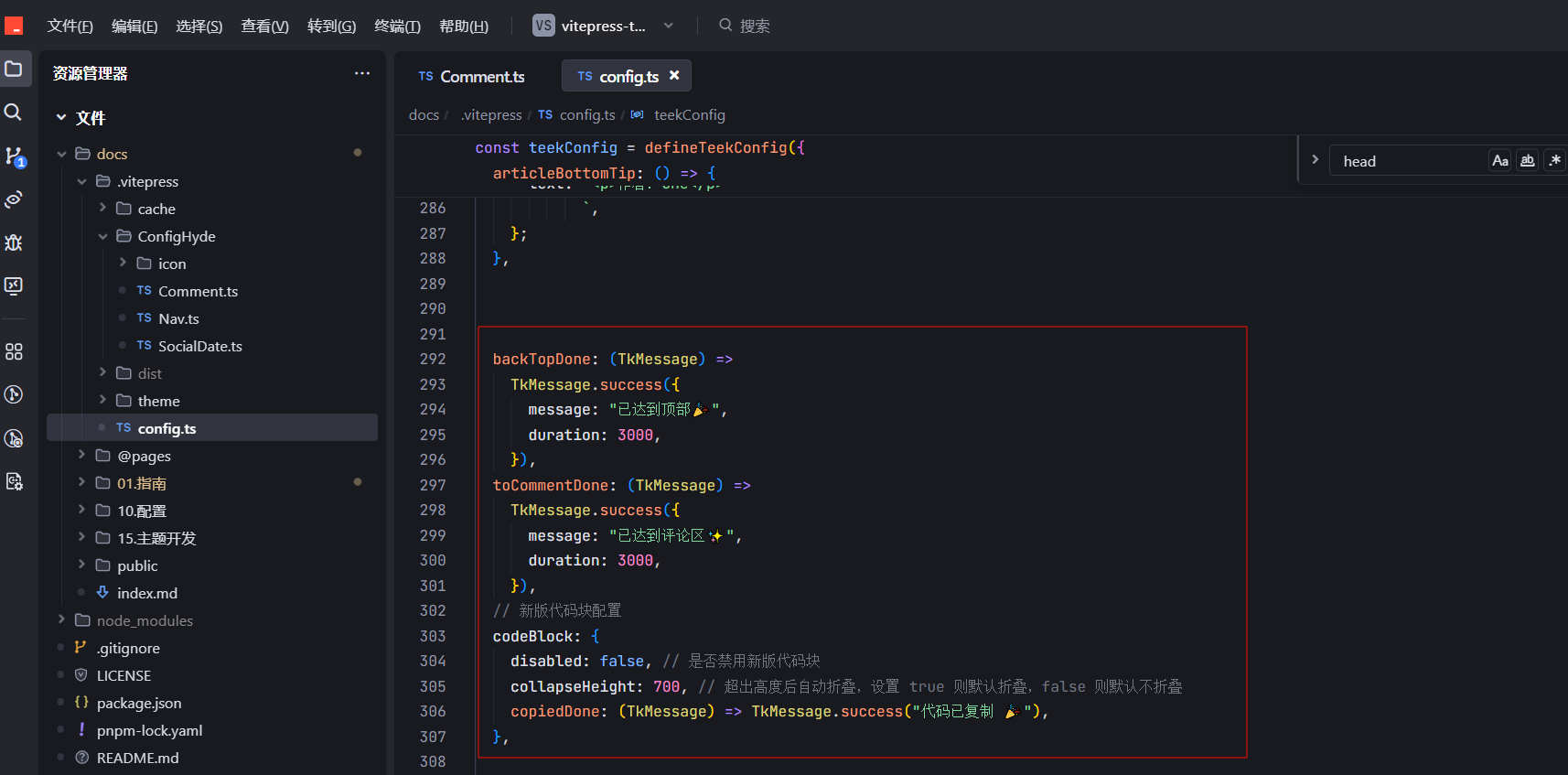
✅回退使用默认字体
使用了好看的字体后 这里的样式就不明显了,回退使用默认字体
有问题后效果:

默认效果:

✅默认必须得折叠起来
- 还可以的情况
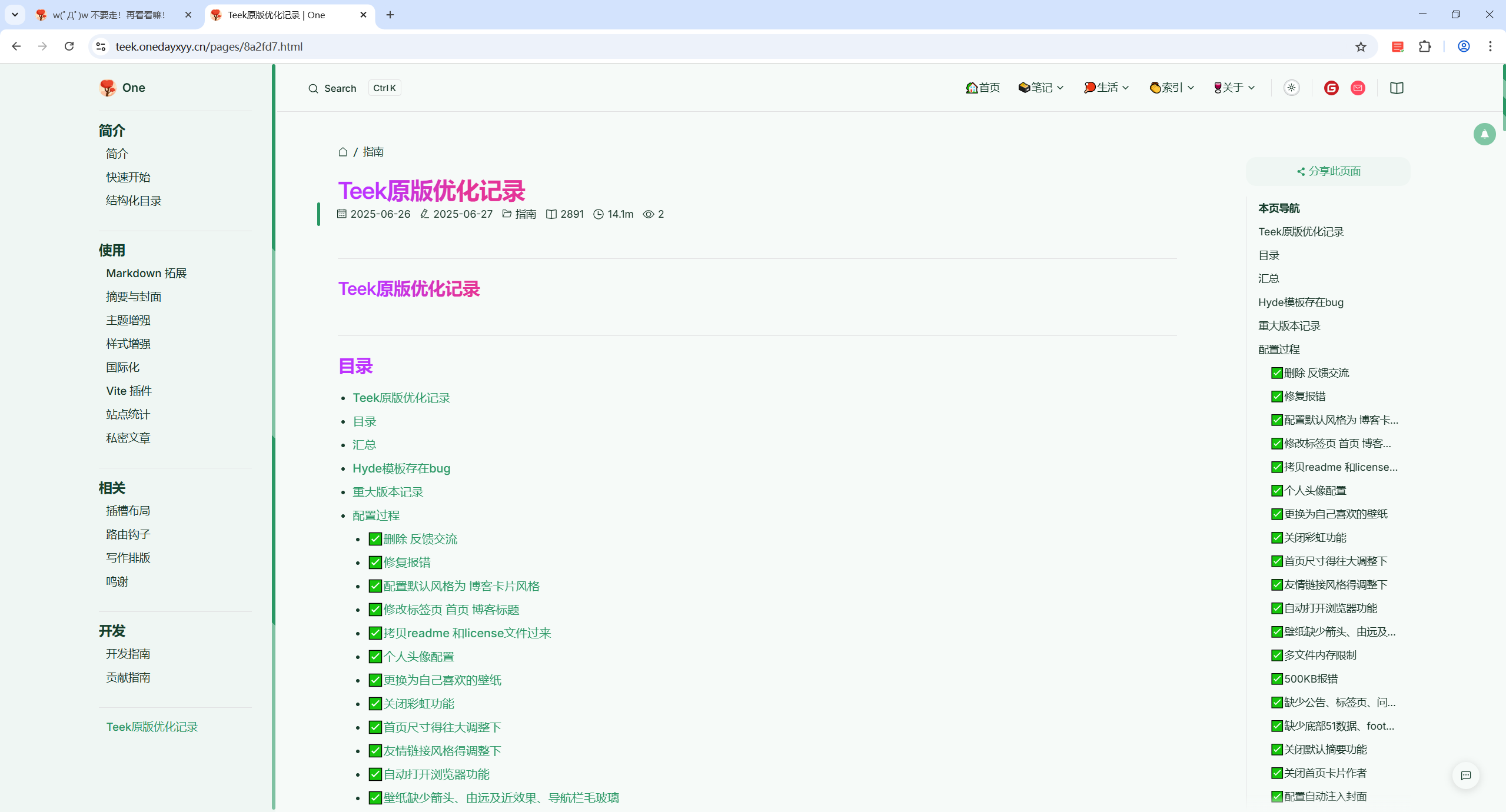
- 存在的问题
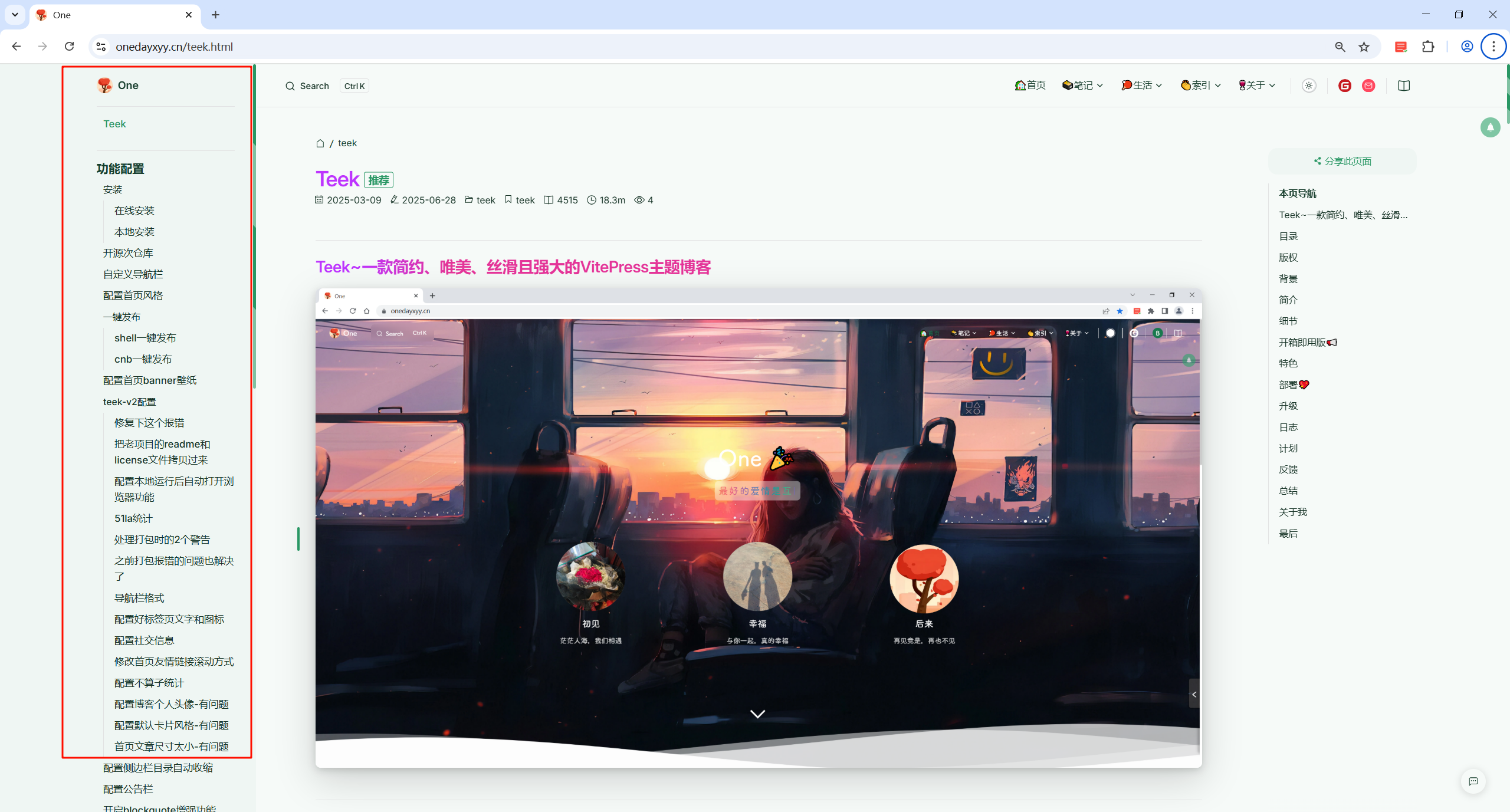
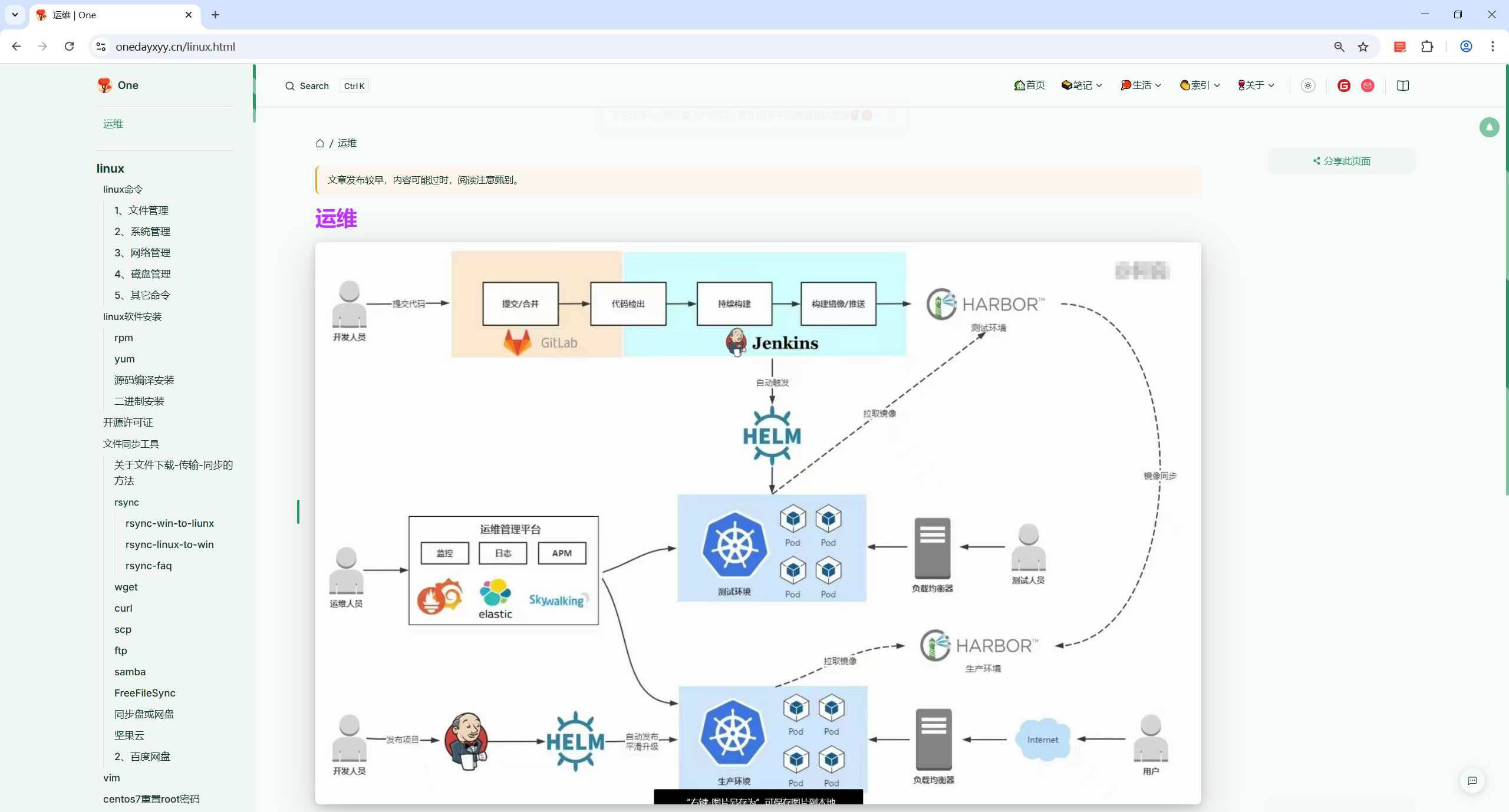
以上配置方式如下:
默认不配置的:
这个情况适用于目录少,目录层级少,目录下子文件少;否则的话,太丑了。。;
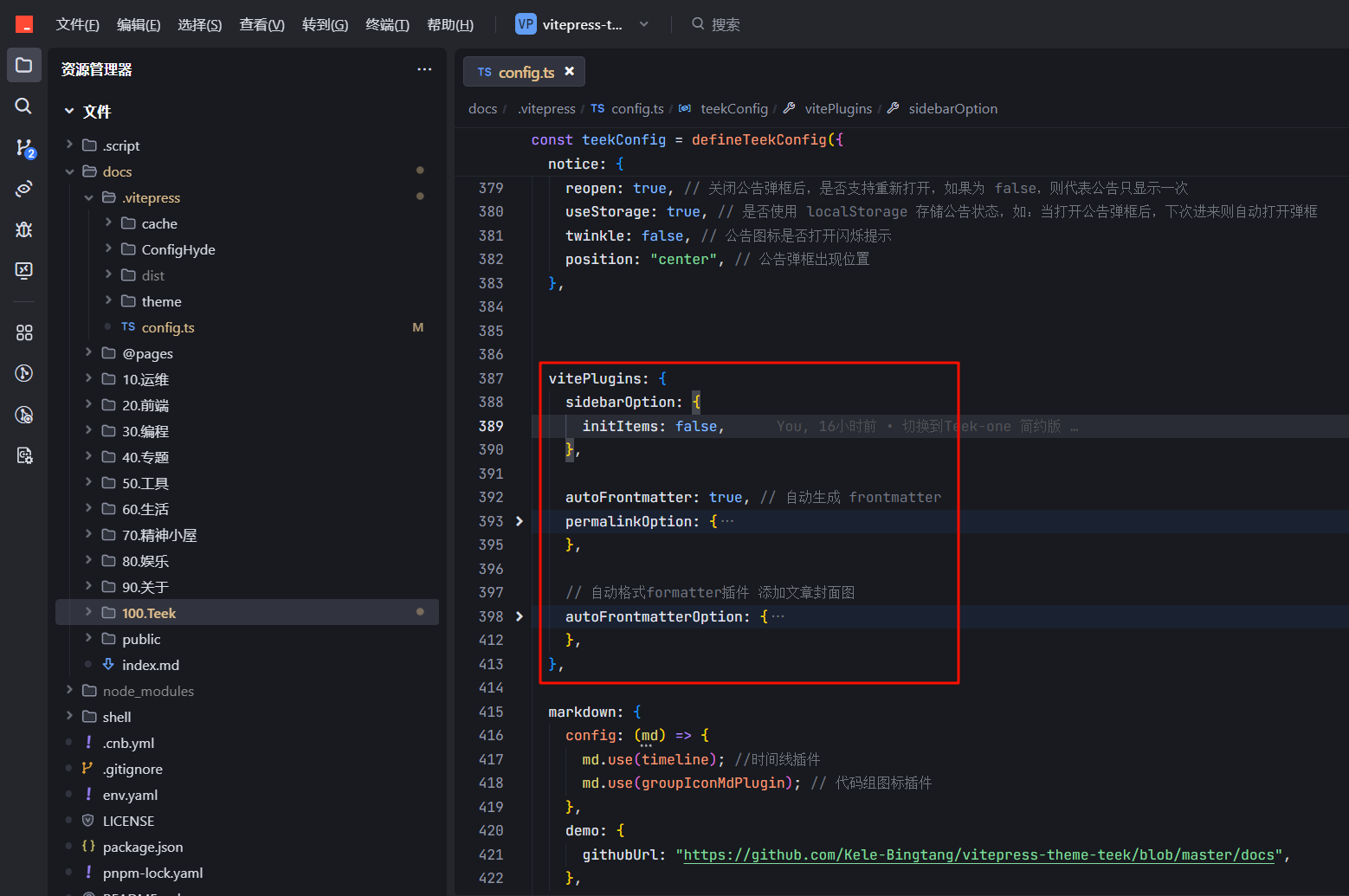
- 配置方法
docs\.vitepress\config.ts
sidebarOption: {
// initItems: false, //这条命令注释后,才会让文档和目录的样式保持一致
collapsed: true, //打开侧边栏自动收缩功能
},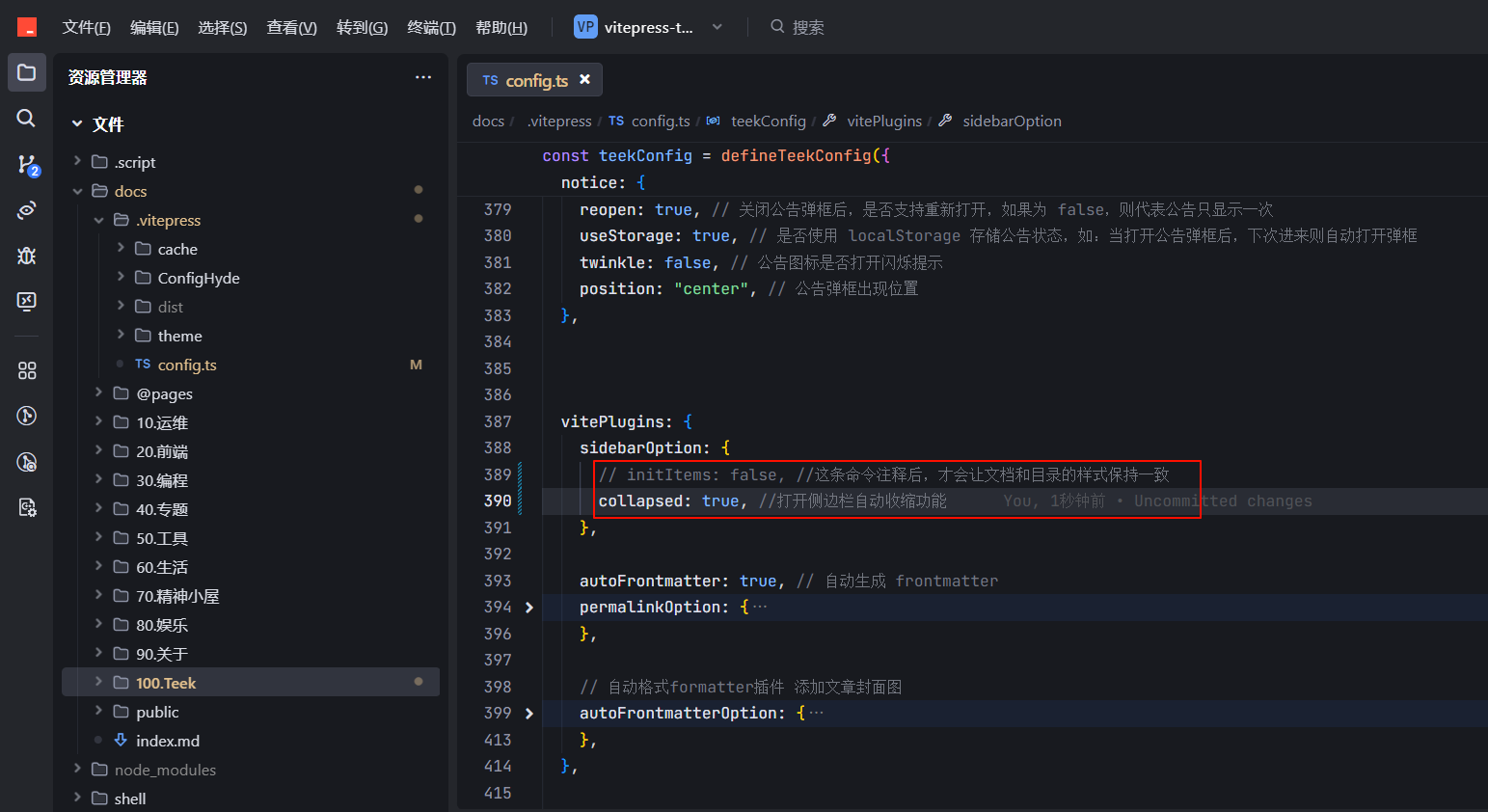
- 效果(nice)
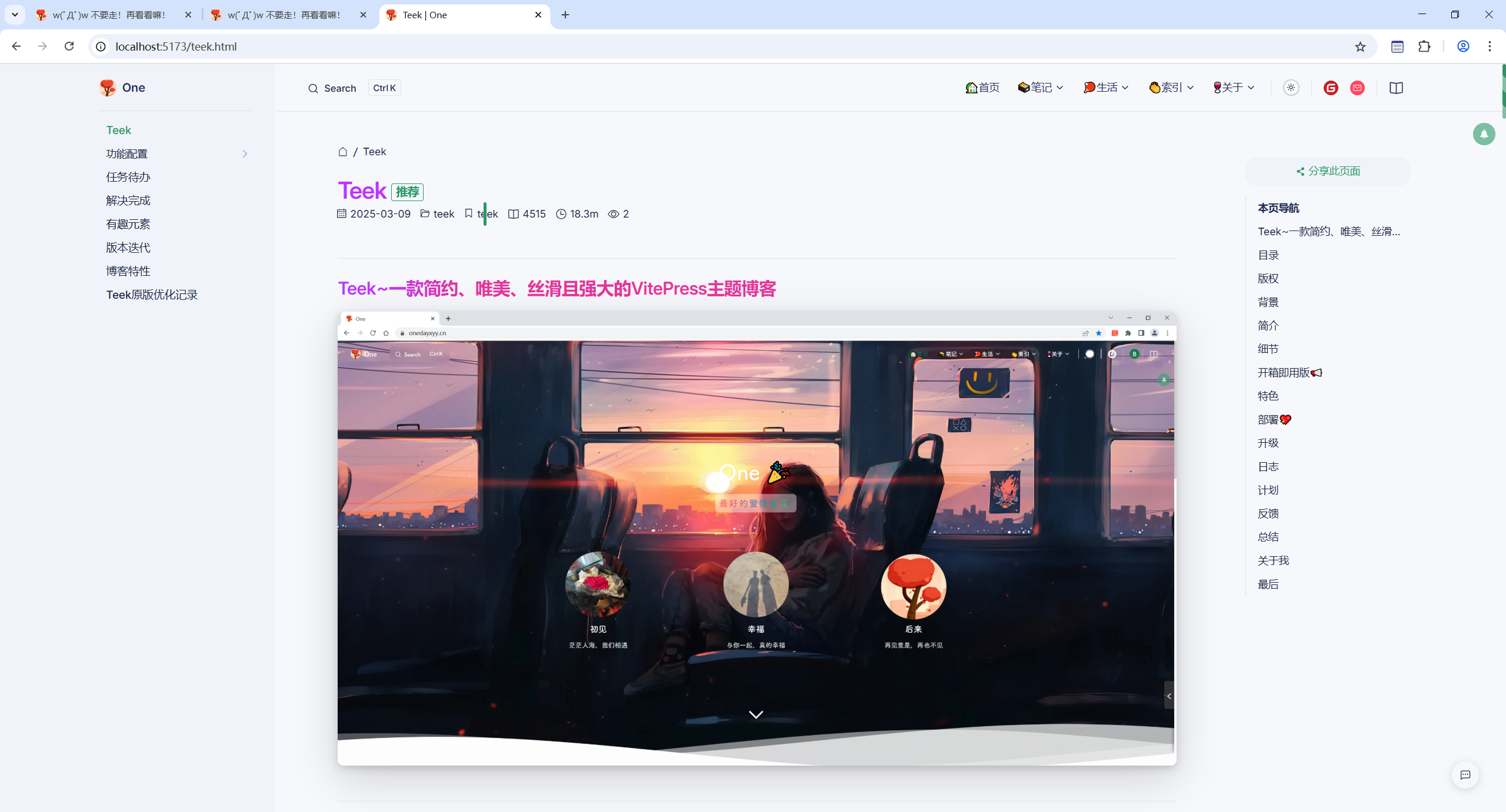
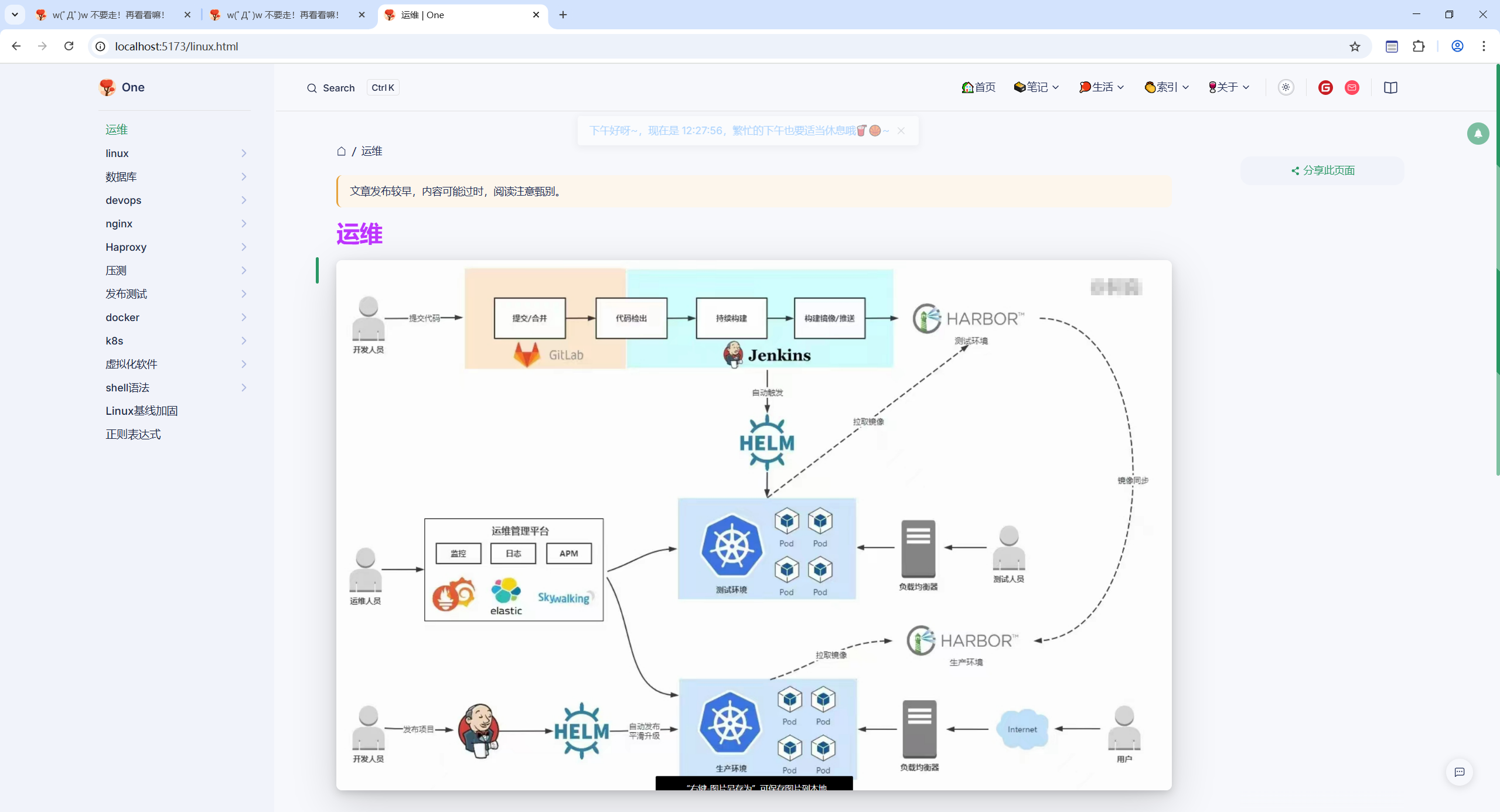
✅个人图标数量缺少
- 当前
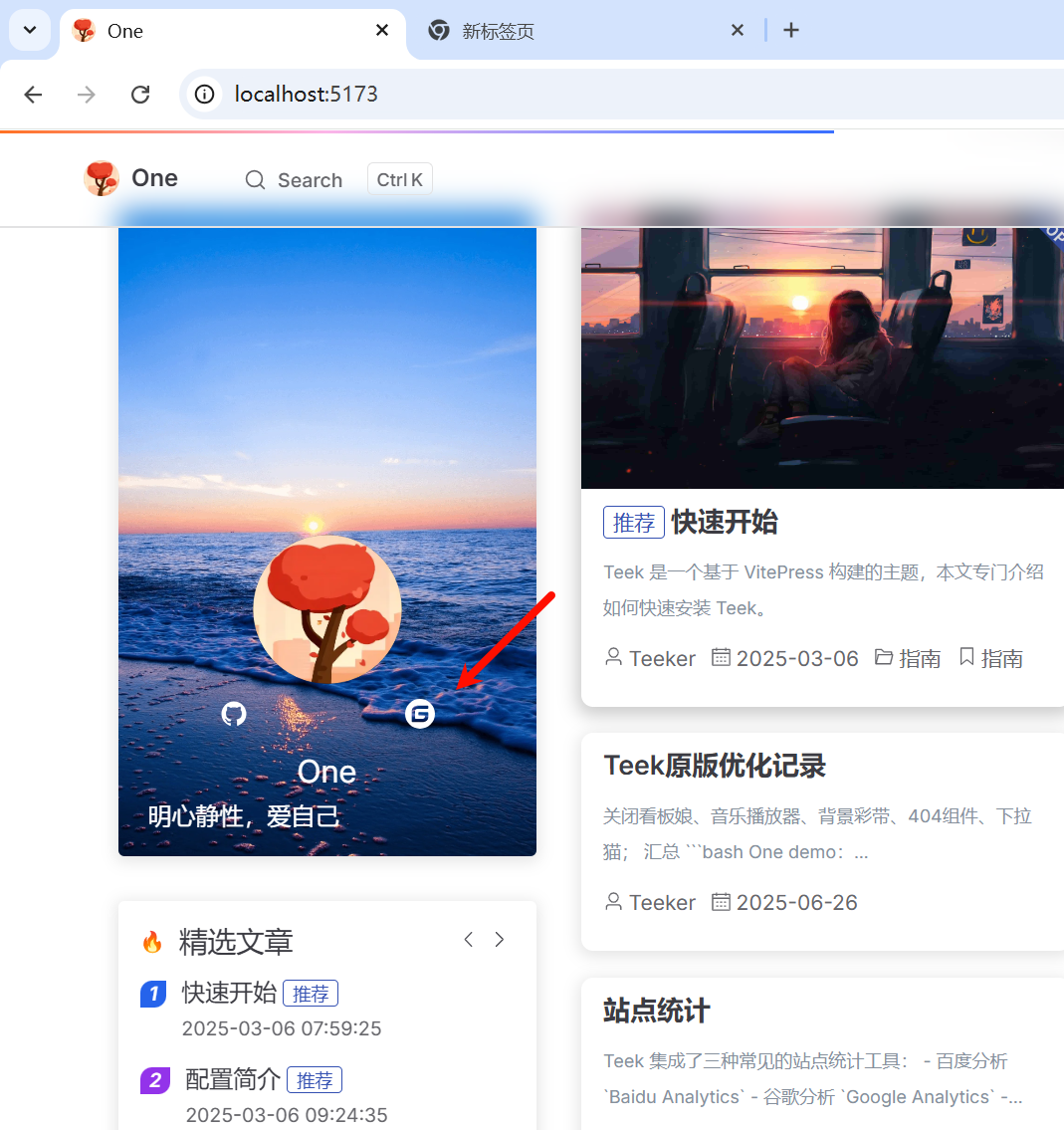
- 配置
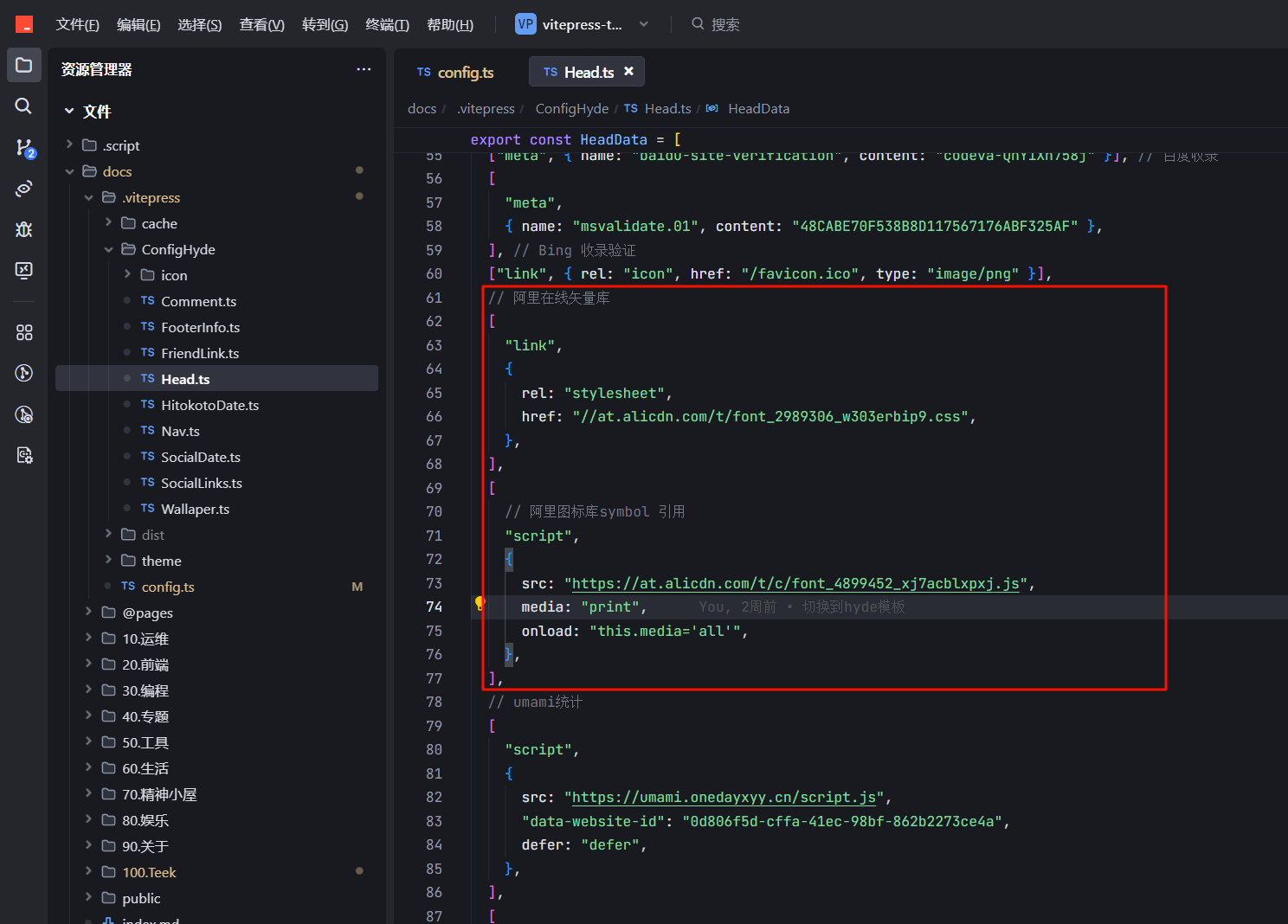
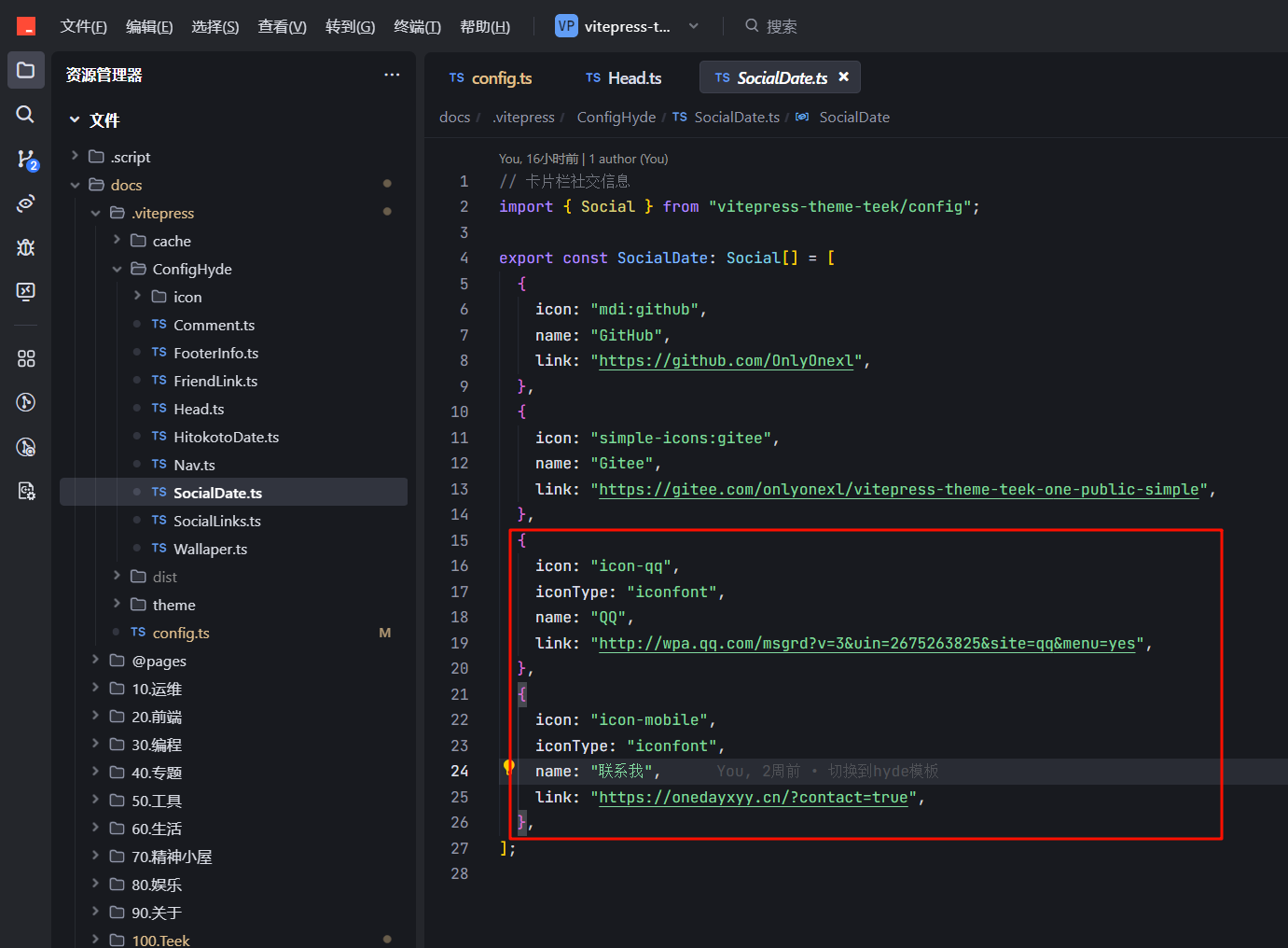
- 效果
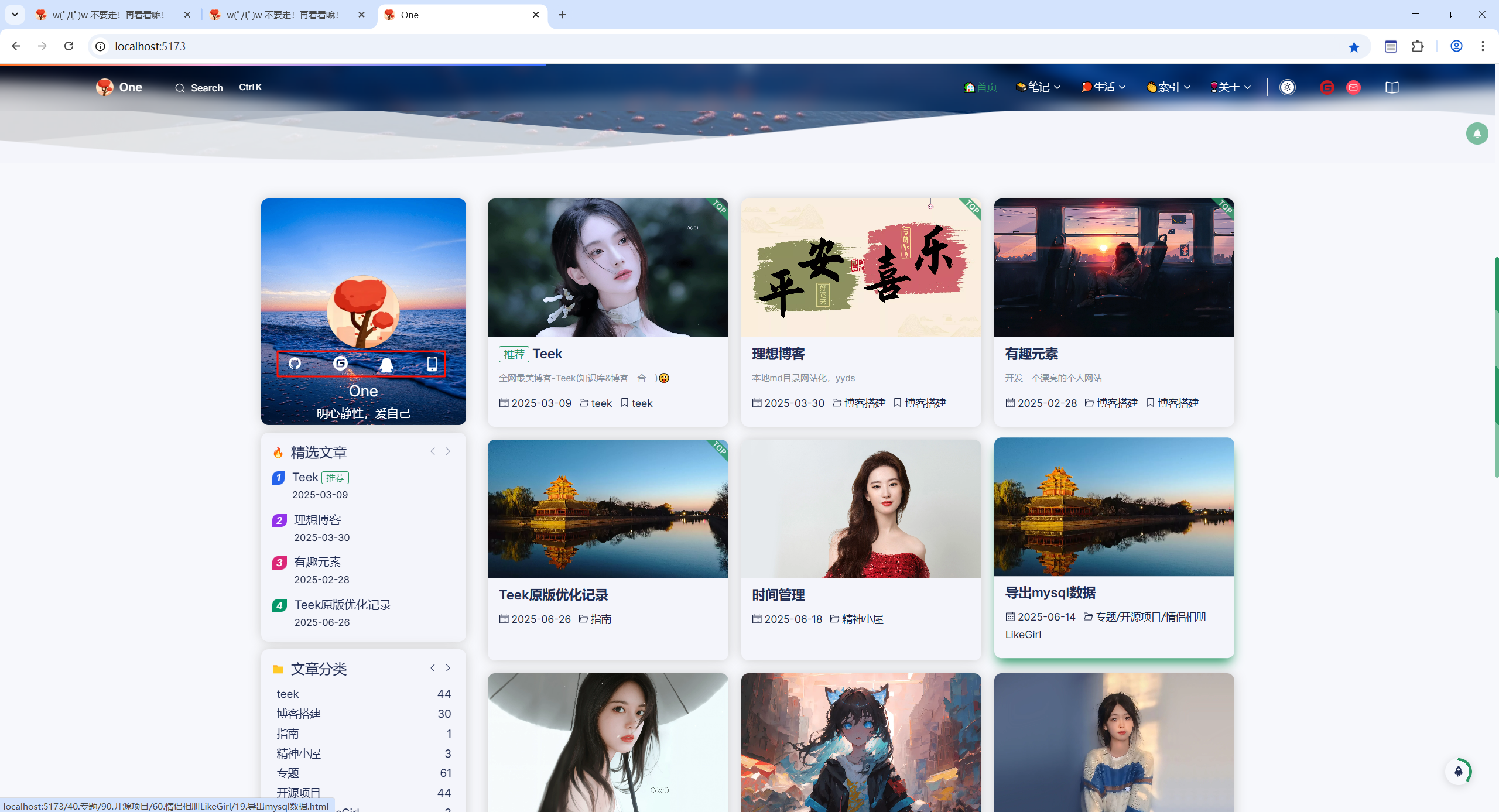
✅解决这里宽度不一致问题
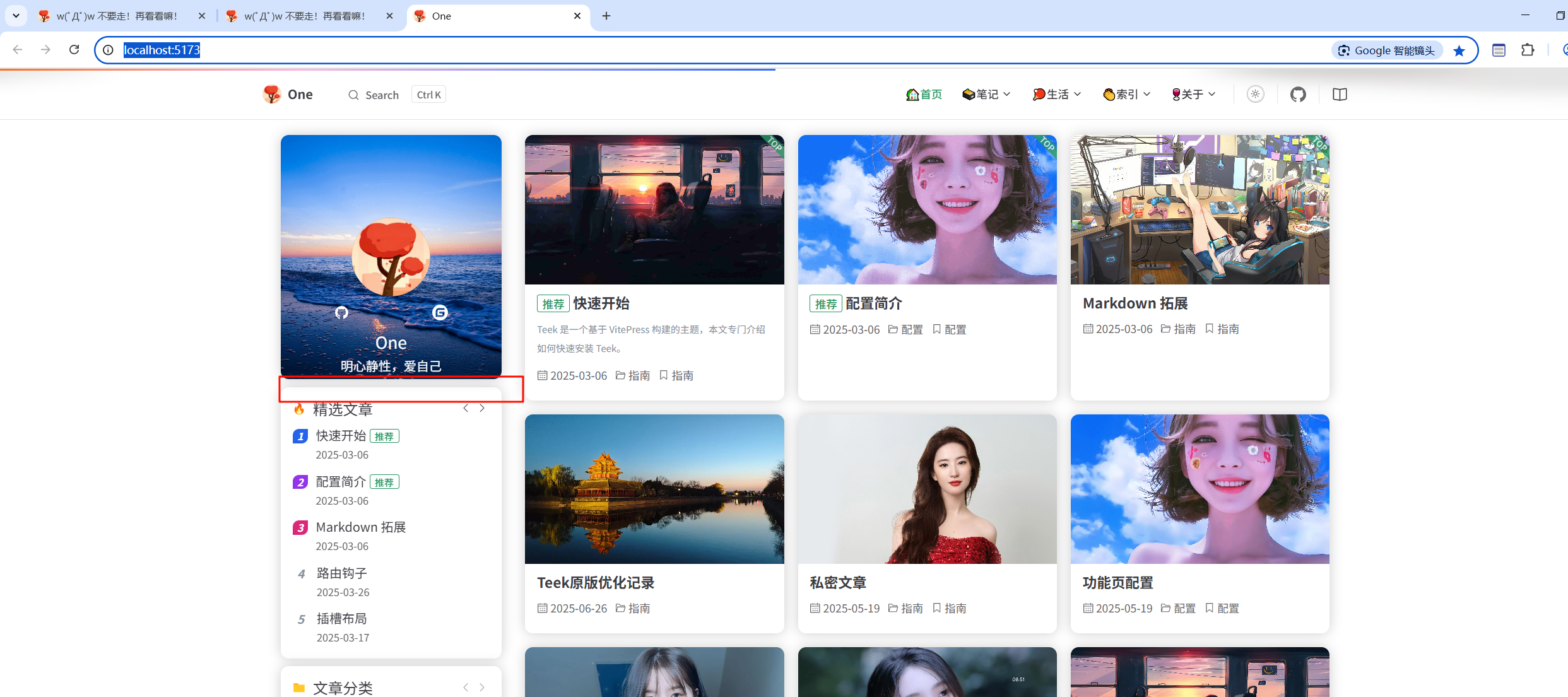
- 通过css实现了
忘记在哪里了哈哈哈哈。。。。
✅把文档风这里切换回去、底部footerinfo精简下

- 配置
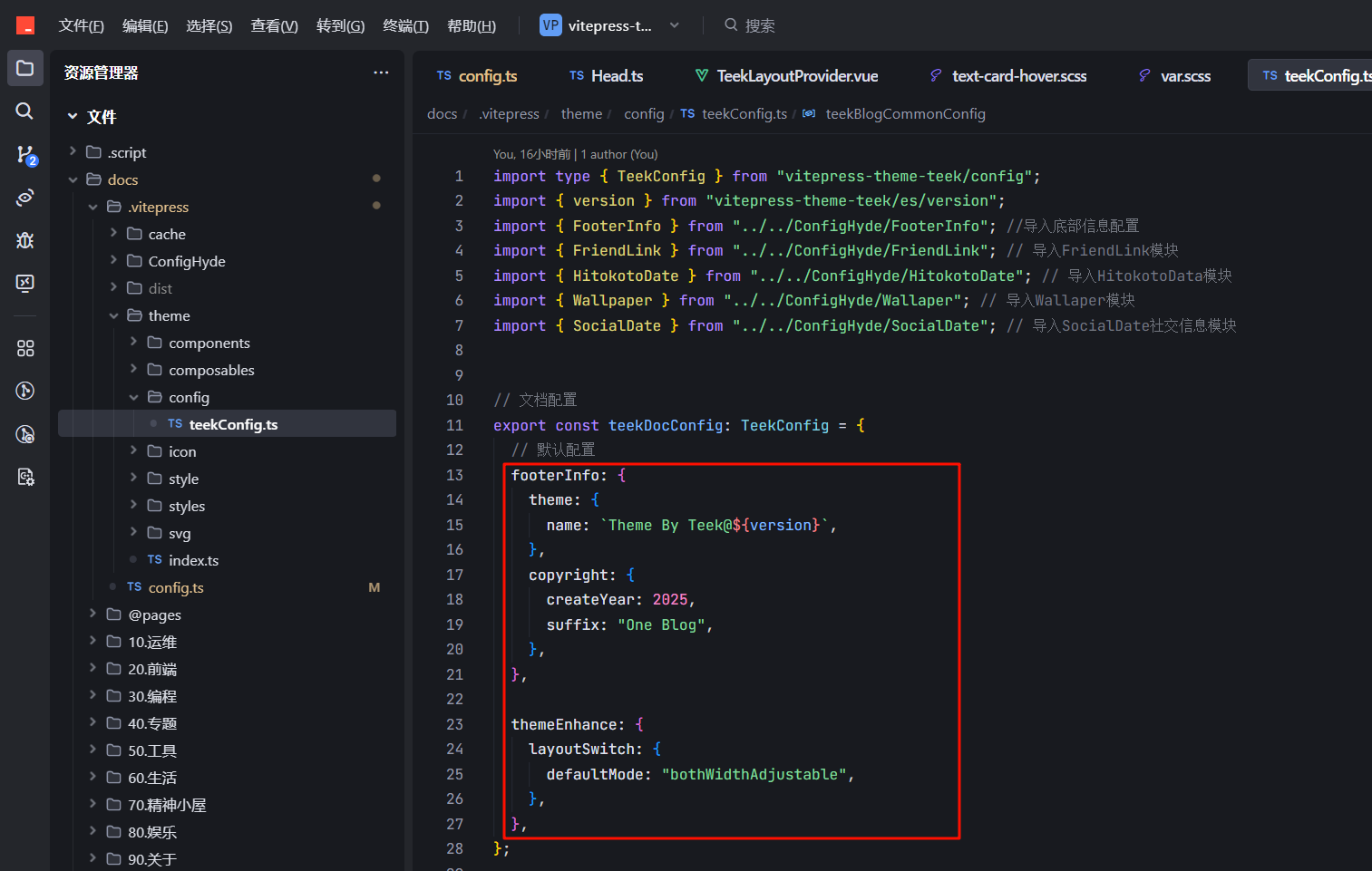
- 效果

✅左侧滚动条太粗

- 配置
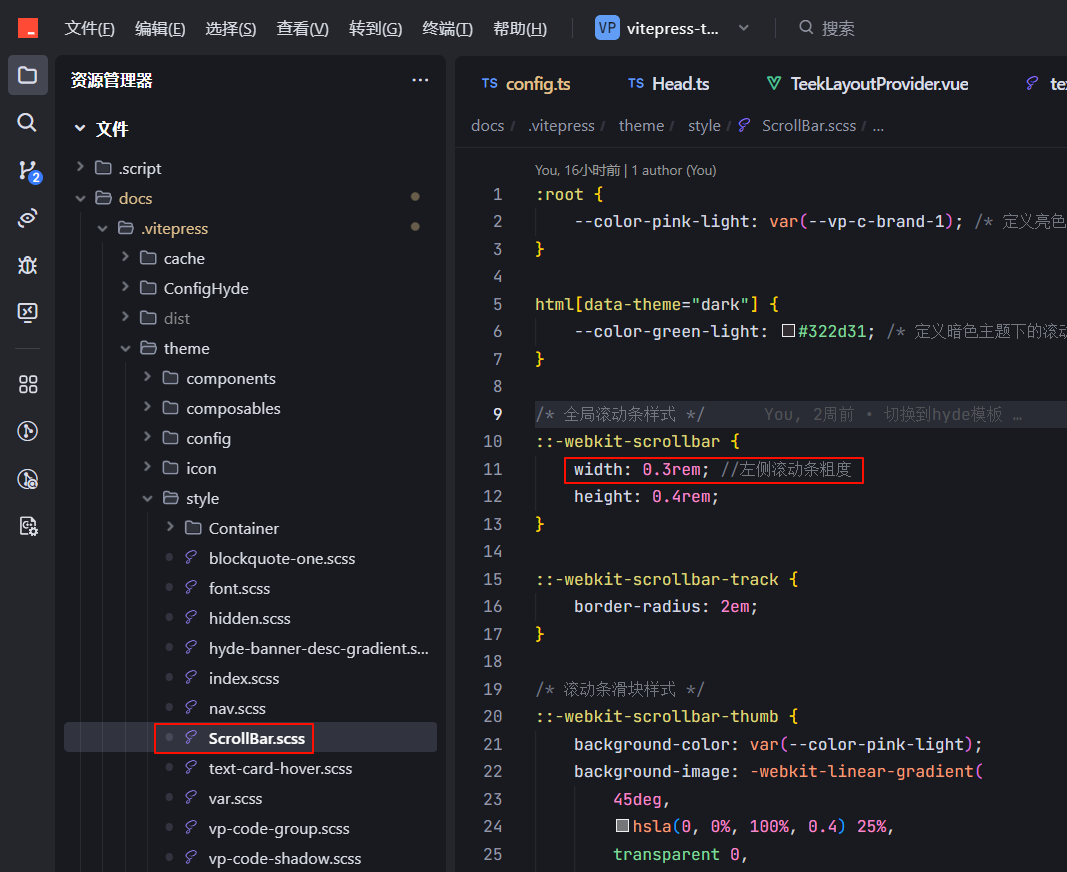
- 效果
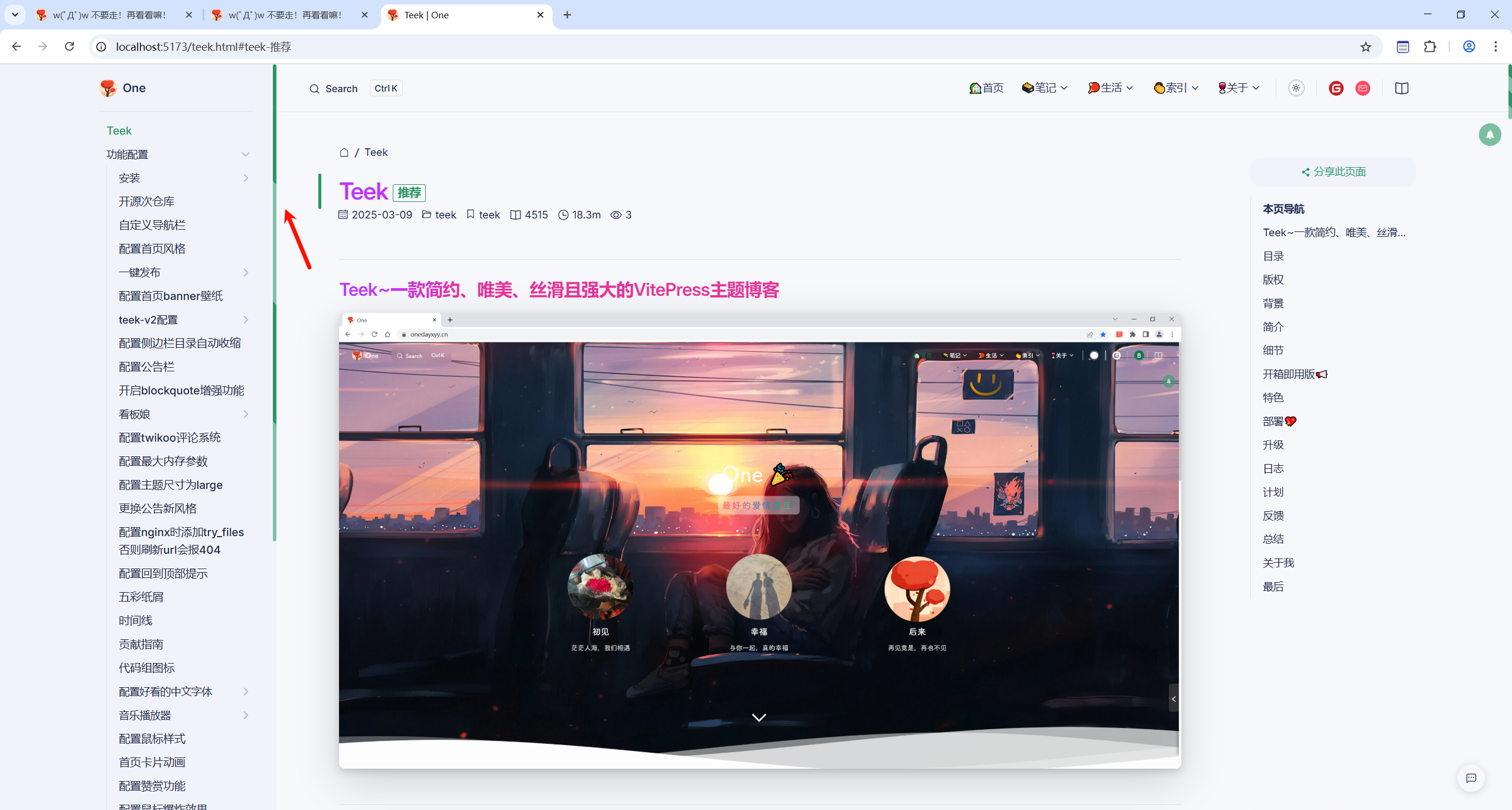
✅往这里再加一行文章
- 需求

- 配置
docs\.vitepress\config.ts
page: {
pageSize: 18, //首页 Post 文章列表的分页配置
},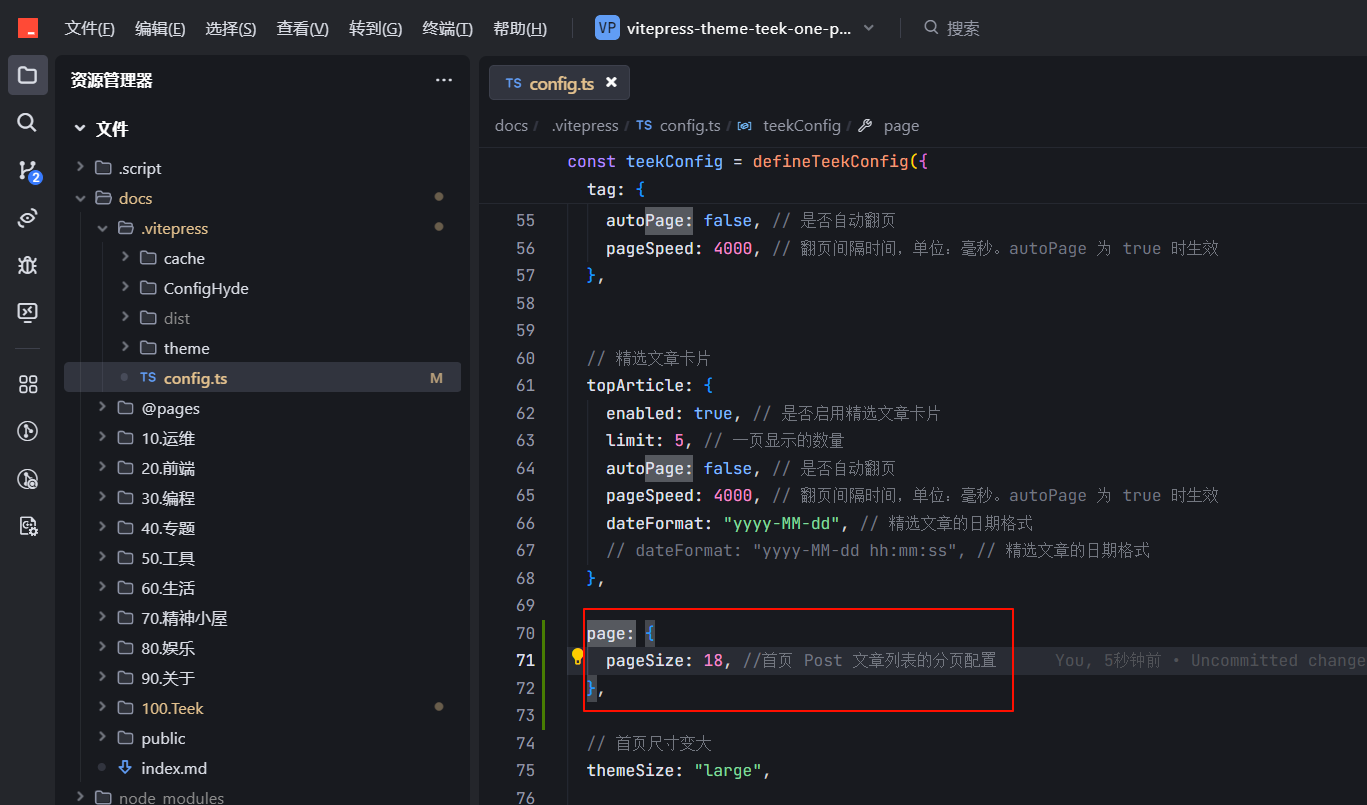
- 效果

✅关闭自动在链接后添加.html功能
- 故障
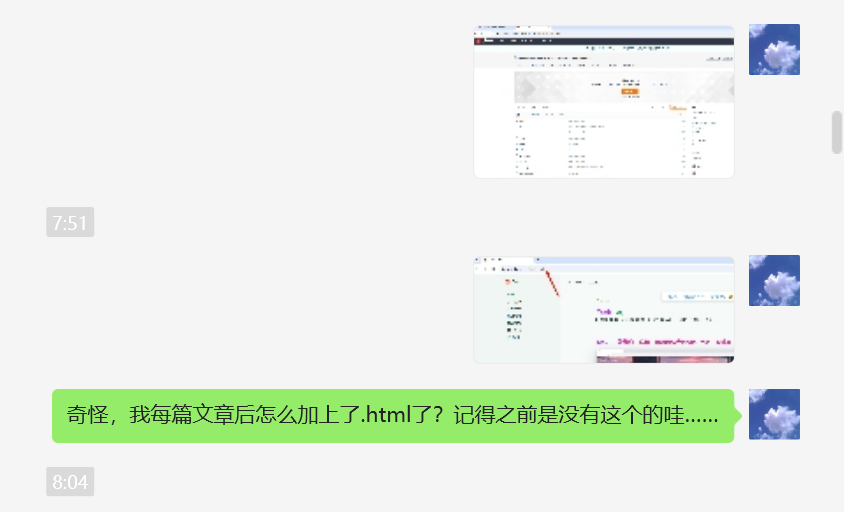
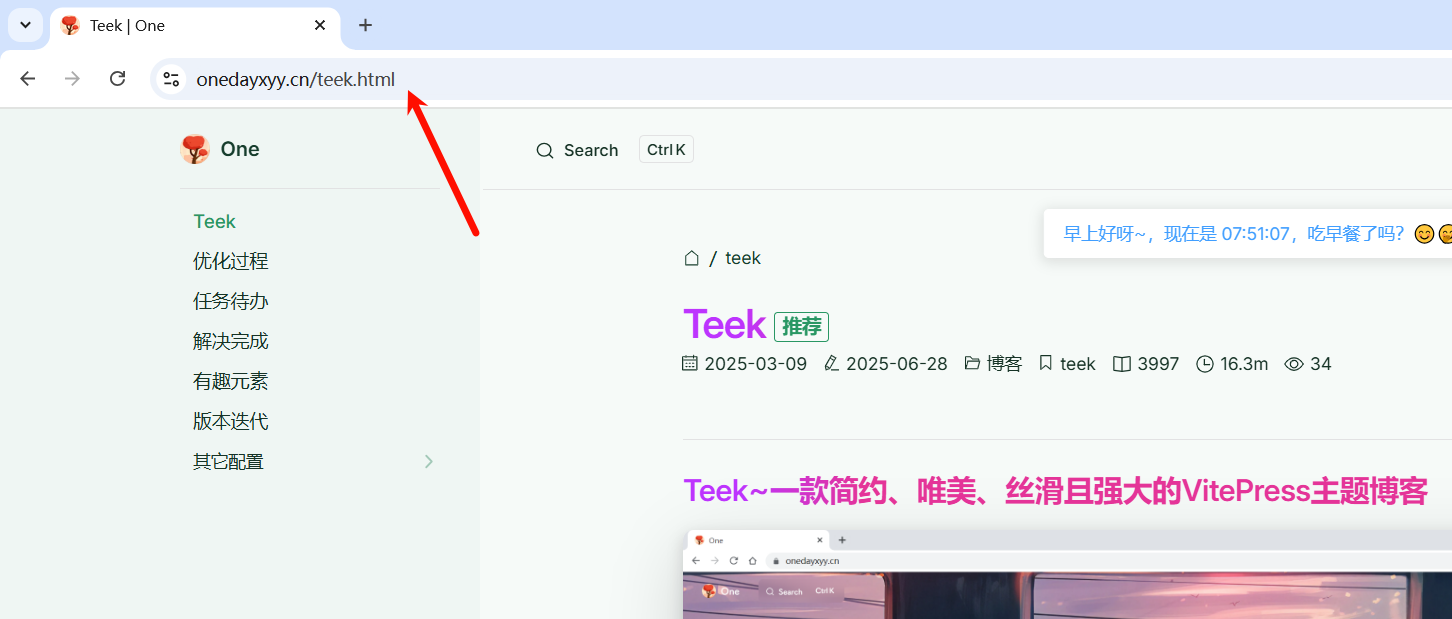
- 解决办法
cleanUrls: true,
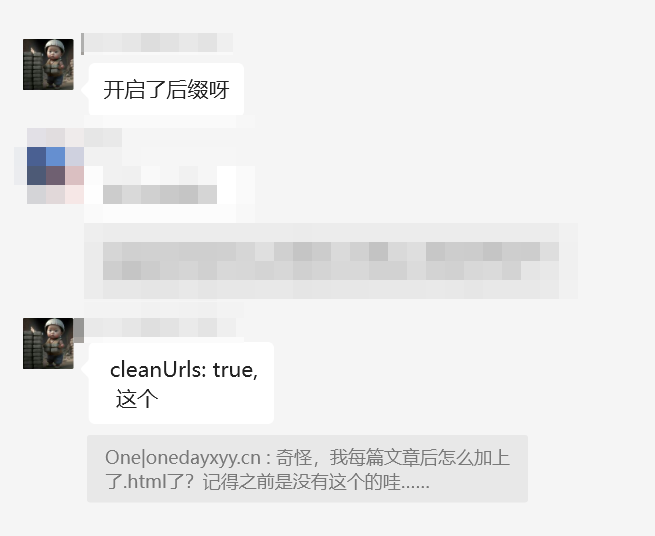
- 已解决

✅优化footer
2025年7月19日更新。
环境:适用于Teek@1.3.5-2025.6.3
- 存在问题
底下占的位置太多了;
上面的umami应该改为51la;
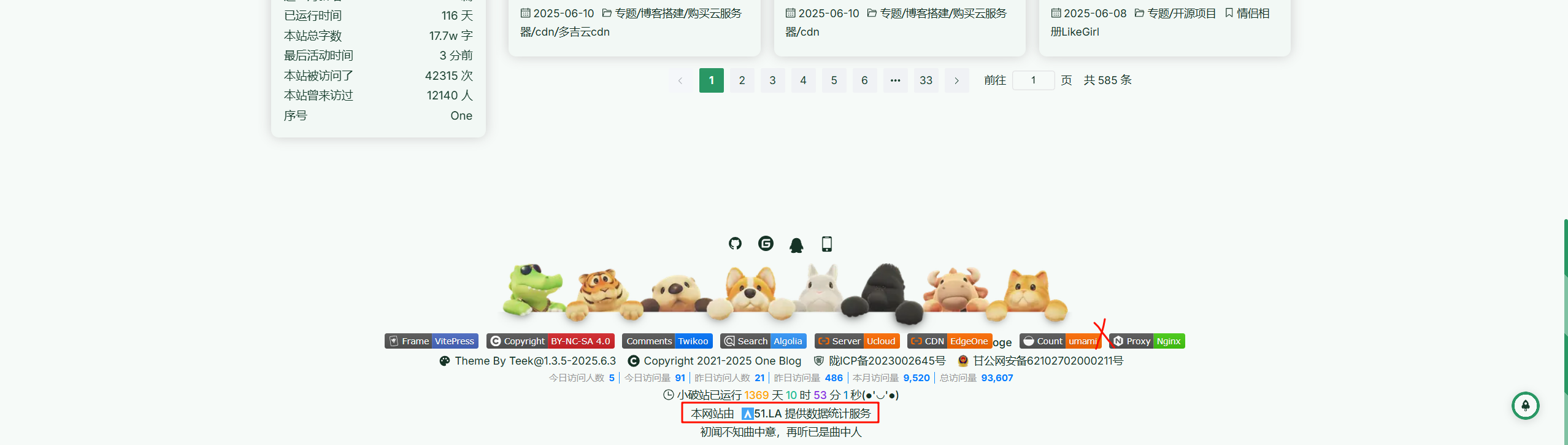
- 配置前代码
docs\.vitepress\ConfigHyde\FooterInfo.ts
// 底部信息配置
import { version } from "vitepress-theme-teek/es/version"; // 导入版本号
export const FooterInfo = {
topMessage: [
`<span><img alt="VitePress" src="https://liuyuyang.net/_next/image?url=%2F_next%2Fstatic%2Fmedia%2Fanimals.65eaf6e3.webp&w=750&q=75"><span/>`,
`<a target="_blank" href="https://vitepress.dev/" title="本站框架基于 VitePress_v1.6.3" ><img alt="VitePress" src="https://img.shields.io/badge/Frame-VitePress-4868C2?logo=vitepress&logoColor=fff" ></a>
<a target="_blank" href="http://creativecommons.org/licenses/by-nc-sa/4.0/" title="本站内容采用 CC BY-NC-SA 4.0 国际许可协议进行许可"><img alt="Copyright" src="https://img.shields.io/badge/Copyright-BY--NC--SA%204.0-d42328?logo=coursera&logoColor=fff"></a>
<a target="_blank" href="https://twikoo.js.org/" title="本站评论系统使用 Twikoo" ><img alt="Twikoo" src="https://img.shields.io/badge/Comments-Twikoo-0072F9"></a>
<a target="_blank" href="https://www.algolia.com/" title="本站搜索服务使用 Algolia"><img alt="Algolia" src="https://img.shields.io/badge/Search-Algolia-3095FA?logo=Algolia"></a>
<a target="_blank" href="https://www.ucloud.cn/" title="本站部署服务使用 ucloud"><img alt="ucloud" src="https://img.shields.io/badge/Ucloud-Server?logo=alibabacloud&label=Server&color=%23FF6A00"></a>
<a target="_blank" href="https://edgeone.ai/zh" title="本站部署服务使用 EdgeOne"><img alt="EdgeOne" src="https://img.shields.io/badge/EdgeOne-CDN?logo=alibabacloud&label=CDN&color=%23FF6A00"></a>oge
<a target="_blank" href="https://umami.is/" title="本站统计服务使用 Umami"><img alt="Umami" src="https://img.shields.io/badge/umami-000000?logo=umami&label=Count&color=%23FF6A00"></a>
<a target="_blank" href="https://nginx.org/" title="本站Nginx反向代理服务 Nginx"><img alt="Nginx" src="https://img.shields.io/badge/Nginx-Proxy?logo=Nginx&label=Proxy"></a>`,
],
theme: {
name: `Theme By Teek@${version}-2025.6.3`,
},
bottomMessage: [
`<script id="LA-DATA-WIDGET" crossorigin="anonymous" charset="UTF-8" src="https://v6-widget.51.la/v6/3LmZHLhDZIDpMaT0/quote.js?theme=#1690FF,#333333,#999999,#007BFF,#FFFFFF,#1690FF,12&f=12&display=0,0,1,1,1,1,1,1"></script>`,
`<span id="runtime"></span>(●'◡'●)`,
`<a href="https://51.la/" target="_blank" style="display:flex;align-items:center;justify-content:center;">本网站由<img src="https://51.la/favicon.ico" style="width:16px;height:16px;" alt="51.LA"> 51.LA 提供数据统计服务</a>`,
"初闻不知曲中意,再听已是曲中人",
],
copyright: {
createYear: 2021,
suffix: "One Blog",
},
icpRecord: {
name: "陇ICP备2023002645号",
link: "http://beian.miit.gov.cn/",
},
// 网络安全备案信息配置
securityRecord: {
name: "甘公网安备62102702000211号",
link: "https://beian.mps.gov.cn/",
},
customHtml: ``, // 搭配 ./theme/composables/useRuntime.ts
};- 配置后代码
docs\.vitepress\ConfigHyde\FooterInfo.ts
// 底部信息配置
import { version } from "vitepress-theme-teek/es/version"; // 导入版本号
export const FooterInfo = {
topMessage: [
`<span><img alt="VitePress" src="https://liuyuyang.net/_next/image?url=%2F_next%2Fstatic%2Fmedia%2Fanimals.65eaf6e3.webp&w=750&q=75"><span/>`,
`<a target="_blank" href="https://vitepress.dev/" title="本站框架基于 VitePress_v1.6.3" ><img alt="VitePress" src="https://img.shields.io/badge/Frame-VitePress-4868C2?logo=vitepress&logoColor=fff" ></a>
<a target="_blank" href="http://creativecommons.org/licenses/by-nc-sa/4.0/" title="本站内容采用 CC BY-NC-SA 4.0 国际许可协议进行许可"><img alt="Copyright" src="https://img.shields.io/badge/Copyright-BY--NC--SA%204.0-d42328?logo=coursera&logoColor=fff"></a>
<a target="_blank" href="https://twikoo.js.org/" title="本站评论系统使用 Twikoo" ><img alt="Twikoo" src="https://img.shields.io/badge/Comments-Twikoo-0072F9"></a>
<a target="_blank" href="https://www.algolia.com/" title="本站搜索服务使用 Algolia"><img alt="Algolia" src="https://img.shields.io/badge/Search-Algolia-3095FA?logo=Algolia"></a>
<a target="_blank" href="https://www.ucloud.cn/" title="本站部署服务使用 ucloud"><img alt="ucloud" src="https://img.shields.io/badge/Ucloud-Server?logo=alibabacloud&label=Server&color=%23FF6A00"></a>
<a target="_blank" href="https://edgeone.ai/zh" title="本站部署服务使用 EdgeOne"><img alt="EdgeOne" src="https://img.shields.io/badge/EdgeOne-CDN?logo=alibabacloud&label=CDN&color=%23FF6A00"></a>
<a target="_blank" href="https://51.la/" title="本站统计服务使用 51.LA"><img alt="51.LA" src="https://img.shields.io/badge/51.LA-000000?logo=51.LA&label=Count&color=%23FF6A00"></a>
<a target="_blank" href="https://nginx.org/" title="本站Nginx反向代理服务 Nginx"><img alt="Nginx" src="https://img.shields.io/badge/Nginx-Proxy?logo=Nginx&label=Proxy"></a>`,
],
theme: {
name: `Theme By Teek@${version}-2025.6.3`,
},
bottomMessage: [
`<script id="LA-DATA-WIDGET" crossorigin="anonymous" charset="UTF-8" src="https://v6-widget.51.la/v6/3LmZHLhDZIDpMaT0/quote.js?theme=#1690FF,#333333,#999999,#007BFF,#FFFFFF,#1690FF,12&f=12&display=0,0,1,1,1,1,1,1"></script>`,
`<span id="runtime"></span>(●'◡'●)`,
"初闻不知曲中意,再听已是曲中人",
],
copyright: {
createYear: 2021,
suffix: "One Blog",
},
icpRecord: {
name: "陇ICP备2023002645号",
link: "http://beian.miit.gov.cn/",
},
// 网络安全备案信息配置
securityRecord: {
name: "甘公网安备62102702000211号",
link: "https://beian.mps.gov.cn/",
},
customHtml: ``, // 搭配 ./theme/composables/useRuntime.ts
};
✅配置首页欢迎语
2025年7月20日更新。
环境:适用于Teek@1.3.5-2025.6.3
版权:
次功能来源于《Hyde》模板,感谢大佬贡献的代码。
- 效果(这个功能不错哦)

- 配置方法
创建docs\.vitepress\theme\components\InformationCard.vue文件:
<script setup lang="ts">
import { onMounted, ref,h } from 'vue';
import { TkMessage } from "vitepress-theme-teek";
// 天气数据
const weatherData = ref({
city: '',
temperature: '',
type: '',
date: '',
week: ''
});
// 获取天气信息的函数
const error = ref(false);
const loading = ref(false); // 控制加载中状态
// 获取天气信息的函数
const getWeatherInfo = async () => {
loading.value = true; // 开始加载
try {
const response = await fetch('https://api.vvhan.com/api/weather');
const data = await response.json();
if (data.success) {
weatherData.value = {
city: data.city,
temperature: `${data.data.low}-${data.data.high}`,
type: data.data.type,
date: data.data.date,
week: data.data.week
};
} else {
error.value = true;
TkMessage.error('获取天气信息失败,请检查网络或者关闭代理'); // 显示错误提示
}
} catch (err) {
console.error('获取天气信息失败', err);
} finally {
loading.value = false; // 加载结束
}
};
// 储存舔狗日记内容
const diaryContent = ref('');
// 获取舔狗日记的函数
const getDiary = async () => {
try {
const response = await fetch('https://api.vvhan.com/api/text/dog?type=json');
const data = await response.json();
if (data.success) {
diaryContent.value = data.data.content; // 获取内容
} else {
console.error('获取舔狗日记失败:', data.message);
}
} catch (fetchError) {
console.error('获取舔狗日记失败', fetchError);
}
};
const init = async () => {
await getWeatherInfo(); // 获取天气信息
await getDiary(); // 获取舔狗信息
};
// 新增:控制显示选项
const isConfigOpen = ref(false);
const showFPS = ref(true);
const showWeather = ref(true);
const showDate = ref(true);
const showTemperature = ref(true);
const showWeek = ref(true);
// const showgetDiary = ref(true);
// 新增:FPS计算
const fps = ref(0);
let frameCount = 0;
let lastTime = 0;
const updateFPS = (time: DOMHighResTimeStamp) => {
if (lastTime === 0) {
lastTime = time;
requestAnimationFrame(updateFPS);
return;
}
const delta = time - lastTime;
frameCount += 1;
if (delta > 1000) {
fps.value = Math.round((frameCount * 1000) / delta);
frameCount = 0;
lastTime = time;
}
requestAnimationFrame(updateFPS);
};
onMounted(async () => {
await init();
requestAnimationFrame(updateFPS);
});
onMounted(() => {
getWeatherInfo();
});
</script>
<template>
<!-- 修改:欢迎卡片,包含天气信息和新功能 -->
<ElCard class="info-card animate__animated animate__fadeIn welcome-card mobile-card" shadow="hover">
<div class="welcome-content">
<!-- 新增:FPS显示 -->
<div v-if="showFPS" class="fps-display">FPS: {{ fps }}</div>
<!-- 新增:配置开关 -->
<El-Switch v-model="isConfigOpen" class="config-switch" active-color="#13ce66" inactive-color="#ff4949"></El-Switch>
<!-- 配置面板 -->
<div v-if="isConfigOpen" class="config-panel">
<ElCheckbox v-model="showFPS">显示 FPS</ElCheckbox>
<ElCheckbox v-model="showWeather">显示天气</ElCheckbox>
<ElCheckbox v-model="showDate">显示日期</ElCheckbox>
<ElCheckbox v-model="showTemperature">显示温度</ElCheckbox>
<ElCheckbox v-model="showWeek">显示星期</ElCheckbox>
<!-- <ElCheckbox v-model="showgetDiary">显示舔狗</ElCheckbox> -->
</div>
<!-- 欢迎信息 -->
<template v-else>
<h2 v-if="!error && weatherData.city" class="greeting">
欢迎来自
<span class="highlight">{{ weatherData.city }}</span>
的小伙伴!🎉🎉🎉
</h2>
<div class="info-container">
<div v-if="showTemperature" class="info-item">
<i class="el-icon-sunny"></i>
<span v-if="!error && weatherData.city">
今日温度:
<span class="highlight">{{ weatherData.temperature }}</span>
</span>
</div>
<div v-if="showWeather" class="info-item">
<i class="el-icon-cloudy"></i>
<span v-if="!error && weatherData.city">
天气:
<span class="highlight">{{ weatherData.type }}</span>
</span>
</div>
<div v-if="showDate" class="info-item">
<i class="el-icon-date"></i>
<span v-if="!error && weatherData.city">
日期:
<span class="highlight">{{ weatherData.date }}</span>
</span>
</div>
<div v-if="showWeek" class="info-item">
<i class="el-icon-calendar"></i>
<span v-if="!error && weatherData.city">
星期:
<span class="highlight">{{ weatherData.week }}</span>
</span>
</div>
<!-- <div v-if="showgetDiary" class="info-item">
<i class="el-icon-calendar"></i>
<h1 class="vertical-title">舔狗日记:</h1>
<p v-if="diaryContent" class="diary-content">{{ diaryContent }}</p>
<p v-else class="diary-content">加载中...</p>
</div> -->
</div>
</template>
</div>
</ElCard>
</template>
<style lang="scss" scoped>
.welcome-card {
margin: 4px;
padding: 1.5rem;
border-radius: 12px;
text-align: center;
font-size: 1.1rem;
transition: all 0.3s ease;
background: var(--day-bg);
color: var(--day-text);
box-shadow: 0 4px 6px var(--day-shadow);
transform: translateY(0);
position: relative;
border: 1px solid rgba(255, 255, 255, 0); /* 完全透明的边框 */
&.night-mode {
background: var(--night-bg);
color: var(--night-text);
box-shadow: 0 4px 6px var(--night-shadow);
&:hover {
box-shadow: 0 10px 20px var(--night-shadow);
}
.highlight {
color: var(--vp-c-brand-1);
}
}
.welcome-content {
display: flex;
flex-direction: column;
gap: 1rem;
}
.greeting {
font-size: 1.5rem;
margin: 0;
font-weight: bold;
}
.highlight {
color: var(--vp-c-brand-1);
}
.info-container {
display: flex;
flex-wrap: wrap;
justify-content: center;
gap: 1rem;
}
.info-item {
display: flex;
align-items: center;
gap: 0.5rem;
i {
font-size: 1.2rem;
}
}
.fps-display {
font-size: 0.9rem;
font-weight: bold;
}
.config-switch {
position: absolute;
top: 0.5rem;
right: 0.5rem;
}
.config-panel {
display: flex;
flex-wrap: wrap; /* 自动换行 */
justify-content: center; /* 水平居中对齐 */
align-items: center; /* 垂直居中对齐 */
}
.config-panel .el-checkbox {
width: 15%; /* 每个元素占据 15% 宽度,PC保持1列 */
margin: 5px; /* 元素间距 */
display: flex;
justify-content: center; /* 文字与复选框居中 */
align-items: center;
}
@media (max-width: 768px) {
.config-panel .el-checkbox {
width: 40%; /* 如果屏幕更小,双列显示 */
}
}
}
</style>编辑docs\.vitepress\theme\components\TeekLayoutProvider.vue文件:
import InformationCard from "./InformationCard.vue"; //导入信息卡片和舔狗日记组件
<template #teek-home-banner-after>
<InformationCard />
</template>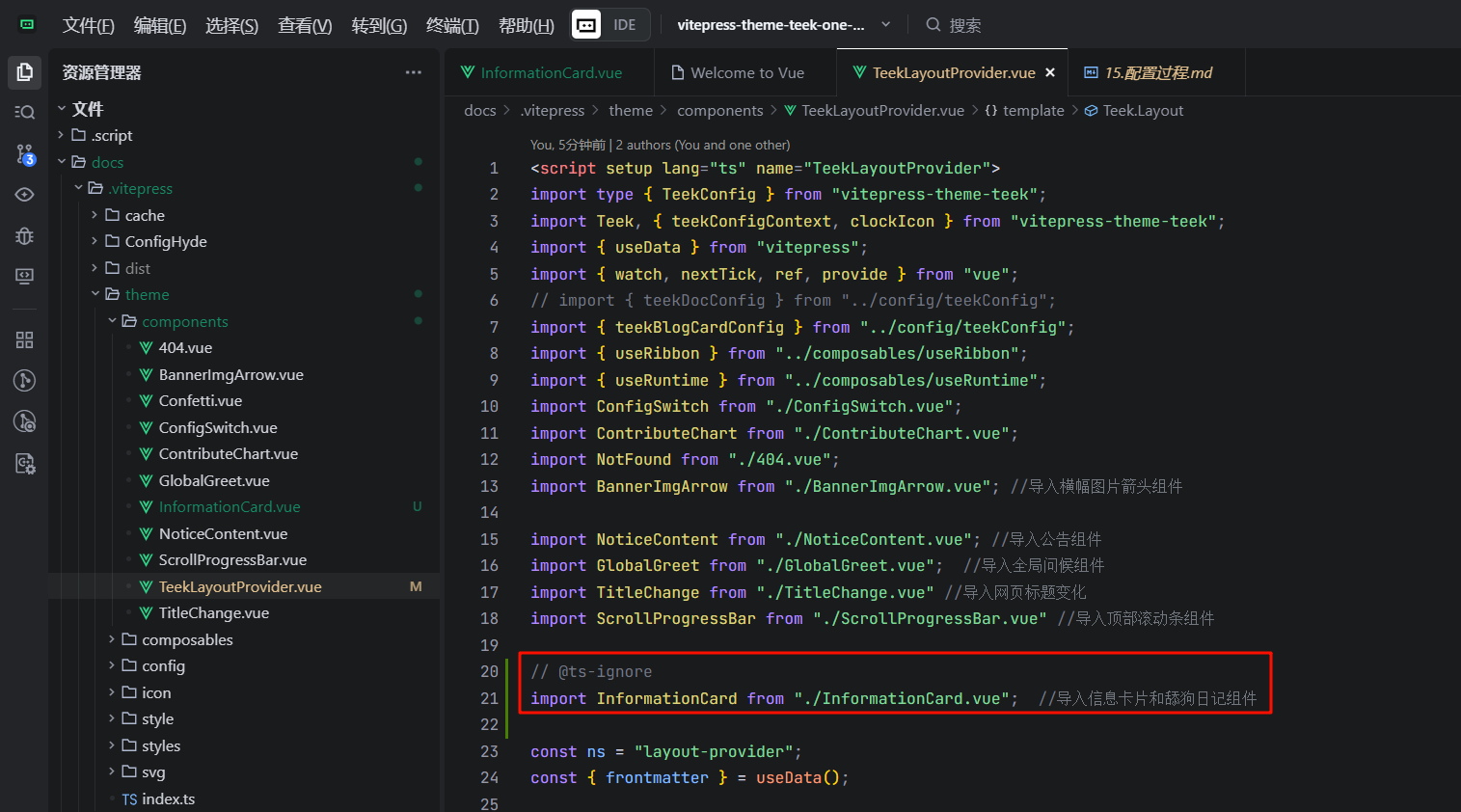
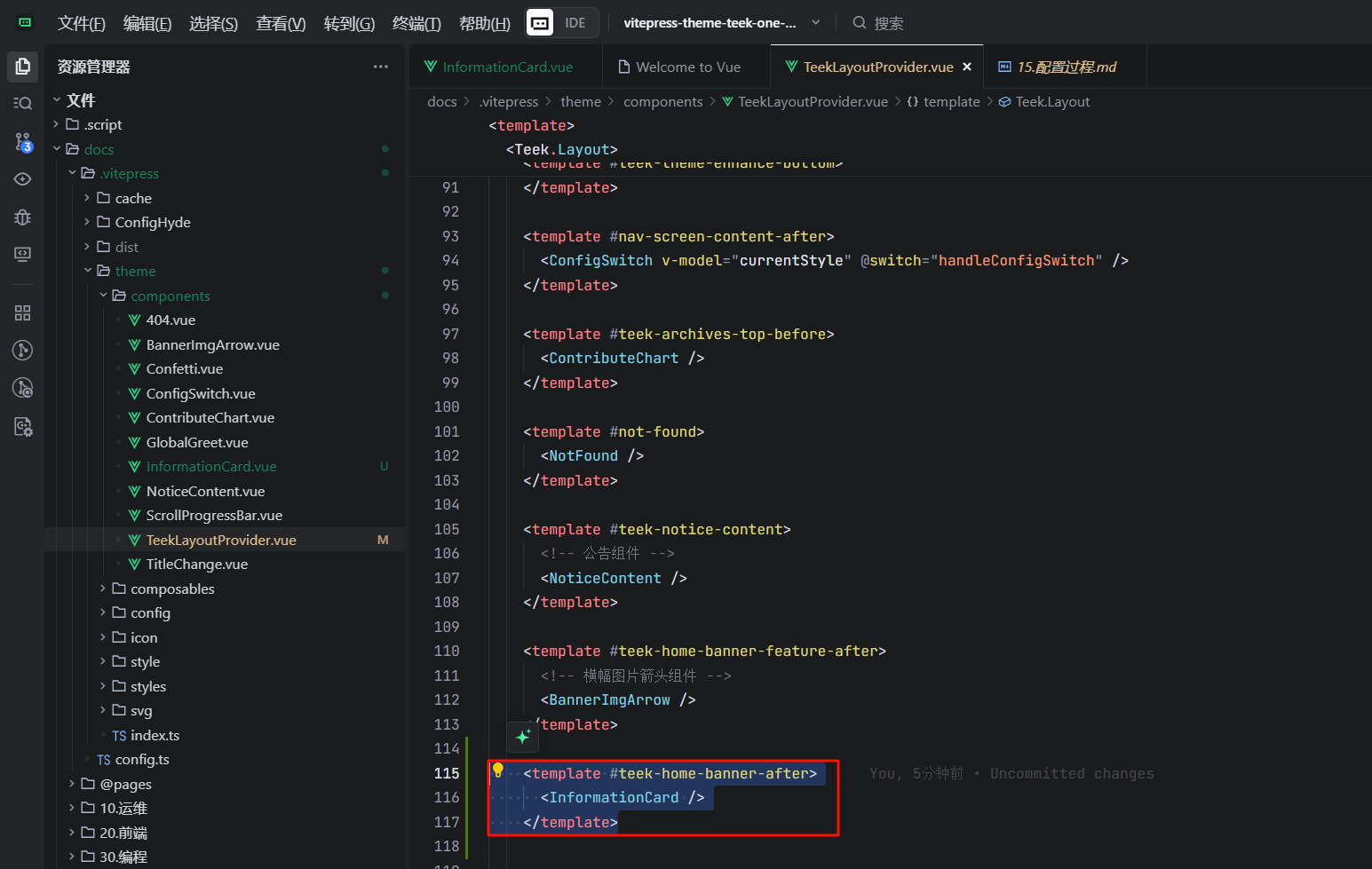
配置完,重新运行就可以看到现象了。
✅配置关于我-v1
2025年7月20日更新。
环境:适用于Teek@1.3.5-2025.6.3
版权:
次功能来源于《Hyde》模板,感谢大佬贡献的代码。
- 效果
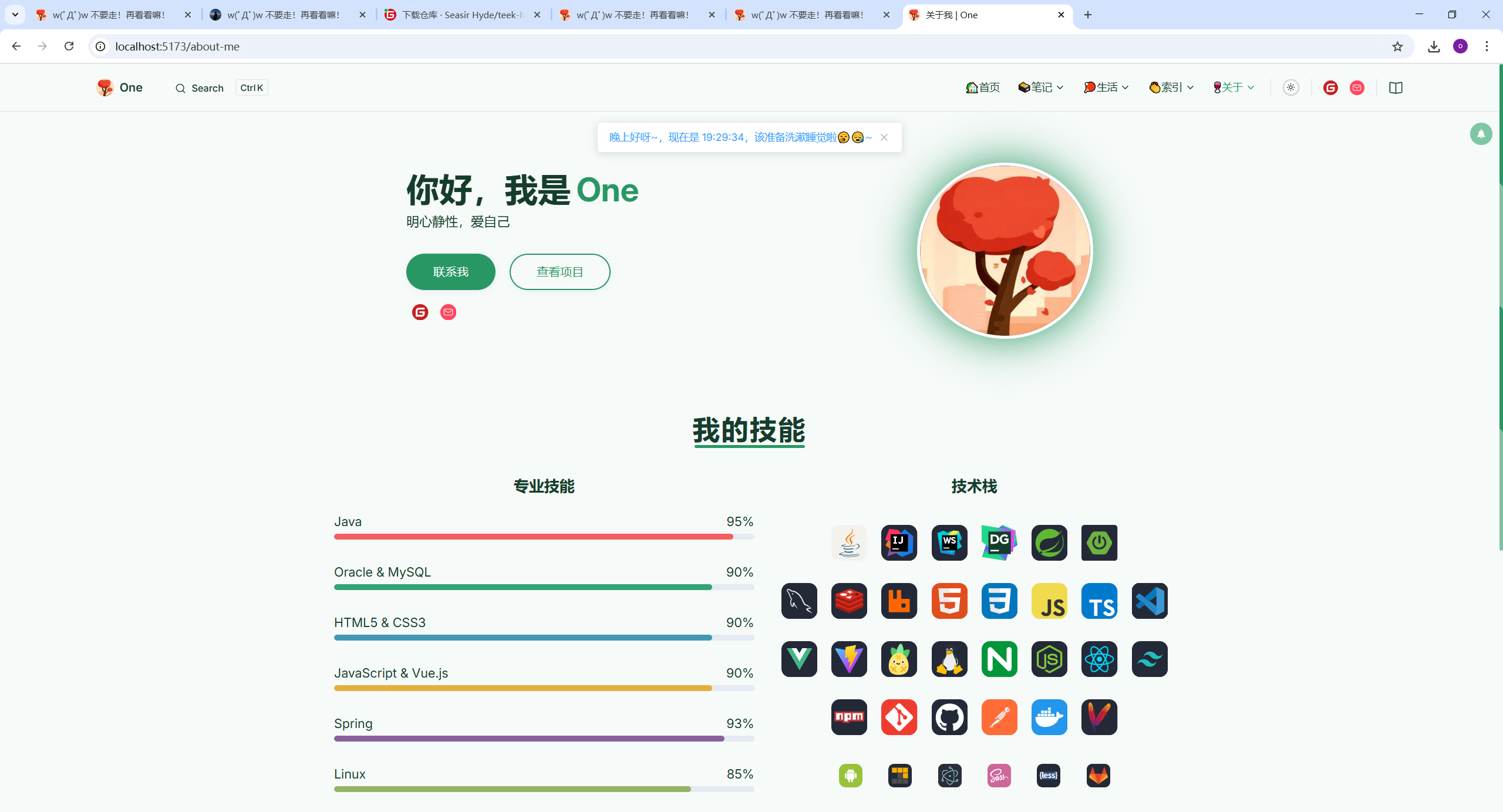
- 配置方法
创建docs\.vitepress\theme\components\404.vue文件
<script setup lang="ts">
import { withBase, useRouter } from "vitepress";
const router = useRouter();
const ns = "error-page";
</script>
<template>
<div :class="[ns, 'flx-center']">
<img :src="withBase('/404.png')" :class="`${ns}__img`" alt="404" />
<div :class="[`${ns}__detail`, 'flx-column']">
<h2>404</h2>
<h4>抱歉,您访问的页面不存在~🤷♂️🤷♀️</h4>
<button @click="router.go('/')">返回首页</button>
</div>
</div>
</template>
<style scoped lang="scss">
$namespace: error-page;
.#{$namespace} {
width: 100%;
height: calc(100vh - var(--vp-nav-height));
gap: 120px;
&__detail {
h2 {
font-size: 60px;
color: var(--vp-c-text-1);
line-height: 1;
}
h4 {
margin: 10px 0 20px 0;
font-size: 19px;
font-weight: normal;
color: var(--vp-c-text-2);
}
button {
color: #ffffff;
background-color: #395ae3;
box-shadow: 0 2px 0 rgba(5, 145, 255, 0.1);
font-size: 14px;
width: 100px;
height: 32px;
padding: 4px 15px;
border-radius: 6px;
outline: none;
position: relative;
display: inline-block;
font-weight: 400;
white-space: nowrap;
text-align: center;
background-image: none;
border: 1px solid transparent;
cursor: pointer;
transition: all 0.2s cubic-bezier(0.645, 0.045, 0.355, 1);
user-select: none;
touch-action: manipulation;
line-height: 1.5714285714285714;
&:hover {
background-color: #5a79f4;
}
}
}
@media (max-width: 768px) {
flex-direction: column;
gap: 60px;
transform: translateY(-10%);
&__detail {
align-items: center;
}
}
}
</style>创建docs\90.关于\10.关于我.md文件
---
title: 关于我
date: 2025-01-03 11:19:48
permalink: /about-me
layout: page # 必须指定为page
categories:
- 更多
tags:
- 关于我
author:
name: One
link: https://wiki.onedayxyy.cn/
sidebar: false
article: false
comment: false
---
<script setup>
import About from '../.vitepress/theme/components/About.vue'
</script>
<About />- 运行后,观察效果。
✅配置关于我-v2
2025年7月25日更新。
比前一版更加好看些了。
环境:适用于Teek@1.3.5-2025.6.3
版权:
次功能来源于《Hyde》模板,感谢大佬贡献的代码。
- 效果

- 配置方法
创建docs\.vitepress\theme\components\404.vue文件
<template>
<div class="about-container">
<!-- Profile Section -->
<ProfileSection :is-visible="aboutHeroVisible" />
<!-- Skills Section -->
<SkillsSection :is-visible="skillsSectionVisible" :is-mobile="isMobile" />
<!-- Projects Section -->
<div ref="ossSectionRef">
<ProjectsSection :is-visible="ossSectionVisible" :is-mobile="isMobile" />
</div>
</div>
</template>
<script setup>
import { ref, onMounted } from 'vue';
import { useIntersectionObserver } from './About/useIntersectionObserver';
import { useMobileDetection } from './About/useMobileDetection';
import ProfileSection from './About/ProfileSection.vue';
import SkillsSection from './About/SkillsSection.vue';
import ProjectsSection from './About/ProjectsSection.vue';
// 移动端检测
const { isMobile } = useMobileDetection();
// 首屏元素延迟动画
const aboutHeroVisible = ref(false);
const skillsSectionVisible = ref(false);
// Projects section 观察器
const { isVisible: ossSectionVisible, targetRef: ossSectionRef } = useIntersectionObserver(0.2);
// 首屏动画优化
onMounted(() => {
// 使用 requestAnimationFrame 优化动画触发时机
requestAnimationFrame(() => {
aboutHeroVisible.value = true;
skillsSectionVisible.value = true;
});
});
</script>
<style scoped>
.about-container {
width: 100%;
min-height: 100vh;
}
/* 全局动画优化 */
.about-container * {
will-change: auto;
}
/* 减少重绘和回流 */
.about-container img {
transform: translateZ(0);
}
/* 优化滚动性能 */
@media (prefers-reduced-motion: no-preference) {
.about-container {
scroll-behavior: smooth;
}
}
/* 针对低性能设备的优化 */
@media (prefers-reduced-motion: reduce) {
.about-container * {
animation-duration: 0.01ms !important;
animation-iteration-count: 1 !important;
transition-duration: 0.01ms !important;
}
}
</style>拷贝仓库里About目录到如下docs\.vitepress\theme\components\路径:
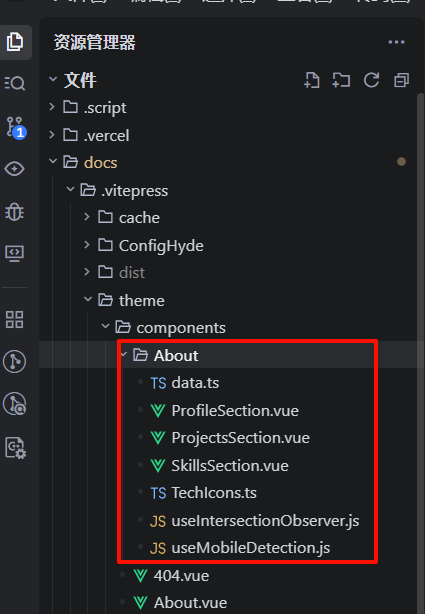
创建docs\90.关于\10.关于我.md文件
---
title: 关于我
date: 2025-01-03 11:19:48
permalink: /about-me
layout: page # 必须指定为page
categories:
- 更多
tags:
- 关于我
author:
name: One
link: https://wiki.onedayxyy.cn/
sidebar: false
article: false
comment: false
---
<script setup>
import About from '../.vitepress/theme/components/About.vue'
</script>
<About />- 运行后,观察效果。
✅配置侧边栏展开/折叠 功能
2025年8月12日更新。
- 效果

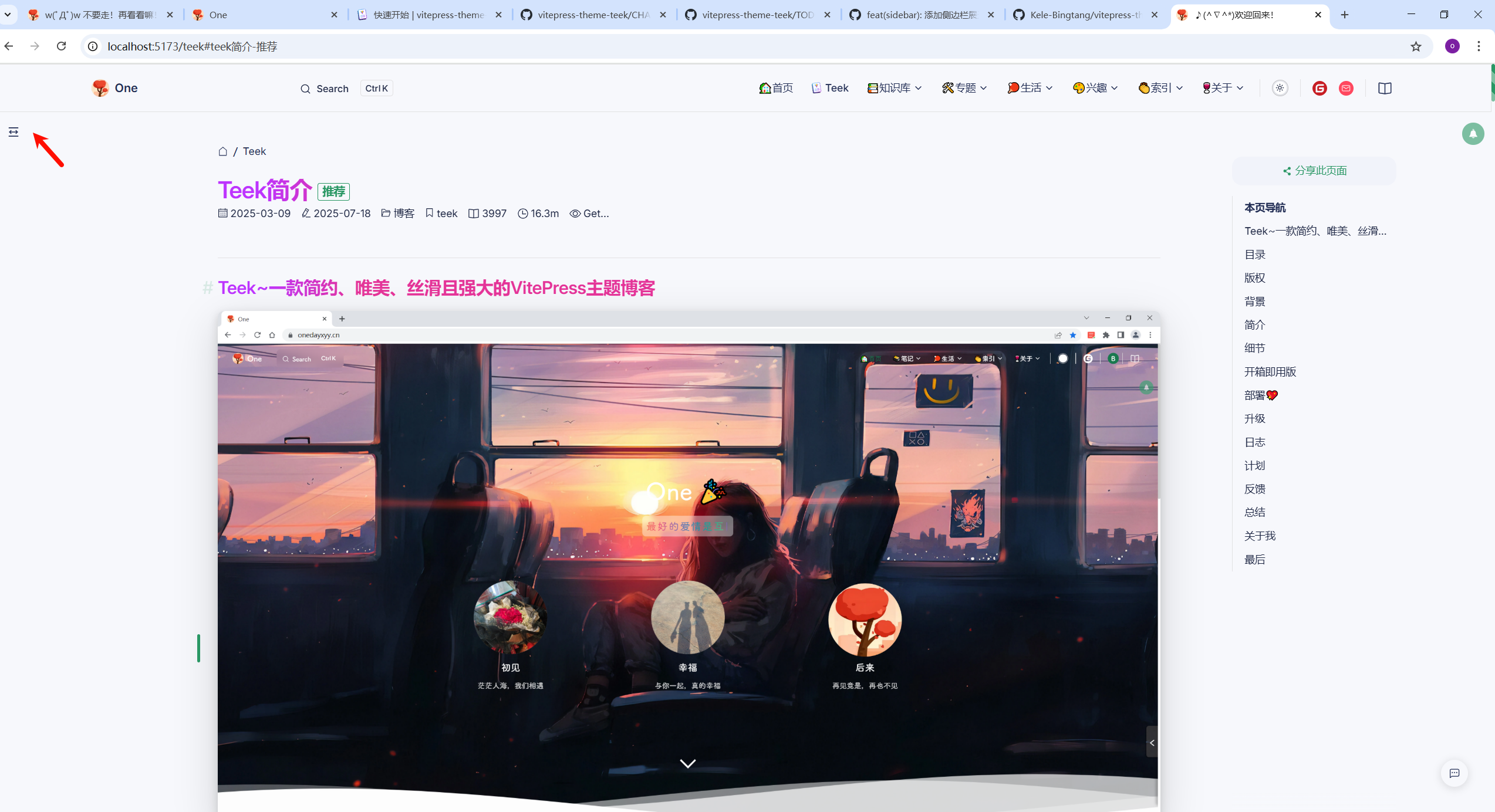
- 配置
编辑docs/.vitepress/config.ts
sidebarTrigger: true,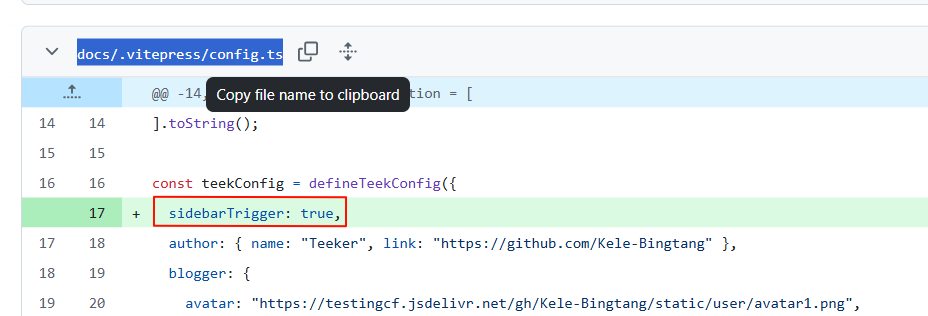
结束。
✅关闭顶部提示和底部提示
2025年8月12日更新。
- 效果
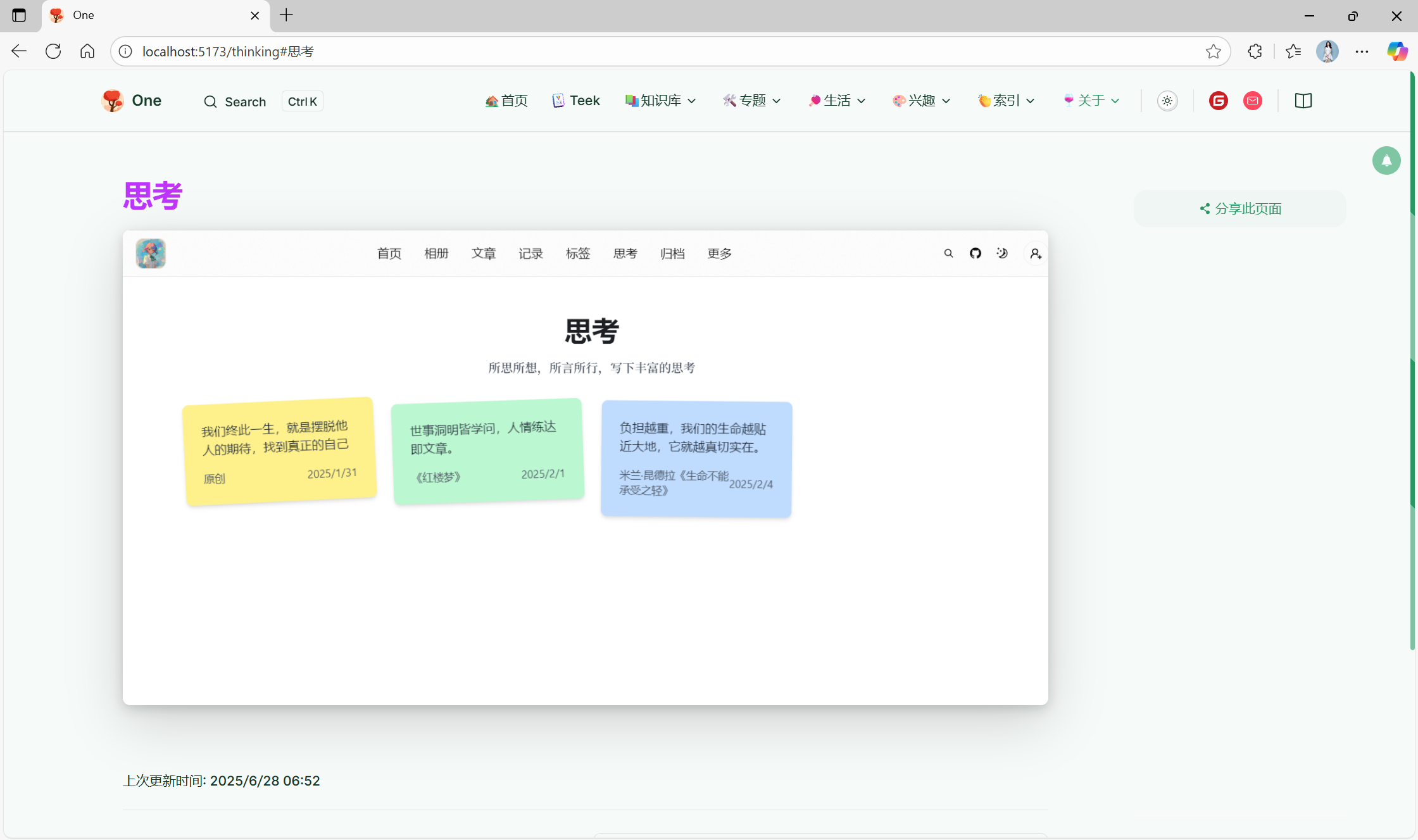
- 配置
原文:文章配置 | vitepress-theme-teek
在对应md文档的formatter里配置:
articleTopTip: false # 文章顶部提示
articleBottomTip: false # 文章底部提示结束。
✅配置 新版代码折叠遮罩层功能
2025年8月12日更新。
- 效果

- 配置
原文:
编辑docs/.vitepress/config.ts
// 新版代码块配置
codeBlock: {
disabled: false, // 是否禁用新版代码块
collapseHeight: 700, // 超出高度后自动折叠,设置 true 则默认折叠,false 则默认不折叠
overlay: true, // 代码块底部是否显示展开/折叠遮罩层
overlayHeight: 400, // 当出现遮罩层时,指定代码块显示高度,当 overlay 为 true 时生效
copiedDone: (TkMessage) => TkMessage.success("复制成功!"),
},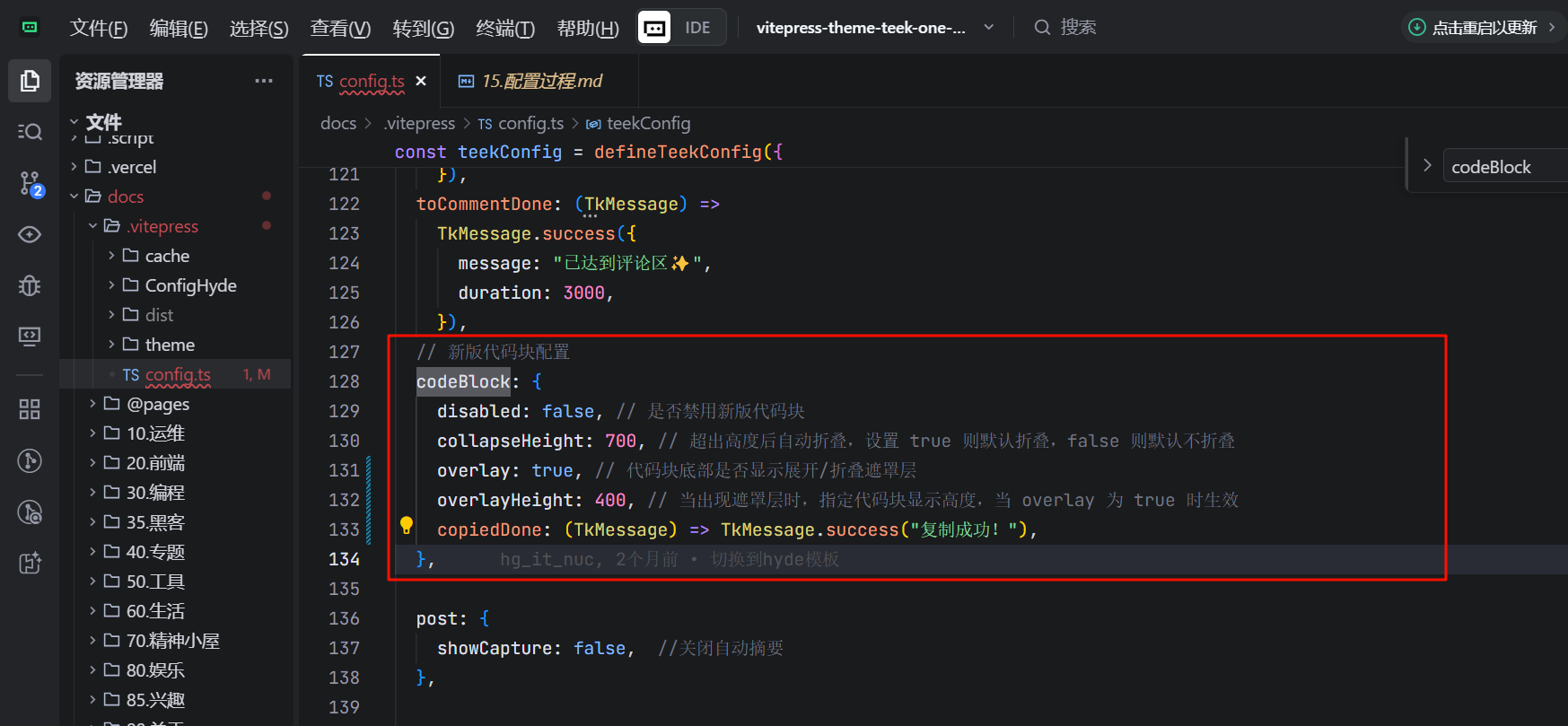
结束。
✅配置 首页特性页卡悬停效果
2025年8月14日更新。
- 效果
视频链接:
- 版权
来源 《首页特性悬停效果》文章。
环境:适用于Teek@1.4.0-2025.8.12。
- 配置
给首页特性VPFeature加一个hover效果,添加如下代码即可
/* .vitepress/theme/style/var.css */
/* VPFeatures 页卡悬浮效果 */
.VPFeatures .items .item {
transition: transform 0.3s;
}
.VPFeatures .items .item:hover {
transform: translateY(-5px);
}配置完,运行验证即可。
结束。
✅配置新版返回顶部和评论区配置
2025年8月14日更新。
- 版权
原文:《backTop》
环境:适用于Teek@1.4.0-2025.8.12。
- 配置
编辑docs\.vitepress\config.ts文件:
//右下角回到顶部配置。
backTop: {
enabled: true, // 是否启动回到顶部功能
content: "progress", // 回到顶部按钮的显示内容,可选配置 progress | icon
done: TkMessage => TkMessage.success("返回顶部成功"), // 回到顶部后的回调
},
//右下角滚动滚动到评论区配置。
toComment: {
enabled: true, // 是否启动滚动到评论区功能
done: TkMessage => TkMessage.success("已抵达评论区"), // 滚动到评论区后的回调
},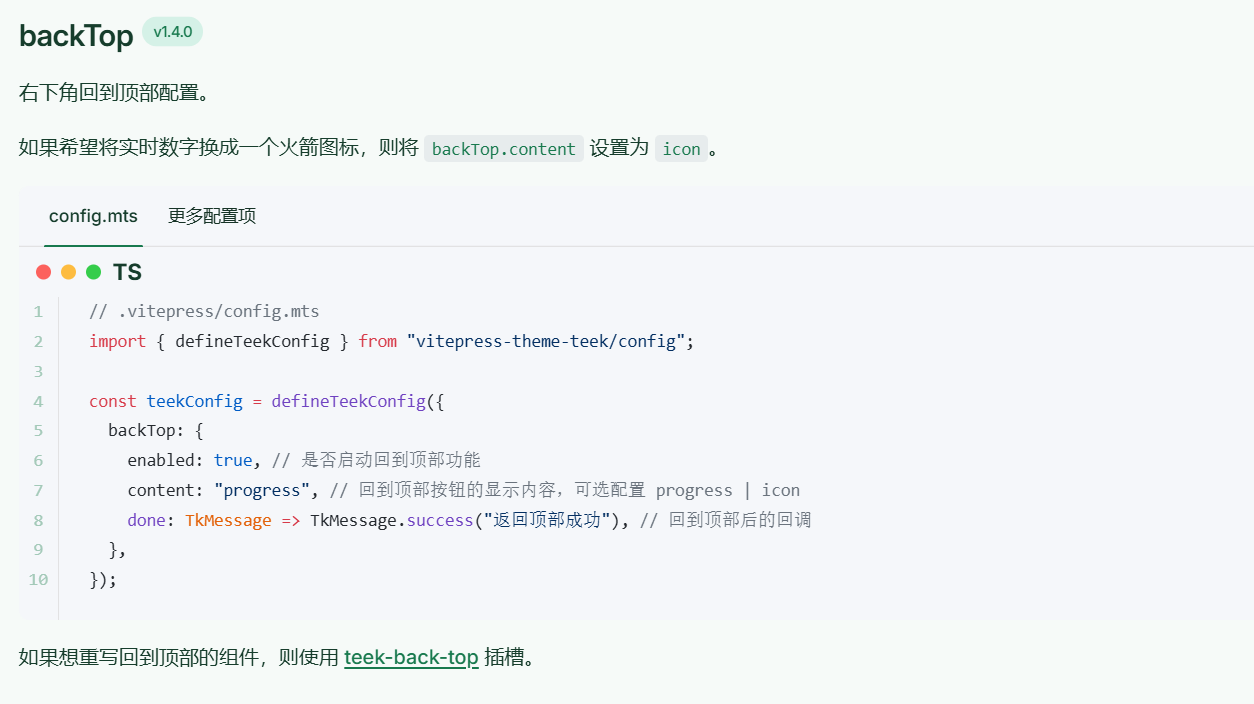
结束。
✅批量给Teek博客所有文章添加封面
2025年8月18日测试。
- 版权
环境:在Teek@1.4.2-2025.8.17版本测试成功。(通用方法)
- 需求
批量给Teek博客所有文章添加封面
- 配置
docs\.vitepress\config.ts配置:
vitePlugins: {
sidebarOption: {
// initItems: false, //这条命令注释后,才会让文档和目录的样式保持一致
collapsed: true, //打开侧边栏自动收缩功能
ignoreList: [/^_.*$/],
},
autoFrontmatter: true, // 自动生成 frontmatter
// permalinkOption: {
// notFoundDelayLoad: 1000, // 1秒后加载
// },
// 自动格式formatter插件 添加文章封面图
autoFrontmatterOption: {
// exclude: { title: true, date: true }, // 排除自动生成字段
transform: frontmatter => {
// 如果文件本身存在了 coverImg,则不生成
if (frontmatter.coverImg) return;
const list = CoverImgList;
const coverImg = list[Math.floor(Math.random() * list.length)];
const transformResult = { ...frontmatter, coverImg };
return Object.keys(transformResult).length ? transformResult : undefined;
},
},
},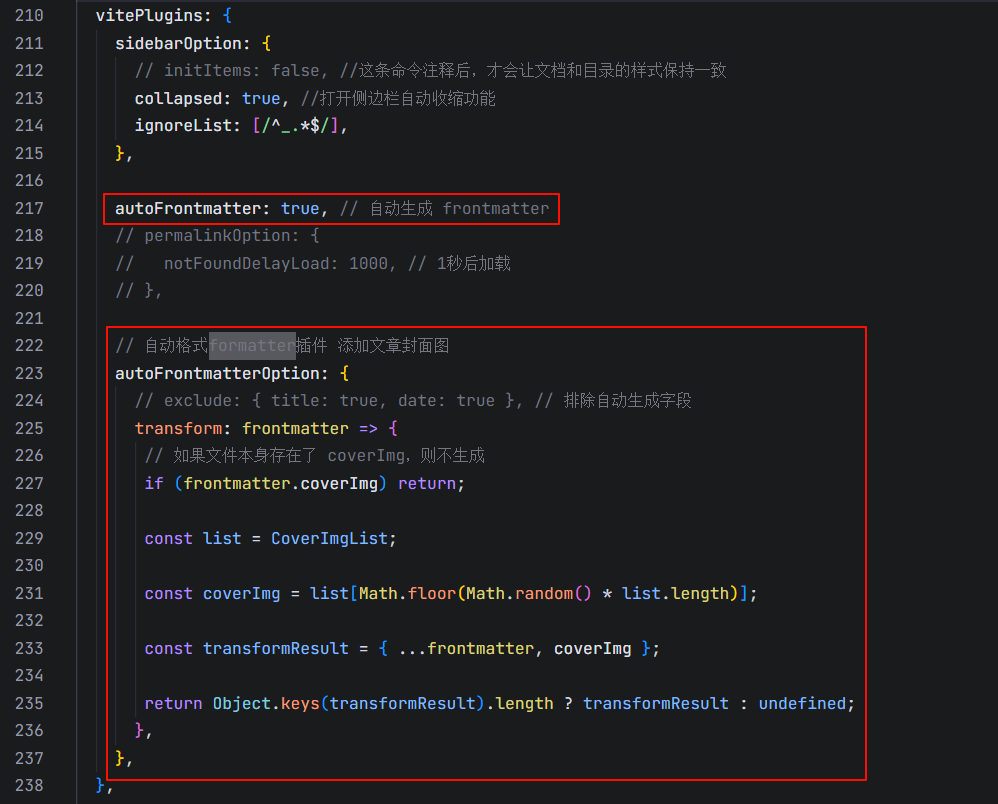
- 测试效果(运行项目后,完美。)

结束。
✅批量替换Teek博客所有文章封面
2025年8月18日测试。
- 版权
环境:在Teek@1.4.2-2025.8.17版本测试成功。(通用方法)
- 需求
docs目录下都是一些由markdown文件组成的,可能是目录或者是markdown文件。
我现在想把这个目录下的所有markdown文件的formatter里包含 "coverImg:" 这一行的内容给删除掉,请给出一个完整的方法(python脚本都行。)
一个markdown文件具体formatter示例如下:
---
title: Teek简介
date: 2025-03-09 07:55:02
permalink: /teek
categories:
- 博客搭建
tags:
- Teek
sticky: 1
top: true
description: "全网最美博客-Teek(知识库&博客二合一)\U0001F61C"
titleTag: 推荐
---
我的项目是在vscode里存放,或者利用vscode的批量替换也行,请给出具体操作方法。继续分析:
Teek能实现 “批量操作front matter工具”吗?
需求背景:
现在我从网上剽了10张好看的妹纸图片,想让这些好看的妹纸做我的博客所有文章的封面,但是昨天已经用frontmatter 自动生成了壁纸,此时该怎么办呢?(感觉简便的方法 就是 只能利用autofrontmatter先删除coverImg信息,再重新生成coverImg信息)- 配置
打开 VS Code 的全局搜索(
Ctrl+Shift+F)在搜索框输入:
^coverImg:.*$\n点击正则表达式按钮(
.*图标)和匹配行首按钮(^图标)替换框留空
点击「全部替换」
自己测试过程:
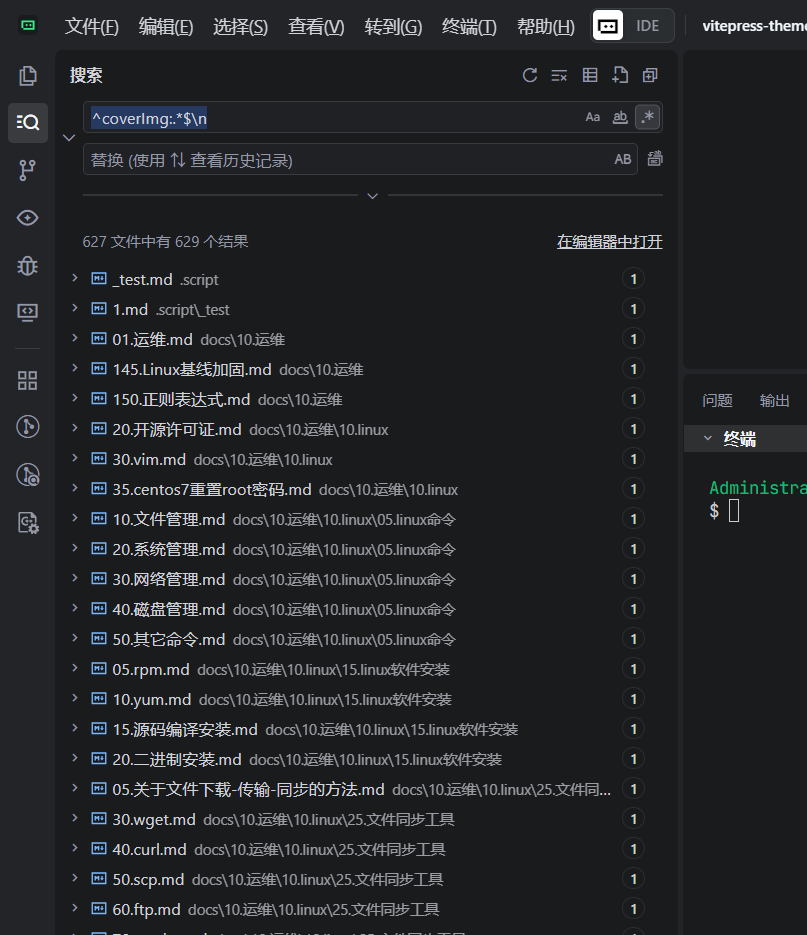
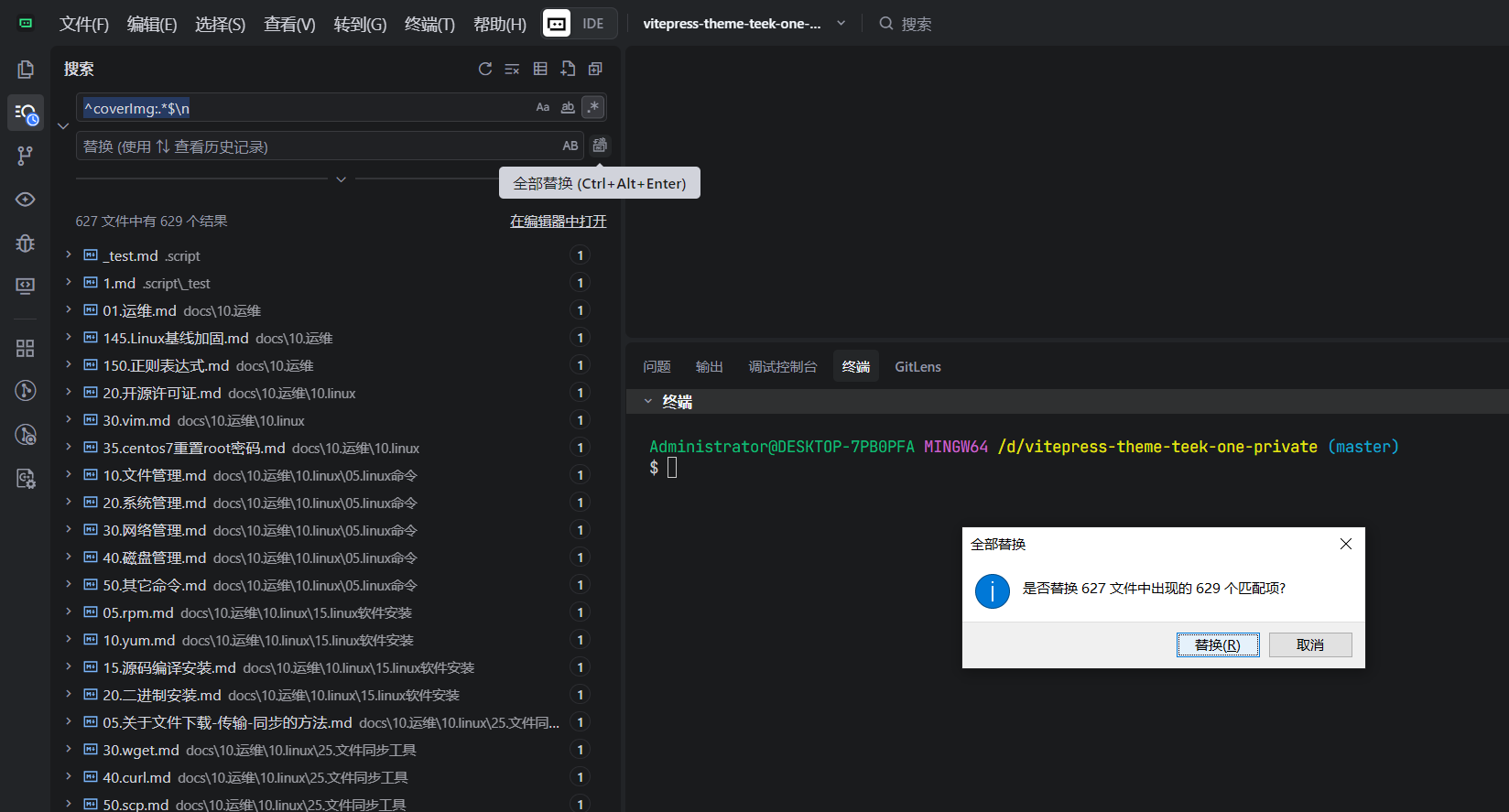
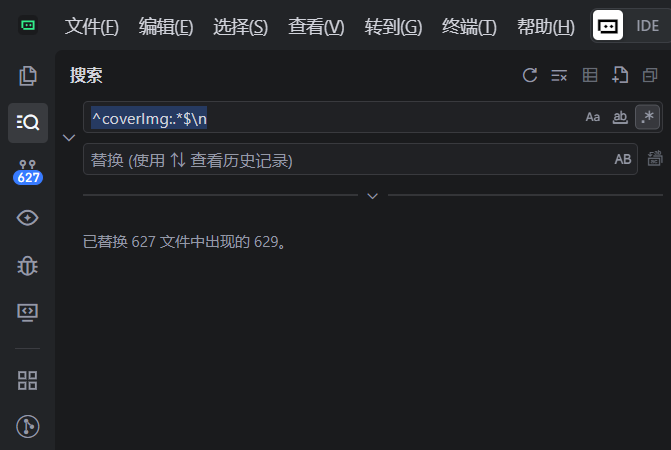
可以看到,已经被替换了,nice。
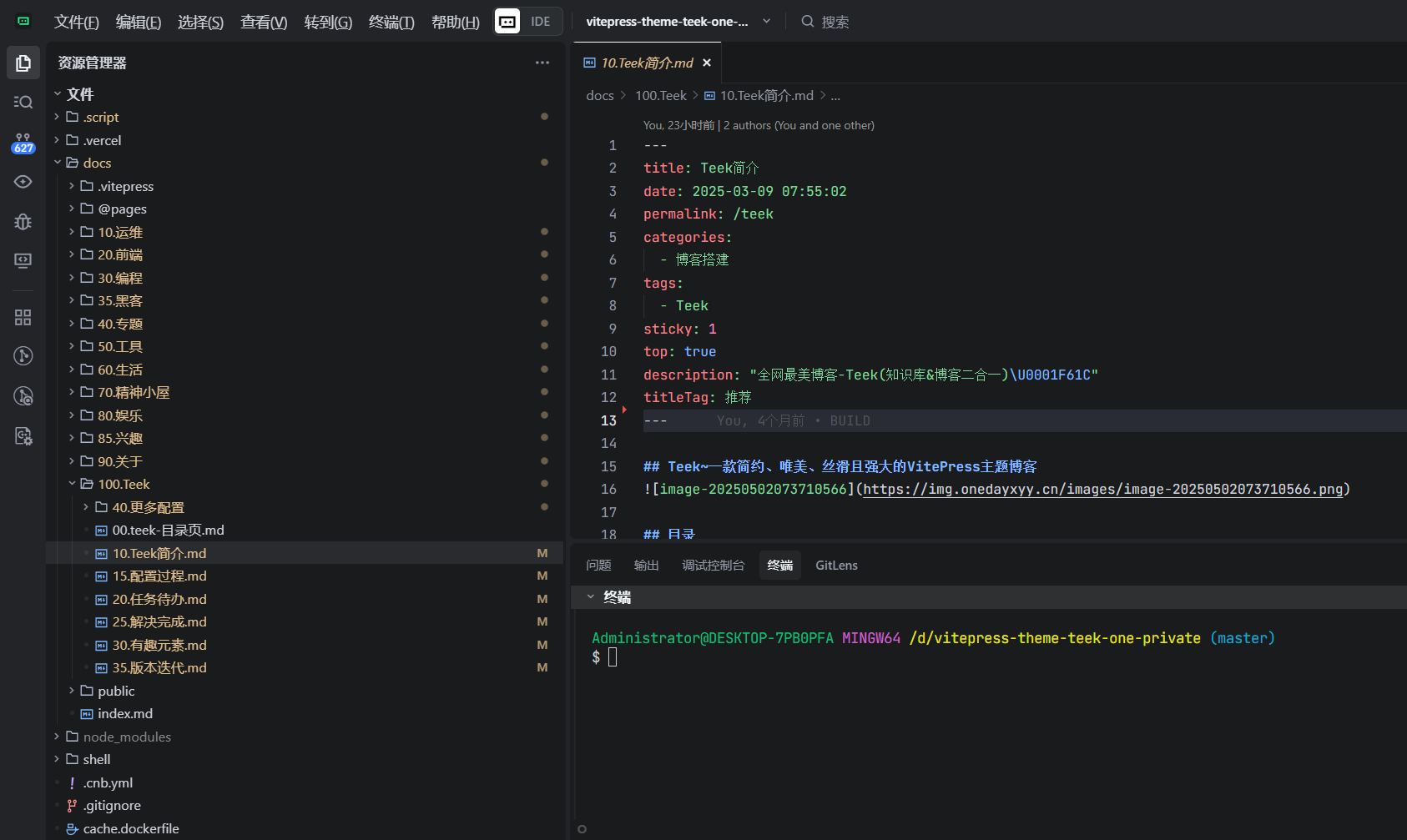
- 此时,再利用teek的auto formatter自动注入封面,就很nice
docs\.vitepress\config.ts配置:
vitePlugins: {
sidebarOption: {
// initItems: false, //这条命令注释后,才会让文档和目录的样式保持一致
collapsed: true, //打开侧边栏自动收缩功能
ignoreList: [/^_.*$/],
},
autoFrontmatter: true, // 自动生成 frontmatter
// permalinkOption: {
// notFoundDelayLoad: 1000, // 1秒后加载
// },
// 自动格式formatter插件 添加文章封面图
autoFrontmatterOption: {
// exclude: { title: true, date: true }, // 排除自动生成字段
transform: frontmatter => {
// 如果文件本身存在了 coverImg,则不生成
if (frontmatter.coverImg) return;
const list = CoverImgList;
const coverImg = list[Math.floor(Math.random() * list.length)];
const transformResult = { ...frontmatter, coverImg };
return Object.keys(transformResult).length ? transformResult : undefined;
},
},
},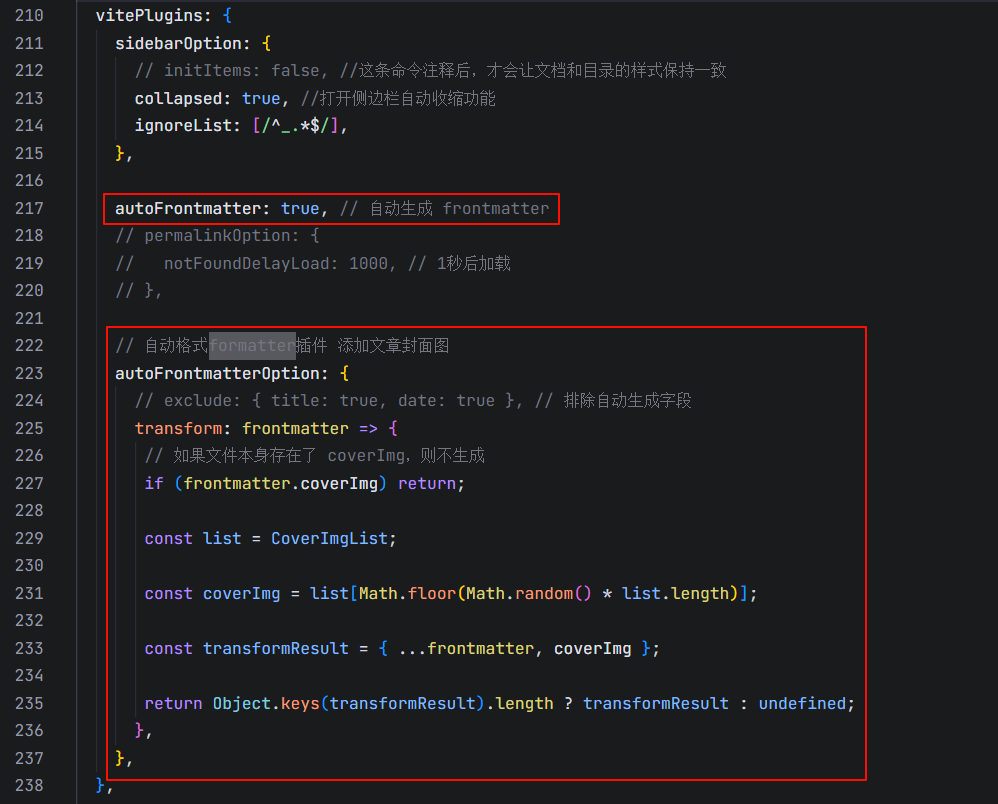
- 运行测试(完美)

结束。
✅侧边栏样式美化
2025年8月17日更新。
- 版权
环境:在Teek@1.4.2-2025.8.17测试成功。
- 背景
默认的侧边栏不太容易区分到底是目录还是文件,我们可以进行美化。
- 配置
(1)在 .vitepress/theme/style 目录新建一个 sidebarIcon.css 文件
.
├─ docs
│ ├─ .vitepress
│ │ └─ config.mts
│ │ └─ theme
│ │ └─ style
│ │ └─ index.css
│ │ └─ sidebarIcon.css
│ └─ index.md
└─ node_modules其内容是 :
/* .vitepress/theme/style/sidebarIcon.css */
/* 侧边栏缩放 */
.group:has([role='button']) .VPSidebarItem.level-0 .items {
padding-left: 15px !important;
border-left: 1px solid var(--vp-c-divider);
border-radius: 2px;
transition: background-color 0.25s;
}
/* 侧边栏图标 */
/* 选中所有 .VPSidebarItem 元素,排除带有 .is-link 类的 */
#VPSidebarNav .VPSidebarItem:not(.is-link).collapsed >.item {
display: inline-flex;
align-items: center; /* 垂直居中对齐图标和文本 */
}
/* 为所有不带 .is-link 的 .VPSidebarItem 折叠状态添加图标 */
#VPSidebarNav .VPSidebarItem:not(.is-link).collapsed >.item::before {
content: '';
background-image: url('/svg/document.svg'); /* 设置图标路径 */
width: 16px;
height: 16px;
display: inline-block;
vertical-align: middle; /* 确保图标与文本垂直居中 */
background-size: cover;
margin-right: 4px; /* 给图标和文本之间增加间距 */
}
#VPSidebarNav .VPSidebarItem:not(.is-link) >.item {
display: inline-flex;
align-items: center; /* 垂直居中对齐图标和文本 */
}
/* 为所有不带 .is-link 的 .VPSidebarItem 非折叠状态添加图标 */
#VPSidebarNav .VPSidebarItem:not(.is-link) >.item::before {
content: '';
background-image: url('/svg/document-open.svg'); /* 设置图标路径 */
width: 16px;
height: 16px;
display: inline-block;
vertical-align: middle; /* 确保图标与文本垂直居中 */
background-size: cover;
margin-right: 4px; /* 给图标和文本之间增加间距 */
}
/* 选中带有 .is-link 的 .VPSidebarItem 的直接子元素 .item */
#VPSidebarNav .VPSidebarItem.is-link > .item {
display: inline-flex;
align-items: center; /* 垂直居中图标和文字 */
}
/* 为选中的 .item 添加图标 */
#VPSidebarNav .VPSidebarItem.is-link > .item::before {
content: '';
background-image: url('/svg/file.svg'); /* 图标路径 */
width: 16px;
height: 16px;
display: inline-block;
vertical-align: middle;
background-size: cover;
margin-right: 4px; /* 图标与文字间距 */
}(2)然后在 index.css 中引入生效
/* .vitepress/theme/style/index.css */
@import './sidebarIcon.css';(3)验证效果(完美)

结束。